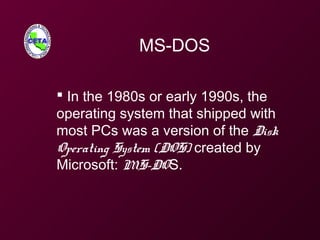
Ms dos
- 1. MS-DOS In the 1980s or early 1990s, the operating system that shipped with most PCs was a version of the Disk Operating System (DOS) created by Microsoft: MS-DOS.
- 2. MS-DOS MS-DOS is a disk operating system for IBM PC–compatible computers. In its day, it was easily the most popular operating system in the world. It also is the basis from which Windows 9x derives its under-lying organization.
- 3. MS-DOS As with any other operating system, its function is to oversee the operation of the system by providing support for executing programs, controlling I/O devices, handling errors, and providing the user interface.
- 4. MS-DOS MS-DOS is a disk-based, single- user, single-task operating system. These qualities make it one of the easiest disk operating systems to understand.
- 5. MS-DOS The main portions of MS- DOS are the IO.SYS, MSDOS.SYS, and COMMAND.COM files. IO.SYS and MSDOS.SYS are special, hidden system files
- 6. MS-DOS The IO.SYS file moves the system’s basic I/O functions into memory and then implements the MS-DOS default control programs, referred to as device drivers, for various hardware components. These include the following: The boot disk drive The console display and keyboard The system’s time-of-day clock
- 7. MS-DOS The MSDOS.SYS file provides default support features for software applications. These features include the following: Memory management Character input and output Real-time clock access File and record management Execution of other programs
- 8. MS-DOS The COMMAND.COM command interpreter accepts commands issued through the keyboard, or other input device, and carries them out according to the commands definition.
- 9. MS-DOS When DOS runs an application, COMMAND.COM finds the program, loads it into memory, and then gives it control of the system. When the program is shut down, it passes control back to the command interpreter.
- 10. MS-DOS The remainder of the operating system is comprised of utility programs to carry out DOS operations, such as formatting disks (FORMAT), printing files (PRINT), and copying files (XCOPY).
- 11. MS-DOS When MS-DOS was developed, it was designed to be a simple, stand-alone, operating system. To that end, it didn’t contain any network software, except SHARE.EXE. SHARE.EXE was designed as an add-on to popular networking software that allowed two users to edit the same file at the same time on a network.
- 12. MS-DOS Without SHARE.EXE , when a second user tried to open a file that the first user had opened, they got an error message. With SHARE.EXE installed, when the second user tried to open the file, they received a message saying that the file was being used by someone else and offering to provide a copy of the file.
- 13. MS-DOS Another aspect of networking with MS-DOS is that DOS can run client software for Novell and Microsoft networks. Most client software for DOS falls into the category of redirection software. This software redirects requests bound for local resources out to network resources. For example, with network client software installed, you could point a DOS drive letter to some disk space on the network. When you saved a file to that drive letter, you were really saving that file to a server. But, as far as DOS was concerned, it was
- 14. MS-DOS MS-DOS Versions Next we will look at the evolution of the MS-DOS operating system and will examine the major changes in microcomputer architecture and standards that are reflected in each revision.
- 15. MS-DOS MS-DOS 1 The original version of MS-DOS was, to put it mildly, a “no-frills” operating system. It had no provisions for networking, did not include any sort of graphical shell program, and had limited ability to manage system resources. Approximately a year after the release of DOS 1.0, a revision—DOS 1.1— added support for double-sided 320KB floppy drives.
- 16. MS-DOS MS-DOS 2 In early 1983, IBM introduced the IBM PC XT. The XT featured a 10MB hard drive, a serial interface, and three additional expansion slots. It also had 128KB of RAM and a 360KB floppy drive (40KB more capacity than that of single-sided floppies on the previous PC) and could support a 10MB internal hard drive.
- 17. MS-DOS MS-DOS 3 With DOS 3.0, released in summer 1984, Microsoft continued to include additional DOS features and to support more powerful hardware. DOS 3.0 supported hard drives larger than 10MB, as well as enhanced graphics formats. Three revisions—3.1, 3.2, and 3.3—provided additional innovations.
- 18. MS-DOS Version 3.1 was notable because it featured the first DOS support for networking. The IBM PC Network was a simple local area network structure that was similar to today’s workgroup networks.
- 19. MS-DOS DOS 3.2 introduced the XCOPY command, enabling the user to identify more than one file at a time to be copied, and it made important modifications to other DOS commands. It was also the first version to support IBM’s Token Ring network topology and the first to allow for 720KB 3.5 Inch floppies.
- 20. MS-DOS Version3.3, introduced in 1987, offered additional enhancements to numerous existing commands and introduced support for 1.44MB floppy disks. Logical partition sizes could be up to 32MB, and a single machine could support both a primary and a secondary partition on each disk.
- 21. MS-DOS MS-DOS 4 By 1988 it was apparent that the wave of the future was the graphical interface, and DOS 4 provided users with the DOS Shell, a utility much like the Windows File Manager. Actually, DOS Shell was simply a scaled-down version of Windows that allowed users to manage files, run programs, and do routine maintenance, all from a single screen. The DOS Shell even supported a mouse.
- 22. MS-DOS MS-DOS 5 There were several important features introduced in the 1991 release of DOS 5.0. First of all, the ability to load drivers into reserved (upper) memory was a relief to those people who were constantly running out of conventional memory. This feature allowed more complex DOS programs. Several software utilities made their debut. The most commonly used utility introduced at this time was EDIT.COM. Also added were
- 23. MS-DOS MS-DOS 6 Released in 1993 to excellent sales, DOS 6.0 offered a number of new commands and configurable options. Another enhancement in DOS 6.0 was EMM386.EXE, which allowed the system to pool extended and expanded memory. DOS 6.0 has subsequently been revised a number of times. As of this date, DOS 6.22 is the most current MS-DOS version available as a stand-alone operating system.
