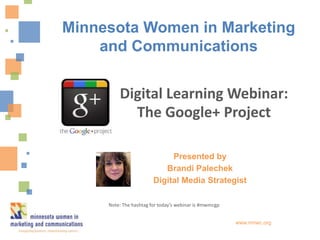
The Google+ Project
- 1. Minnesota Women in Marketing and Communications Digital Learning Webinar: The Google+ Project Presented by Brandi Palechek Digital Media Strategist Note: The hashtag for today’s webinar is #mwmcgp www.mnwc.org
- 2. Agenda • Overview • Live Demonstration • Search Marketing • Content Sharing • Social Strategy • Conclusion www.mnwc.org
- 3. What is Google+? • Google+ is a social networking site • It is a tool you can use to: – Connect with contacts – Upload and share pictures and videos – Chat or video chat with friends and colleagues – Share thoughts, links, and information www.mnwc.org
- 4. Google+ Is Not Dead www.mnwc.org
- 5. What’s Google+ Up to Now? • Build a strong social foundation for search, browser, mobile, location and enterprise • Move Google from search-centric to people-centric • To eventually fold other services into Google+ • Use social data to improve search technology www.mnwc.org
- 6. Is Google+ Open for Business? • Google+ open only to individuals for now • Exceptions: Ford is one of the few “test accounts” • Currently developing business platform • Business profiles are scheduled to début in November 2011 www.mnwc.org
- 7. Google+ Features • Profiles – Tell Your Story • Circles – Organize Your Contacts • Hangouts – Connect With People • +1 – Share Your “Likes” www.mnwc.org
- 8. Google+ Live www.mnwc.org
- 9. Profiles – Tell Your Story Add a profile picture Adjust email settings Customize Circles display Write an introduction Add personal touches Fill in education and employment Turn on profile search Link to other sites/profiles Turn off unused tabs Change notification and privacy settings www.mnwc.org
- 10. Circles – Organize Your Contacts Design for specific audiences Import contacts from Facebook via Yahoo! Search for new contacts Functional Circles Don’t automatically Circle back Filter incoming posts Take time to organize contacts www.mnwc.org
- 11. Hangouts – Connect With People • Fun feature with lots of potential • Invite individuals or Circles to join • Cool Hangouts with extras in beta • Group chat feature • Featured video changes based on who is talking • Watch and discuss YouTube videos as a group • Max of 10 people www.mnwc.org
- 12. +1 – Share Your “Likes” • Similar to Facebook “Like” • Gradually being added to websites • Endorse websites, blogs, articles, products online • +1 votes display on websites, search results, and G+ profiles www.mnwc.org
- 13. Search Marketing • +1 in Google search results • Refine and improve search technology • Impact on AdWords quality scores • Integrating social data into search rankings • Search shows +1s and social shares from Google+ contacts • G+ posts rank high in social search www.mnwc.org
- 14. Content Sharing • How do you want to use Google+? • Variety of interests and topics • Target content to specific audiences • Be generous. • It’s not about you. • Use G+ stream to get content for other social networks • Quality vs. quantity • Use a variety of posting techniques • Comment on posts of others • Review comments on your posts www.mnwc.org
- 15. Social Strategy • How does this fit in with other social media strategies? • Get started on Google+ • Add +1 button next to “Like” and “Tweet” icons • Budget time from other social networks • Avoid post duplication • Don’t abandon your profile www.mnwc.org
- 16. What I Like About G+ • Clean and simple appearance • Easy to navigate and understand • Help articles, videos, and blog updates • Ability to update and edit posts • Using Chrome extensions to customize • Hangouts have tons of potential uses • Variety of ways users can interact • Quality of the conversations and posts www.mnwc.org
- 17. What I Don’t Like About G+ • No way to edit link content • No private messages • Old discussions return to the top of the stream • Not open for business • Not integrated with other Google tools (Calendar, Docs, Reader) www.mnwc.org
- 18. Will Google+ Succeed? • Google is dedicated to making this work and has learned from past mistakes • Winning over Facebook users • Ability to sustain growth • Popularity vs. adoption • Better mobile app experience • Business profiles for brands • Integration with other Google tools and services www.mnwc.org
- 19. Conclusion Thanks for joining us today! Join us for our next Digital Learning Webinar: Building a Successful Facebook Marketing Program Tuesday, October 25th @ 1:00PM CST Register at http://www.mnwc.org/events/item/91 Please visit MNWC.org for a current calendar of upcoming events. www.mnwc.org
Notes de l'éditeur
- Hello everyone!Welcome to The Google+ Project, a Digital Learning Webinar brought to you by Minnesota Women in Marketing and Communications, the professional association of choice for women in marketing and communications.My name is Brandi Palechek. I will be your presenter and host today. I am a Digital Media Strategist with more than 10 years of experience working in an online marketing environment. During the last 4 years I worked as the Online Marketing Specialist for Minnesota publisher, Llewellyn Worldwide. I spent the last two years developing and launching the social media strategies for Llewellyn’s three imprints, Llewellyn, Flux, and Midnight Ink. I am also currently serving on the MWMC Board as Vice President of Special Projects. If you would like to share your thoughts and comments on Twitter, the hashtag for this webinar is #mwmcgp.
- Before we start, let’s review the agenda for this session.I’ll begin with an overview of Google+. I’ll go over what it is, explain why I think it isn’t dead, talk about who is participating in the new network, explore why Google is trying once more to crack the social media market, and discuss whether or not Google+ is ready for business.Then we’ll head on over to Google+ for a live demonstration of the site’s unique features. During this portion of the webinar I’ll explore and explain Profiles, Circles, Hangouts, and the +1 button. Of course, I’ll be sharing lots of tips and tricks along the way to help you get the most out of your G+ account.While I’m on the site, I’ll review the various parts the Google+ stream and demonstrate how to post different types of content. I’ll also talk a little bit about developing a G+ content strategy and share some ideas on how I think you can add value to the conversations taking place there.Google+ is starting to have an impact on both general and social results so I’ll spend some time talking about how the social network is effecting the world of Search Marketing too.Next, I’ll give you a few suggestions on how you can integrate Google+ into your current social strategy in a way that compliments your presence on other networks like Facebook, Tumblr, Twitter, and LinkedIn.Finally, I’ll wrap things up by tell you about some of the things I like and don’t like about Google+. Then I’ll share my final thoughts on the future of the social network and what factors will determine whether or not Google will succeed in establishing itself as a new force and source of competition in the social media realm.
- Google+ is a social network that was launched by Google as a private beta test in late June of 2011.Ithas all the bells and whistles of an online community. You can connect with current contacts and make new friends as well as participate in conversations by commenting on the posts of the people you are following.You can upload pictures and videos through Google’s YouTube and Picasa digital media services, which have already been fully integrated into its new social network.If you want, you can easily start a conversation with other people on Google+ through its chat or video chat features.You can also express your thoughts, post links, and share information with the people who are following you.Yes, Google+ has all the features of a social network, but I think it is becoming something more. Because of the way people are using it and the quality of the discussions I’ve participated in on Google+, I feel like we might be seeing the next step in the evolution of online communities. The future of social media isn’t more of the same social networks. It’s sharing networks, where people are focused more on the conversations they’re having and interacting with each other than posting about what they had for dinner. When Google starts to integrate more of its apps and online services, like Google Calendar, Documents, and other popular tools, Google+ is going to become an even more powerful way for people and businesses to interact online.
- Contrary to what you may have heard, Google+ is not dead. In fact, after opening its doors and becoming a public beta in late September 2011, Google+ saw a record jump in the number of people who signed up for accounts. In less than 90 days, Google’s social network reached more than 50,000,000 users. While we need to take into account that we live in a very different world than the one where MySpace, Twitter, and Facebook opened their doors, the rapid growth in the number of Google+ accounts is still impressive.Who are these people who’ve joined Google+? Well, they aren’t very likely to be your family members or friends from high school, but you’ll probably find a lot of the same people you have in your business and professional networks as well as the people you follow online for the latest news and information related to marketing and communications. Many actors, musicians, and other public figures can also be found on Google+.The majority of people who have created Google+ accounts call the United States home, but there is also a large and rapidly growing audience from India. Canada, the United Kingdom, and Germany round out the top five countries with residents who have signed up since the social network launched.Most people who access Google+ do so using Google’s Chrome web browser with Firefox coming in a close second. This is most likely due to the fact that the code for both browsers is open to developers who create special extensions or apps to enhance the browsers’ functionality and usability. For example, programmers have already made available a number of extensions for the Chrome browser that allow users to share their Google+ posts across different social media profiles as well as customize the way the network appears on their screens.If you would like to learn more about these types of browser add-ons and tools as they related to Google+, just conduct a keyword search using the phrase “Google Plus Chrome extensions” or “Google Plus Firefox plug-ins” to get a list of available resources.Not surprisingly, many of the G+ early adopters where people who already had Google accounts because they were using services like Google Reader, Gmail, Google Docs, and other free online tools.The majority of people on G+ are males between the ages of 25-34. The next largest demographic group is males between the age of 18-24. Women in the 25-34 age range are the third largest group of Google+ users. In my opinion, there is a huge opening for women to take the lead in this social network as they have done elsewhere in social media.
- Why did Google start another social venture after failing with its first two attempts, Orkut and Buzz?Google’s CEO, Larry Page, knows it in order for the company to survive and thrive as a brand it needs to create a strong, emotional connection with users. It needs to be more than just a search engine, mobile phone, or online calendar. It needs to be a meaningful part of people’s lives. The best way for Google to foster a bond with the people who use its products is by establishing a strong social foundation for the rest of its business.Over the past few years, Google has been trying to shift from a search-centric to a people-centric business. The best examples of this branding strategy are the television commercials Google has produced in the past few years. Each of these commercials is designed to make Google a more human enterprise and strike an emotional cord with viewers by sharing the stories of how people are using its products in meaningful, personal ways every day.Google designed G+ with the intention of integrating it with other tools and services so the search giant could provide users with even more powerful ways to share documents, schedule meetings, and get information. Perhaps the strongest factor motivating Google to create a successful social network of its own is its desire to take search technology to the next level. The search experts at Google understand that when people share things with their friends on Facebook and Twitter, it is because they think the article or product they are posting on their profile is worth sharing. All the algorithms and subroutines in the world are no substitute for the human brain. Social word of mouth carries far more weight than search engine optimization techniques and tricks. It means something when someone “Likes” an article or product they find on the web and shares it with their Facebook friends. Unfortunately, while Google can measure the number of links coming to a website from social media profiles, it does not have access to the intimate data Facebook has regarding our collective likes and shares on the social network. To help improve its search technology, Google needed its own version of the “Like” button so it created the “+1” button, which we’ll talk more about later.
- The Google+ network is open only to individuals at this time and Google is being very strict with that policy. There are businesses who have tried to establish themselves on Google+ by creating individual accounts using their business name, but Google has actively sought out and shut down these accounts. Ford (https://plus.google.com/114277687548103339609/posts) and a select few other brands are currently the only exception to this rule. You can get a glimpse of what a business profile might look like from the outside by visiting its Google+ test account. The latest information indicates Google has plans to role out business profiles in November of 2011. It has promised a robust and powerful collection of tools for businesses to use to connect with their audiences on Google+. My hope is that Google will include many of the same features it has made available to individuals and allow businesses to directly interact with consumers. On Facebook, brands can only communicate with consumers through their Pages, but all these likes and comments are tied together through the Page’s Wall tab. On Twitter, consumers can communicate directly with brands, but there is no way to tie these individual interactions together. If Google can successfully blend these two different types of connections between brands and consumers while maintaining individual privacy, businesses it will have the best of both worlds in its social network. I’m also curious to see how Google+ will incorporate the Circles feature into business profiles because I think this could be a very powerful communication tool for brands. Circles could an amazing opportunity for companies to use social media to send targeted messages to specific niche groups of customers. All of this combined with Google’s innovative search technology and powerful analytics tools could completely transform how brands interact and market to consumers using social media.
- During our demonstration we’ll be exploring the following Google+ features:Profiles – The place where you’ll have the chance to share your story with the world and help other Google+ users get to know what you are all about by listing your personal and professional details.Circles – This is how you’ll organize all of your contacts on Google+ and also a powerful tool for you to use in sharing and connecting with others on the social network.Hangouts – Out of all the features on Google+, I think I’m most excited about its unique video chat feature, Hangouts. People are using this tool to do all kinds of really creative things like teach cooking classes, conduct meetings, and host concerts.+1 – As I mentioned earlier, this is Google’s version of the “Like” button. It is Google’s way of helping you to share the websites, online content, or products you appreciate with your social connections. Chances are you’ve seen it on the websites you regularly visit for news and information. You may have even noticed it on Google search results and on display ads from its AdSense and AdWords advertising networks.
- Now I”m going to go over to Google+ for a demonstration of its unique features and functions. To create a Google+ account just go to www.google.com then click on the “+You” link in the upper left corner of your browser window. You can also visit plus.google.com to create an account. To sign up for Google+ you’ll first need to create a Google account. Existing Google Accounts If you’ve used Gmail, Google Docs, Google Calendar, or any of the other services and tools provided by Google simply type in the email address and password you entered when you created your account. Google will then automatically redirect you to the profile page for your Google+ account so you can begin filling in the details. New Google Accounts If you don’t already have a Google account, you’ll need to click on the blue “Create an account” link underneath the red “Sign In” box. When you create a Google account you will have to provide a few additional details, accept the User Agreement, verify your email address, and confirm your identity. Google will then automatically direct you to the profile page for your Google+ account where you can complete the set up process.
- Let’s take a look at the different elements of your new Google+ profile. I’m going to use my Google+ profile to demonstrate, https://plus.google.com/u/0/116165495929969836970/posts. As you can see my current profile address is a very long, awkward series of numbers. When Google first opened up the network to private beta testing it did allow for custom profile URLs. However, for some reason they discontinued the feature and it is no longer available. To work around this I’ve used the URL shortening site http://gplus.to to create a nickname for my Google+ profile, http://gplus.to/brandipal. To create one for your profile, go to http://gplus.to, enter profile nickname, and your Google ID (identified as the series of numbers in your G+ profile address https://plus.google.com/u/0/116165495929969836970/posts). At the top of the page you can see a menu with various icons that can be used to navigate the site. Clicking on first icon that looks like a little house takes you to your Google+ news stream and home page. The next icon is a photo frame with a silhouette of a mountain inside. Clicking here takes you to the Photos portion of the side. This is where you’ll find photos posted by people in your circles, mobile uploads, photos of you’ve been tagged in, and--If you have an account--images you’ve uploaded to Picasa albums. Clicking on the icon with the circles intertwined takes you to, you guessed it, the “Circles” area of your account. This is where you’ll organize your contacts into groups. I’ll take more about this after we take a closer look at the Google+ profile page. The icon at the very end of the menu resembling a X takes you to the Games portion of the site, which we won’t be discussing today. I personally like that all the gamers can go to their own special place to play on Google+ so I can enjoy a news stream free of Angry Birds updates. You can find your way back to your Google+ profile by clicking on the menu icon with a human silhouette framed within a circle. When you’re ready to start completing your profile details, click on the blue “Edit Profile” box in the upper right of corner of the page. You’ll now find all of the boxes within the profile are editable. One of the first things you should do is upload a profile picture. You would be surprised to find the number of people who do not add a profile image I like to use the same profile picture across all of the social networks where I have set up an account. Some people prefer to use different images depending on the network. Others like to change their images on occasion to reflect a project or event they are promoting. We could have an hour-long discussion on the strategy behind your avatar selection, but the most important thing to remember is to add a picture so people who know you will recognize you and others who don’t will know what you look like. People will make more genuine, personal connections when with you when they are able to put a face with a name. Under the profile picture you can set permissions for email. This is where you can specify who you would like to be able to contact you through the email address you have listed on G+. You can allow anyone on the web to send you an email, only people you’ve connected to on G+, or no one at all. The final area of the left column shares information about the people who you’ve connected with on Google+. The first sections shows people who are in your Circles. As you can see I’ve set this section not to display. I choose to do this because I don’t automatically Circle people back on Google+. I don’t want to offend someone if they see they I haven’t Circled them. It isn’t because I don’t think they have something interesting to share. I’m just a little more selective about who I Circle because I want to keep the information I see on my G+ news stream focused on particular interests and topics. The next portion displays people who have added you to their Circles. You can also choose to keep information in this section of your profile private or restricted. Moving over to the top of the center column you’ll see the name I entered when I created my G+ account. Underneath my name I can ad what ever information I would like to display here. I can add anything from a quote that reflects my life philosophy to my current occupation and the company where I am employed. Most of the business professionals I’ve seen on G+ use this space to share job and company information. Beneath this area you’ll see a roll of photos called a “Scrapbook.” You can easily add photos by clicking on an open frame. You can then select a photo from any of your current G+ images or upload one from your computer’s hard drive. Try to select images that reflect your personal brand or the image you would like to project to people who are coming across your profile for the first time. You can upload images associated with a current project or event that you would like to promote. It is also a great area for a logo because it gets your business on Google+ and associates it with your personal brand at the same time. You can’t change the order of the photos once you’ve uploaded them. You’ll want to keep this in mind if you are using this area to put together a photo puzzle. Under the Scrapbook area you’ll find various Tabs with content related to your G+ account. The first tab displays your latest Google+ posts. You can delete or edit posts from here, but not while you are editing your profile information. I’ll share more about posting content to the Google+ stream at the end of the demonstration. The next tab is where you can add personal details to your account profile. The Introduction is a great place to share your professional information and career accomplishments. I’ve also added a list of specialties and my current volunteer activities. When you click on the profile box you’ll be able to ad formatting, including hyperlinks, to the introduction so take advantage of the opportunity to link back to your business website or blog. Notice that you can easily set up who is allowed to see this section and every portion of your G+ profile. Next I’ve added a few personal touches by completing the Bragging Rights section. This area doesn’t have an editor. I think this is an excellent spot to show a bit of your personality, creativity, and uniqueness. From here you can fill in the details of your education and employment. I’ve listed only my most two recent positions and my degrees here because I feel that is the most relevant information to include. I have a more detailed work and education history on LinkedIn if anyone is interested in learning more about my professional background. I do have my address, phone, and email included in my G+ profile, but I’ve set up my profile privacy so that only I can see what is displayed in these sections.The profile continues on with fields for marital status, other names, and additional personal information. Very important. At the bottom of the center column, be sure to help other people find your profile by selecting the option to make it visible it in search results. In the upper left column you’ll see the last section of the About tab of the profile where you can add links to other personal online accounts, list projects to where you are a contributor, connect to other social media profiles, and add links to websites. To edit any of the links, just click on their corresponding box on the profile. When you are ready to connect your social media accounts on Facebook, Twitter, Tumblr, and LinkedIn, click on the “Other Profiles” box and within this area, click on the “Manage Connected Accounts” link. This will open up a new browser window or tab so you can list your other social media profiles. When you are finished connecting accounts close the browser window or tab to return to editing you profile. I highly encourage you to take the time to connect all of you accounts here. Creating links back to your websites and profiles is an important, and often neglected, part of SEO. I think it is all the more important to add a few links here because this profile is connected to the world’s largest search engine.Once you’ve finished adding your personal and professional details, its time to move on to the other tabs starting with Photos. Here you can control who is able to tag you in posts and photos on Google+ and set up geo location information for your uploaded photos. Note: If you don’t want this tab to display on your profile, just deselect the box labeled “Show this tab on my profile.” You have this option with the Photos, Videos, +1, and Buzz tabs. Next we have the Videos, which displays any videos you have uploaded to Google+ and your YouTube account if you have linked it to your profile. I don’t have any videos uploaded right now so I’ve chosen not to display this tab on my profile. After Videos there is the +1 tab. This is where you’ll find all the articles, products, and websites where you’ve clicked on the +1 button. I like to use this area to collect and share material for projects or articles I’m working on. Right now I’m using it to display all of the content I found in researching and preparing for this webinar. The last tab displays all the content you’ve shared or has been shared with you on Google Buzz. I’m not very active on Buzz so I’ve chosen to not display this tab on my profile page. If you aren’t signed up for Google Buzz, then this tab will not be available. Click on the “Done Editing” button in the red bar at the top of the screen when you are finished adding all the information you would like to share on your profile.If you would like to check your privacy settings and view how others see your profile, click on the box labeled “View Profile As” just under your Scrapbook photos in the upper right profile column. Now let’s leave the profile page and set up our notification and privacy settings. Click on the cog icon in the upper right corner of the screen, then the blue “Google+ settings” link. This takes you to a page within your Google account where you can customize your notifications and set up your privacy settings. If you plan on using the Google+ on the go, you’ll need to provide your cellphone number. If you do, be sure to turn off SMS text notifications if you do not want to have these messages sent to you phone. Take a look at all the notifications and decide which events you would like to receive an email and/or text message for when they occur. I have all my notifications turned off because I can view them at any time by clicking on a link on the Google+ home page. I can also see them by clicking on the notification badge next to my name at the top right column of the screen. At the bottom of the screen you can turn off or on your Google +1 settings depending if you want other people to see the things you have “liked” while they are surfing the Internet. You can specify who is allowed to send an instant message to you. There is also a place where you can refine your Photos and Videos privacy settings or set them up if you didn’t finish this on the profile page. The Google account screen also has a link to the “Profile and privacy” settings for your account. You can see how your Google+ profile displays in search results, make your profile searchable on the network search, and check other settings to verify you have only shared the information you want to share. At the bottom of this section there is a link to the Privacy Center if you want more information on how Google handles privacy. Account overview at the top of the left column menu takes you to a screen where you can edit your Security settings, Email addresses and usernames, or delete your account. Be aware that if you do delete your account, it is gone. Very important. Google doesn’t store data on deleted accounts. If do you decide you want to delete your Google account you will lose all of the information associated with it so you may want to click on the “Data liberation” link first and download all of your account information. If you want to manage the social media and other accounts you’ve connected to your Google+ profile, click on the “Connected accounts” link at the bottom of the menu.
- Let’s move on to our next topic, “Circles”. Remember, to view and manage your circles click on the intertwined circles icon on the menu at the top of the screen. Google recognizes that people share different things with different people depending on the relationship they have with them and it wants to make that sharing process as simple as possible. Thus, the creation of Circles. Circles is a very visual feature. It is simple and easy to understand. To create a new group, just click on the empty circle with the wording “Drop contacts here to create a new circle.” Name the circle whatever you like. No one else sees the names of your circles so feel free to get creative, but make sure the names are meaningful to you.Design your circles for specific audiences so when you’re sharing content it can be tailored to a particular group of people. Add people to circles by grabbing their image and dropping it into the group you want to put them in. Remove people by grabbing their image and pulling it out of the circle. Delete or edit a circle by clicking on the group image and selecting the appropriate link. If you accidentally delete a circle, you can undo it. You can import your Facebook contacts, but you need to run the process through a Yahoo! email account. Facebook doesn’t allow the information from your Friends lists to be connected to your Google+ account. However, Facebook does allow Yahoo!’s mail service to connect to your group of Friends and add them to your list of email contacts. You’ll need to upload your Facebook Friends to your Yahoo! email account then connect Yahoo! to your Google+ account. It sounds more complex than it actually is, so I’ll walk through the steps. Step 1: Sign in to your Yahoo! email account and click on the “Contacts” tab. Step 2: Click on the “Import Contacts” button on the right side of the window. Step 3: Select Facebook as the source you would like to import contacts from, then sign in to your Facebook account and authorize the connection between the two sites. Step 4: Go back to your Google+ account. Click on Google+ settings link under the cog icon at the top right corner of the screen. Step 5: Click on the “Connect accounts” link on the left side of the screen then add your Yahoo! details to the list of accounts. The process isn’t perfect. Not all of your Facebook contacts will be uploaded to Yahoo! and they won’t automatically be added to your circles. You will be able to find them when you search for new contacts. If they have a Google+ account the search result will display a profile with a name and picture. If not, you’ll only see an email address. Even if a contact isn’t on G+ yet, you can still add them to you circles. You can also send them an invitation to join you on Google+. Searching for new contacts is fairly easy and there are a few techniques you can use to find people to add to your circles. One way is to simply click on the “+Add a new person” box on the circles screen. You can then search by name or email address. You can go back to the G+ home screen and click on the blue “Show all” link in the “Suggestions” section of the right hand column. This is going to display people Google thinks you might want to connect with based on your linked accounts and the circles you have created. Another method of discovery is to check out the circles of people you have connected with to find interesting folks to follow on Google+. Watch your Google+ news stream for recommendations from your contacts. If interesting people in your circles are re-sharing great posts from their circles, click on the names of the individuals who originally shared the content to see if you might want to add them to a circle or two. You can also find people is to use the directory “Find People on Plus” http://findpeopleonplus.com/. You can search by keywords to find potential networking connections and clients or find people who share your interests. People are notified when you add them to one of your circles, but they are not notified when you remove them. As far as I can tell, there is no easy way to determine who has circled you in return. I recommend focusing on the quality of your interactions and the information shared within your circles, not the number circles you’ve been added to on Google+. By creating functional circles you can also use this feature to organize and save information you discover on Google+. For example, I am an Evernote user so I’ve created a circle with my Evernote email address. If I want to send a note to my Evernote account, I just need to share it with this circle. I’ve also created a Bookmark circle to save and track posts I want to explore further at when I have more time. The information is shared with these two functional circles is just for me. No one else will see any of the content posted to them, because none of my contacts have been added to these groups. I mentioned earlier that I have chosen not to follow everyone back. I’m being more selective about who I am circling back on Google+ because I want to make sure the stream of incoming information I have is tailored to my interests and needs. I’ve been fairly open in friending, fanning, and following on Facebook and Twitter. I’ve found this has created more noise and made my incoming social information stream less valuable on these networks. I’m being more selective about the quality of my interactions on Google+ and it is paying off by providing me with better information and more meaningful connections here. I believe this is the next step in social media, where people are going to be more particular about their connections and place an emphasis on the quality of their social media interactions. One final way to use circles is as a filter for incoming posts on your Google+ news stream. For example, I’ve grouped all of the people I’m following who are thought-leaders in Social Media into a group called “They Just Get It.” When I’m looking for new ideas and the latest information on this topic, I can just check this list of people to see a collection of related posts. I do highly recommend you take time to organize all of the connections you make on Google+ because how you group or “circle’ people on G+ should be a key part of your interactions on the network.
- Now, I’ll take a look at one of the most exciting and interesting features of Google+, the video chat feature called Hangouts.To start a hangout, just click on the Home icon on the menu at the top of the screen. When you get to the G+ Home page, look for the Hangouts section in the middle of the right column.You can find the “Start a hangout” button by looking for the yellow and white camera icon. Once you locate it, just click on the button to start hanging out.Before you start broadcasting your hangout to people on the Google+ network you’ll have the chance to check your appearance and your equipment.To invite others to your hangout, you can send a message to all of your contacts or a specific circle or person asking them to join you.If you like you can click on the “Hangouts with extras” to preview some cool new features Google is testing. These additional functions include screen sharing, a white board, and other collaborative features to help make hangouts more productive. So far, the add-ons are only in beta and just for a limited time. No word from Google on when these extras will go live, but when they do it could provide some serious competition to online meeting and webinar services.For this demonstration, I’ll just start a regular hangout. Right now, no one can see that I’m having a hangout because I haven’t invited anyone to join me. I can send messages to invite others by clicking on the Invite icon at the bottom of the screen. Right now, there is a maximum of 10 people per hangout. However, I have a feeling that restriction was lifted when the Black Eyed Peas hosted a hangout on September 30th.If other people were to join me, I would see their images on the screen. The main camera focuses on the person who is currently speaking (or, in some cases, speaking the loudest). The camera images of the people in the conversation, but not talking, are shown at the bottom of the screen.Hangouts has a text chat feature here along the bottom menu. If you are hosting a discussion or holding a meeting you could post questions or agenda items here. It could also be used for sidebar conversations between the people in your video chat.Another cool feature is the ability to watch YouTube videos together as a group. Just click on the YouTube icon and search for the video you would like to share.If you would like to block your video or silence your mic you can do so by clicking on the mute buttons in the lower right corner of the screen. Technical settings for your mic and camera can be adjusted through the Settings button.When you are ready to leave your hangout, just click on the X to exit.People are being very creative in the ways they are using the hangouts feature—hosting concerts, cooking classes, book clubs, community discussions, and business collaboration.If brands are given the opportunity to host hangouts, then it could be an extremely powerful way to bring consumers, personalities, and businesses together.
- I’m going to go out on to the web so we can talk about Google’s version of the “Like” button, “+1.”Most major news and information hubs have added the +1 button and it is gradually showing up on blogs and e-commerce websites.Similar to the Facebook Like button, +1 is a tool that people can use to endorse websites, blogs, articles, and products online and share them with their social networks. When a user is signed into their Google account and clicks on the +1 button, this information will show up websites, within search results and on their Google+ profile.If I click on the +1 button listed in this article, I have the option to add a comment or just simply cast my vote. If I cast my vote without comment, the article will appear within my +1 listing on Google+, but not as a post in my news stream or on my profile.If I choose to add a comment to my +1 vote, the article will appear as a new post on my Google+ profile. I can also choose who has access to the information I am sharing by specifying which of my circles get to see this post.
- Let’s go to a couple of different search queries so we can take a closer look at how +1s are showing up in search results. I’d also like to talk in more detail about how Google’s social media initiatives are impacting search marketing.The +1 button appears within listings of Google search results, so users can vote for the best matches to their queries. If they are signed in to their Google+ account, users can also see what items within search results have received +1 votes and been shared socially by their G+ contacts. While it hasn’t been as widely adopted as the Like button, many believe +1 is being used by Google to refine and improve search technology. Search experts are speculating that the combination of +1 votes received on the content of any given website is being incorporated into its overall site quality, which directly impacts search rankings.The +1 may also have an effect on the world of Pay-Per-Click advertising. Most recently Google has been said to be considering factoring the +1 into its ad quality scores for the AdWords and AdSense programs. The future might even include the addition of the +1 button to pay-per-click ads displayed along side to organic search results.We know that Google has been integrating social data into its search results for some time now. It has added a specific Social tool within its Advanced search feature designed to display search results based on the number of social shares of content related to the search query. When signed in to a Google account, search returns displayed within this tool highlight the items shared on Google+ by a user’s contacts. I’ve also found that Google+ social shares often rank higher than other social networks in search results.We’re moving closer and closer towards a world where search results are tailor made to the searcher based on what Google knows about you from you social interactions and online activity.
- I’m going to move back to Google+ and show you how to post content on to your news stream. Click on the Home icon at the top of the screen to go to your news stream. Let’s take a quick tour of the different sections while we are here.At the top of the screen you’ll find the navigation menu. On the left side of the screen you’ll see your avatar and name. Both link back to your profile. Beneath the Stream heading you’ll find the names of the circles you’ve created. When you click on the list only the posts for that group will be displayed. These lists enable you to filter the information displayed in your stream based on how you’ve divided up your contacts.Next in this section you’ll find a link to view your Incoming posts. These are posts shared with you by people who aren’t in your circles, but who have added you to their circles. Under Incoming posts you’ll see a link to the Notifications area, where you can check in to see a listing of the activity for your account.It is a good idea to check both of these areas a few times a week to see if there are any new opportunities to share content or connect with new people.The next section of the column was reserved for Sparks. This area was supposed to gather updates on topics of interest specified by users from across the web, but I don’t think anyone quite got what these were supposed to be used for so Google appears to be slowly phasing them out of the site. The center column is where you can post to the Google+ stream as well as read, +1, comment on, and re-share the posts of the people in your circles. I’ll come back here in a minute.At the top of the right column of the screen, you’ll see random images of the people you are following under the “In your circles” section. Click on “View all” to see your complete list of contacts.Under that is the Suggestions area, which I talked about earlier, where you can find new contacts. Google+ is open to the public so anyone can sign up, but if you would like to invite your friends, colleagues, and family to join you on you’ll find the invitation link here.A link to the Hangouts section we explored earlier is in this column. Lastly but not least, you’ll find a link to the free Google+ mobile app for iPhone and Android. We won’t be covering the mobile app in this webinar, but I highly recommend you check it out. Google has done a very nice job creating its G+ mobile user interface.When it comes to sharing content on Google+ it is important to develop a strategy that is in line with how you want to use this social network.Are you joining Google+ so you can create more business or personal connections? Are you building your personal or business brand? Are you there to get information, share your thoughts, promote your products or services? Most likely your motivation for signing up is based on a combination of these factors. The content you share should reflect how you want to incorporate this social network into your life. It should include a diverse mix of interests and topics targeted at the types of personal and professional connections you want to make and have made on Google+. Remember, you can post content so only specific groups can see what you are sharing. Personal posts can be shared with your closer circle of friends while business information can be targeted toward your clients and other professional connections.Be generous. You will meet a lot of very talented people on Google+ who add genuine value to your network of circles. Introduce them to your network of circles and re-share their posts with your contacts. It’s not about you.Your content strategy should be focused on providing value to the people who are following you, not on getting a sale or signing up a new client. Share blog posts, articles, information, and products that your audience will find interesting. Try to add value to their network of circles by providing them with great resources. Of course, it is OK to share information about your business, but don’t make all the conversations you initiate about you and your latest projects.
- Chrome extensions (http://www.google.com/#q=chrome+extensions+for+google%2B&hl=en&tbo=1&output=search&source=lnt&tbs=frim:1&sa=X&ei=3dOBTq3OCqSEsgLd4YjxDg&ved=0CBEQpwUoBg&bav=on.2,or.r_gc.r_pw.r_cp.&fp=b784dfd25bc0d8d6&biw=1423&bih=698)
- Thank you for joining us today. Our next Digital Learning Webinar will be on Tuesday, October 25th@ 1:00PM.Visit http://www.mnwc.org/mwmcevents/calendarofevents for more details.
