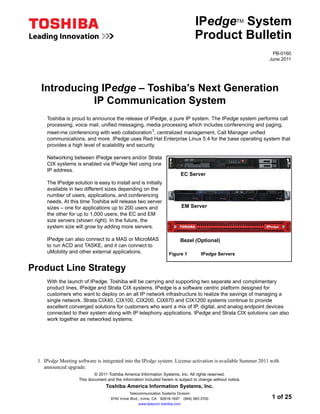
Pb 0160 I Pedge Rev4 Fyi
- 1. IPedge System TM Product Bulletin PB-0160 June 2011 Introducing IPedge – Toshiba’s Next Generation IP Communication System Toshiba is proud to announce the release of IPedge, a pure IP system. The IPedge system performs call processing, voice mail, unified messaging, media processing which includes conferencing and paging, meet-me conferencing with web collaboration1, centralized management, Call Manager unified communications, and more. IPedge uses Red Hat Enterprise Linux 5.4 for the base operating system that provides a high level of scalability and security. Networking between IPedge servers and/or Strata CIX systems is enabled via IPedge Net using one IP address. EC Server The IPedge solution is easy to install and is initially available in two different sizes depending on the number of users, applications, and conferencing needs. At this time Toshiba will release two server sizes – one for applications up to 200 users and EM Server the other for up to 1,000 users; the EC and EM size servers (shown right). In the future, the system size will grow by adding more servers. IPedge can also connect to a MAS or MicroMAS Bezel (Optional) to run ACD and TASKE, and it can connect to uMobility and other external applications. Figure 1 IPedge Servers Product Line Strategy With the launch of IPedge, Toshiba will be carrying and supporting two separate and complimentary product lines, IPedge and Strata CIX systems. IPedge is a software centric platform designed for customers who want to deploy on an all IP network infrastructure to realize the savings of managing a single network. Strata CIX40, CIX100, CIX200, CIX670 and CIX1200 systems continue to provide excellent converged solutions for customers who want a mix of IP, digital, and analog endpoint devices connected to their system along with IP telephony applications. IPedge and Strata CIX solutions can also work together as networked systems. 1. IPedge Meeting software is integrated into the IPedge system. License activation is available Summer 2011 with announced upgrade. © 2011 Toshiba America Information Systems, Inc. All rights reserved. This document and the information included herein is subject to change without notice. Toshiba America Information Systems, Inc. Telecommunication Systems Division 9740 Irvine Blvd., Irvine, CA 92618-1697 (949) 583-3700 1 of 25 www.telecom.toshiba.com
- 2. Basic Characteristics Basic Characteristics EC Server EM Server Rackmount; 1U; 15” Deep; 19” Wide Rackmount; 1U; 25.6” Deep; 19” Wide 1 x Core 2 Quad x 2.6GHz Processor, 4GB DRAM 2 x Quad Core x 2GHz Xeon Processors,12GB DRAM 1 x 160GB HDD 2 x 300GB HDDs (RAID 1 standard) Up to 200 Users Up to 1,000 Users Description Toshiba’s IPedge server is an all IP system designed for ease of installation, use and maintenance. It integrates all the necessary customer centric applications as shown below. Figure 2 IPedge System IPedge Solutions On a single server, IPedge provides the following: • Call Processing – IPedge provides the basic and advanced call processing features with a single IP interface. • Voice Mail / Unified Messaging – Voicemail is built in and can be configured as either a single centralized voicemail system for the entire enterprise or as a distributed voicemail system for each site. • Unified Communications – Unified Communications is built in and provides Call Control from PC, Chat and Presence on the desktop (Call Manager). There are two levels of IPedge Call Manager: • Call Manager Standard version is free to all users of the IPedge system. The license (I-CM-STD1) for Call Manager Standard is included in the user license bundle at no additional charge. 2 of 25 Introducing IPedge – Toshiba’s Next Generation IP Communication System
- 3. Selling Advantages • Call Manager Advanced version provides enhanced functionality, including full Unified Communications (UC). Purchase Call Manager Advanced license (I-CM-1) when full UC capabilities are required. • Existing users of the powerful Strata Call Manager (SCM) will continue to enjoy all the features of the SCM in the new IPedge Call Manager. The smart installation procedure will install CM or SCM based on which system the client will connect to. • Meet-me Conference and Web Collaboration • Having a built in conferencing and web collaboration eliminates costly monthly subscription fees. The integrated conferencing and web collaboration tool boasts an extensive list of features including the following all on a simple and easy-to-use GUI. • On Demand Conferencing • Scheduling One-time Calls • Scheduling Recurring Calls • Web-based Reporting • Telephony User Interface (TUI) for Moderator and Participants • Centralized Management for Multiple Sites – The Enterprise Manager resides on the IPedge Server and enables an administrator to manage all trunks and stations in all the servers of the enterprise, using one consolidated view. From one central location, the administrator can backup and restore configurations of all sites, and update the firmware on any or all phones in the enterprise. In addition to the above, the IPedge server can connect to a separate MAS or MicroMAS server to include: • ACD, Networked ACD (ACD + Unifier), and Call Center Reporting (TASKE or Insight) • uMobilityTM Selling Advantages The key selling advantages of IPedge are as follows: • Run multiple communication applications built in to one server platform • Call processing • Voice mail • Unified messaging • Meet-me conferencing and web collaboration (future availability, Summer 2011) • Call Manager unified communications with Presence, IM, call control from PC, CRM screen-pop integration, outbound dialing from any application, electronic document launch • Enterprise Manager web-based centralized system administration is integrated with browser access from your PC • Simplifies and integrates multiple forms of communications to optimize business processes • Leverage server-based technologies • Low-profile 1U chassis offers a sleek look and occupies minimum rack space • Standard Rack-mount allows mounting on an existing standard 19 inch server rack Introducing IPedge – Toshiba’s Next Generation IP Communication System 3 of 25
- 4. Selling Advantages • Survivability within or across the network providing business continuity when there is a hardware or network failure, and by allowing IP telephones to fail over to an active server at another location • Redundant Power Supplies and hard disk drives (RAID) on the EM model ensure business continuation after a single point of hardware failure • Expanded memory and Ethernet capacity to allow for multiple advanced applications • LINUX Operating System • Provides a high level of scalability and security and is more resistant to virus attacks than common desktop operating systems. However, a secure network with proper monitoring capability is still recommended. • Session Initiation Protocol (SIP) • Open interface to external devices and applications. • SIP based gateways are available to connect IPedge to analog and digital interfaces (FXS/FXO/ T1/PRI). • Gateways are not required for SIP trunking. • A variety of SIP endpoints are available for specific needs including wireless, smartphone, door phone, paging, etc. • NAT Traversal allows VoIP calls to take place easily while each telephone device and the telephone system are all safely behind firewalls. • Ease of installation and administration using Enterprise Manager • An administration software is built into the platform • Administration is accessed by web browser • Centralized management of all locations, saving time, providing consistency, and eliminating potential mistakes. • One administration interface manages both PBX and voice mail, enabling new systems to be setup quickly with less labor and training required • Strata CIX systems can be networked with IPedge systems via IPedge Net to either add a system to the network, or use the Strata CIX system as a gateway to IPedge for continued use of digital telephones and trunks connected to the Strata CIX system. 4 of 25 Introducing IPedge – Toshiba’s Next Generation IP Communication System
- 5. Features Features Below is a list of Call Processing, Messaging, Call Manager and Meeting features. Call Processing Features Account Codes Transfer (Unscreened) Flexible Line Ringing Verified /Non-verified Account Transfer to Voice Mail Flexible Numbering Codes Forced Account Codes Call Waiting Coordinated Numbering Plan Add-on Module (ADM) Caller Identification Handsfree Answerback Advisory Messages Camp on Headset Alarm Notification Automatic Camp On Hearing Aid Compatible Alternate Answer Point Off-hook Camp On High Call Volume Buttons Automatic Busy Redial Camp On Busy Hold Automatic Call Distribution (ACD) Cancel Button Automatic Hold Server Basic ACD Features Classes of Service (COS) Call Hold Enhanced ACD Features Conference Calls Consultation Hold Web-based Contact Center Conference On-Hold Exclusive Hold Automatic Callback (ACB) Join Button Hold Recall Automatic Line Selection (ALS) Split/Join/Drop Hot Dialing Background Music (BGM) Voice Mail Conference Hot Desking/IP User Mobility Call Completion Credit Card Calling Hotline Service Call Forward Day/Night Mode IPedge Net System Call Forward Dial Directory Line Buttons Station Call Forward Direct Inward Dialing (DID) Pooled CO Line Button Dialed Number Identification Service Call History Group CO Line Button (DNIS) Call Park Directory Numbers Live System Programming Call Park Orbits Primary [DN] Buttons Message Waiting Park and Page Phantom [DN] Buttons Music/Messaging on Hold Call Pickup Pilot [DN] Multiple Call/Delayed Ringing Group Pickup Direct Station Selection (DSS) Off-Hook Call Announce (OCA) Ringing, Page or Held Call Pickup Distinctive LED Indicator Override Call Transfer Distinctive Ringing Class Of Service Override Music or Ringing Option Do Not Disturb (DND) Do Not Disturb (DND) Override Transfer with Camp On Emergency Call Executive Override Transfer Immediate Enhanced 911 (E911) Privacy Override Transfer Privacy Emergency Ringdown Paging Transfer (Screened) Feature Prompting with Soft Keys Telephone Group Paging Introducing IPedge – Toshiba’s Next Generation IP Communication System 5 of 25
- 6. Features Call Processing Features (continued) Emergency Page Serial Hunting Backup and Restore Power Failure Protection Circular Hunting Maintenance and Administration Privacy Distributed Hunting Software Upgrade Privacy Override Camp on to Hunt Groups Tenant Services Station Message Detail Recording Remote Update Traffic Measurement (SMDR) Repeat Last Number Dialed Survivability Traffic Reports Ringing System Fault Finding and Diagnostics Uniform Call Distribution Ring Over Busy Alarm Indication of System Faults Unified Communications Ringing Cadence Fault Detection and Error Logs VLAN Tagging Event and System Administration Speed Dial Voice or Tone Signaling Logs One Touch Buttons Automatic Fault Recovery Volume Control Station Hunting 6 of 25 Introducing IPedge – Toshiba’s Next Generation IP Communication System
- 7. Features Messaging Features First-time User Tutorial (Mailbox Automated Attendant Messaging as a POP Server Set-up) Departments Forward/Rewind Multi-site Networking Department Partitioning Future Delivery VPIM Departmental Time Zone Hospitality Mailbox Administration Mailbox Owner Language Directory Assistance Callout Length Selection Do Not Disturb Mailbox Time Zone Class of Service (COS) Follow-Me Message Call Back Housekeeping Follow-Me Connect Verification Message Cascading Import Data Follow-Me Record to Mailbox Message Delete Confirmation Mailbox Mapping Follow-Me Transfer Back Message Waiting Indication Mailbox Password Holiday/Date-Based Greeting Notification of Non-Receipt Mailbox Role No Response Destination Octel® Prompt Emulation Mailbox Search Operation Mode Park and Page Mailbox Status Simple Single-Digit Dialing Pause Message Mailbox Swap Time of Day Greeting Personal Assistant Mailbox Transfer Voice Messaging Personal Automated Attendant Maximum Greeting Length Play New Messages Ad-Hoc Groups Maximum Message Length Automatically Archive Mailbox Priority Message Maximum Messages Automatic Message Copy Programmable Menu Time out Maximum Silence Timer Call Queuing Redirecting Messages Message Playback Order Call Record to Voice Mail Retrieve a Deleted Message Minimum Message Length Call Screening Return Receipt Push Mailbox Caller ID (CID) Routing Review Saved Messages Quick Glance Cancel Operation Speed Control System Backup Change Message Time Soft Key Control of Voice Mail System Monitor Check Message Count Subscriber’s Menu Transfer Supervision System and Department Codec Support Variable Password Length Language Selection Confidential Message Variable Extension Length Web Controller Delete from Subscriber’s Mailbox Variable Mailbox Length Reporting Direct Transfer to Voice Mailbox Volume Control Full Report Distribution Groups Wake-Up Call Mailbox List End Recording Key Unified Messaging Mailbox Usage by Date Envelope Information Integration with Email Clients Mailbox Usage Daily External Message Notification Messaging as an IMAP Server Message by Mailbox Introducing IPedge – Toshiba’s Next Generation IP Communication System 7 of 25
- 8. Features Messaging Features (continued) Message Activity System Hourly Statistics Limited Password Entry Attempts Mailbox Lock and Administrator Outbound calls System Statistics Notification Secure Authentication for Port Statistics Unattended Mailboxes Outgoing Email Scripts Security System Group List Limited Dial-Out Digits Call Manager Features Companion Applications Action Variables Using Companion Applications Screen Colors1 Personal Call Handler Contacts Creating Personal Call Handling Using Call Manager Features History Rules Call Handling Features1 Like Matches ACD Viewer Call Center Features Unlike Matches Chat Preferences Export Rules Dialer Config Settings1 Importing Rules Presence Setting Up Hot Key Dialing & Using Microsoft Outlook Web Browser Popup of Call Manager window1 Dialing from within Outlook Tab Settings OAISYS Tracer Integration Contacts1 Programmable Buttons1 Incoming Calls Online Help Actions While on a Call CRM Integration with Screen Pops Creating Actions Integrating with Outlook Calendar 1 Available in Call Manager Standard 8 of 25 Introducing IPedge – Toshiba’s Next Generation IP Communication System
- 9. Operating Environment Meeting Features Audio and Web Conferencing Conducting Web Conferences Using the Participants List Creating Users Starting a Web Conference Inviting Additional Participants Managing Participant Private Chat Working with Users Joining a Web Conference Permissions Performing the Web Meeting Startup Using Conferences Changing Presentation Control Check Understanding the Web Meeting Defined Conferences Page Setting Your Display Name and Mood Interface Removing a Participant from the Add Conference Page Installing Screencaster Meeting The Edit Conference Page Sharing Your Desktop Extending a Meeting Inviting Users to Your Conference Sharing the Whiteboard Administrative Tools Accepting an Invitation Whiteboard Navigation Leaving or Ending the Meeting Conducting Audio Conferences Sharing Documents RealView Joining a Conference Document Navigation Viewing Real Time Activity Controlling Your Conferences Via The Controlling Conferences with The Documents Menu Phone RealView Using the Annotation and Presentation Collecting Votes Reports Tools Viewing the End of Conference Public Chat Summary Report Operating Environment EC Server EM Server Operating Temperature 500F ~ 950F; 100C ~ 350C 500F ~ 950F; 100C ~ 350C Operating Humidity 8% ~ 90% (non condensing) 8% ~ 90% (non condensing) Storage Temperature -20 ~ +600C -20 ~ +600C 100 ~ 127 / 200 ~ 240 VAC; 50/60 Hz, 8/4 Amp The IPedge EM server has two redundant, Power 100 ~ 240 VAC; 50 ~ 60 Hz;4 ~ 2 Amp hot-swap power supplies. The server can run indefinitely on one supply. 778 BTU/hour. Heat 785 BTUs 867 BTUs max. Introducing IPedge – Toshiba’s Next Generation IP Communication System 9 of 25
- 10. Software Software The following software is included and installed on the IPedge server: • Linux Operating System • Java, Apache TomCat, MySQL platform software • IPedge Core (Call Processing, Media Server) • Voicemail / Unified Messaging • Call Manager / Unified Communications • Meeting / Meet Me Conferencing • Enterprise Manager / Web-based administration Deployment The administration software, Enterprise Manager is built into the platform which reduces installation time. The Enterprise Manager can be securely accessed from any PC with a web-browser. The administrator can view all the servers and all stations connected to each server in the enterprise in one consolidated view which aids in planning the numbering scheme. A single IP Address is required for IPedge Net routing configuration. IPedge Net configuration is improved with the use of “Quick Access Guides” to all the programs required to configure IPedge Net. It guides the administrator step-by-step through the configuration. Administration IPedge Enterprise Manager provides a web interface for users to configure data, manage, control and maintain all components of these applications, and to coordinate the configuration of all IPedge Solutions in an Enterprise System. The system can be administered remotely over the Internet. No administration application is required on the user’s PC. In a networked multi-site system, all nodes are administered through a single location which provides centralized administration and database backup for the entire system. 10 of 25 Introducing IPedge – Toshiba’s Next Generation IP Communication System
- 11. Configuration Configuration In a typical network configuration with IPedge, the IPedge server is placed behind the NAT firewall and given a private IP address. IPedge provides SIP trunking for incoming and outgoing calls. On the LAN, IPedge works with the Soft IPT and IP telephones. An FXO/T1/ISDN gateway is used to connect the all IP IPedge solution to PSTN networks. Figure 3 Typical IPedge Network Configuration Strata CIX system users can migrate to IPedge and minimize their investment by using their Strata CIX system as a gateway for PSTN interfaces and DKT telephones. The Strata CIX system with MIPU cards is networked to IPedge system through IPedge Net. Figure 4 IPedge with Strata CIX as Gateway for Migration Introducing IPedge – Toshiba’s Next Generation IP Communication System 11 of 25
- 12. Configuration Multi-node IPedge and Strata CIX systems can be networked together using IPedge Net. Figure 5 Multi Node Configuration 12 of 25 Introducing IPedge – Toshiba’s Next Generation IP Communication System
- 13. Supported Telephones/Endpoints Supported Telephones/Endpoints The IPedge system supports the following telephones: • IP telephones that use Megaco + • IP-5000 with/without LM5110 or IDM5060, Soft IPT • Application that uses Megaco + • Call Manager • PC Attendant Consoles • 3rd Party SIP telephones – See table below. • The following endpoints are supported through a Strata CIX system using IPedge Net. • Single Line Telephone • Digital Telephones – DP5000 and DKT3000 models • T1 • Analog CO • PRI Third Party Devices The table below contains a list of external devices that can connect to the IPedge system. Third Party Product Name Product Type Audiocodes See “Audiocodes Part Numbers” on page 22 CyberData VoIP Intercom Door Phone Motorola EWP1000/EWP2000 SIP WLAN Phone IP321, IP331, IP430, IP450, IP550, IP560, IP650 Desk Phone IP670 Color Desk Phone Polycom IP6000, IP7000 Conference Phone Spectralink 8002, 8020, 8030 SIP WLAN Phone KIRK 2010/4040/5020/5040 SIP DECT Phone Select Android, Blackberry, Varaha uMobility iPhone, Nokia and Windows Mobile devices. Introducing IPedge – Toshiba’s Next Generation IP Communication System 13 of 25
- 14. Capacities Capacities The following tables contain IPedge capacities. Table 1 Station/Peripherals System Capacities Stations EC Server EM Server PC Attendant consoles 2 6 IP5000-series stations, SIP stations, Voicemail and 200 per System 1,000 per System Meeting 5 per Station 8 per Station DSS Consoles 24 per System 24 per System Add-on modules - LM5110, KM5020 160 800 Simultaneous calls 148 576 Table 2 Trunk Capacities Trunks EC Server EM Server IPedge Net IP channels 96 440 SIP Trunk channels 96 440 Total Analog, T1, and ISDN trunk channels connected 96 440 by gateways. Channel Groups 220 220 Table 3 IP Telephone Station Buttons Station Buttons per System EC Server EM Server Call Forward, Personal CF Buttons 160 1,000 Caller ID (CLID) button (IP telephone only) 160 1,000 1 Group CO (GCO) Line Buttons 96 440 Pooled CO Line Buttons2 50 220 2 CO Group and Pooled Line Buttons 440 440 Flexible Telephone Buttons 48,000 48,000 Line and DN Buttons in use at the same time 6,000 6,000 Message Waiting Registration (DNs with MW) 1,344 1,344 Multiple Appearances of DNs on Telephones 27,000 27,000 Night Transfer Buttons 192 192 One Touch Buttons 24,000 24,000 Primary Directory Numbers [PDNs] per system 200 1,000 Phantom Directory Numbers [PhDNs] per system 4,000 4,000 [PhDNs] with Message Waiting Indication LED 192 192 1 This is the total number of all GCO or Pooled Line Buttons allowed in a system. Example: If the GCO1 button appears on 10 telephones, it counts as 10 buttons. Table 4 System Feature Capacities Features EC Server EM Server Pilot DNs 256 256 Advisory LCD Messages (Set on a Telephone) 1 1 Advisory LCD Messages Lists (per System) 10 10 Attendant Groups 1 1 Call Accounting SMDR Interface1 1 1 14 of 25 Introducing IPedge – Toshiba’s Next Generation IP Communication System
- 15. Capacities Table 4 System Feature Capacities(continued) Features EC Server EM Server Call Forward, System CF Patterns 48 48 Call Park Orbits (General) 96 96 Call Park Orbits (Individual) 576 576 Minimum / Maximum Caller ID per Station Min:0, Step:5 Min:0, Step:5 Max means max records of a station Max:200 Max:200 Maximum number of Stations that can have Caller ID/ANI/ 600 600 DNIS Numbers stored (Call History records) 3,000 3,000 CO Line Groups - Incoming Line Groups (ILG) 220 220 CO Line Groups - Outgoing Line Groups (OLG) 220 220 Outgoing Line Groups (OLG) Members per system (Trunks + 660 660 ISDN Line Service Index) Conference Channels 24 96 installed installed Conferencing (three-parties simultaneously)2 channels/3 channels/3 installed installed Conferencing (eight-parties simultaneously)2 channels/8 channels/8 Conference Party types (up to 8 total lines + stations)2 8 8 Two-CO Line simultaneous Connection2 48 220 (Two party only, no telephone or VM channel) DID Numbers for Calling Number ID/system 1,500 1,500 DNIS/DID Incoming Numbers (1~7) 3,000 3,000 DNIS/DID Routing Destination Numbers (1~6 digits)3 9,000 9,000 3 DNIS/DID Routing Destination Numbers (7~32 digits) 1,500 1,500 Network DNs 6,000 6,000 Uniform Numbering Plan 30,000 30,000 E911 Groups 128 128 Emergency Call Groups 128 128 Hunt Groups (Serial/Circular/Distributed combined) 1,100 1,100 Hunt Group Size (DNs per group) 160 1,000 Hunt Group Stations (per system) 5,000 5,000 ISDN Line Service Indexes 220 220 Multiple Call Ring Group 96 96 Off-hook Call Announce to Telephone Speakers4 200 1,000 Page Groups (Phones with or without External Zones) 24 24 Paging – (Group Page – simultaneous stations paged) 120 120 Pickup Groups 48 48 Ring Tones (External Call Ring Tones for IP telephones) 10 10 Ring Tones (Internal Call Ring Tones for IP telephones) 10 10 Speed Dial - Station SD numbers per system5 8,400 8,400 Speed Dial - System SD numbers per system 800 800 Tenants 8 8 Destination Restriction Level (DRL) Classes 16 16 Verified Account Codes 4,000 4,000 Voice Mail SMDI Interface1 1 1 Introducing IPedge – Toshiba’s Next Generation IP Communication System 15 of 25
- 16. Capacities Table 4 System Feature Capacities(continued) Features EC Server EM Server SIP URI per system 1,000 1,000 SIP Trunk service Index 128 128 LCR Exception Table Size 2,500 2,500 MAX digit number for LCR Route Plans 19 19 MAX Number of LCR Route Plans 128 128 CSTA Device Monitors 1,152 1,152 CSTA Call Monitors 560 560 1 SMDI and SMDR require a LAN interface. 2 Conference channels are used dynamically, so the maximum number of simultaneous conferences is affected by the number of conference members in each conference. The total number of members in simultaneous conferences cannot exceed the total number of conference channels. Each conference can have up to eight members. Two CO line connections do not require a conference channel. Third party SIP endpoints cannot be the originator of a conference call. 3 Each DNIS/DID Number uses up to three Routing Destination Numbers (Day1, Day2 and Night) in any combination of (1~6) and (7~32) digit numbers. 4 This is not the number of simultaneous OCA but the terminal number of OCA available. (Simultaneous number is limited by maximum capacity of line and call). 5 Up to 100 Station SD numbers, allocated in increments of 10, can be programmed per station. Application Capacities Table 5 Media Server EC Server EM Server Resources 216 480 Table 6 Meeting EC Server EM Server Audio Channels 24 48 Web Sessions 24 48 Conference Record 4 8 Table 7 Call Manager EC Server EM Server Users with Call Manager 200 360 Table 8 Messaging EC Server EM Server Departments 999 999 Mailboxes (basic or UM) 5,000 10,000 Script Mailboxes 20 20 Simultaneous Calls 32 80 Hours of Storage 4,000 hours 7,000 hours 16 of 25 Introducing IPedge – Toshiba’s Next Generation IP Communication System
- 17. Network Requirements Network Requirements Listed below are the requirements for a successful IPedge implementation. LAN Requirements • Network Assessment (Pathview and/or AppCritical or Similar) • Network topology diagram • Network Reliability (at the server level – not at the phone level): 99.999% • POE for IP telephones is recommended • Layer 3 voice prioritization strongly recommended • Layer 3: DiffServ:Enabled • Type:DSCP / DSCP for Voice: 46 • Layer 2 can also be supported per network requirements • Layer 2: 802.1p/802.1q(VLAN) 802.1p/802.1q support requires networking equipment for IPedge server and is supported by the IP 5000 series phones. • 88kbps (G.711 audio) in each direction per simultaneous call • 32kbps (G.729 audio) in each direction per simultaneous call • Jitter: 10mS or less (+/- 5mSec) • Packet Loss: <0.1%. • Full Duplex Ethernet on all ports • Target MOS (Mean Opinion Score) is 4.0 • Network monitoring with a tool such as WhatsUp Gold, OpenNMS, and Zenoss®. • For SIP trunking a SIP application layer gateway is required in the firewall Introducing IPedge – Toshiba’s Next Generation IP Communication System 17 of 25
- 18. Network Requirements VoIP Requirements for Remote Users • Network Reliability – on the link that’s in the customer’s control 99.99% • Layer 3 voice prioritization recommended • Layer 3: DiffServ:Enabled / ToS Type:DSCP / DSCP for Voice: 46 • 88kbps (G.711 audio) in each direction per simultaneous call Note Media traffic is Peer-to-Peer • Less than 80 ms latency recommended • Jitter: 20mS or less (+/- 10mSec) • Packet Loss: < 1%. VoIP Requirements for WiFi Users • VoIP Products and Applications • PC’s with SoftIPT, Call Manager • Polycom 8000 series WiFi phones • Motorola TEAM application and phones • uMobility on iPhone, Windows Mobile, Android, Blackberry • QoS • 802.11e/WMM recommended • Layer 3 DiffServ/DSCP/ToS 46 • Network Reliability: 99.99% • 88kbps (G.711 audio) in each direction per simultaneous call • 32kbps (G.729 audio) in each direction per simultaneous call Note Media traffic is Peer-to-Peer • Less than 80 ms latency recommended • Jitter: 20ms or less (+/- 10mSec) • Packet Loss: < 1% • Support for 802.11b,g,a & n 18 of 25 Introducing IPedge – Toshiba’s Next Generation IP Communication System
- 19. Pricing Pricing New IP5000-series Telephone Pricing With the launch of the IPedge product line the IP5000-series telephones can be used on different platforms. Toshiba is lowering the price of the telephones when purchased separately so that they may be stocked and used with any system. The IP5000 telephones can still be purchased at promotional prices when bundled with licenses for the Strata CIX. See the on-line Price Book on FYI for details. New Quote There is a new version of our configuration and quoting tool, now just called Quote, that can be used to generate quotes for IPedge or Strata CIX. After you start up quote you can select Quote > New IPedge Quote or Quote > New Strata CIX Quote. For IPedge quotes, there is also a new tab called Defined Users. This tab allows you to define a user type, for example “Staff”, enter the number users with this configuration, select the type of IP5000 telephone, add on module, and license-features. This allows you to Quote IPedge systems in a way that ties more closely to how the customers provide the information. Table 9 Part Numbers Part Number Description IPedge EC model rack mount server. Factory equipped with a Linux operating system, single 160GB SATA hard drive, 4GB RAM, and all the necessary software to support I-EC-1A IPedge features. Optional 4-post and 2-post rail kits sold separately. Requires I-SYS-EC license. Optional custom red front bezel with Toshiba and IPedge logos for I-EC-1A server. I-EC-BZL-1A Provides a sleek look and secures accessibility. Includes two keys. (Buy extra bezel keys using the I-BEZEL-KEY part number). I-EC-HDD1 Spare 160GB SATA hard drive for IPedge model I-EC-1A servers. I-EC-PWR SUPPLY Spare power supply for IPedge model I-EC-1A server. I-EC-RL2-1A Two post rail kit to mount IPedge server model I-EC-1A server in a two post server rack. I-EC-RL4-1A Four post rail kit to mount IPedge server model I-EC-1A server in a four post server rack. IPedge EM model rack mount server. Factory equipped with a Linux operating system, two 300GB SAS hard drives in RAID1 configuration, 12GB RAM, dual redundant power I-EM-1A supplies, and all the necessary software to support IPedge features. System ships with one 4-post rail kit. Requires I-SYS-EM license. Optional custom red front bezel with Toshiba and IPedge logos for I-EM-1A server. I-EM-BZL-1A Provides a sleek look and secures accessibility. Includes two keys. (Buy extra bezel keys using the I-BEZEL-KEY part number). I-EM-HDD Spare 300GB SAS hard drive for IPedge model I-EM-1A servers. I-EM-PWR SUPPLY Spare power supply module for IPedge model I-EM-1A server. I-EC-HDD Spare 160GB SATA hard drive for IPedge model I-EC-1A servers. I-EC-PWR SUPPLY Spare power supply for IPedge model I-EC-1A server. I-EM-HDD Spare 300GB SAS hard drive for IPedge model I-EM-1A servers. I-EM-PWR SUPPLY Spare power supply module for IPedge model I-EM-1A server. One spare key for the bezel locks for I-EC and I-EM custom bezels. Key fits both locks. I-BEZEL-KEY As needed for spares. Introducing IPedge – Toshiba’s Next Generation IP Communication System 19 of 25
- 20. Pricing Table 9 Part Numbers (continued) License Part Numbers IPedge Call Manager Advanced provides all Call Manager capabilities. VoIP voice plug-in I-CM-1 is sold separately per user. IPedge Call Manager Standard version provides the screen based telephony and Outlook I-CM-STD1 Contact dialing. Bundled with IPedge user license and not required to purchase. I-CM-V1 IPedge Call Manager voice plug-in license to add VoIP per user. Requires I-CM-1 IPedge Auxiliary Channel license for each channel of Attendant Console, or ACD Voice I-CP-AUX Announcement channel. I-CP-CSTA IPedge CSTA license - per application One required for each SoftIPT user on IPedge. Also requires a user license (I-CP-USR- I-CP-SOFTIPT EM or I-CP-USR-EC). I-CP-IPENET One required for each IPedge Net channel. I-CP-TRUNK IPedge Trunk - per channel of SIP, PRI or Analog Gateway I-CP-USR2 Provides IPedge license for 2 SIP Lines on a single device. I-CP-USR-EC IPedge user or endpoint license - per endpoint on EC server I-CP-USR-EM IPedge user or endpoint license - per endpoint on EM server IPedge Media Server resource license. One required for each channel of Music-On-Hold, I-MS-1 Group Paging, and Call Progress Ring Tones. IPedge IP Messaging Advanced User - per user. This license includes basic voicemail I-MSG-ADV features plus unified messaging. IPedge IP Messaging Advanced User upgrade- per user. This license requires the I- I-MSG-ADV UP MSG-BAS and adds unified messaging. IPedge IP Messaging Basic User - per user. This license includes basic voicemail I-MSG-BSC features. One IPedge Messaging simultaneous channel license required for each simultaneous call I-MSG-CH into voicemail. One IPedge Messaging department license required to enable each department or auto I-MSG-DEPT attendant group. I-MSG-SCRPT One IPedge Messaging Script license required per script running on the system. IPedge Meeting meet-me conferencing audio channel License. One required for each I-MT-A simultaneous meet-me audio conferencing participant. Minimum 4. IPedge Meeting Audio Conference Record License. One required for each simultaneous I-MT-RCD channel of audio conference recording. IPedge Meeting Web Conference Application - per concurrent user I-MT-W IPedge Meeting meet-me conference web collaboration channel license. One required for each simultaneous web collaboration session participant. IPedge System License for EC server. One required for each system. Special price with bundled licenses: 24 I-CP-USR-EC, 12 I-CP-TRUNK, 13 I-MS-1, 24 I-MSG-ADV, 1 I- I-SYS-EC-DSCNT MSG-DEPT, 6 I-MSG-CH, 1 I-SYS-PLTFM-EC. This is the discount price version of I- SYS-EC. Also bundled with 24 I-CM-STD1 Call Manager Standard Edition. IPedge System License for EC server. One required for each system. Bundled licenses I-SYS-EC include: 24 of I-CP-USR-EC, 12 of I-CP-TRUNK, 13 of I-MS-1, 24 of I-MSG-ADV, 1 of I- MSG-DEPT, 6 of I-MSG-CH, and 1 of I-SYS-PLTFM-EC. IPedge System License for EM server. One required for each system. Special price, with bundled licenses: 32 I-CP-USR-EC, 16 I-CP-TRUNK, 18 I-MS-1, 32 I-MSG-BSC, 8 I- I-SYS-EM-DSCNT MSG-CH, 1 I-MSG-DEPT, 1 I-SYS-PLTFM-EM. This is the discount price of I-SYS-EM. Also includes 32 of the I-CM-STD1 Call Manager Standard. 20 of 25 Introducing IPedge – Toshiba’s Next Generation IP Communication System
- 21. Pricing Table 9 Part Numbers (continued) IPedge System License for EM server. One required for each system. Bundled licenses I-SYS-EM include: 32 of I-CP-USR-EC, 16 of I-CP-TRUNK, 18 of I-MS-1, 32 of I-MSG-ADV, 8 of I- MSG-CH, 1 of I-MSG-DEPT, and 1 of I-SYS-PLTFM-EM. IPedge EC system Redhat Linux OS and database MySQL and base platform software I-SYS-PLTFM-EC license. One required per system. Usually purchased as part of the I-SYS-EC bundle. (Not purchasable in FYI as it is included in the bundles). IPedge EM system Redhat Linux OS and database MySQL and base platform software I-SYS-PLTFM-EM license. One required per system. Usually purchased as part of the I-SYS-EM bundle. (Not purchasable in FYI as it is included in the bundles). I-CP-ACD IPedge ACD application License (External ACD) ACD license. Required to activate ACD support in an IPedge or Strata CIX system (one license is included in ACD turnkey packages and software packages). One license is required for each system in the network ACD system. Also required for Tracer and LIC-ACD Talkument system if ACD or Net Phone is not installed. On IPedge an I-CP-AUX license is required for each voice announce channel. On Strata CIX, a basic port license is required for each voice announce channel. I-CP-ATT IPedge Attendant Console License - per console One license is required to activate each Attendant Console on an IPedge or Strata CIX or CTX system. This license is also bundled with Toshiba supplied Attendant Console PCs IPATTCONS, CIX-IPATTCONS and CTX-ATTCONSOLE2 so it is NOT necessary to order the LIC-ATT for these parts. LIC-ATT should only to be ordered separately when using a LIC-ATT Dealer or customer supplied PC for the Attendant Console. This license can be used for the Attendant Console with an IP or Digital talk path on Strata CIX And CTX. Attendant Console Software and Documentation is available for download on TSD FYI. On IPedge I-CP-AUX is also required, on Strata CIX or CTX a Basic Port license is required. Software Support and Upgrade Service (SUS) token. This part is required when purchasing Software Support and Upgrade Service for a system which has a Multi-Year SUS Support Agreement. Quote and FYI will calculate the quantity to be purchased and FYI will prompt the Dealer at time of license generation. Dealer will use this “SUS” license part number to complete the license generation process. User License Bundles IPedge EC Advanced UC User Bundle IPedge - with user license, advanced (unified) I-USR-ADV-EC messaging, call manager, and call manager voice. Includes I-CP-USR-EC, I-MGS-ADV, I- CM-1 and I-CM-V1. IPedge EM Advanced UC User Bundle IPedge - with user license, advanced (unified) I-USR-ADV-EM messaging, call manager, and call manager voice. Includes I-CP-USR-EM, I-MGS-ADV, I-CM-1 and I-CM-V1. I-USR-BASIC-EC IPedge EC Basic User Bundle with voicemail. Includes I-CP-USR-EC and I-MSG-BSC. I-USR-BASIC-EM IPedge EM Basic User Bundle with voicemail. Includes I-CP-USR-EM and I-MSG-BSC. IPedge EC Desk and PC User Bundle with unified messaging and call manager. Includes I-USR-DSKPC-EC I-CP-USR-EC, I-MSG-ADV and I-CM-1. IPedge EM Desk and PC User Bundle with unified messaging and call manager. Includes I-USR-DSKPC-EM I-CP-USR-EM, I-MSG-ADV and I-CM-1. IPedge EC User Bundle with Call Manager and basic voicemail. I-USR-DSKVM-EC Includes I-CP-USR-EC, I-CM-1 and I-MSG-BSC. IPedge EM User Bundle with Call Manager and basic voicemail. I-USR-DSKVM-EM Includes I-CP-USR-EM, I-CM-1 and I-MSG-BSC. IPedge EC User bundle with Call Manager Standard. I-USR-STD-EC Includes I-CP-USR-EC and I-CM-STD1. Introducing IPedge – Toshiba’s Next Generation IP Communication System 21 of 25
- 22. Pricing Table 9 Part Numbers (continued) IPedge EM User bundle with Call Manager Standard. I-USR-STD-EM Includes I-CP-USR-EM, I-CM-STD1. IPedge EC User bundle with call Manager Standard and Unified Messaging. I-USR-STDUM-EC Includes I-CP-USR-EM, I-CM-STD1 and I-MSG-ADV. IPedge EM User bundle with Call Manager Standard and Unified Messaging. I-USR-STDUM-EM Includes I-CP-USR-EM, I-CM-STD1 and I-MSG-ADV. IPedge EC User with Call Manager Standard and Basic Voicemail. I-USR-STDVM-EC Includes I-CP-USR-EC and I-MSG-BSC. IPedge EM User bundle with Call Manager Standard and Basic Voicemail. I-USR-STDVM-EM Includes I-CP-USR-EC, I-CM-STD1 and I-MSG-BSC. IPedge EC User bundle with Unified Messaging. I-USR-UM-EC Includes I-CP-USR-EC and I-MSG-ADV. IPedge EM User bundle with Unified Messaging. I-USR-UM-EM Includes I-CP-USR-EM and I-MSG-ADV. 1 Toshiba strongly recommends that dealers carry at least one spare hard drive to support their installed base. Hard drives are field replaceable. Table 10 Audiocodes Part Numbers Part Number Description Bundles the MP112/2S/SIP gateway + Audiocodes Enhanced Technical Support + Hardware Replacement Warranty. MediaPack 112 Analog VoIP Gateway, 2 FXS, SIP Package including 2 FXS analog lines, single 10/100 BaseT, AC power supply, G.711/723.1/726/727/729AB Vocoders, SIP. Bundle-includes MP112/2S/SIP Gateway + Ext. Support + AWR. (Can only be MP1122SSIP-BDL purchased as a bundle which includes Enhanced Technical Support and Hardware Warranty Replacement. THERE IS NO OUT-OF-WARRANTY REPAIR available for this item. Unit must be in warranty to qualify for replacement coverage in case of defects. FYI will send a reminder to the dealer to reactivate the warranty for an additional year). Bundles the MP114/2S/2O/SIP gateway + Audiocodes Enhanced Technical Support + Hardware Replacement Warranty. MediaPack 114 Analog VoIP Gateway, 2 FXS, 2 FXO SIP Package including 2 FXO and 2 FXS analog lines, single 100/10 BaseT, AC power supply, including G.711/723.1/ 726/727/729AB Vocoders, SIP. (Can only be purchased as a bundle which includes MP1142SOSIP-BDL Enhanced Technical Support and Hardware Warranty Replacement. THERE IS NO OUT-OF-WARRANTY REPAIR available for this item. Unit must be in warranty to qualify for replacement coverage in case of defects. FYI will send a reminder to the dealer to reactivate the warranty for an additional year).Bundle-includes MP114/2S/2O/ SIP Gateway + Ext. Support + AWR Bundles the MP114/4S/SIP gateway + Audiocodes Enhanced Technical Support + Hardware Replacement Warranty. MediaPack 114 Analog VoIP Gateway, 4 FXS, SIP Package including 4 FXS analog lines, single 10/100 BaseT, AC power supply, life line support (requires additional life MP114/4SSIP-BDL line cable), G.711/723.1/726/727/729AB Vocoders, SIP. (Can only be purchased as a bundle which includes Enhanced Technical Support and Hardware Warranty Replacement. THERE IS NO OUT-OF-WARRANTY REPAIR available for this item. Unit must be in warranty to qualify for replacement coverage in case of defects. FYI will send a reminder to the dealer to reactivate the warranty for an additional year). 22 of 25 Introducing IPedge – Toshiba’s Next Generation IP Communication System
- 23. Pricing Table 10 Audiocodes Part Numbers (continued) Bundles the MP114/4O/SIP gateway + Audiocodes Enhanced Technical Support + Hardware Replacement Warranty. MediaPack 114 Analog VoIP Gateway, 4 FXO SIP Package including 4 FXO analog lines, single 10/100 BaseT, AC power supply, life line support (requires additional life MP1144OSIP-BDL line cable), G.711/723.1/726/727/729AB Vocoders, SIP. (Can only be purchased as a bundle which includes Enhanced Technical Support and Hardware Warranty Replacement. THERE IS NO OUT-OF-WARRANTY REPAIR available for this item. Unit must be in warranty to qualify for replacement coverage in case of defects. FYI will send a reminder to the dealer to reactivate the warranty for an additional year). Bundles the MP118/4S/4O/SIP gateway + Audiocodes Ext. Technical Support + Advance Warranty Replacement. MediaPack 118 Analog VoIP Gateway, 4 FXS, 4 FXO SIP Package including 4 FXO and 4 FXS analog lines, single 100/10 BaseT, AC power supply, including G.711/723.1/ MP1184S4O-BDL 726/727/729AB Vocoders, SIP. (Can only be purchased as a bundle which includes Enhanced Technical Support and Hardware Warranty Replacement. THERE IS NO OUT-OF-WARRANTY REPAIR available for this item. Unit must be in warranty to qualify for replacement coverage in case of defects. FYI will send a reminder to the dealer to reactivate the warranty for an additional year). Bundles the MP118/8S/SIP gateway + Audiocodes Enhanced Technical Support + Hardware Replacement Warranty. MediaPack 118 Analog VoIP Gateway, 8 FXS, SIP Package including 8 FXS analog lines, single 10/100 BaseT, AC power supply, life line support (requires additional life line cable), including G.711/723.1/726/727/729AB Vocoders, SIP. (Can only be MP1188SSIP-BDL purchased as a bundle which includes Enhanced Technical Support and Hardware Warranty Replacement. THERE IS NO OUT-OF-WARRANTY REPAIR available for this item. Unit must be in warranty to qualify for replacement coverage in case of defects. FYI will send a reminder to the dealer to reactivate the warranty for an additional year). Bundles the MP1188OSIP gateway + Audiocodes Enhanced Technical Support + Hardware Replacement Warranty. MediaPack 118 Analog VoIP Gateway, 8 FXO, SIP Package including 8 FXO analog lines, single 10/100 BaseT, AC power supply, life line support (requires additional life line cable), including G.711/723.1/726/727/729AB Vocoders, SIP. (Can only be MP1188OSIP-BDL purchased as a bundle which includes Enhanced Technical Support and Hardware Warranty Replacement. THERE IS NO OUT-OF-WARRANTY REPAIR available for this item. Unit must be in warranty to qualify for replacement coverage in case of defects. FYI will send a reminder to the dealer to reactivate the warranty for an additional year). Bundles the M1K-D1 gateway + Audiocodes Enhanced Technical Support + Hardware Replacement Warranty. Mediant 1000 VoIP Gateway, 1 E1/T1, SIP package including single module of 1 span E1/T1, dual 10/100BaseT Ethernet, and single AC power supply. Supports mixed configurations of Analog and Digital voice modules. Control protocol: SIP, including M1K-D1-BDL G.711/723 (Can only be purchased as a bundle which includes Enhanced Technical Support and Hardware Warranty Replacement. THERE IS NO OUT-OF-WARRANTY REPAIR available for this item. Unit must be in warranty to qualify for replacement coverage in case of defects. FYI will send a reminder to the dealer to reactivate the warranty for an additional year). Introducing IPedge – Toshiba’s Next Generation IP Communication System 23 of 25
- 24. Pricing Table 10 Audiocodes Part Numbers (continued) Bundles the M1K-D1 gateway + Audiocodes Enhanced Technical Support + Hardware Replacement Warranty. Mediant 1000 VoIP Gateway, 1 E1/T1, SIP package including single module of 1 span E1/T1, dual 10/100BaseT Ethernet, and single AC power supply. Supports mixed configurations of Analog and Digital voice modules. Control protocol: SIP, including M1K-D2-BDL G.711/723 (Can only be purchased as a bundle which includes Enhanced Technical Support and Hardware Warranty Replacement. THERE IS NO OUT-OF-WARRANTY REPAIR available for this item. Unit must be in warranty to qualify for replacement coverage in case of defects. FYI will send a reminder to the dealer to reactivate the warranty for an additional year). Bundles the M1K-D3 gateway + Audiocodes Enhanced Technical Support + Hardware Replacement Warranty. Mediant 1000 VoIP Gateway, 4 E1/T1, SIP Package including single module of 4 spans E1/T1, dual 10/100BaseT Ethernet, and single AC power supply. Supports mixed configurations of Analog and Digital voice modules. Control protocol: SIP, including M1K-D3-BDL G.711/723.1/726/727/729AB Vocoders. (Can only be purchased as a bundle which includes Enhanced Technical Support and Hardware Warranty Replacement. THERE IS NO OUT-OF-WARRANTY REPAIR available for this item. Unit must be in warranty to qualify for replacement coverage in case of defects. FYI will send a reminder to the dealer to reactivate the warranty for an additional year). Bundles the M1K-D4 gateway + Audiocodes Enhanced Technical Support + Hardware Replacement Warranty. Mediant 1000 VoIP Gateway, 1 Fractional Span SIP Package including a single module of 1 Fractional span E1/T1 (15 voice channels), dual 10/100BaseT Ethernet, and single AC power supply. Supports mixed configurations of Analog and Digital voice modules. M1K-D4-BDL Control protocol: SIP, including G.711/723.1/726/727/729AB Vocoders. (Can only be purchased as a bundle which includes Enhanced Technical Support and Hardware Warranty Replacement. THERE IS NO OUT-OF-WARRANTY REPAIR available for this item. Unit must be in warranty to qualify for replacement coverage in case of defects. FYI will send a reminder to the dealer to reactivate the warranty for an additional year). 24 of 25 Introducing IPedge – Toshiba’s Next Generation IP Communication System
- 25. Warranty, Software Support and Upgrades Warranty, Software Support and Upgrades With IPedge we are introducing new programs for warranty and software support and upgrades. These programs are designed to carry on Toshiba traditions for quality and low total cost of ownership, while recognizing the expansion from the hardware-centric converged systems to software-centric, server-based unified communications platforms. Warranty IPedge servers include a standard 1 year limited warranty on hardware that includes advance replacement. This warranty can be extended for a period of 2 or 3 years. This warranty includes advanced replacement of equipment. The IP5000-series telephones have a standard 2 year warranty which can be extended up to 7 years. Refer to Toshiba’s third-party warranty for third-party products. Software Support with Upgrade Service The purchase of a new IPedge system includes 1 year of software support with upgrades. This annually renewed program includes technical support, problem fixes, as well as minor and major software releases. The Software Support and Upgrade program should be renewed on an annual basis, if not renewed, a reinstatement fee of 25% will be applied. Please refer to the IPedge General Description for more details. Documentation Internet site FYI (http://fyi.tsd.toshiba.com) contains all current IPedge documentation and enables you to view, print and download current publications. On FYI, see IPedge > Documentation for: • IPedge General Description • IPedge Installation Manual • IPedge Telephone, Messaging, and Call Manager User Guide • IPedge Feature Description and Implementation • IPedge IP5000-Series Telephone Quick Reference Card Availability The IPedge is currently available. Dealer Sales and Technical Training and Certification is required to purchase the IPedge system(s). Trademarks Toshiba, IPedge, CIX, SoftIPT and Strata are trademarks of Toshiba Corporation or Toshiba America Information Systems, Inc. Appcritical is a registered trademark of Apparent Networks, Inc. Linux is a registered trademark of Linus Torvald. AudioCodes is Registered trademark of AudioCodes Ltd. Cisco is a registered trademark of Cisco Technology, Inc. SonicWALL is a registered trademark of SonicWALL, Inc. Mozilla and Firefox are registered trademarks of Mozilla Foundation Corp. Windows, Outlook, and Microsoft are registered trademarks of Microsoft. Zenoss is a registered trademark of Zenoss, Inc. All product, service and company names are trademarks, registered trademarks or service marks of their respective owners. Introducing IPedge – Toshiba’s Next Generation IP Communication System 25 of 25