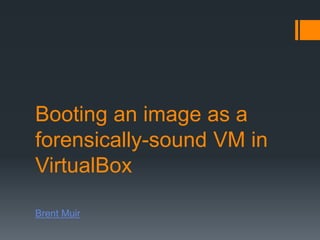
Booting an image as a forensically sound vm in virtual box
- 1. Booting an image as a forensically-sound VM in VirtualBox Brent Muir
- 2. Virtual Machine: Forensics Forensically-sound means that all steps are repeatable & source data is not modified VM allows for dynamic forensic analysis (e.g. some password recovery, NirSoft tools can be used) VM can be used to show exactly what the user saw This method is based on the research by Jimmy Weg (http://justaskweg.com)
- 3. VirtualBox All Open Source / freeware tools: VirtualBox (v 4.2x) FTK Imager (v 3.x) Nordahl-Hagen NT Password Reset Boot CD (for blanking SAM passwords) OpenGates (for hardware/driver issues)
- 4. STEP 1 MOUNTING YOUR IMAGE Using FTK Imager mount your suspect’s image as a physical disk (note which physical disk number it is allocated)
- 5. STEP 2 CREATE & MODIFY A VM To use VirtualBox you must create a blank .VMDK Open CMD and navigate to the VirtualBox program folder (C:Program FilesOracleVirtualBox) Use the following command to create a VMDK file pointing to the physical disk of the mounted HD image: VBoxManage internalcommands createrawvmdk -filename “path_to_wherever_you_want_to_store.vmdk" -rawdisk .PhysicalDriveX X – being the physical drive number of the mounted image
- 6. STEP 2 CREATE & MODIFY A VM Once the VMDK file has been created open VirtualBox and create a new VM based on the suspect’s machine Choose the same OS that was installed on the suspect’s machine
- 7. STEP 2 CREATE & MODIFY A VM Point to the newly created VMDK as the virtual HD
- 8. STEP 2 CREATE & MODIFY A VM Remove the NIC
- 9. STEP 2 CREATE & MODIFY A VM Close the Settings window Click on “Start” and straight away in the VM console window click on Machine Take Snapshot Power off the VM (it won’t boot properly anyway as the physical drive is write-blocked)
- 10. STEP 2 CREATE & MODIFY A VM Go back into settings and highlight the Storage options Remove the newly created VMDK file as the option and add the snapshot VMDK file instead (C:Usersuser_accountVirtualBox VMs...Snapshots)
- 11. STEP 3 BLANKING SAM PASSWORDS In Settings menu add the NORDAHL-HAGEN boot ISO as a CD image
- 12. STEP 3 BLANKING SAM PASSWORDS Start the VM Choose to boot from CD Follow the command prompts to blank the desired password/s and reboot the VM
- 13. STEP 4 BOOTING YOUR VM You should now be able to boot the image as a VM Ensure that you still have the image mounted under FTK Imager as the same Physical Disk number Essentially what you have done is created a VMDK reference file which points to the Physical Disk and blanked the SAM passwords from the HD (or in this case the snapshot of the system OS)
- 14. OpenGates Windows OSes often complain about hardware and system changes in relation to licensing/activation can result in an inaccessible VM OpenGates allows you to: Patch the registry in order to enable legacy IDE drivers Remove drivers that could conflict with the new hardware Determine used HAL If you encounter this issue start VM with OpenGates ISO as first boot option and follow the prompts
- 15. REFERENCES Nordahl-Hagen NT Password Reset Boot CD - http://pogostick.net/~pnh/ntpasswd/ NTPWEDIT - http://cdslow.webhost.ru/ntpwedit/ OpenGates - https://www.pinguin.lu/index.php VirtualBox - http://www.virtualbox.org Weg, J. http://justaskweg.com/
