Spring 2014 video series
•
1 j'aime•383 vues
Workshop series on using and creating instructional video developed and facilitated for Illinois Central College Faculty in Spring 2014. The series provided hands-on training in eight one-hour sessions on a variety of tolls and techniques to use and create instructional videos.
Signaler
Partager
Signaler
Partager
Télécharger pour lire hors ligne
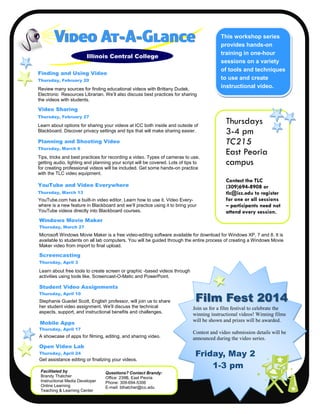
Recommandé
Contenu connexe
En vedette
En vedette (8)
Similaire à Spring 2014 video series
Similaire à Spring 2014 video series (20)
Movie maker audacity - multimedia , summer camp 2019-2020

Movie maker audacity - multimedia , summer camp 2019-2020
3 2-1 Action Screencasting Tools - Tots & Technology 2015

3 2-1 Action Screencasting Tools - Tots & Technology 2015
Creating effective student-edited, self reflective essays

Creating effective student-edited, self reflective essays
Using iPads to Create Video Content in the Classroom - TCEA 2015

Using iPads to Create Video Content in the Classroom - TCEA 2015
How to create saleable video lesson using power point

How to create saleable video lesson using power point
Accessibility Strategies for Educational Online Video

Accessibility Strategies for Educational Online Video
Plus de bthat
Plus de bthat (15)
Assessment Fair 2013: Using Tablets to Conduct Assessment

Assessment Fair 2013: Using Tablets to Conduct Assessment
Creating your personal learning environment using emerging technologies

Creating your personal learning environment using emerging technologies
Dernier
Making communications land - Are they received and understood as intended? webinar
Thursday 2 May 2024
A joint webinar created by the APM Enabling Change and APM People Interest Networks, this is the third of our three part series on Making Communications Land.
presented by
Ian Cribbes, Director, IMC&T Ltd
@cribbesheet
The link to the write up page and resources of this webinar:
https://www.apm.org.uk/news/making-communications-land-are-they-received-and-understood-as-intended-webinar/
Content description:
How do we ensure that what we have communicated was received and understood as we intended and how do we course correct if it has not.Making communications land - Are they received and understood as intended? we...

Making communications land - Are they received and understood as intended? we...Association for Project Management
https://app.box.com/s/7hlvjxjalkrik7fb082xx3jk7xd7liz3TỔNG ÔN TẬP THI VÀO LỚP 10 MÔN TIẾNG ANH NĂM HỌC 2023 - 2024 CÓ ĐÁP ÁN (NGỮ Â...

TỔNG ÔN TẬP THI VÀO LỚP 10 MÔN TIẾNG ANH NĂM HỌC 2023 - 2024 CÓ ĐÁP ÁN (NGỮ Â...Nguyen Thanh Tu Collection
Dernier (20)
Making communications land - Are they received and understood as intended? we...

Making communications land - Are they received and understood as intended? we...
Kodo Millet PPT made by Ghanshyam bairwa college of Agriculture kumher bhara...

Kodo Millet PPT made by Ghanshyam bairwa college of Agriculture kumher bhara...
Interdisciplinary_Insights_Data_Collection_Methods.pptx

Interdisciplinary_Insights_Data_Collection_Methods.pptx
UGC NET Paper 1 Mathematical Reasoning & Aptitude.pdf

UGC NET Paper 1 Mathematical Reasoning & Aptitude.pdf
HMCS Max Bernays Pre-Deployment Brief (May 2024).pptx

HMCS Max Bernays Pre-Deployment Brief (May 2024).pptx
TỔNG ÔN TẬP THI VÀO LỚP 10 MÔN TIẾNG ANH NĂM HỌC 2023 - 2024 CÓ ĐÁP ÁN (NGỮ Â...

TỔNG ÔN TẬP THI VÀO LỚP 10 MÔN TIẾNG ANH NĂM HỌC 2023 - 2024 CÓ ĐÁP ÁN (NGỮ Â...
ICT role in 21st century education and it's challenges.

ICT role in 21st century education and it's challenges.
Spring 2014 video series
- 1. Review many sources for finding educational videos with Brittany Dudek, Electronic Resources Librarian. We’ll also discuss best practices for sharing the videos with students. Finding and Using Video Thursday, February 20 Questions? Contact Brandy: Office: 239B, East Peoria Phone: 309-694-5306 E-mail: bthatcher@icc.edu Facilitated by Brandy Thatcher Instructional Media Developer Online Learning Teaching & Learning Center YouTube.com has a built-in video editor. Learn how to use it. Video Every- where is a new feature in Blackboard and we’ll practice using it to bring your YouTube videos directly into Blackboard courses. YouTube and Video Everywhere Thursday, March 13 Microsoft Windows Movie Maker is a free video-editing software available for download for Windows XP, 7 and 8. It is available to students on all lab computers. You will be guided through the entire process of creating a Windows Movie Maker video from import to final upload. Windows Movie Maker Thursday, March 27 A showcase of apps for filming, editing, and sharing video. Mobile Apps Thursday, April 17 This workshop series provides hands-on training in one-hour sessions on a variety of tools and techniques to use and create instructional video. Tips, tricks and best practices for recording a video. Types of cameras to use, getting audio, lighting and planning your script will be covered. Lots of tips to for creating professional videos will be included. Get some hands-on practice with the TLC video equipment. Planning and Shooting Video Thursday, March 6 Learn about free tools to create screen or graphic -based videos through activities using tools like, Screencast-O-Matic and PowerPoint. Screencasting Thursday, April 3 Stephanie Guedet Scott, English professor, will join us to share her student video assignment. We’ll discuss the technical aspects, support, and instructional benefits and challenges. Student Video Assignments Thursday, April 10 Get assistance editing or finalizing your videos. Open Video Lab Thursday, April 24 Friday, May 2—1pm to 3pm Thursdays 3-4 pm TC215 East Peoria campus Contact the TLC (309)694-8908 or tlc@icc.edu to register for one or all sessions – participants need not attend every session. Film Fest 2014Film Fest 2014 Join us for a film festival to celebrate the winning instructional videos! Winning films will be shown and prizes will be awarded. Contest and video submission details will be announced during the video series. Friday, May 2 1-3 pm Learn about options for sharing your videos at ICC both inside and outside of Blackboard. Discover privacy settings and tips that will make sharing easier. Video Sharing Thursday, February 27 Video AtVideo At--AA--GlanceGlance Illinois Central College