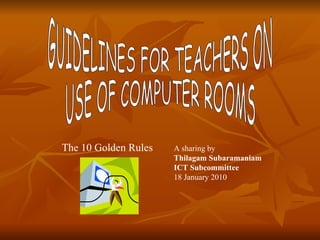
Golden Rules for Use Of Computer Rooms
- 1. GUIDELINES FOR TEACHERS ON USE OF COMPUTER ROOMS The 10 Golden Rules A sharing by Thilagam Subaramaniam ICT Subcommittee 18 January 2010
- 2. Rule No 1 : All bags and waterbottles to be placed in front of the lab . Students are only allowed to bring their books, papers and pencil cases to their seats. Rationale: To prevent any theft and spilling of water from their waterbottles.
- 3. Rule No 2 : Teachers must always have a seating plan or arrange the students according to index number. Rationale: If any terminal does not work during another class’s lesson, previous class student can be easily tracked and asked why this is so.
- 4. Rule No 3 : Teachers to warn all the students that they are not supposed to touch any of the cables that are connected to their computers . Rationale: Students might spoil the computers or they might disrupt any coursework activities that the upper secondary students are doing.
- 5. Rule No 4 : Ensure students do not print without the teacher’s permission. Rationale: To prevent wastage of ink as coursework students need to print for their examination .
- 6. Rule No 5 : No eating in computer rooms. If they are found eating, teachers to tell students to spit out in the dustbin outside the computer rooms . Rationale: To prevent dustbins from attracting ants.
- 7. Rule No 6 : Before greeting the teachers, students to stand in front of their chairs to check and report of any missing keys from their keyboards and missing mouse. Rationale: To prevent students of being accused of the missing items
- 8. Rule No 7 : Once students have logged into the computer, it is always good to send login request and get them to type their index number and name using Aristoclass. Rationale: To monitor the student’s work.
- 9. Rule No 8 : Block the internet if students are not required to do any internet work and ensure that they do not download any games. Rationale: To prevent students from downloading games and playing.
- 10. Rule No 9 : At the end of the lesson, students to stand in front of their chairs. All row leaders to go down the row to check and report of any missing keys from the keyboards and missing mouse. Rationale: To prevent students from being accused for the missing items.
- 11. Rule No 10 : Teacher to ensure that the teacher’s computer, visualizer, air cons, lights, printer and projector are switched off . Also, they are to tidy up their place i.e. not to leave papers on the table. Rationale: The next teacher teaching the lesson will have a clean environment to work with. It is also important to switch off the power to conserve electricity.
- 12. THANK YOU!!!