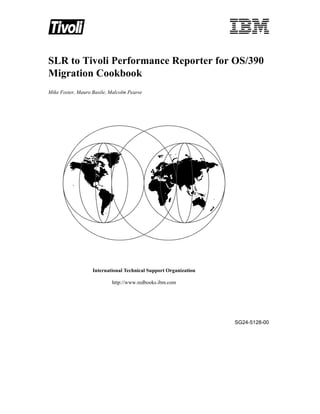
SLR to Tivoli Performance Reporter Migration Cookbook
- 1. SLR to Tivoli Performance Reporter for OS/390 Migration Cookbook Mike Foster, Mauro Basile, Malcolm Pearse International Technical Support Organization http://www.redbooks.ibm.com SG24-5128-00
- 3. SG24-5128-00 International Technical Support Organization SLR to Tivoli Performance Reporter for OS/390 Migration Cookbook February 1999
- 4. Take Note! Before using this information and the product it supports, be sure to read the general information in Appendix D, “Special Notices” on page 193. First Edition (February 1999) This edition applies to Version 1, Release Number 4 of Tivoli Performance Reporter for OS/390, Program Number 5695-101 for use with OS/390, MVS/ESA or MVS/SP as it relates to migration of information from Version 3, Release 3 of the IBM Service Level Reporter, Program Number 5665-397. Comments may be addressed to: IBM Corporation, International Technical Support Organization Dept. OSJB Building 045 Internal Zip 2834 11400 Burnet Road Austin, Texas 78758-3493 When you send information to IBM, you grant IBM a non-exclusive right to use or distribute the information in any way it believes appropriate without incurring any obligation to you. © Copyright International Business Machines Corporation 1999. All rights reserved Note to U.S Government Users – Documentation related to restricted rights – Use, duplication or disclosure is subject to restrictions set forth in GSA ADP Schedule Contract with IBM Corp.
- 5. Contents Figures . . . . . . . . . . . . . . . . . . . . . . . . . . . . . . . . . . . . . . . . . . . . . . . . . . . vii Tables. . . . . . . . . . . . . . . . . . . . . . . . . . . . . . . . . . . . . . . . . . . . . . . . . . . . .xi Preface . . . . . . . . . . . . . . . . . . . . . . . . . . . . . . . . . . . . . . . . . . . . . . . . . . . xiii The Team That Wrote This Redbook . . . . . . . . . . . . . . . . . . . . . . . . . . . . . . . . xiii Comments Welcome . . . . . . . . . . . . . . . . . . . . . . . . . . . . . . . . . . . . . . . . . . . . xiv Part 1. Migration Overview. . . . . . . . . . . . . . . . . . . . . . . . . . . . . . . . . . . . . . . . . . . . . . . . 1 Chapter 1. Introduction . . . . . . . . . . . . . . . . . . . . . . . . . . . . . . . . . . . . . . 3 1.1 Why Upgrade to Performance Reporter? . . . . . . . . . . . . . . . . . . . . . . . 3 1.2 Overview of Performance Reporter . . . . . . . . . . . . . . . . . . . . . . . . . . . 4 1.3 Introducing the Log Collector . . . . . . . . . . . . . . . . . . . . . . . . . . . . . . . . 6 1.3.1 Log Collector Functions . . . . . . . . . . . . . . . . . . . . . . . . . . . . . . . . 6 1.4 Comparison between PR and SLR . . . . . . . . . . . . . . . . . . . . . . . . . . . . 7 1.4.1 Summarize Data . . . . . . . . . . . . . . . . . . . . . . . . . . . . . . . . . . . . . . 8 1.4.2 Join/Merge Data . . . . . . . . . . . . . . . . . . . . . . . . . . . . . . . . . . . . . . 9 1.4.3 Directly Modify Log Records . . . . . . . . . . . . . . . . . . . . . . . . . . . . . 9 1.4.4 Purging Data . . . . . . . . . . . . . . . . . . . . . . . . . . . . . . . . . . . . . . . . 9 1.4.5 Table Lookup During Collect. . . . . . . . . . . . . . . . . . . . . . . . . . . . 10 1.4.6 Calculations . . . . . . . . . . . . . . . . . . . . . . . . . . . . . . . . . . . . . . . . 10 1.4.7 Reporting . . . . . . . . . . . . . . . . . . . . . . . . . . . . . . . . . . . . . . . . . . 10 1.4.8 PR Data Flow . . . . . . . . . . . . . . . . . . . . . . . . . . . . . . . . . . . . . . . 10 1.4.9 SLR Data Flow . . . . . . . . . . . . . . . . . . . . . . . . . . . . . . . . . . . . . . 12 1.5 How to Use This Redbook . . . . . . . . . . . . . . . . . . . . . . . . . . . . . . . . . 14 Chapter 2. Migration Approaches . . . . . . . . . . . . . . . . . . . . . . . . . . . . . 17 2.1 Introduction to Performance Reporter Migration . . . . . . . . . . . . . . . . . 17 2.2 The Migration Tool . . . . . . . . . . . . . . . . . . . . . . . . . . . . . . . . . . . . . . . 18 2.3 Developing a Migration Plan. . . . . . . . . . . . . . . . . . . . . . . . . . . . . . . . 19 2.3.1 Analysis of What to Migrate . . . . . . . . . . . . . . . . . . . . . . . . . . . . 20 2.3.2 Elements of a Plan . . . . . . . . . . . . . . . . . . . . . . . . . . . . . . . . . . . 21 2.3.3 Assessment of the Importance of Data . . . . . . . . . . . . . . . . . . . . 22 2.3.4 Assessment of Possible Migration Approaches. . . . . . . . . . . . . . 23 2.3.5 Other Plan Items . . . . . . . . . . . . . . . . . . . . . . . . . . . . . . . . . . . . 25 Part 2. Migration Examples . . . . . . . . . . . . . . . . . . . . . . . . . . . . . . . . . . . . . . . . . . . . . . 29 Chapter 3. Migrating Data from Predefined SLR Tables. . . . . . . . . . . . 31 3.1 Example of Data Migration . . . . . . . . . . . . . . . . . . . . . . . . . . . . . . . . . 35 © Copyright IBM Corp. 1999 iii
- 6. 3.2 Deviation from Default Data Migration . . . . . . . . . . . . . . . . . . . . . . . . 45 3.3 Other Modifications to the Standard Migration . . . . . . . . . . . . . . . . . . 52 3.3.1 Addition or Modification of Computed Columns. . . . . . . . . . . . . . 53 3.3.2 Addition or Modification of Data Columns . . . . . . . . . . . . . . . . . . 53 3.3.3 Migrating User-Defined Tables . . . . . . . . . . . . . . . . . . . . . . . . . . 55 Chapter 4. Migrating User-Defined A.L.L Based Tables and Data . . . . 57 4.1 The A.L.L. Table Migration . . . . . . . . . . . . . . . . . . . . . . . . . . . . . . . . . 57 4.2 Component Creation . . . . . . . . . . . . . . . . . . . . . . . . . . . . . . . . . . . . . 67 4.3 Populating Your New Tables with Migrated Data . . . . . . . . . . . . . . . . 81 Chapter 5. Migrating Parameter Table Data . . . . . . . . . . . . . . .. . .. . . 85 5.1 Reenter Data . . . . . . . . . . . . . . . . . . . . . . . . . . . . . . . . . . . . .. . .. . . 86 5.2 DB2 Load Utility . . . . . . . . . . . . . . . . . . . . . . . . . . . . . . . . . . .. . .. . . 87 5.3 IXF Unload . . . . . . . . . . . . . . . . . . . . . . . . . . . . . . . . . . . . . . .. . .. . . 93 5.4 Populate the Lookup Table Defined by the New Component .. . .. . . 96 Chapter 6. Migrating SLR Reports . . . . . . . .. . . . . . . . . . . . . . . . . . . . 99 6.1 SLR Report Description . . . . . . . . . . . . . . .. . . . . . . . . . . . . . . . . . . 100 6.2 Setting Migration Parameters for Reports . .. . . . . . . . . . . . . . . . . . . 103 6.3 Example of Report Migration . . . . . . . . . . .. . . . . . . . . . . . . . . . . . . 106 Chapter 7. Miscellaneous Items . . . . . . . . . . . . . . . . . . . . . . . . . . . . . 131 7.1 Setting Purge Conditions . . . . . . . . . . . . . . . . . . . . . . . . . . . . . . . . . 131 7.2 Executing Purge Conditions . . . . . . . . . . . . . . . . . . . . . . . . . . . . . . . 134 7.2.1 Online Purge . . . . . . . . . . . . . . . . . . . . . . . . . . . . . . . . . . . . . . 134 7.2.2 Batch Purge . . . . . . . . . . . . . . . . . . . . . . . . . . . . . . . . . . . . . . . 135 7.3 Parallel Collection . . . . . . . . . . . . . . . . . . . . . . . . . . . . . . . . . . . . . . 136 Appendix A. The Key to Predefined Migration - DLRMIGRATION . . . 137 A.1 Viewing DLRMIGRATION . . . . . . . . . . . . . . . . . . . . . . . . . . . . . . . . . . . . 137 A.2 DRLMIGRATION Values . . . . . . . . . . . . . . . . . . . . . . . . . . . . . . . . . . . . 142 A.2.1 MVS_SYSTEM_M . . . . . . . . . . . . . . . . . . . . . . . . . . . . . . . . . . . . . 142 A.2.2 MVS_ADDRSPACE_M. . . . . . . . . . . . . . . . . . . . . . . . . . . . . . . . . . 142 A.2.3 MVS_ADDRDISTR_M . . . . . . . . . . . . . . . . . . . . . . . . . . . . . . . . . . 143 A.2.4 MVS_PROGRAM_M . . . . . . . . . . . . . . . . . . . . . . . . . . . . . . . . . . . 144 A.2.5 MVS_COMPCODE_M . . . . . . . . . . . . . . . . . . . . . . . . . . . . . . . . . . 144 A.2.6 MVS_WORKLOAD_M . . . . . . . . . . . . . . . . . . . . . . . . . . . . . . . . . . 145 A.2.7 MVS_PRINTER_M . . . . . . . . . . . . . . . . . . . . . . . . . . . . . . . . . . . . . 145 A.2.8 MVS_TAPE_M . . . . . . . . . . . . . . . . . . . . . . . . . . . . . . . . . . . . . . . . 146 A.2.9 MVS_IPL_T . . . . . . . . . . . . . . . . . . . . . . . . . . . . . . . . . . . . . . . . . . 147 A.2.10 AVAILABILITY_M . . . . . . . . . . . . . . . . . . . . . . . . . . . . . . . . . . . . . 147 A.2.11 DFSMS_DATASET_D/M . . . . . . . . . . . . . . . . . . . . . . . . . . . . . . . 148 A.2.12 DFSMS_VOLUME_D/M . . . . . . . . . . . . . . . . . . . . . . . . . . . . . . . . 148 iv SLR to Tivoli Performance Reporter for OS/390
- 7. A.2.13 DFSMS_BACKUP_D/M . . . . . . . . . . . . . . . . . . . . . . . . . . . . . . . . 149 A.2.14 DFSMS_MIGRATION_D/M . . . . . . . . . . . . . . . . . . . . . . . . . . . . . 150 A.2.15 DFSMS_DASD_CAP_D/M . . . . . . . . . . . . . . . . . . . . . . . . . . . . . . 150 A.2.16 DFSMS_TAPE_CAP_D/M . . . . . . . . . . . . . . . . . . . . . . . . . . . . . . 151 A.2.17 DFSMS_ACTIVITY_M . . . . . . . . . . . . . . . . . . . . . . . . . . . . . . . . . 151 A.2.18 DFSMS_LAST_RUN . . . . . . . . . . . . . . . . . . . . . . . . . . . . . . . . . . 152 A.2.19 DFSMS_MIGRATE_DAYS . . . . . . . . . . . . . . . . . . . . . . . . . . . . . . 153 A.2.20 DFSMS_DS_OWNER . . . . . . . . . . . . . . . . . . . . . . . . . . . . . . . . . 153 A.2.21 DB2_TRANSACTION_W . . . . . . . . . . . . . . . . . . . . . . . . . . . . . . . 154 A.2.22 DB2_USER_TRAN_W . . . . . . . . . . . . . . . . . . . . . . . . . . . . . . . . . 154 A.2.23 DB2_APPL_DIST_W . . . . . . . . . . . . . . . . . . . . . . . . . . . . . . . . . . 155 A.2.24 DB2_USER_AP_DIST_W . . . . . . . . . . . . . . . . . . . . . . . . . . . . . . 156 A.2.25 DB2_TRAN_DIST_W . . . . . . . . . . . . . . . . . . . . . . . . . . . . . . . . . . 156 A.2.26 DB2_USER_DIST_W . . . . . . . . . . . . . . . . . . . . . . . . . . . . . . . . . . 157 A.2.27 DB2_APPLICATION_W . . . . . . . . . . . . . . . . . . . . . . . . . . . . . . . . 157 A.2.28 DB2_USER_APPL_W . . . . . . . . . . . . . . . . . . . . . . . . . . . . . . . . . 158 A.2.29 EREP_DASD_M . . . . . . . . . . . . . . . . . . . . . . . . . . . . . . . . . . . . . . 159 A.2.30 EREP_VTAM_M . . . . . . . . . . . . . . . . . . . . . . . . . . . . . . . . . . . . . . 159 A.2.31 EREP_CPU_ID . . . . . . . . . . . . . . . . . . . . . . . . . . . . . . . . . . . . . . . 160 A.2.32 EREP_DASD_GROUP . . . . . . . . . . . . . . . . . . . . . . . . . . . . . . . . . 160 A.2.33 VMACCT_SESSION_M . . . . . . . . . . . . . . . . . . . . . . . . . . . . . . . . 161 A.2.34 VMPRF_SYSTEM_M . . . . . . . . . . . . . . . . . . . . . . . . . . . . . . . . . . 162 A.2.35 VMPRF_PROCESSOR_M . . . . . . . . . . . . . . . . . . . . . . . . . . . . . . 162 A.2.36 VMPRF_USER_M . . . . . . . . . . . . . . . . . . . . . . . . . . . . . . . . . . . . 163 A.2.37 VMPRF_DASD_M . . . . . . . . . . . . . . . . . . . . . . . . . . . . . . . . . . . . 163 A.2.38 CICS_TRANSACTION_W . . . . . . . . . . . . . . . . . . . . . . . . . . . . . . 164 A.2.39 CICS_M_GLOBAL_D . . . . . . . . . . . . . . . . . . . . . . . . . . . . . . . . . . 165 A.2.40 MSG_SYSLOG_TYPE . . . . . . . . . . . . . . . . . . . . . . . . . . . . . . . . . 165 A.2.41 MSG_SYSLOG_M . . . . . . . . . . . . . . . . . . . . . . . . . . . . . . . . . . . . 166 A.2.42 AVAILABILITY_W/M . . . . . . . . . . . . . . . . . . . . . . . . . . . . . . . . . . . 166 A.2.43 NW_NPM_UTIL_W. . . . . . . . . . . . . . . . . . . . . . . . . . . . . . . . . . . . 167 A.2.44 NW_ALERT_BASIC_W . . . . . . . . . . . . . . . . . . . . . . . . . . . . . . . . 168 A.2.45 NW_ALERT_GENERIC_W . . . . . . . . . . . . . . . . . . . . . . . . . . . . . 168 A.2.46 NW_SESSION_FAIL_W . . . . . . . . . . . . . . . . . . . . . . . . . . . . . . . . 169 A.2.47 NW_RTM_RESONSE_W/M . . . . . . . . . . . . . . . . . . . . . . . . . . . . . 169 A.2.48 NW_SM_UTIL_W . . . . . . . . . . . . . . . . . . . . . . . . . . . . . . . . . . . . . 170 A.2.49 NW_NCP_UTIL_W . . . . . . . . . . . . . . . . . . . . . . . . . . . . . . . . . . . . 171 A.2.50 NW_PU_UTIL_W . . . . . . . . . . . . . . . . . . . . . . . . . . . . . . . . . . . . . 171 A.2.51 NW_LINE_UTIL_W. . . . . . . . . . . . . . . . . . . . . . . . . . . . . . . . . . . . 172 A.2.52 NW_NPM_TRANSIT_W/M . . . . . . . . . . . . . . . . . . . . . . . . . . . . . . 172 A.2.53 NW_X25LN_UTIL_W . . . . . . . . . . . . . . . . . . . . . . . . . . . . . . . . . . 173 A.2.54 NW_X25PU_UTIL_W . . . . . . . . . . . . . . . . . . . . . . . . . . . . . . . . . . 174 A.2.55 NW_X25NI_UTIL_W. . . . . . . . . . . . . . . . . . . . . . . . . . . . . . . . . . . 174 v
- 8. A.2.56 NW_NTRIP_UTIL_W . . . . . . . . . . . . . . . . . . . . . . . . . . . . . . . . . . 175 A.2.57 NW_NTRIL_UTIL_W . . . . . . . . . . . . . . . . . . . . . . . . . . . . . . . . . . 175 A.2.58 NW_NEO_UTIL_W . . . . . . . . . . . . . . . . . . . . . . . . . . . . . . . . . . . . 176 A.2.59 IMS_TRANSACTION_W . . . . . . . . . . . . . . . . . . . . . . . . . . . . . . . 177 A.2.60 OPC_AUTO_EVENT_M . . . . . . . . . . . . . . . . . . . . . . . . . . . . . . . . 177 A.2.61 OPC_MCP_M . . . . . . . . . . . . . . . . . . . . . . . . . . . . . . . . . . . . . . . . 178 A.2.62 OPC_MISSED_FB_M. . . . . . . . . . . . . . . . . . . . . . . . . . . . . . . . . . 178 A.2.63 OPC_OPER_EVENT_M . . . . . . . . . . . . . . . . . . . . . . . . . . . . . . . . 179 A.2.64 OPC_OPER_EVENT_T . . . . . . . . . . . . . . . . . . . . . . . . . . . . . . . . 180 Appendix B. Predefined SLR Tables to PR Tables Cross Reference . 181 B.1 SLR to PR Cross Reference . . . . . . . . . . . . . . . . . . . . . . . . . . . . . . . . . . 181 B.2 PR to SLR Cross Reference . . . . . . . . . . . . . . . . . . . . . . . . . . . . . . . . . . 185 Appendix C. Parameter Table to Lookup Table Cross Reference . . . 189 Appendix D. Special Notices . . . . . . . . . . . . . . . . . . . . . . . . . . . . . . . . . . 193 Appendix E. Related Publications . . . . . . . . . . . . . . . . . . . . . . . . . . . . . . 197 E.1 International Technical Support Organization Publications . . . . . . . . . . 197 E.2 Redbooks on CD-ROMs . . . . . . . . . . . . . . . . . . . . . . . . . . . . . . . . . . . . . 197 E.3 Other Publications. . . . . . . . . . . . . . . . . . . . . . . . . . . . . . . . . . . . . . . . . . 197 How to Get ITSO Redbooks . . . . . . . . . . . . . . . . . . . . . . . . . . . . . . . . . 199 How IBM Employees Can Get ITSO Redbooks . . . . . . . . . . . . . . . . . . . . . . . 199 How Customers Can Get ITSO Redbooks. . . . . . . . . . . . . . . . . . . . . . . . . . . 200 IBM Redbook Order Form . . . . . . . . . . . . . . . . . . . . . . . . . . . . . . . . . . . . . . . 201 Glossary . . . . . . . . . . . . . . . . . . . . . . . . . . . . . . . . . . . . . . . . . . . . . . . . 203 List of Abbreviations. . . . . . . . . . . . . . . . . . . . . . . . . . . . . . . . . . . . . . . 205 Index . . . . . . . . . . . . . . . . . . . . . . . . . . . . . . . . . . . . . . . . . . . . . . . . . . . 207 ITSO Redbook Evaluation . . . . . . . . . . . . . . . . . . . . . . . . . . . . . . . . . . . 211 vi SLR to Tivoli Performance Reporter for OS/390
- 9. Figures 1. Performance Reporter Overview . . . . . . . . . . . . . . . . . . . . . . . . . . . . . . . . . 5 2. Overview of Performance Reporter Data Collection Flow . . . . . . . . . . . . . 11 3. Overview of Service Level Reporter Data Collection Flow . . . . . . . . . . . . 13 4. Administrator Window . . . . . . . . . . . . . . . . . . . . . . . . . . . . . . . . . . . . . . . . 31 5. Migration Window . . . . . . . . . . . . . . . . . . . . . . . . . . . . . . . . . . . . . . . . . . . 32 6. SLR Parameter for Migration . . . . . . . . . . . . . . . . . . . . . . . . . . . . . . . . . . 33 7. Cross Reference of Predefined SLR vs PR Tables . . . . . . . . . . . . . . . . . . 33 8. SLR Data Migration . . . . . . . . . . . . . . . . . . . . . . . . . . . . . . . . . . . . . . . . . . 35 9. Migration Panel . . . . . . . . . . . . . . . . . . . . . . . . . . . . . . . . . . . . . . . . . . . . . 36 10. Migration Table List . . . . . . . . . . . . . . . . . . . . . . . . . . . . . . . . . . . . . . . . . . 37 11. Migration Sample Job (Part 1 of 3) . . . . . . . . . . . . . . . . . . . . . . . . . . . . . . 38 12. Migration Sample Job (Part 2 of 3) . . . . . . . . . . . . . . . . . . . . . . . . . . . . . . 39 13. Migration Sample Job (Part 3 of 3) . . . . . . . . . . . . . . . . . . . . . . . . . . . . . . 40 14. DRLW07A0 Member in hlq.SDRLDEFS (Part 1 of 2) . . . . . . . . . . . . . . . . 41 15. DRLW07A0 Member in hlq.SDRLDEFS (Part 2 of 2) . . . . . . . . . . . . . . . . 42 16. DRLWMVWO Member of hlq.SDRLDEFS (Part 1 of 2) . . . . . . . . . . . . . . 43 17. DRLWMVWO Member of hlq.SDRLDEFS (Part 2 of 2) . . . . . . . . . . . . . . 44 18. Modified Migration Sample Job (Part 1 of 3) . . . . . . . . . . . . . . . . . . . . . . . 46 19. Modified Migration Sample Job (Part 2 of 3) . . . . . . . . . . . . . . . . . . . . . . . 47 20. Modified Migration Sample Job (Part 3 of 3) . . . . . . . . . . . . . . . . . . . . . . . 48 21. Modified DRLW07A0 Member in hlq.LOCAL.DEFS (Part 1 of 2) . . . . . . . 49 22. Modified DRLW07A0 Member in hlq.LOCAL.DEFS (Part 2 of 2) . . . . . . . 50 23. Modified DRLWMVWO Member in hlq.LOCAL.DEFS (Part 1 of 2) . . . . . . 51 24. Modified DRLWMVWO Member in hlq.LOCAL.DEFS (Part 2 of 2) . . . . . . 52 25. Providing COMPCOL Function within a PR Report . . . . . . . . . . . . . . . . . . 53 26. Extract from Modified DRLW0500 . . . . . . . . . . . . . . . . . . . . . . . . . . . . . . . 54 27. Extract from Modified DRLWC101. . . . . . . . . . . . . . . . . . . . . . . . . . . . . . . 55 28. The System Panel . . . . . . . . . . . . . . . . . . . . . . . . . . . . . . . . . . . . . . . . . . . 58 29. The Migration Panel. . . . . . . . . . . . . . . . . . . . . . . . . . . . . . . . . . . . . . . . . . 59 30. Migration Parameters for Table Migration . . . . . . . . . . . . . . . . . . . . . . . . . 60 31. SLR V3 Table Conversion . . . . . . . . . . . . . . . . . . . . . . . . . . . . . . . . . . . . . 60 32. A.L.L. Migration Sample Job (Part 1 of 6) . . . . . . . . . . . . . . . . . . . . . . . . . 61 33. A.L.L. Migration Sample Job (Part 2 of 6) . . . . . . . . . . . . . . . . . . . . . . . . . 62 34. A.L.L. Migration Sample Job (Part 3 of 6) . . . . . . . . . . . . . . . . . . . . . . . . . 63 35. A.L.L. Migration Sample Job (Part 4 of 6) . . . . . . . . . . . . . . . . . . . . . . . . . 64 36. A.L.L. Migration Sample Job (Part 5 of 6) . . . . . . . . . . . . . . . . . . . . . . . . . 65 37. A.L.L. Migration Sample Job (Part 6 of 6) . . . . . . . . . . . . . . . . . . . . . . . . . 66 38. Drop Log, Record, and Update Object. . . . . . . . . . . . . . . . . . . . . . . . . . . . 67 39. PR Statements for Log Definition - DRLLS001 . . . . . . . . . . . . . . . . . . . . . 68 40. PR Statements for Record Definition - DRLRS001 . . . . . . . . . . . . . . . . . . 68 © Copyright IBM Corp. 1999 vii
- 10. 41. PR Statements for Tablespace Definition - DRLSS001. . . . . . . . . . . . . . . 69 42. PR Table, Index, Lookup & Update Definition - DRLTS001 (Part 1 of 4) . 69 43. PR Table, Index, Lookup & Update Definition - DRLTS001 (Part 2 of 4) . 70 44. PR Table, Index, Lookup & Update Definition - DRLTS001 (Part 3 of 4) . 71 45. PR Table, Index, Lookup & Update Definition - DRLTS001 (Part 4 of 4) . 72 46. Component Panel . . . . . . . . . . . . . . . . . . . . . . . . . . . . . . . . . . . . . . . . . . . 73 47. New Component Panel . . . . . . . . . . . . . . . . . . . . . . . . . . . . . . . . . . . . . . . 74 48. Add Objects . . . . . . . . . . . . . . . . . . . . . . . . . . . . . . . . . . . . . . . . . . . . . . . . 75 49. Created Component. . . . . . . . . . . . . . . . . . . . . . . . . . . . . . . . . . . . . . . . . . 78 50. Component Creation DRLIMS2P in hlq.LOCAL.DEFS (Part 1 of 2) . . . . . 79 51. Component Creation DRLIMS2P in hlq.LOCAL.DEFS (Part 2 of 2) . . . . . 80 52. Process Performance Reporter Statements . . . . . . . . . . . . . . . . . . . . . . . 81 53. Process Performance Reporter Statements . . . . . . . . . . . . . . . . . . . . . . . 82 54. Drop Migrated Temporary Table . . . . . . . . . . . . . . . . . . . . . . . . . . . . . . . . 82 55. Utility Window . . . . . . . . . . . . . . . . . . . . . . . . . . . . . . . . . . . . . . . . . . . . . . 83 56. Recalculate . . . . . . . . . . . . . . . . . . . . . . . . . . . . . . . . . . . . . . . . . . . . . . . . 84 57. Selecting SAMPARM from Table List . . . . . . . . . . . . . . . . . . . . . . . . . . . . 86 58. QMF ADD SAMPARM Data Entry Window . . . . . . . . . . . . . . . . . . . . . . . . 87 59. Parameter Table Report . . . . . . . . . . . . . . . . . . . . . . . . . . . . . . . . . . . . . . 88 60. SAMPARM Report Listing . . . . . . . . . . . . . . . . . . . . . . . . . . . . . . . . . . . . . 89 61. SAMPARM Report after Correcting . . . . . . . . . . . . . . . . . . . . . . . . . . . . . . 90 62. TABPROC DB2 Load Utility (Part 1 of 2). . . . . . . . . . . . . . . . . . . . . . . . . . 92 63. TABPROC DB2 Load Utility (Part 2 of 2). . . . . . . . . . . . . . . . . . . . . . . . . . 93 64. Unload and Load Using IXF File and QMF (Part 1 of 2) . . . . . . . . . . . . . . 94 65. Unload and Load Using IXF File and QMF (Part 2 of 2) . . . . . . . . . . . . . . 95 66. Load SQL Statement (MIGPARM). . . . . . . . . . . . . . . . . . . . . . . . . . . . . . . 96 67. Member to Populate Lookup Table . . . . . . . . . . . . . . . . . . . . . . . . . . . . . . 97 68. Drop SAMPRM Temporary Lookup Table . . . . . . . . . . . . . . . . . . . . . . . . . 97 69. SLR Group and Report Names . . . . . . . . . . . . . . . . . . . . . . . . . . . . . . . . 101 70. SLR Command View for Report Generation . . . . . . . . . . . . . . . . . . . . . . 102 71. SLR Report Output (Part 1 of 2) . . . . . . . . . . . . . . . . . . . . . . . . . . . . . . . 102 72. SLR Report Output (Part 2 of 2) . . . . . . . . . . . . . . . . . . . . . . . . . . . . . . . 103 73. Migration Parameters for Report Migration Window . . . . . . . . . . . . . . . . 104 74. Migration Parameters for Reports Window (Part 1 of 2) . . . . . . . . . . . . . 105 75. Migration Parameters for Reports Window (Part 2 of 2) . . . . . . . . . . . . . 105 76. PR Report Migration Window (Part 1 of 2) . . . . . . . . . . . . . . . . . . . . . . . 107 77. PR Report Migration Window (Part 2 of 2) . . . . . . . . . . . . . . . . . . . . . . . 108 78. PR Job Created by ERMT Tool (Part 1 of 6) . . . . . . . . . . . . . . . . . . . . . . 110 79. PR Job Created by ERMT Tool (Part 2 of 6) . . . . . . . . . . . . . . . . . . . . . . 111 80. PR Job Created by ERMT Tool (Part 3 of 6) . . . . . . . . . . . . . . . . . . . . . . 112 81. PR Job Created by ERMT Tool (Part 4 of 6) . . . . . . . . . . . . . . . . . . . . . . 113 82. PR Job Created by ERMT Tool (Part 5 of 6) . . . . . . . . . . . . . . . . . . . . . . 114 83. PR Job Created by ERMT Tool (Part 6 of 6) . . . . . . . . . . . . . . . . . . . . . . 115 viii SLR to Tivoli Performance Reporter for OS/390
- 11. 84. Element Created in Local.DEFS after the Migration Job . . . . . . . . . . . . . 116 85. Contents of Member TESTSUMR before Modification . . . . . . . . . . . . . . 117 86. Contents of Member TESTSUMR after Modification . . . . . . . . . . . . . . . . 117 87. Contents of Member TXTQA001 before Modification . . . . . . . . . . . . . . . 118 88. Contents of Member TXTQA001 after Modification . . . . . . . . . . . . . . . . . 119 89. Other Pull-down from Main Administration Panel . . . . . . . . . . . . . . . . . . 120 90. Process PR Statements Panel. . . . . . . . . . . . . . . . . . . . . . . . . . . . . . . . . 120 91. Report Installation Output . . . . . . . . . . . . . . . . . . . . . . . . . . . . . . . . . . . . 121 92. Reports Windows. . . . . . . . . . . . . . . . . . . . . . . . . . . . . . . . . . . . . . . . . . . 122 93. Report View . . . . . . . . . . . . . . . . . . . . . . . . . . . . . . . . . . . . . . . . . . . . . . . 122 94. Form Panel (Part 1 of 2) . . . . . . . . . . . . . . . . . . . . . . . . . . . . . . . . . . . . . 123 95. Form Panel (Part 2 of 2) . . . . . . . . . . . . . . . . . . . . . . . . . . . . . . . . . . . . . 123 96. Report Output (Part 1 of 2) . . . . . . . . . . . . . . . . . . . . . . . . . . . . . . . . . . . 124 97. Report Output (Part 2 of 2) . . . . . . . . . . . . . . . . . . . . . . . . . . . . . . . . . . . 125 98. Component Panel . . . . . . . . . . . . . . . . . . . . . . . . . . . . . . . . . . . . . . . . . . 126 99. Add Objects to a Component (Part 1 of 2). . . . . . . . . . . . . . . . . . . . . . . . 126 100.Add Objects to a Component (Part 2 of 2) . . . . . . . . . . . . . . . . . . . . . . . 128 101.Append to Member DRLIMS2P in hlq.LOCAL.DEFS . . . . . . . . . . . . . . . 128 102.Component List Panel . . . . . . . . . . . . . . . . . . . . . . . . . . . . . . . . . . . . . . . 129 103.PR Tables Window . . . . . . . . . . . . . . . . . . . . . . . . . . . . . . . . . . . . . . . . . 132 104.Retention Period Window . . . . . . . . . . . . . . . . . . . . . . . . . . . . . . . . . . . . 132 105.Purge Condition Window. . . . . . . . . . . . . . . . . . . . . . . . . . . . . . . . . . . . . 133 106.Purge Condition Window Showing Conditional Purge Conditions . . . . . 134 107.Online Purge Example . . . . . . . . . . . . . . . . . . . . . . . . . . . . . . . . . . . . . . 135 108.Non-comment Cards from DRLJPURG Job . . . . . . . . . . . . . . . . . . . . . . 136 109.DRLMIGRATION Table Contents . . . . . . . . . . . . . . . . . . . . . . . . . . . . . . 141 ix
- 12. x SLR to Tivoli Performance Reporter for OS/390
- 13. Tables 1. Significant Differences in Key Functions.. . . . . . . . . . . . . . . . . . . . . . . . . . . 7 2. Where to Find Data in SLR . . . . . . . . . . . . . . . . . . . . . . . . . . . . . . . . . . . . 21 3. Some Critical Data to Migrate . . . . . . . . . . . . . . . . . . . . . . . . . . . . . . . . . . 23 4. Comparison between SLR Tables and PR Definitions . . . . . . . . . . . . . . . 56 5. Comparison of SLR and PR Reporting Functions . . . . . . . . . . . . . . . . . . . 99 6. DRLJPURG Parameters to Check. . . . . . . . . . . . . . . . . . . . . . . . . . . . . . 136 7. DRLMIGRATION Table Values . . . . . . . . . . . . . . . . . . . . . . . . . . . . . . . . 137 8. MVS_ADDRSPACE_H Contents. . . . . . . . . . . . . . . . . . . . . . . . . . . . . . . 139 9. MVS_SYSTEM_M . . . . . . . . . . . . . . . . . . . . . . . . . . . . . . . . . . . . . . . . . . 142 10. MVS_ADDRSPACE_H . . . . . . . . . . . . . . . . . . . . . . . . . . . . . . . . . . . . . . 142 11. MVS_ADDRDISTR_M . . . . . . . . . . . . . . . . . . . . . . . . . . . . . . . . . . . . . . . 143 12. MVS_PROGRAM_M . . . . . . . . . . . . . . . . . . . . . . . . . . . . . . . . . . . . . . . . 144 13. MVS_COMPCODE_M . . . . . . . . . . . . . . . . . . . . . . . . . . . . . . . . . . . . . . . 144 14. MVS_WORKLOAD_M . . . . . . . . . . . . . . . . . . . . . . . . . . . . . . . . . . . . . . . 145 15. MVS_PRINTER_M . . . . . . . . . . . . . . . . . . . . . . . . . . . . . . . . . . . . . . . . . 145 16. MVS_TAPE_M. . . . . . . . . . . . . . . . . . . . . . . . . . . . . . . . . . . . . . . . . . . . . 146 17. MVS_IPL_T . . . . . . . . . . . . . . . . . . . . . . . . . . . . . . . . . . . . . . . . . . . . . . . 147 18. AVAILABILITY_M . . . . . . . . . . . . . . . . . . . . . . . . . . . . . . . . . . . . . . . . . . 147 19. DFSMS_DATASET_D/M . . . . . . . . . . . . . . . . . . . . . . . . . . . . . . . . . . . . . 148 20. DFSMS_VOLUME_D/M. . . . . . . . . . . . . . . . . . . . . . . . . . . . . . . . . . . . . . 148 21. DFSMS_BACKUP_D/M . . . . . . . . . . . . . . . . . . . . . . . . . . . . . . . . . . . . . . 149 22. DFSMS_MIGRATION_D/M . . . . . . . . . . . . . . . . . . . . . . . . . . . . . . . . . . . 150 23. DFSMS_DASD_CAP_D/M . . . . . . . . . . . . . . . . . . . . . . . . . . . . . . . . . . . 150 24. DFSMS_TAPE_CAP_D/M . . . . . . . . . . . . . . . . . . . . . . . . . . . . . . . . . . . . 151 25. DFSMS_ACTIBVITY_M. . . . . . . . . . . . . . . . . . . . . . . . . . . . . . . . . . . . . . 151 26. DFSMS_LAST_RUN . . . . . . . . . . . . . . . . . . . . . . . . . . . . . . . . . . . . . . . . 152 27. DFSMS_MIGRATE_DAYS . . . . . . . . . . . . . . . . . . . . . . . . . . . . . . . . . . . 153 28. DFSMS_DS_OWNER . . . . . . . . . . . . . . . . . . . . . . . . . . . . . . . . . . . . . . . 153 29. DB2_TRANSACTION_W. . . . . . . . . . . . . . . . . . . . . . . . . . . . . . . . . . . . . 154 30. DB2_USER_TRAN_W. . . . . . . . . . . . . . . . . . . . . . . . . . . . . . . . . . . . . . . 154 31. DB2_APPL_DIST_W . . . . . . . . . . . . . . . . . . . . . . . . . . . . . . . . . . . . . . . . 155 32. DB2_USER_AP_DIST_W . . . . . . . . . . . . . . . . . . . . . . . . . . . . . . . . . . . . 156 33. DB2_TRAN_W. . . . . . . . . . . . . . . . . . . . . . . . . . . . . . . . . . . . . . . . . . . . . 156 34. DB2_USER_DIST_W . . . . . . . . . . . . . . . . . . . . . . . . . . . . . . . . . . . . . . . 157 35. DB2_APPLICATION_W. . . . . . . . . . . . . . . . . . . . . . . . . . . . . . . . . . . . . . 157 36. DB2_USER_APPL_W . . . . . . . . . . . . . . . . . . . . . . . . . . . . . . . . . . . . . . . 158 37. EREP_DASD_M . . . . . . . . . . . . . . . . . . . . . . . . . . . . . . . . . . . . . . . . . . . 159 38. EREP_VTAM_M . . . . . . . . . . . . . . . . . . . . . . . . . . . . . . . . . . . . . . . . . . . 159 39. EREP_CPU_ID . . . . . . . . . . . . . . . . . . . . . . . . . . . . . . . . . . . . . . . . . . . . 160 40. EREP_DASD_GROUP . . . . . . . . . . . . . . . . . . . . . . . . . . . . . . . . . . . . . . 160 © Copyright IBM Corp. 1999 xi
- 14. 41. VMACCT_SESSION_M. . . . . . . . . . . . . . . . . . . . . . . . . . . . . . . . . . . . . . 161 42. VMPRF_SYSTEM_M. . . . . . . . . . . . . . . . . . . . . . . . . . . . . . . . . . . . . . . . 162 43. VMPRF_PROCESSOR_M . . . . . . . . . . . . . . . . . . . . . . . . . . . . . . . . . . . 162 44. VMPRF_USER_M . . . . . . . . . . . . . . . . . . . . . . . . . . . . . . . . . . . . . . . . . . 163 45. VMPRF_DASD_M . . . . . . . . . . . . . . . . . . . . . . . . . . . . . . . . . . . . . . . . . . 163 46. CICS_TRANSACTION_W . . . . . . . . . . . . . . . . . . . . . . . . . . . . . . . . . . . . 164 47. CICS_M_GLOBAL_D . . . . . . . . . . . . . . . . . . . . . . . . . . . . . . . . . . . . . . . 165 48. MSG_SYSLOG_TYPE. . . . . . . . . . . . . . . . . . . . . . . . . . . . . . . . . . . . . . . 165 49. MSG_SYSLOG_M . . . . . . . . . . . . . . . . . . . . . . . . . . . . . . . . . . . . . . . . . . 166 50. AVAILABILITY_W/M . . . . . . . . . . . . . . . . . . . . . . . . . . . . . . . . . . . . . . . . 166 51. NW_NPM_UTIL_W . . . . . . . . . . . . . . . . . . . . . . . . . . . . . . . . . . . . . . . . . 167 52. NW_ALERT_BASIC_W . . . . . . . . . . . . . . . . . . . . . . . . . . . . . . . . . . . . . . 168 53. NW_ALERT_GENERIC_W . . . . . . . . . . . . . . . . . . . . . . . . . . . . . . . . . . . 168 54. NW_SESSION_W . . . . . . . . . . . . . . . . . . . . . . . . . . . . . . . . . . . . . . . . . . 169 55. NW_RTM_RESONSE_W/M . . . . . . . . . . . . . . . . . . . . . . . . . . . . . . . . . . 169 56. NW_SM_UTIL_W . . . . . . . . . . . . . . . . . . . . . . . . . . . . . . . . . . . . . . . . . . 170 57. NW_NCP_UTIL_W . . . . . . . . . . . . . . . . . . . . . . . . . . . . . . . . . . . . . . . . . 171 58. NW_PU_UTIL_W. . . . . . . . . . . . . . . . . . . . . . . . . . . . . . . . . . . . . . . . . . . 171 59. NW_LINE_UTIL_W . . . . . . . . . . . . . . . . . . . . . . . . . . . . . . . . . . . . . . . . . 172 60. NW_NPM_TRANSIT_W/M . . . . . . . . . . . . . . . . . . . . . . . . . . . . . . . . . . . 172 61. NW_X25LN_UTIL_W. . . . . . . . . . . . . . . . . . . . . . . . . . . . . . . . . . . . . . . . 173 62. NW_X25PU_UTIL_W . . . . . . . . . . . . . . . . . . . . . . . . . . . . . . . . . . . . . . . 174 63. NW_X25NI_UTIL_W . . . . . . . . . . . . . . . . . . . . . . . . . . . . . . . . . . . . . . . . 174 64. NW_NTRIP_UTIL_W . . . . . . . . . . . . . . . . . . . . . . . . . . . . . . . . . . . . . . . . 175 65. NW_NTRIL_UTIL_W . . . . . . . . . . . . . . . . . . . . . . . . . . . . . . . . . . . . . . . . 175 66. NW_NEO_UTIL_W . . . . . . . . . . . . . . . . . . . . . . . . . . . . . . . . . . . . . . . . . 176 67. IMS_TRANSACTION_W . . . . . . . . . . . . . . . . . . . . . . . . . . . . . . . . . . . . . 177 68. OPC_AUTO_EVENT_M . . . . . . . . . . . . . . . . . . . . . . . . . . . . . . . . . . . . . 177 69. OPC_MCP_M . . . . . . . . . . . . . . . . . . . . . . . . . . . . . . . . . . . . . . . . . . . . . 178 70. OPC_MISSED_FB_M . . . . . . . . . . . . . . . . . . . . . . . . . . . . . . . . . . . . . . . 178 71. OPC_OPER_EVENT_M . . . . . . . . . . . . . . . . . . . . . . . . . . . . . . . . . . . . . 179 72. OPC_OPER_EVENT_T. . . . . . . . . . . . . . . . . . . . . . . . . . . . . . . . . . . . . . 180 73. Predefined SLR Table to PR Table Cross Reference . . . . . . . . . . . . . . . 181 74. PR to Predefined SLR Table Cross Reference . . . . . . . . . . . . . . . . . . . . 185 75. SLR Parameter Table to PR Lookup Table Cross Reference . . . . . . . . . 189 xii SLR to Tivoli Performance Reporter for OS/390
- 15. Preface This redbook will help you plan and perform the migration from Service Level Reporter to Tivoli Performance Reporter for OS/390. Information presented in this redbook about the migration process and the different approaches for performing a migration can assist you in preparing for your migration and selecting the best approach for performing your migration. This redbook is intended to help the enterprise performance administrator migrate Service Level Reporter information to Tivoli Performance Reporter for OS/390 by providing detailed guidance on performing the migration steps with knowledge gained by the authors while performing an actual migration. The migration steps presented in this redbook are described using examples that you can duplicate to perform your own migration. A working knowledge of Service Level Reporter and Performance Reporter is assumed. The Team That Wrote This Redbook This redbook was produced by a team of specialists from around the world working at the International Technical Support Organization, Austin Center. Mike Foster is a senior programmer at the ITSO, Austin Center and holds a bachelor of science degree in electrical engineering from the University of Kansas. He writes extensively and teaches classes world wide on a variety of topics including Tivoli products. Before joining the ITSO in 1995, he held both management and technical position in IBM marketing and development divisions supporting MVS, CICS and DB2 products world wide for over 25 years. Mauro Basile is a system engineer at Rome Tivoli Laboratory in Italy. He has over 30 years experience in both hardware and software with IBM and Tivoli. He holds a diploma of Perito Elettrotenico Industriale in Italy. Before joining IBM he was a electronic technician in the Italian Navy. For the past 15 years he has been focusing on software including working with several large accounts running TPF in Italy. For the past three years he has been a member of the Tivoli development team working extensively with both Service Level Reporter and Performance Reporter. Malcolm Pearse is a senior IT specialist with IBM Global Services in South Africa. He joined IBM Global Services in 1997 where he has worked exclusively with Performance Reporter 1.2 and 1.3. Before joining IBM he worked for a large mining company for 13 years in areas of operations, helpdesk, systems programming/analysis, performance/capacity © Copyright IBM Corp. 1999 xiii
- 16. management and chargeback, combining these roles with extensive use of reporting and reporting tools. Thanks to the following people for their invaluable contributions to this project: Marcus Brewer International Technical Support Organization, Austin Center Robert Haimowitz International Technical Support Organization, Poughkeepsie Center Nick Riches IBM United Kindom Judit Csapo IBM Sweden Bruce Cullen IBM Sweden Juliette Meinstein Tivoli Systems, Performance Reporter Evangelist Van Collins Tivoli Systems Customer Support Sharon Brower IBM Software Migration Project Office, Tivoli Performance Team Richard Orr IBM Advanced Technical Support, Tivoli Systems Management Al Hanna IBM Software Migration Project Office, Tivoli Migration Team Butch Rambish IBM Software Migration Project Office, Tivoli Performance Comments Welcome Your comments are important to us! We want our redbooks to be as helpful as possible. Please send us your comments about this or other redbooks in one of the following ways: xiv SLR to Tivoli Performance Reporter for OS/390
- 17. • Fax the evaluation form found in “ITSO Redbook Evaluation” on page 211 to the fax number shown on the form. • Use the electronic evaluation form found on the Redbooks Web sites: For Internet users http://www.redbooks.ibm.com For IBM Intranet users http://w3.itso.ibm.com • Send us a note at the following address: redbook@us.ibm.com xv
- 18. xvi SLR to Tivoli Performance Reporter for OS/390
- 19. Part 1. Migration Overview © Copyright IBM Corp. 1999 1
- 20. 2 SLR to Tivoli Performance Reporter for OS/390
- 21. Chapter 1. Introduction This chapter introduces the advantages of using Performance Reporter and provides a brief introduction to Performance Reporter and an overview of the Service Level Reporter (SLR) to Performance Reporter (PR) migration. 1.1 Why Upgrade to Performance Reporter? Performance Reporter has many characteristics and functions that most customers find as improvements over Service Level Reporter. In most, if not all cases, customers find that their collect process is considerably faster with Service Level Reporter. Some of the other benefits of converting to Performance Reporter are: • Improvements and enhancements to Performance Reporter are ongoing, whereas, there is no development being done to Service Level Reporter. • Performance Reporter is easier to use than Service Level Reporter. Performance Reporter is based on DB2, meaning you do not have to learn a proprietary data management system or query language as in Service Level Reporter. • Incorporation of new report requirements is facilitated. Performance Reporter utilizes the DB2 capability allowing for columns to be added dynamically to the database. This allows for the adding of new columns to the database without having to export, delete, redefine, and reload the database as would have to be done with Service Level Reporter. • Computations can be altered dynamically in Performance Reporter without any cumbersome redefinition as with Service Level Reporter. • Performance Reporter takes advantage of improvements in DB2 technology. For example, when Distributed Relational Database Architecture (DRDA) was implemented in DB2 V2.3, Performance Reporter users gained the ability to access performance data from remote systems. With the introduction of DB2 V3, Performance Reporter databases were eligible for compression, greatly reducing the amount of DASD resource consumption. The latest releases of DB2 provide Open Database Connectivity (ODBC) and TCP/IP capabilities. • Performance Reporter provides supported features for data collection and reporting of information from Unix, Windows NT, and AS/400 systems. • With version 1.4 of Performance Reporter, a JAVA viewer interface is provided that allows graphical and tabular representations of Performance © Copyright IBM Corp. 1999 3
- 22. Reporter data from any desktop environment. Service Level Reporter reports and graphs are only displayed on the mainframe. • Performance Reporter boasts a new feature specifically developed for the accounting and chargeback analyst called The Accounting Workstation Option. This option is a graphical user interface (GUI) based feature designed to assist Information Technologist (IT) financial analyst functions. • The Performance Reporter table definitions are stored directly in DB2 in contrast with Service Level Reporter, where the table definitions have to be compiled and stored as load modules in a load library. • With the QMF facility, the user can easily create ad hoc reports. • The accounting feature in Performance Reporter has been enhanced and expanded over the accounting feature in Service Level Reporter. In addition with the data stored in DB2, the accounting feature in Performance Reporter is easier to use and the data easier to handle compared to Service Level Reporter where the accounting data is a separate database. 1.2 Overview of Performance Reporter Performance Reporter performs two basic functions: • Collecting systems management data into a DB2 database. • Reporting on the data stored in the database. Performance Reporter consists of a base product and several optional features: • System Performance feature • Network Performance feature • CICS Performance feature • IMS Performance feature • AS/400 System Performance feature • Workstation Performance feature • Capacity Planner • Accounting feature • Accounting Workstation Option (AWO) 4 SLR to Tivoli Performance Reporter for OS/390
- 23. The Performance Reporter base can generate graphic and tabular reports based on the information it has stored in its DB2 database based on the systems management data it has collected. The base product includes the administration dialog, the reporting dialog, and the log collector, all of which interact with a standard DB2 database as shown in Figure 1 on page 5. Administration Dialogs Input Reports Datasets DB2 Reports Log Collector Database Reporting Optional Features COLLECT SUMMARIZE REPORT Figure 1. Performance Reporter Overview Performance Reporter features provide DB2 table definitions and table update instructions for collecting required systems management data. They also provide predefined queries, forms, and reports for presenting that data. The Performance Reporter features allow you to collect and report on systems management data, such as systems management facilities (SMF) data or IMS log data. Each Performance Reporter performance feature has components that are groups of related Performance Reporter definitions. For example, the MVS Performance Management component consists of everything Performance Reporter needs to collect log data and create reports showing MVS performance characteristics. Introduction 5
- 24. In addition, the Capacity Planner feature lets you download summarized data from the Performance Reporter database to a workstation and analyze and plan the usage of key MVS/ESA and MVS/XA resources. 1.3 Introducing the Log Collector The central part of Performance Reporter is the log collector program that reads performance data and processes it. Log collector tasks are controlled by various definitions. These definitions are listed in Section 1.3.1 of this chapter. The log collector’s main function is to read data and store it in data tables in the Performance Reporter database. The log collector groups the data by time period, and computes sums, averages, minimums, maximums, and calculates resource availability. 1.3.1 Log Collector Functions Log Definitions: To collect log data, Performance Reporter needs log descriptions. Performance Reporter gathers performance data about systems from sequential datasets, such as those written by systems management facilities (SMF) under MVS. These datasets are referred to as log datasets or logs. The log collector stores descriptions of logs as log definitions in the Performance Reporter database. All log definitions used by Performance Reporter features are provided with the Performance Reporter base. If, however, you are migrating user defined table definitions, then you will have to create the appropriate log definitions. Record Definitions: Each record in a log belongs to a unique record type. Examples of record types include SMF type 30, generated by MVS, and SMF record type 110 generated by CICS. For Performance Reporter to process a record, the record type must be defined. Detailed record layouts, field formats and offsets within a record are described in Performance Reporter record definitions. All record definitions used by Performance Reporter features are provided with the Performance Reporter base, but again, the appropriate record definitions for user defined tables will have to be created when migrating from Service Level Reporter. Update Definitions: Instructions for processing data and inserting it into tables of the Performance Reporter database are provided in update definitions. Each update definition describes how data from a source (either a specific record type or a row of a table) is manipulated and inserted into a 6 SLR to Tivoli Performance Reporter for OS/390
- 25. row of the target table. All update definitions used by Performance Reporter feature are provided with Performance Reporter. Any update definition for user defined tables will have to be created when migrating from Service Level Reporter. Table Definitions: Performance Reporter stores data collected from log data sets in database tables. A table definition identifies the database and table space in which a table resides, as well as the columns that make up the table. The table definitions used by the components in the Performance Reporter features are provided with the feature. For user defined tables in Service Level Reporter, the table definitions will have to be created when migrating to Performance Reporter. Log and Record Procedures: Log procedures and record procedures are user-exit programs for specific data collection situations. They are similar to record build exits provided with Service Level Reporter. Record procedures work on specific record types. Log procedures work on an entire log. The log and record procedures used by Performance Reporter features are provided with the Performance Reporter base. The Collect Process: When definitions for a log, its records, its update instructions for record data, and target tables exist in Performance Reporter, you can collect data from the log. The Performance Reporter log collector retrieves these stored definitions and performs the data collection they define. 1.4 Comparison between PR and SLR In order to understand the need for migration, rather than a wholesale copy of everything that existed in Service Level Reporter, you should look at the similarities and differences between the two products. Table 1 on page 7 shows the major differences from a task perspective. Table 1. Significant Differences in Key Functions. TASK SLR PR Summarize Data > Summary Table > Update Definition > Total Pattern > DB2 View > Report Join/Merge data from > SLR Log Table > Update (2 + Records to several input records > View (Summary tables one table) only) > DB2 View > Report Introduction 7
- 26. TASK SLR PR Directly modify Log Collect Exit (Record Build Record Procedures Record Exit) Delete data based on age Purge Command Purge Definition Table Lookup during Parameter Table > Update Definition Collect > Lookup Table Calculations (excluding > Tables (COMPCOL) > Update Definition Summarizations) > Views (DATACOL) > DB2 View > Report 1.4.1 Summarize Data Summarized Data is the major reason for using a product such as Service Level Reporter or Performance Reporter. Service Level Reporter is biased towards Collect time summarization based on total patterns. This means that reporting requirements have to be anticipated early in the implementation cycle with the appropriate total patterns (TOTPATS) verified or included. In Performance Reporter a hierarchy of tables provides time level summarization. A naming convention is used in many of the Performance Reporter components to identify the level of data within a table. The addition of a suffix to the table name identifies the level of the data in each table. For example, the table MVS_SYSTEM_M contains information on the monthly statistics of processor activity, paging and swapping activities, IPLs, and lost SMF data. The naming convention suffixes used in Performance Reporter are: _T Timestamp level. It provides the same level of summarization as the SLR log table. It is not present in all cases. _H Hourly summary _D Daily summary _W Weekly summary _M Monthly summary Summarization for non-time key columns (e.g. MVS System ID) can be done by SQL Select in a View or query. The choice is normally dependent on the number of different values expected for a key column. For example, the column containing MVS System ID would probably have a few distinct values, therefore report time summarization would be OK, but a column, such as CICS user ID, may have many distinct values, and so collect-time 8 SLR to Tivoli Performance Reporter for OS/390
- 27. summarization is used to avoid the risk of Performance Reporter reading tens or hundreds of thousands of rows to make a one-page report. 1.4.2 Join/Merge Data Some Service Level Reporter tables (like JOBLOG) are based on input from several record types. This ’’joining’’ was accomplished using special Service Level Reporter code. In Performance Reporter, the ability to use multiple update definitions against tables circumvents this problem. This fact must be borne in mind however, as tables such as MVS_ADDRSPACE_H contain batch, started tasks, and TSO information, while in Service Level Reporter, this would all have been held in separate tables. With summary tables, it is possible to merge data with a Service Level Reporter view. In addition, Service Level Reporter views are often used to provide additional information about the data using calculations. A similar function is provided within DB2 with the VIEW function, but with DB2 the calculations can be done either in a view or through SQL in a Performance Reporter report. In many cases, it is better to move calculations from a Service Level Reporter view to a Performance Reporter report. 1.4.3 Directly Modify Log Records Both products use similar techniques. Performance Reporter’s capabilities in this area are a super-set of those in Service Level Reporter. In most cases, where the function from a Record Build Exit is needed in Performance Reporter, it will be possible to use the same logic as before in the Performance Reporter record procedure. All Service Level Reporter exits should be checked before implementation in Performance Reporter because, in many cases where exits were previously required with Service Level Reporter, the more powerful capabilities of Performance Reporter can provide the desired results. For example, the function provided by Record Build Exit DREEXOPC in Service Level Reporter is no longer required with Performance Reporter. 1.4.4 Purging Data Both Performance Reporter and Service Level Reporter allow the deletion of data based on age. With Service Level Reporter, this can be a complicated process because of the large data structure (Total Patterns). The purge conditions from Service Level Reporter can not be readily migrated to Performance Reporter, but they can be implemented quickly and easily at a later stage. See Chapter 7.1, “Setting Purge Conditions” on page 131 for a description of the setting of purge conditions. Introduction 9
- 28. 1.4.5 Table Lookup During Collect The ability to enhance the information stored in Service Level Reporter by using parameter tables is an important function. It allows for the substitution of data and grouping of related data, such as applications and users. The same capability is provided with Performance Reporter. Lookups are carried out within an update definition, and it is therefore possible to provide additional information to lower level summaries. For example, you may use a Lookup to group transactions to applications in one table and then do another Lookup to find the response time objective for that application from another table. This process is used within the Performance Reporter IMS feature. 1.4.6 Calculations In order to perform any calculation with Service Level Reporter, either COMPCOLS had to be coded within the table definition or a Service Level Reporter view created. Performance Reporter is much more flexible in this area. Calculations can be carried out in update definitions if required, but more commonly the SQL query used for reporting will contain most calculation logic. This is an important point for migration, as Performance Reporter does not have any equivalent function to COMPCOL. All columns in DB2 tables must be "real". Because of this, the table migration tools provided with Performance Reporter do not attempt to resolve COMPCOL macros. They must be dealt with manually. 1.4.7 Reporting Although the principles are the same in both products (the using data from the database and presenting it to an end-user as information), Performance Reporter has far superior facilities for selecting and formatting the data. Calculations can be carried out within the SQL query, eliminating some of the need for table modifications. In addition, Performance Reporter reports can be based on more than one table without resorting to a view, and reports can have meaningful column headings by using QMF forms. 1.4.8 PR Data Flow A summarization of the Performance Reporter data collection process is shown in Figure 2 on page 11 and is explained following the figure. 10 SLR to Tivoli Performance Reporter for OS/390
- 29. Input 3 4 5 1 Log Record Record 2 Definition Definitions Procedure Logs Update 6 Definitions 7 Lookup Tables Data Reports 8 Tables 11 9 Update Definitions 11 Reports 10 Data Tables Figure 2. Overview of Performance Reporter Data Collection Flow Performance Reporter processes data as follows: 1. The operating system, or other programs, write data to a log data set. Note Input log data set can be a sequential file or a member of a PDS. Also the input data can be a group of concatenated data sets. 2. You initiate the collect either through the dialog or by using a Performance Reporter language statement in a job. When you submit the collection, you identify the log definition to be used in the collection. 3. Performance Reporter initiates log collection for the log specified. 4. Performance Reporter looks for record definitions associated with the log definition in its system tables. It applies those record definitions to specific record types from the log or log procedure. 5. Optionally, a record definition might require processing through a user-exit program, a record procedure. If a record definition requires processing by a record procedure: Introduction 11
- 30. • The record procedure receives only a specific record type and is not called for other record types. • Output from a record procedure varies in format and is usually a record mapped by a Performance Reporter record definition. 6. Performance Reporter applies a specific update definition to each known record type and performs the data manipulations and database updates as specified. 7. Performance Reporter often selects data from Lookup tables to fulfill the data manipulations that the update definitions require. 8. Performance Reporter writes unsummarized and first-level summarized data to data tables specified by the update definitions. 9. Performance Reporter uses updated tables as input for updating other, similar tables that are for higher summary levels. If update definitions specify data summarization, then Performance Reporter selects data from a table as required by the update definitions and performs required data summarization. (Performance Reporter might select data from Lookup tables during this process, but this step is not shown in Figure 2 on page 11). 10.Performance Reporter updates other data tables as required by update definitions. Notes • Normal summarization of updates from table to table is time related, such as hourly, daily, weekly, monthly, and yearly. • Data tables that are updated from other data tables, such as a monthly table, will contain time to date values in the fields. Thus, the current monthly table, if you report on its contents, will report summary values to date for the month. 11.Reports are generated from the data in the tables. 1.4.9 SLR Data Flow A summarization of the Service Level Reporter data collection process is shown in Figure 3 on page 13 and is described following the figure. 12 SLR to Tivoli Performance Reporter for OS/390
- 31. Log data 1 SLR Collect SLR selection exit 2 4a SLR record build exit SLR computation exit 3 4b SLR log tables 6 SLR parameter tables 5 SLR summary tables 7 SLR report language 9 SLR parameter tables 8 SLR reports 10 Figure 3. Overview of Service Level Reporter Data Collection Flow Service Level Reporter processes data as follows: Introduction 13
- 32. 1. The operating system or other programs write data to a sequential log data set. These data sets are input to Service Level Reporter. Data collection is initiated by using the SLR COLLECT statement in a batch job, identifying a specific LOGSOURCE. 2. Each input record is passed to the Service Level Reporter record selection exit where certain records can be spun off to other files, or the number of records to be processed can be restricted. 3. Optionally, the log source might specify the use of a record build exit to build a new record from the input record with additional or amended information from the original input record. 4. Optionally, the log source might specify the use of a computation exit, such as DRESXT1. If the log source requires the use of a computation exit: a. The computation exit receives each record in the log as input. b. Output from the computation exit will be added to the input record and written into the SCxUSER and SNxUSER columns in Service Level Reporter log tables. 5. The built record is then used to create the rows in the appropriate Service Level Reporter log tables. 6. Service Level Reporter can use data selected from parameter tables to provide additional information in log tables. 7. Service Level Reporter uses the log table information to update the appropriate summary tables. Summary table rows with totals are created as the last stage of collect. 8. Once Service Level Reporter stores the data from a collect, reports can be run against the data. Service Level Reporter uses a unique language to select data for the report. 9. Optionally, Service Level Reporter might select data from parameter tables specified in the query. 10.Service Level Reporter creates the report, displaying, printing, or saving it as you requested. 1.5 How to Use This Redbook This redbook is divided into two parts. Part 1, “Migration Overview” on page 1 contains Chapter 1, “Introduction” on page 3, and Chapter 2, “Migration Approaches” on page 17 that give an overview of both Performance Reporter and Service Level Reporter and the migration process for moving information 14 SLR to Tivoli Performance Reporter for OS/390
- 33. from Service Level Reporter to Performance Reporter. Part 2, “Migration Examples” on page 29 gives detailed examples of actual migration steps performed by the writers of this redbook showing how to migrate Service Level Reporter information into Performance Reporter. Depending on the migration approach you decide to perform from those described in Chapter 2, “Migration Approaches” on page 17, you can use the information in Chapters 3 though 7 to show you how to perform the specific steps and actions required to complete the movement of information from Service Level Reporter to Performance Reporter. Since not all readers will select the same approach for migrating between Service Level Reporter and Performance Reporter, you only need to focus on the information in the chapters associated with the migration activity you need to perform. The migration activities described in Chapters 3 through 7 are: • Chapter 3, “Migrating Data from Predefined SLR Tables” on page 31 covers the migration of Service Level Reporter data from predefined Service Level Reporter tables into Performance Reporter tables for one or more Performance Reporter components using the Performance Reporter migration utility. • Chapter 4, “Migrating User-Defined A.L.L Based Tables and Data” on page 57 covers the migration of Service Level Reporter data, log and table definitions from user-defined summary tables, and log tables into Performance Reporter. • Chapter 5, “Migrating Parameter Table Data” on page 85 covers the migration of data from Service Level Reporter parameter tables into Performance Reporter Lookup tables. • Chapter 6, “Migrating SLR Reports” on page 99 covers the migration of Service Level Reporter reports to Performance Reporter reports using the Performance Reporter migration utility. • Chapter 7, “Miscellaneous Items” on page 131 covers others items that the administrator needs to perform associated with the migration from Service Level Reporter to Performance Reporter that fall outside the actual movement of information between the two reporting systems. • Appendix A, “The Key to Predefined Migration - DLRMIGRATION” on page 137 contains a complete cross reference of information from the DLRMIGRATION table which the migration utility uses to guide and direct the migration of predefined Service Level Reporter table data into Performance Reporter tables. • Appendix B, “Predefined SLR Tables to PR Tables Cross Reference” on page 181 provides both a cross reference of predefined Service Level Introduction 15
- 34. Reporter tables to Performance Reporter tables and Performance Reporter tables to predefined Service Level Reporter tables that show where the migration utility will get data from and where it will place the data when migrating predefined Service Level Reporter tables. • Appendix C, “Parameter Table to Lookup Table Cross Reference” on page 189 lists the predefined Service Level Reporter parameter tables and which Performance Reporter Lookup table holds similar information. 16 SLR to Tivoli Performance Reporter for OS/390
- 35. Chapter 2. Migration Approaches This chapter reviews the options available to you for migrating from a Service Level Reporter to a Performance Reporter environment. The details on how to perform the activities for each of the approaches discussed in this chapter will be presented in Part 2, “Migration Examples” on page 29. 2.1 Introduction to Performance Reporter Migration The elements you are wanting to protect your investment in by migrating them to Performance Reporter are comprised of: • Data in the database that is needed for historical information, trend analysis, and capacity planning. • Customized tables you have developed to support new data sources or amend supplied code. • Views you have developed that add function to tables and reports. • Reports you have written. Service Level Reporter and Performance Reporter perform essentially the same tasks, although in slightly different manner. The task of migration should therefore be to protect the investment that has been made in Service Level Reporter data and provide the same or better information to end users following the migration. The differences in the products and their data structure means that tasks have to be accomplished differently between Service Level Reporter and Performance Reporter. This means that the operational procedures that support the reporting process will need to be altered to accommodate these differences following the migration. Tools are provided with the Performance Reporter base product to assist you in performing the migration from Service Level Reporter to Performance Reporter. These tools automate the moving of data and tables between Service Level Reporter and Performance Reporter. In order to get the most benefit from using the Performance Reporter migration utilities, you will want to develop a migration plan. © Copyright IBM Corp. 1999 17
- 36. 2.2 The Migration Tool The migration tool is made up of several REXX execs located in hlq.SDRLEXEC (DRLEMIGQ, DRLEMIGR,DRLEMIG0 and DRLEMIRX) and many definitions members located in hlq.SDRLDEFS (DRLWxxxx). The migration tool is accessed using the administration dialogs and supports the following functions for migrating data from Service Level Reporter to Performance Reporter: • Migrate DATA from Service Level Reporter predefined set of tables to Performance Reporter DB2 tables. • Migrate user defined Service Level Reporter tables to Performance Reporter definitions and DB2 tables and copy the data. • Migrate user defined Service Level Reporter reports to Performance Reporter. There are three different functions provided by the migration tool, and you will use some, or all, of these functions depending on what and how you to choose to migrate. The migration of data from the Service Level Reporter predefined table occurs in two steps: 1. Performance Reporter unloads data from Service Level Reporter data base to IXF data set. 2. Performance Reporter imports the unloaded data into a temporary Performance Reporter DB2 table (using QMF or not using QMF) and then Performance Reporter selects a subset of data from the temporary DB2 table to be stored in the appropriate Performance Reporter DB2 table. All this process is controlled by the information in a Performance Reporter system table called DRLMIGRATION that is able to guide the tool in choosing the right definition members to perform the Unload (through Service Level Reporter Report statements to an IXF file) and Load operation (through SQL statements to populate the related Performance Reporter table). Refer to Figure 109 on page 141 for the lay-out of DRLMIGRATION table. In order to migrate user defined Service Level Reporter tables, the standard process builds only a single summary table at the most detailed time key available, so additional work will have to be undertaken to define any summarization beyond this level. 18 SLR to Tivoli Performance Reporter for OS/390
- 37. Not all the Service Level Reporter keywords can be translated in table columns in the DB2 Performance Reporter database. For example, COMPCOL is one of the most important that is not translated. In the standard Performance Reporter tables, this function is either part of the update structure or is coded within the supplied reports. It is, therefore, very easy to carry out the same modifications for any COMPCOL that have been added or amended by the customer as will be covered in Chapter 6, “Migrating SLR Reports” on page 99. In order to help the migration of the reports, a tool has been developed, called ERMT, to provide a conversion of Service Level Reporter Report language statements to SQL queries. The reports are migrated from Service Level Reporter ISPF tables (SLRTABL) or from Service Level Reporter report command source data sets. During the migration, QMF queries and forms are created, as well as Performance Reporter report definitions. These are used to create Performance Reporter report groups and reports. 2.3 Developing a Migration Plan The need for planning your migration cannot be emphasized strongly enough. There are many factors that have to be considered before undertaking what could be a lengthy and complex process. The purpose of this cookbook is to provide you with an understanding of the migration process and the factors involved in performing a migration so that you will be able to better plan your Service Level Reporter to Performance Reporter migration. There may be skills that you can call upon within your own enterprise for help in this area. Most customers have undertaken application migrations or migrated from one release of software to another. Service Level Reporter to Performance Reporter migration is not very different from these processes. The migration should be treated as a project with the establishment of objectives and timescales. Any migration plan should consider and include the following areas: • Identification of critical data • Assessment of the importance of that data • Assessment of possible migration approaches • Skill requirements • Priority Migration Approaches 19
- 38. • Operational requirements • New procedures Expect to spend some time planning your migration before carrying out any tasks, as migration from Service Level Reporter to Performance Reporter should be taken as an opportunity to re-assess the reporting requirements of the enterprise. The skills of the personnel involved in the migration will have a bearing on the kind of tasks you are able or willing to undertake during the migration. Some customers have found that when they study the various reports currently being produced in Service Level Reporter, that in some cases, modifications have been made in the past to fulfill requirements that no longer are needed or required in today’s environment. With good analysis and planning, you may find that you can save time and effort in the migration process by not migrating items that are no longer required. 2.3.1 Analysis of What to Migrate Regardless of the approach you choose, you will need to determine what data should be migrated and what data is not worthy of migration since there is always some cost and effort associated with migration. Some considerations in this regard are: Audit Requirements There could, for instance, be a legal need (contractual obligations) to keep data for certain periods of time so that past usage and accounting reports produced and sent out to customers could be audited and results verified. Need for Trend Data for Capacity Planning Capacity planning is essential in any organization. To this end, trend analysis to determine peaks and troughs is vital. Retention Periods for Tables The retention periods for tables should only be used as a reference for the setting of purge parameters in Performance Reporter and would not be migrated as such. Total Patterns Profiles could be extremely important for trend analysis. 20 SLR to Tivoli Performance Reporter for OS/390
- 39. User-Defined Tables Service Level Reporter may not have had a pre-defined table for certain data types, and you may have defined your own A.L.L table to collect this data. Before migrating these table definitions, check to see whether or not Performance Reporter has a suitable equivalent. 2.3.2 Elements of a Plan The key elements of a good migration plan and suggestions as to what to look for in each element are discussed below. 2.3.2.1 Identification of Critical Data Deciding what Service Level Reporter data is critical to an enterprise is the first stage in a successful migration. To begin with, this should be a top down approach. For example: 1. Identify the important sub-systems in the enterprise (eg. CICS, IMS, Batch, TSO) 2. Identify measurement requirements (eg. CPU, DASD) 3. Identify the types of measurement required (eg. CPU busy, transaction response, DASD utilization) 4. Identify the current uses of the data (eg. performance measurement, capacity planning, service level reporting) 5. Document any known future requirements Once the critical data has been identified, the next task is to map the appropriate Service Level Reporter table to that data. Table 2 gives some examples of Service Level Reporter tables and the kind of data they contain. Table 2. Where to Find Data in SLR Table Name Data Captured ADDRSTAT Address Space Data AVAILSTAT Resource Availability CPULOAD CPU Measurements CICSTRANSUM CICS Transaction Data DB2ACCTSUM1/2 DB/2 Accounting Data IMSTRANS IMS Transaction Data JOBSTAT Batch Job Data Migration Approaches 21
- 40. Table Name Data Captured NR_NPMRESPS NPM Response Time Data NR_NVRESPS NetView RTM Data PAGESUM Paging Data TSOSTAT TSO Session Data WORKLOAD Data from RMF 72 There may be other tables beyond the predefined Service Level Reporter tables that contain data critical to your enterprise. Tables that may not be in the Service Level Reporter starter set but are user-defined. The number of tables identified may also be surprisingly small. In many cases, a large proportion of critical Service Level Reporter data can be found in 5 or 6 tables. 2.3.3 Assessment of the Importance of Data The picture of what data to migrate to Performance Reporter is now beginning to develop, but you still need to assess the importance of the data at total pattern level. In addition to the detail information contained within Service Level Reporter summary tables, there is also a wealth of information held in total patterns, for example, Daily summaries. When considering what data to migrate to Performance Reporter, you need to assess its value. For example, normally there is no value in migrating hourly detail measurements of CICS transactions to Performance Reporter. The prime purpose of migrating data from Service Level Reporter to Performance Reporter is to preserve the historical information that has been built up over a number of months or years. Moving very detailed information does not meet this goal. In addition, the resources required to move large amounts of detail information can be expensive. As a guideline, monthly summary level data is probably the most granular that should be considered for migration. You should also be aware of other total patterns that may be important to migrate, for example, profiles. These are the totals that allow you to report on the hourly data, averaged by each day, across a month, or daily data, averaged by each month, across a year. This kind of data allows you to identify peak periods, such as month end processing or the peak hour for capacity planning purposes. 22 SLR to Tivoli Performance Reporter for OS/390
- 41. Table 3 shows the level of information that should be considered for migration. Table 3. Some Critical Data to Migrate Table Name Total Pattern ADDRSTAT Monthly level, Project detail AVAILSTAT Monthly level, Resource detail CPULOAD Monthly level CICSTRANSUM Monthly level, Transaction detail DB2ACCTSUM1/2 Monthly level, Plan detail IMSTRANS Monthly level, Transaction detail JOBSTAT Monthly level, Project or Jobname detail TSOSTAT Monthly level, Project detail WORKLOAD Monthly level, Workload type detail The data that you choose to migrate should be important and provide indicators to the "health" of the Information Systems (IS) business in the enterprise. Some examples of this are: • Adequate availability and response time • Adherence to schedules • Sufficient capacity • Cost effectiveness 2.3.4 Assessment of Possible Migration Approaches The next stage in migration planning is to choose an approach. It is important that the critical Service Level Reporter data be identified before this stage so that an informed decision on how best to approach the migration of the Service Level Reporter data can be made. 2.3.4.1 Do not perform migration If the current Service Level Reporter system was largely unmodified and the value of the data regarded as low, then a possible approach would be to not migrate any data to Performance Reporter. It would be possible to collect new data into Performance Reporter and 'run-down' the Service Level Reporter database using the normal purge routines. Migration Approaches 23
- 42. If this approach is adopted, then there are some disadvantages that must be considered: • Additional disk space requirements of Service Level Reporter database and Performance Reporter • Additional CPU time to perform purging of Service Level Reporter data • Historical information would only be held in Service Level Reporter until such time as the Performance Reporter database had collected enough data. • Two sets of reports would need to be produced. One from Performance Reporter showing the current data, and the second from Service Level Reporter showing historical information. This would complicate trend analysis. If, on the other hand, you decide not to keep Service Level Reporter data at all, and you merely start collecting data into Performance Reporter, then trend analysis could not be performed until such time as sufficient data had been collected in Performance Reporter. You would also have an exposure, if at a future date, somebody required a historical report for accounting or audit purposes. Because of these disadvantages, it is expected that some migration activity will take place in all Service Level Reporter installations that are moving to Performance Reporter. 2.3.4.2 Migrate Everything If a planning exercise were not being undertaken, then most Service Level Reporter sites would adopt this approach. The cost of this approach will be very high, and the value gained from migrating "just that little bit more" very small. When assessing critical data and where it can be found within Service Level Reporter, the number of tables identified should have been small, and the appropriate total patterns should have reduced the amount of data further still. Because of the architectural differences between Service Level Reporter and Performance Reporter, there will have to be a considerable amount of manipulation in order to achieve a total migration. This approach negates any value that might have been gained by re-assessing the reporting requirements of the enterprise. 2.3.4.3 Selective Migration By effective planning and assessment of critical Service Level Reporter data, the natural conclusion is to perform a selective migration. To perform a 24 SLR to Tivoli Performance Reporter for OS/390
