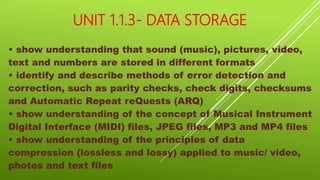
1.1.3 DATA STORAGE
- 1. UNIT 1.1.3- DATA STORAGE • show understanding that sound (music), pictures, video, text and numbers are stored in different formats • identify and describe methods of error detection and correction, such as parity checks, check digits, checksums and Automatic Repeat reQuests (ARQ) • show understanding of the concept of Musical Instrument Digital Interface (MIDI) files, JPEG files, MP3 and MP4 files • show understanding of the principles of data compression (lossless and lossy) applied to music/ video, photos and text files
- 2. WHAT IS "DIGITAL"? Multimedia: means multiple methods of Communication. It is a Method through which computer information can be represented e.g. audio, video, animation plus (traditional media like text, graphics/drawings and images). Multimedia Application: An application that uses a collection of multiple media sources e.g. text, graphics, sound/audio, animation or video. Multimedia can be stored in different formats. SOUND - It is an analogue signal for human ears to hear but is stored in digital form in a computer
- 3. ANALOGUE & DIGITAL SIGNAL Analogue signals vary continuously. The sound waves from the mouth are analogue and can be converted into electrical signal by a microphone. Sound is an audio signal (analogue) and has to be converted into digital for a computer to interpret. Digital Sound can either be sampled or synthesized
- 4. Sampling: Standard method of capturing analogue sound wave of natural occurring or pre-recorded sounds in digital form. Synthesized Sound: Computer generated involving use of software or digital synthesizers. Sound Sample: When a sound is recorded, the sound card takes a measurement of the height of the signal many times per second. Sampling Rate: Number of times the sample is measured per second & measured in kilohertz. The higher the sampling rate, the better is the sound reproduction but the larger the file size. Users require to exchange sound between computers in various standard file WAV, MP3 & MIDI.
- 5. Multimedia files can be quite large, and larger files mean more storage space and slower downloads. Compression is the process of removing data to shrink the file size (file size reduction). Compression schemes can be lossy or lossless REASONS FOR COMPRESSION To reduce file size To save space on disk To increase data transfer speed To allow real transfer at a given rate
- 6. TWO TYPES OF COMPRESSION METHODS: LOSSY→ It creates smaller files by discarding some information about original image. More commonly used to compress multimedia data (audio, video & still images), (especially in streaming media & internet telephony) •It discards some image details in order to get more compression but is done cleverly and is unnoticeable. (JPEG, MPEG & MP3) Lossy: MP3, WMA, ogg Worbis (.ogg). Redundant and non-auditory data is removed to allow for more compact storage, some data has been lost. LOSSLESS→ Stores data in less space by eliminating unnecessary data without degradation in quality and data is compressed without any loss of data. (PNG, GIF, ZIP). Lossless compression allows the original file to be recovered in full. •Most computer data files must be compressed without loss & ZIP is the most common method. [WINZIP & WINRAR] →Compression is also built on some hardware e.g modems (to make more effective). Lossless: WAVE (files are large and complete; nothing has been lost).
- 7. LOSSY compression is used with music, photos, videos, medical images, scanned documents and fax machines LOSSLESS compression is used with databases, emails, spreadsheets, office documents and source code.
- 8. AUDIO COMPRESSION MP3 {MPEG Layer-3}: MP3 recordings have a high-level compression & yet retain a reasonably high quality sound. MP3 is used for layer audio files on the internet. [1 minute of CD quality audio can be stored in 1MB]. File extension: .MP3 MPEG-1 files are about one-twelfth the size of WAV files. This is why MP3 can accommodate hundreds of songs on a tiny chunk of storage space. MP3 is a file format to compress CD quality music to about one-tenth of the file size compared to normal CD. MP3 files are small in size but of good quality. Example: 80 MB CD track equals to 8 MB when converted to MP3. Most devices come with MP3 players installed (even car/home CD players, portable player, ipads etc…)
- 9. Advantages -Distribution of music is less expensive. -Files can be shared easily on the internet. -MP3 can be played by many devices. -Large number of files can be ripped on a disc since file size is small. Disadvantages -Low audio quality as MP3 uses a ‛lossy′ algorithm that deletes the ‟lesser audible” music content. -Data is susceptible to losses due to malware or virus attacks. Note: Rip (raster image processor) is the process of converting a vector image into a raster image AUDIO COMPRESSION - ADVANTAGES & DISADVANTAGES
- 10. AUDIO COMPRESSION WAVE: (created by Microsoft & IBM) it is a standard method of storing analogue sound in digital form. WAV was one of the first audio file types developed for the PC. WAV files come in 8, 16, 24 & 32-bit formats. To reduce file size & transfer time, large WAV files need to be compressed resulting in poor sound quality. File extension: .WAV WAV files can be downloaded from the internet & played through your browser using Audio plug-in (e.g. Real Audio Player). MIDI {Musical Instrument digital interface}: An analogue file format from a musical instrument into a digital format that the computer can manipulate and store. MIDI files are made up of a series of standard parameters which describe the sound. {E.g. note, pitch, length, volume, stereo position, attack & delay}. The sound itself is not stored, except the instructions on how to recreate it, MIDI files are therefore small in size. File extension: .MID • MIDI files can be downloaded quickly & easily on the internet. • Normal musical instruments have a MIDI port for input into a MIDI interface in the computer. • Most musical keyboards & many electric guitars have MIDI connections. • The notes are converted into digital data & saved as a file on a computer and this data can be converted back into notes or edited by a computer software
- 11. AUDIO COMPRESSION Advantages of MIDI Data from musical instruments is easily captured & edited with a computer. MIDI files are smaller. Sound effects can be added. Voice tracks can be integrated with music. Disadvantages of MIDI Audio cannot be recorded directly as audio files such as MP3. Only the notes & the timing are stored. Playback depends on the instrument / sound card & may not sound the same as the original.
- 12. AUDIO COMPRESSION WINDOWS MEDIA AUDIO (.wma) - It was developed to compete with the MP3 format for Windows Media Player. Microsoft claims that the WMA files are compressed three times more than MP3s yet retain their original sound quality. OGG VORBIS (.ogg) – It is another compressed source code similar to MP3, but like WMA, more compressed. It is also open source (free to all, unlicensed, no strings attached). While MP3 compresses data at a constant bit rate, Ogg uses a variable bit rate. Other Audio File Types Audio Interchange File (.aif, .aifc or .aiff.) - was developed for the Macintosh computer to store audio files. Sun Audio (.au) - Sun Audio (.au) or Audio/Basic was developed by Sun Microsystems for use on UNIX systems. Emblaze Audio (.ea) - was created by Geo and offers compression similar to MP3 formats, but its purpose is to be played with a JAVA applet-a miniature Internet program. Online greeting cards often use JAVA applet programs for motion and .ea sound files to play music. A wav file is an audio file which is either uncompressed or uses a lossless compression for encoding. Usually audio CDs use this format along with the .cda format. Midi files are audio files too, but they don't contain the musical notes. Instead they only contain commands. Using these commands, the file can control the audio hardware on the computer or any compatible system to play the music.
- 13. PICTURE COMPRESSION PICTURE - Picture created by drawing or paint programmed or scanned can be stored in a variety of format (Raster or Vector). Raster / bitmap: Image is composed of a field of pixels. It is of lose quality Vector format: Images are represented as mathematical formula. Created by a drawing/CAD program & consists of features like Curves, Shades & Characters & not pixels. Vector Graphics are more flexible than bit- mapped. Therefore, they look the same when re-size. They are called scalable fonts or vector fonts (e.g. Postscript) Vector Graphics require less memory than bit-mapped images. Most output devices like monitor & printer are raster devices (plotter use Vector Graphics). All vector graphics must be translated into bitmap before being output. Vector Graphics are not translated to bitmap until the last possible moment.
- 14. VIDEO COMPRESSION VIDEO - Technology of electronically capturing, recording, processing, storing, transmitting & reconstructing a sequence of still images representing scenes in motion. Videos consist of a series of still images sometimes embedded with audio information, united in such a way as to produce a single playable file. →MPEG & Quicktime (examples of movie formats on the internet) →Raw video can be regarded as being a series of single images. There are typically 25, 30 or 50 frames per second. Examples •Monochrome images (512*512) take: 0.25*25 =6.25 MB for a second to store uncompressed. •PAL digital video (720*576 pixels per colour frame): 1.24*25 =31 MB for a second to store uncompressed. •High definition video on Blu-ray (1920*1080 =2 Megapixels per frame): 6.2*25 =155 MB for a second to store uncompressed. Digital video clearly needs to be compressed most of the time.
- 15. VIDEO COMPRESSION MPEG 4 (MP4) A format to store video, audio, still images & subtitles together in a single file & have the capability to include advanced content like menus, user interaction and graphics. Advantages -They offer a greater degree of compression (smaller files) without noticeable loss of quality. -It is an open standard that everyone can use. Disadvantages -Require pre-buffering before viewing contents thus increasing the number of times it takes to view video. -Even if the file size is small, it takes time to download the file.
- 16. TEXT & NUMBER COMPRESSION TEXT & NUMBERS - ASCII (American standard code for information interchange) is a code representing characters such as text and numbers as binary codes JPEG FILES (Joint photographic experts group) Jpg files are true colour (16.7 million colours, or 24-bit) images that are compressed. Files may degrade in quality when they are JPEG encoded. This degradation is not noticeable in most scanned photographs & images with smoothly coloured areas. JPEG files are significantly smaller than most other formats & can be opened & saved on all platforms. PRINCIPLES of data compression - Compression is the process of removing data to shrink the file size. Data is compressed to save memory space or transmission time
- 17. TEXT & NUMBER COMPRESSION ASCII CODE (American Standard code for information interchange) – A code to represent characters. There is great difficulty in transferring information from one PC to another, therefore computers used different set of codes. Most PC’s use the ASCII code but many mainframes use the EBCDIC codes – 8 bits code with 256 characters (Extended Binary Coded Decimal Interchange code) ASCII originally used the 7-bit codes (128 characters) and later the extended ASCII (8-bit) was developed. The first 32 ASCII characters were used for communication protocols and not characters. UNICODE –It is an international 16-bits coding scheme that can represent characters in any language (Chinese, Arabic, Hindi, Egyptian hieroglyphics etc.)
- 18. BINARY CODED DECIMAL (BCD) It is a 4-bits binary code Example: 0 is represented by 0000, 1 by 0001 etc... 3765 = 0011 0111 0110 0101 Advantages Easy to convert BCD to denary and versa. When storing fractional numbers, no rounding of numbers occurs. BCD arithmetic is used in business applications. Disadvantages More bits are required to store a number than when using pure binary. Calculations are more complex than with pure binary.
- 19. ERROR-CHECKING METHODS There is high risk that data may be corrupted while being transmitted. Thus, checking for errors is important as computers won’t be able to check for errors. Examples: parity check, ARQ, Check sum and echo checking. When data is entered into a computer or is sent over transmission lines or cables within a computer, unintentional errors can occur. Minute particles of dirt or grease can corrupt data on a disk, for example. It is very important to be sure that data has not been corrupted. Error detection checks for errors that occur in the transmission or storage of data. Error correction determines that an error has occurred and tries to fix the mistake. Error checking methods are: parity, ARQ, Checksum , Echo check & Check digit
- 20. PARITY CHECKING A parity bit is an extra bit that is associated with a word of storage. The value of 1 or 0 is assigned to the parity bit to make the total number of 1s in the word odd if odd parity is used, and even if even parity is used. When parity is in use on a computer system, one parity bit is stored in DRAM along with every 8 bits (1 byte) of data. For example, the ASCII code for ‘A’ is 0100 0001. Using odd parity, it is 1 0100 0001. The extra bit is the parity bit, and it is set to 1 because 0100 0001 has an even number of 1s. On the other hand, the ASCII code for ‘C’ is 0100 0011. This code already has an odd number of 1s, so the representation using odd parity would be 0 0100 0011. The primary advantages of parity are its simplicity and ease of use. Parity does have its limitations. Its primary disadvantage is that it may fail to catch errors. Parity can detect errors but cannot make corrections, because the parity technology can’t determine which of the 8 data bits are invalid. If two data bits are corrupted, parity will not detect the error. If two bits are transposed (change places), the computer could be fooled into thinking the data is correct and not corrupted. Finally, if two random bits change state then the system could also be fooled
- 21. PARITY CHECKING Example 1 - Suppose you are using an odd parity. What should the binary word “1010” look like after add the parity bit? Answer: o There is an even number of 1-bits. o So, we need to add another 1-bit o Our new word will look like “10101”. Example 2 - Suppose you are using an even parity. What should the binary word “1010” look like after add a parity bit? Answer: o There is an even number of 1’s. o So we need to add another 0 o Our new word will look like “10100”. Example 3 - Suppose the sender wants to send the word world. In ASCII the five characters are coded as: 1110111 1101111 1110010 1101100 1100100 The following shows the actual bits sent 1110111 0 1101111 0 1110010 0 1101100 0 1100100 1 Suppose the word world is received without being corrupted in transmission. 11101110 11011110 11100100 11001001 The receiver counts the 1s in each character and comes up with even numbers (6, 6, 4, 4, 4). The data are accepted. Now if the word world is corrupted during transmission. 11111110 11011110 11101100 11011000 The receiver counts the 1s in each character and comes up with even and odd numbers (7, 6, 5, 4, 4). The receiver knows that the data are corrupted, discards them, and asks for retransmission.
- 22. AUTOMATIC REPEAT REQUEST (ARQ) It uses an ACKNOWLEDGEMENT (a message sent by the receiver indicating that data has been received correctly) and TIMEOUT (this is the time allowed to elapse before an acknowledgement is received). The sending computer transmits a block of data The sending computer waits a period of time to see if the receiving computer acknowledges receipt of the data After a set period of time, a timeout occurs which triggers the data to be automatically resent by the sending computer This will continue until the receiving computer acknowledges the data has been received (until the packet resend is error free or a limited amount of resend request is reached) ARQs are often used to ensure reliable transmissions over an unreliable service. ARQ is sometimes used with Global System for Mobile (GSM) communication to guarantee data integrity
- 23. CHECKSUM A block of data is sent alongside a calculated checksum value. The receiving computer also calculates what it believes should be the checksum. The checksum values are then compared to see if an error has occurred during transmission. Method The sending computer uses the block of data to be sent, and a predefined mathematical algorithm, to calculate a checksum value The sending computer sends the data, plus the checksum value The receiving computer uses the data it receives to also calculate what it believes should be the checksum, using the same mathematical algorithm The two checksum values are compared by the receiving computer Due to the nature of the algorithm, it is highly unlikely that corruption has occurred if the checksum values match If the checksum values don’t match, the receiving computer requests that the data is transmitted again
- 24. CHECKSUM Checksums are used to ensure the integrity of a file after it has been transmitted from one storage device to another. This can be across the Internet or simply between two computers on the same network. Either way, if you want to ensure that the transmitted file is exactly the same as the source file, you can use a checksum. Checksums are used not only to ensure a corrupt-free transmission, but also to ensure that the file has not been tampered with. When a good checksum algorithm is used, even a tiny change to the file will result in a completely different checksum value. To explain how this works, we will assume the checksum of a block of data is 1 byte in length. This gives a maximum value of 28 – 1 (i.e. 255). The value 0000 0000 is ignored in this calculation. If the sum of all the bytes in the transmitted block of data is <= 255, then the checksum is this value. However, if the sum of all the bytes in the data block > 255, then the checksum is found using the simple algorithm in Figure 2.15.
- 25. CHECKSUM Example 1 - Suppose the following block of 16 bits is to be sent using a checksum of 8 bits. 10101001 00111001 The numbers are added as: The pattern sent is 10101001 00111001 00011101 Suppose there is no error at the receiver side 10101001 00111001 00011101 When the receiver adds the three sections, it will get all 1s, which, after complementing, is all 0s and shows that there is no error. Complement 00000000 means that the pattern is OK. Message1 10101001 Message2 00111001 Sum 11100010 Checksum 00011101 Message1 10101001 Message2 00111001 Checksum 00011101 sum 11111111 Complement 00000000
- 26. ECHO CHECK The receiving computer sends a copy of the data immediately back to the sending computer for comparison. The sending computer compares the two sets of data to check if any errors occurred during the transmission process. If an error has occurred, the data will be transmitted again. The sender compares the two sets of data to check if any errors occurred during the transmission process, this isn’t very reliable. However, if no errors occurred then it is another way to check that the data was transmitted correctly. Drawback of echo checks If the two sets of data are different you will have no way of knowing whether the error occurred when originally sent, or when it was sent back Echo checks require a lot of extra data to be transmitted
- 27. CHECK DIGIT It is the single final digit in a code of numbers. It is calculated from all the other digits in the code. Its purpose is to spot human errors on data entry. Check digits are often found in barcodes, product codes or ISBN book numbers. Check digit algorithms are generally designed to capture human transcription errors. These include the following: single digit errors, such as 1 → 2 transposition errors, such as 12 → 21 twin errors, such as 11 → 22 jump transpositions errors, such as 132 → 231 jump twin errors, such as 131 → 232 phonetic errors, such as 60 → 16 ("sixty" to "sixteen"), a0 → 1a omitting or adding a digit Benefits Good for spotting human errors such as: Incorrect digit entered Transposition error (two numbers change order) Omitted digit or extra digit
- 28. CHECK DIGIT 10 DIGITS Example 1: ISBN 1 84146 201 2 (Using modulus 11 technique) Multiply the number by the code underneath it Add the results from the bottom row together: 10 + 72 + 32 + 7 + 24 + 30 + 8 + 0 + 2 = 185 Divide the total by 11 and record the remainder. 185 divide by 11 = 16 with 9 remaining. Take the remainder away from 11. 11 - 9 (the remainder from step 4) = 2 If the numbers are the same then the check digit has confirmed the original numbers were entered correctly. NOTE: If the remainder is 0 then the check digit is 0 If the remainder is 10 then the check digit is X WORKOUT: 184146208(-); 184146202(-); 817245124(-); 086163432(-); 817029584(-) ISBN 1 8 4 1 4 6 2 0 1 SUM WEIGHT 10 9 8 7 6 5 4 3 2 RESULT 10 72 32 7 24 30 8 0 2 185
- 29. CHECK DIGIT 13 DIGITS Add the results from the bottom row together: 9+21+8+3+1+0+7+15+7+27+0+27 = 125 Round the result up to the nearest multiple of 10. What number should be added to 125 to make it a multiple of 10. The answer is 5. Hence 5 is the check digit. NOTE: If the remainder is 0 then the check digit is 0 If the remainder is 10 then the check digit is X WORKOUT: 978-981-086-524(-); 501-324-215-701(-); 400-638-133-393(-); 973-594-056-482(-) ISBN 9 7 8 1 1 0 7 5 7 9 0 9 SUM WEIGHT 1 3 1 3 1 3 1 3 1 3 1 3 PRODUCT 9 21 8 3 1 0 7 15 7 27 0 27 125
- 30. Questions - 1) a) Two bytes are transmitted [A-level J14/P11/Qu 9] Byte 1: 0101011 Byte 2: 1011011 The system uses even parity. An extra eighth (8th) bit is used as the parity bit. Give the parity bit values for byte 1 and byte 2 to achieve even parity. Parity bit value in byte 1: _______ Parity bit value in byte 2: ________ [2] b) The vending machine transmits eight codes (bytes), followed by a parity byte. The following bytes have been received: One of the eight bytes of data contains an error that occurred during data transmission. Using an arrow, identify the byte where the error has occurred. Circle the bit that has been altered. Explain your reason for choosing the byte and bit identified above. [3]
- 31. 2 (a) A computer system uses even parity. The leftmost position of each byte is the parity bit. [A-level J14/P16/Qu 7] (i) Complete the byte below: [1] (ii) The parity bit is used to perform a parity check when a byte is transmitted from computer A to computer B. Explain how computer B will establish whether or not the byte has been transmitted correctly. [2] (b) In addition to a parity bit check on a byte, a parity block check is also carried out. Computer A transmits four bytes followed by a parity byte. The following sequence of bytes has just been received by computer B. One of the four bytes has an error in one of the bits. (i) Identify the byte where the error has occurred with an arrow. Circle the bit that has been altered. [2] (ii) Write down the corrected byte: [1] (iii) Explain what the computer system needs to do if more than 1 bit has been transmitted wrongly. [2]
- 32. ANSWERS: WORKOUT: 184146208(X); 184146202(0); 817245124(5); 086163432(2); 817029584(X) WORKOUT: 978-981-086-524(5); 501-324-215-701(7); 400-638-133-393(X); 973- 594-056-482(4) ANSWERS 1) a) 0,1 b) – byte 7: 0 0 1 1 1 0 1 1 has odd parity (shown by an arrow) – column 5 (counting from the left) indicates that parity byte is incorrect in position 5 – therefore, bit in row 7, column 5 is in error – the bit in that position should change from 1 to 0 to make even parity in all bytes – this gives the corrected byte as: 0 0 1 1 0 0 1 1
- 33. 2 (a) i) 1 ii) computer “B” counts number of 1-bits if number of 1-bits is even then byte has been transmitted correctly if number of 1-bits is odd then byte has been corrupted during transmission (b) (i) 1 mark for identifying third byte and 1 mark for identifying 5 bit as an error iii) • for example, a check sum • brief description of check sum • description of alternative checking method • ask for data to be re-sent
- 34. THIS IS THE END OF UNIT 1.13 DATA STORAGE YOU CAN GET MORE EXERCISES FROM PAST EXAM PAPERS