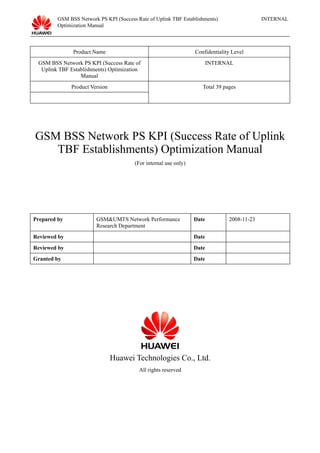
GSM BSS Network PS KPI Manual
- 1. GSM BSS Network PS KPI (Success Rate of Uplink TBF Establishments) Optimization Manual INTERNAL Product Name Confidentiality Level GSM BSS Network PS KPI (Success Rate of Uplink TBF Establishments) Optimization Manual INTERNAL Product Version Total 39 pages GSM BSS Network PS KPI (Success Rate of Uplink TBF Establishments) Optimization Manual (For internal use only) Prepared by GSM&UMTS Network Performance Research Department Date 2008-11-23 Reviewed by Date Reviewed by Date Granted by Date Huawei Technologies Co., Ltd. All rights reserved
- 2. GSM BSS Network PS KPI (Success Rate of Uplink TBF Establishments) Optimization Manual INTERNAL Revision Record Date Version Description Author 2008-11-23 1.0 Draft completed Wang Guanghua (ID: 00110102) 2008-12-25 1.0 Modified according to review comments Wang Guanghua (ID: 00110102) 2011-08-04 Huawei Technologies Proprietary Page 2 of 39
- 3. GSM BSS Network PS KPI (Success Rate of Uplink TBF Establishments) Optimization Manual INTERNAL GSM BSS Network PS KPI (Success Rate of Uplink TBF Establishments) Optimization Manual Keyword Success Rate of Uplink TBF Establishments Abstract This document describes how to collect statistics of and optimize the Success Rate of Uplink TBF Establishments. Acronyms and abbreviations Acronym and Abbreviation Full Spelling PDCH Packet Data CHannel PCU Packet Control Unit MS Mobile Station CQT Call Quality Test KPI Key Performance Index DT Drive Test GPRS General Packet Radio Service EDGE Enhanced Data rates for GSM Evolution 2011-08-04 Huawei Technologies Proprietary Page 3 of 39
- 4. GSM BSS Network PS KPI (Success Rate of Uplink TBF Establishments) Optimization Manual INTERNAL Contents 1.1 Definition..................................................................................................................................................................8 1.1.1 Checking the Um Interface.................................................................................................................................8 1.1.2 Checking Resources...........................................................................................................................................8 1.1.3 Simultaneously Checking the Um Interface and Resources...............................................................................9 1.2 Theory Introduction..................................................................................................................................................9 2.1 Number of Successful Uplink TBF Establishments...............................................................................................10 2.1.1 Meaning............................................................................................................................................................10 2.1.2 Measurement Point...........................................................................................................................................10 2.2 Number of Failed Uplink TBF Establishments......................................................................................................12 2.2.1 Meaning............................................................................................................................................................12 2.2.2 Measurement Point...........................................................................................................................................12 2.3 Number of Uplink TBF Establishment Attempts...................................................................................................13 2.3.1 Meaning............................................................................................................................................................13 2.3.2 Measurement Point...........................................................................................................................................13 3.1 Checking Abis Links..............................................................................................................................................18 3.2 Checking Whether an Assignment Message Is Sent Normally..............................................................................19 3.2.1 An Immediate Assignment Message Being Discarded due to CCCH Overload..............................................19 3.2.2 Network Sending an Immediate Assignment Reject Message due to No Channel..........................................21 3.3 Checking Downlink Um Interface..........................................................................................................................24 3.4 Checking Whether the MS Responds to an Assignment Command.......................................................................25 3.4.1 Overhigh Uplink Encoding Mode....................................................................................................................25 3.4.2 Improper Uplink Power Control Parameters....................................................................................................26 3.4.3 MS Not Accessing the Assigned Channel Timely due to Improper Parameter Settings..................................27 3.4.4 Information Elements Error in an Assignment Message..................................................................................29 3.4.5 Uplink and Downlink Imbalance......................................................................................................................30 3.4.6 Checking Antenna Feeder.................................................................................................................................31 3.4.7 CS KPIs............................................................................................................................................................31 4.1 Case 1 Extended Attach Delay Caused by Improper Settings of Power Control Parameters of an Indoor Cell in Chengdu Network.........................................................................................................................................................32 4.2 Case 2 Low Success Rate of Uplink TBF Establishments Caused by Improper Settings of Frequency Hopping Parameters in the Network in Czech Republic.............................................................................................................35 4.3 Case 3 Low Success Rate of Uplink TBF Establishments Caused by Improper Configuration of TMA Factor in the Network in White Russia Network ........................................................................................................................37 2011-08-04 Huawei Technologies Proprietary Page 4 of 39
- 5. GSM BSS Network PS KPI (Success Rate of Uplink TBF Establishments) Optimization Manual INTERNAL 2011-08-04 Huawei Technologies Proprietary Page 5 of 39
- 6. GSM BSS Network PS KPI (Success Rate of Uplink TBF Establishments) Optimization Manual INTERNAL Figures Successful uplink TBF establishment using one-phase access...........11 Successful uplink TBF establishment using single-block access........11 Successful uplink TBF establishment on the PACCH..........................12 Uplink TBF establishment using one-phase access...........................13 Uplink TBF establishment using single-block access.........................14 Uplink TBF establishment on the PACCH..........................................14 Uplink TBF establishment (one-phase access)..................................16 Overall flow...................................................................................17 .....................................................................................................17 Extended attach delay....................................................................32 Resending uplink data....................................................................33 Low transmit power of the MS........................................................34 Frame error rate on the G-Abis interface.........................................35 Packet Uplink Assignment message................................................36 MA bitmap in an SI 13 message......................................................37 2011-08-04 Huawei Technologies Proprietary Page 6 of 39
- 7. GSM BSS Network PS KPI (Success Rate of Uplink TBF Establishments) Optimization Manual INTERNAL Tables Attach and ping test after adjustments...........................................34 2011-08-04 Huawei Technologies Proprietary Page 7 of 39
- 8. GSM BSS Network PS KPI (Success Rate of Uplink TBF Establishments) Optimization Manual INTERNAL GSM BSS Network PS KPI (Success Rate of Uplink TBF Establishments) Optimization Manual 1 Basic Principle 1.1 Definition The Success Rate of Uplink TBF Establishments is defined differently for the different concerns of each telecom operator. 1.1.1 Checking the Um Interface Every time the network does not receive the first uplink data block from the mobile station (MS) after sending an assignment command, the counter Number of Failed Uplink TBF Establishments due to MS No Response is incremented by one. The Success Rate of Uplink TBF Establishments is defined as follows: Success Rate of Uplink GPRS TBF Establishments = 1 - Number of Failed Uplink GPRS TBF Establishments due to MS No Response/Number of Uplink GPRS TBF Establishment Attempts Success Rate of Uplink EGPRS TBF Establishments = 1 - Number of Failed Uplink EGPRS TBF Establishments due to MS No Response/Number of Uplink EGPRS TBF Establishment Attempts 1.1.2 Checking Resources Every time the network returns an assignment reject message due to no resources (such as no channel, no TFI, or no USF) after receiving a channel request from an MS, the counter Number of Failed Uplink TBF Establishments due to No Channel is incremented by one. The Success Rate of Uplink TBF Establishments is defined as follows: Success Rate of Uplink GPRS TBF Establishments = 1 - Number of Failed Uplink GPRS TBF Establishments due to No Channel/Number of Uplink GPRS TBF Establishment Attempts Success Rate of Uplink EGPRS TBF Establishments = 1 - Number of Failed Uplink EGPRS TBF Establishments due to No Channel/Number of Uplink EGPRS TBF Establishment 2011-08-04 Huawei Technologies Proprietary Page 8 of 39
- 9. GSM BSS Network PS KPI (Success Rate of Uplink TBF Establishments) Optimization Manual INTERNAL Attempts 1.1.3 Simultaneously Checking the Um Interface and Resources When the number of failed uplink TBF establishments contains both Number of Failed Uplink TBF Establishments due to MS No Response and Number of Failed Uplink TBF Establishments due to No Channel, the Success Rate of Uplink TBF Establishments is defined as follows: Success Rate of Uplink GPRS TBF Establishments = Number of Successful Uplink GPRS TBF Establishments/Number of Uplink GPRS TBF Establishment Attempts Success Rate of Uplink EGPRS TBF Establishments = Number of Successful Uplink EGPRS TBF Establishments/Number of Uplink EGPRS TBF Establishment Attempts 1.2 Theory Introduction The KPI Success Rate of Uplink TBF Establishments reflects the access performance in the uplink. When an uplink TBF fails to be established, the data blocks that are not sent still exist at the MS side. In this case, the MS continues to trigger the establishment of uplink TBFs in a very short time. Thus, a slightly low Success Rate of Uplink TBF Establishments does not affect the user experience. 2011-08-04 Huawei Technologies Proprietary Page 9 of 39
- 10. GSM BSS Network PS KPI (Success Rate of Uplink TBF Establishments) Optimization Manual INTERNAL 2 Signaling Procedure 2.1 Number of Successful Uplink TBF Establishments 2.1.1 Meaning This measurement counter provides the number of successful uplink TBF establishments in a granularity period. 2.1.2 Measurement Point The uplink TBF can be successfully established in the following cases: 1. Successful uplink TBF establishment using one-phase access If the BSC receives the uplink data block on the assigned channel from the MS after sending the IMMEDIATE ASSIGNMENT message, it indicates that the uplink TBF is successfully established using one-phase access. 1 shows the procedure of successful uplink TBF establishment using one-phase access. Every time the BSC receives the first uplink data block from the MS after sending the IMMEDIATE ASSIGNMENT message, the counter Number of Successful Uplink TBF Establishments is incremented by one. 2011-08-04 Huawei Technologies Proprietary Page 10 of 39
- 11. GSM BSS Network PS KPI (Success Rate of Uplink TBF Establishments) Optimization Manual INTERNAL Figure 1.1 Successful uplink TBF establishment using one-phase access MS BSC CHANNEL REQUEST L REQUEST IMMEDIATE ASSIGNMENT UPLINK DATA BLOCK 2. Successful uplink TBF establishment using single-block access If the BSC receives the uplink data block on the assigned channel from the MS after sending the PACKET UPLINK ASSIGNMENT message, it indicates that the uplink TBF is successfully established using single-block access. 2 shows the procedure of successful uplink TBF establishment using single-block access. Every time the BSC receives the first uplink data block from the MS after sending the PACKET UPLINK ASSIGNMENT message, the counter Number of Successful Uplink TBF Establishments is incremented by one. Figure 1.2 Successful uplink TBF establishment using single-block access MS BSC PACKET RESOURCE REQUEST PACKET UPLINKASSIGNMENT UPLINK DATA BLOCK 3. Successful establishment of uplink TBF on the PACCH (establishment of the uplink TBF with the downlink TBF) In the case that the MS initiates an uplink TBF establishment request on the PACCH, if the BSC sends the PACKET UPLINK ASSIGNMENT message and then receives the uplink data block on the assigned channel from the MS, it indicates that the uplink TBF is successfully established on the PACCH. 3 shows the procedure of successful uplink TBF establishment on the PACCH. Every time the BSC receives the uplink data block from the MS after sending the PACKET UPLINK ASSIGNMENT message, the counter Number of Successful Uplink TBF Establishments is incremented by one. 2011-08-04 Huawei Technologies Proprietary Page 11 of 39
- 12. GSM BSS Network PS KPI (Success Rate of Uplink TBF Establishments) Optimization Manual INTERNAL Figure 1.3 Successful uplink TBF establishment on the PACCH MS BSC PACKET UPLINKASSIGNMENT UPLINK DATA BLOCK 2.2 Number of Failed Uplink TBF Establishments 2.2.1 Meaning This measurement counter provides the number of failed uplink TBF establishments in a granularity period. 2.2.2 Measurement Point The uplink TBF establishment may fail in the following cases: 1. Number of failed uplink TBF establishments due to no channel During the establishment of an uplink TBF, the BSC receives a CHANNEL REQUEST message (one-phase access), a PACKET RESOURCE REQUEST message (two-phase access), or a PACKET DOWNLINK ACK/NACK message carrying Channel Request Description reported by the MS (establishment of the uplink TBF with the downlink TBF). If the BSC finds that no available PDCH can be assigned to the uplink TBF or that the uplink TBF cannot be established due to exceptional or failed resource assignment, the BSC sends an IMMEDIATE REJECT message or a PACKET ACCESS REJECT message to the MS. Every time the BSC sends an IMMEDIATE REJECT message or a PACKET ACCESS REJECT message, the counter Number of Failed Uplink TBF Establishments due to No Channel is incremented by one. 2. Number of failed uplink TBF establishments due to MS no response During the establishment of an uplink TBF, after sending an IMMEDIATE ASSIGNMENT message (one-phase access) or a PACKET UPLINK ASSIGNMENT message (two-phase access), the BSC starts to assign the valid USF for uplink block scheduling. If the BSC detects that a valid uplink data block is received in the blocks reserved for the MS, the timer N3101 is reset. Otherwise, the N3101 is incremented by one and the BSC sends a POLLING REQUEST message for the re-scheduling of the uplink blocks sent by the MS. If the timer N3101 overflows, the BSC releases the uplink TBF. Every time the N3101 overflows, the counter Number of Failed Uplink TBF Establishments due to MS No Response is incremented by one. 2011-08-04 Huawei Technologies Proprietary Page 12 of 39
- 13. GSM BSS Network PS KPI (Success Rate of Uplink TBF Establishments) Optimization Manual INTERNAL 2.3 Number of Uplink TBF Establishment Attempts 2.3.1 Meaning This measurement counter provides the number of uplink TBF establishment attempts in a granularity period. 2.3.2 Measurement Point The uplink TBF establishment attempt can be made in the following cases: 1. Uplink TBF establishment using one-phase access The MS sends a CHANNEL REQUEST message on the RACH to initiate a one-phase access procedure, as shown in 1. Every time the BSC receives the CHANNEL REQUEST message indicating one-phase access, the counter Number of Uplink TBF Establishment Attempts is incremented by one. Figure 1.4 Uplink TBF establishment using one-phase access MS BSC CHANNEL REQUEST 2. Uplink TBF establishment using single-block access The MS generally establishes the uplink TBF using the one-phase access until the BSC sends an IMMEDIATE ASSIGNMENT message instructing the MS to use the single-block access procedure. The message contains the single block packet assignment construction or multiblock packet assignment construction. 2 shows the procedure of uplink TBF establishment using single-block access. When sending the IMMEDIATE ASSIGNMENT message, the BSC reserves the corresponding radio resources on the data service channel for the MS to respond with a PACKET RESOURCE REQUEST message. As shown in 2, every time the BSC receives a PACKET RESOURCE REQUEST message from the MS, the counter Number of Uplink TBF Establishment Attempts is incremented by one. 2011-08-04 Huawei Technologies Proprietary Page 13 of 39
- 14. GSM BSS Network PS KPI (Success Rate of Uplink TBF Establishments) Optimization Manual INTERNAL Figure 1.5 Uplink TBF establishment using single-block access MS BSC CHANNEL REQUEST IMMEDIATE ASSIGNMENT PACKET RESOURCE REQUEST 3. Uplink TBF establishment on the PACCH (establishment of uplink TBF with the downlink TBF) The MS can request the establishment of an uplink TBF in a downlink TBF. The MS sends a PACKET DOWNLINK ACK/NACK message carrying Channel Request Description in a downlink TBF to initiate an uplink TBF establishment procedure. This message is triggered by the transmission request of the LLC PDU at the upper layer of the MS. 3 shows the procedure that the MS sends a PACKET DOWNLINK ACK/NACK message carrying the Channel Request Description. Every time the BSC receives an uplink TBF establishment request from the MS, the counter Number of Uplink TBF Establishment Attempts is incremented by one. Figure 1.6 Uplink TBF establishment on the PACCH MS PACKET DOWNLINK ACK/NACK (Channel Request Description ) BSC 2011-08-04 Huawei Technologies Proprietary Page 14 of 39
- 15. GSM BSS Network PS KPI (Success Rate of Uplink TBF Establishments) Optimization Manual INTERNAL 3 Analysis and Optimization Methods The procedure for uplink TBF establishment using one-phase access is described as follows: 1. An MS sends a CHANNEL REQUEST message on the RACH of the CCCH to initiate an uplink TBF establishment request. The CHANNEL REQUEST message indicates a one-phase access procedure. Meanwhile, the MS starts the timer T3186 to monitor the response of the network to the message. 2. After receiving the Channel Request message on the RACH, the network starts the internal signaling procedure. Based on the cause of the access request and cell attributes, the network determines the immediate assignment type. For the establishment of an uplink TBF using one-phase access, the network selects an appropriate encoding mode for the uplink TBF and requests radio resources for the TBF based on the usage of resources in the accessed cell. After the request is approved, the network assigns the corresponding radio resources to the TBF and calculates the starting time of the TBF. At the specified time, the network starts the uplink TBF and monitors the uplink RLC data blocks sent by the MS on the assigned channel. 3. When the request for radio resources is approved, the network sends an Immediate Assignment message on the AGCH. The message carries the uplink packet assignment construction assigned by the network to the MS, including TFI, USF (dynamic assignment) or assignment bitmap (fixed assignment), channel encoding mode of RLC data blocks, encoding mode of uplink RLC data blocks with TLLI, power control parameters, polling bit, TAI (optional), and TBF Starting Time (optional). 4. During the packet access and before the timer T3186 expires, if the MS receives an IMMEDIATE ASSIGNMENT message for the downlink packet assignment procedure on the AGCH, the MS must terminate the packet access procedure and respond to the downlink assignment message based on the downlink TBF establishment procedure. The MS stops sending the CHANNEL REQUEST message and assigns radio resources based on the contents carried in the IMMEDIATE ASSIGNMENT message. At the TBF Starting Time (optional), the MS accesses the assigned channel. 5. On the assigned PDCH channel, the MS uses the encoding code carried in the assignment message to send RLC data blocks for preemption decision. The RLC data blocks contain TLLI. 6. If the network receives an RLC data block on the uplink TBF, it indicates that the uplink TBF is successfully established. 2011-08-04 Huawei Technologies Proprietary Page 15 of 39
- 16. GSM BSS Network PS KPI (Success Rate of Uplink TBF Establishments) Optimization Manual INTERNAL Figure 1.7 Uplink TBF establishment (one-phase access) MS Air Interface BTS Abis BSC channel request channel request Immediate Immediate assignment assignment uplink data block(tlli) uplink data block(tlli) CCCH CCCH PDCH The following takes the one-phase access procedure as an example to describe the optimization method. The purpose is to locate the faulty signaling and NEs based on the signaling flows. You can check the following flows step by step: check the transmission on the Abis interface, check whether the assignment message is sent to the BTS, check the Um interface in the downlink (whether the assignment message is sent to the MS), and check whether the MS responds to the assignment message (whether an uplink data block is sent). 2011-08-04 Huawei Technologies Proprietary Page 16 of 39
- 17. GSM BSS Network PS KPI (Success Rate of Uplink TBF Establishments) Optimization Manual INTERNAL Figure 1.8 Overall flow Start Analyze the causes of a low success rate of uplink TBF establishments Abis interface is abnormal? An assignment message is sent normally? Downlink Um interface is normal? The MS responds to an assignment command? The problem is solved? End Check transmission CCCH overload Reject by the network due to no channel Observe traffic statistics CQT Overhigh uplink encoding Improper power control parameters Other parameter settings Cell error Uplink and downlink imbalance Yes No No No Yes No Check antenna feeder Check CS counters 2011-08-04 Huawei Technologies Proprietary Page 17 of 39
- 18. GSM BSS Network PS KPI (Success Rate of Uplink TBF Establishments) Optimization Manual INTERNAL 3.1 Checking Abis Links When the transmission on the Abis interface is out of synchronization or the transmission is intermittent, the establishment of an uplink TBF may fail. You can calculate the frame error rate on the G-Abis interface to check the transmission. Frame error rate at the G-Abis interface = (Number of Received Check Error TRAU Frames + Number of Received Out-of- Synchronization TRAU Frames)/(Number of Sent Valid TRAU Frames + Number of Sent Empty TRAU Frames). 1. In normal cases, the frame error rate is less than 10e-5 (1/10000). That is, each channel receives one error frame every four minutes on average. In this case, the quality of links is good, and the MS can stably transmit data. 2. When the quality of links is poor, the frame error rate is less than 10e-4 (1/1000). That is, each channel receives one to three error frames every minute on average. In this case, the burst of error frames causes a low rate of the MS, large transmission delay, and even call drops and network disconnection. 3. When the frame error rate is greater than 10e-4, links are rather unstable. In this case, out-of-synchronization occurs, and the number of out-of-synchronization TRAU frames greatly rises. The MS can only perform services with low throughput requirements (for example, upper-layer signaling or small WAP applications) and cannot perform services with high throughput requirements (for example, FTP). In practice, leased lines (for example, microwave satellite) are used for the transmission, and a telecom operator cannot directly control the lines. Therefore, it is acceptable that the frame error rate is less than 5/1000. If the frame error rate on the channels on a cell is high for a long time, an error occurs on the transmission. In this case, you need to check transmission lines to improve the network. The related KPIs are listed in the following table. KPI Cell Level Frame error rate at the G-Abis interface Abis interface measurement -> Packet Assignment Capability Measurement -> Number of Received Normal TRAU Frames Number of Received Out-of-Synchronization TRAU Frames Number of Received Check Error TRAU Frames Number of Sent Valid TRAU Frames Number of Sent Empty TRAU Frames 2011-08-04 Huawei Technologies Proprietary Page 18 of 39
- 19. GSM BSS Network PS KPI (Success Rate of Uplink TBF Establishments) Optimization Manual INTERNAL Total Number of Received TRAU Frames = Number of Received Normal TRAU Frames + Number of Received Out-of-Synchronization TRAU Frames + Number of Received Check Error TRAU Frames + Number of Received Empty TRAU Frames. In versions earlier than V9R8C11, the Number of Received Empty TRAU Frames is not counted, so the Total Number of Received TRAU Frames cannot be directly calculated. The Total Number of Received TRAU Frames should be equal to the Total Number of Sent TRAU Frames. Therefore, when calculating the frame error rate on the G-Abis interface, you can replace the Total Number of Received TRAU Frames with the Number of Sent Valid TRAU Frames plus the Number of Sent Empty TRAU Frames. In C12, the Number of Received Empty TRAU Frames is counted, so the Total Number of Received TRAU Frames can be directly calculated through the preceding formula. 3.2 Checking Whether an Assignment Message Is Sent Normally 3.2.1 An Immediate Assignment Message Being Discarded due to CCCH Overload Check whether an uplink assignment request is normally sent according to the Uplink Assignment Success Ratio. Uplink Assignment Success Ratio = Number of Successful Uplink Assignments/Number of Uplink Assignments. If the Uplink Assignment Success Ratio is low, you need to check whether CCCH overload occurs. When CCCH overload occurs, the IMMEDIATE ASSIGNMENT message sent on the CCCH may be discarded. In this case, the establishment of uplink TBFs fails. Check flow control traffic statistics to see whether CCCH overload occurs. If CCCH overload occurs, you need to set the CCCH Load Threshold to a larger value to avoid uplink TBF establishment failures due to flow control. In addition, when the MS frequently sends a channel request, CCCH overload also occurs. Therefore, in the two-phase access procedure, you need to properly set T3168 to a larger value. The following table describes the meaning of T3168 and its setting principles: 2011-08-04 Huawei Technologies Proprietary Page 19 of 39
- 20. GSM BSS Network PS KPI (Success Rate of Uplink TBF Establishments) Optimization Manual INTERNAL Nam e Meaning Setting Principle Value Range T3168 This parameter specifies the maximum interval set for the MS to wait for the Packet Uplink Assignment message. After the MS sends the Packet Resource Request or Packet Downlink Ack/Nack message carrying Channel Request Description, T3168 is started to wait for the Packet Uplink Assignment message from the network. If the MS receives the Packet Uplink Assignment message before T3168 expires, T3168 is reset. Otherwise, the MS initiates the PS access procedure again for four times. If the Packet Uplink Assignment message is still not received, the MS assumes that the uplink TBF establishment fails. Timer set for the MS to wait for the Packet Uplink Assignment message If the timer is set to a smaller value, the MS can detect the TBF establishment failure within a shorter period. If a TBF establishment fails, the average delay of packet access is short, but the success rate of TBF establishment in bad radio environment decreases. In addition, the small timer value increases the probability of the retransmission of the packet access request, thus increasing the probability of reassignment by the PCU. Therefore, system resources are wasted. If the timer is set to a larger value, the MS takes a longer period to detect the TBF establishment failure. The average delay of packet access extends in the case that the TBF establishment fails. However, the success rate of TBF establishment in bad radio environment increases by a certain amount. Value range: 500 ms-4,000 ms Default value: 500 ms The related KPIs are listed in the following table. Cause Cell Level Uplink Assignment Success Ratio PS Call Measurement -> Measurement of packet assignment capability per BSC -> Number of Uplink Assignments Number of Successful Uplink Assignments Number of Uplink PS Immediate Assignments Number of Successful Uplink PS Immediate Assignments Number of Uplink Assignments on PACCH Number of Successful Uplink Assignments on PACCH 2011-08-04 Huawei Technologies Proprietary Page 20 of 39
- 21. GSM BSS Network PS KPI (Success Rate of Uplink TBF Establishments) Optimization Manual INTERNAL CCCH overload Call Measurement -> Flow Control Measurement per Cell -> PACKET CCCH LOAD IND Messages Sent on Abis Interface MSG ABIS OVERLOAD (CCCH OVERLOAD) Messages Sent on Abis Interface MSG DEL IND Messages Sent on Abis Interface 3.2.2 Network Sending an Immediate Assignment Reject Message due to No Channel Hardware Fault Hardware (including TRX) fault affects the Success Rate of Uplink TBF Establishments, so you need to check hardware first. You can view the traffic statistics related to hardware fault to identify problems. The following table lists the traffic statistics related to hardware fault. Cause BSC Level Cell Level Equipment fault BSC Measurement -> Access measurement per BSC -> TCH Availability per BSC Configured TCHs per BSC Available TCHs per BSC KPI Measurement per Cell -> TCH Availability Available TCHs Configured TCHs TRX Measurement per Cell -> Number of configured TRXs in a cell Number of available TRXs in a cell Insufficient Channels Insufficient channels cause congestion, covering the following cases: 1. The channels configured for a cell are insufficient, and PS traffic is heavy. In this case, a channel is multiplexed by the maximum number of MSs. You need to add static channels and dynamic channels. In addition, you need to check the settings of PS channel management parameters and set PDCH Uplink Multiplex Threshold to 70 (the maximum value, indicating that a maximum of seven uplink TBFs can be multiplexed on a PDCH). 2. Check whether insufficient channels are caused by the preemption of dynamic PDCHs by voice services. If the Number of Reclaimed Dynamic PDCHs and the Number of Reclaimed Busy Dynamic PDCHs are large, it indicates that CS services are busy and preempt channels of data services. In this case, you need to add static PDCHs. In addition, you can set Level of Preempting Dynamic Channel to Control channels cannot be preempted. 3. If the Success Rate of Uplink GPRS TBF Establishments is low due no channel, but the Success Rate of Uplink EGPRS TBF Establishments is high, you need to check whether EGPRS dedicated channels or EGPRS preferable channels are configured. If EGPRS dedicated channels or EGPRS preferable channels are configured, GPRS channels are 2011-08-04 Huawei Technologies Proprietary Page 21 of 39
- 22. GSM BSS Network PS KPI (Success Rate of Uplink TBF Establishments) Optimization Manual INTERNAL insufficient. In this case, you need to convert some EGPRS dedicated channels or EGPRS preferable channels to EGPRS ordinary channels, and set Allow E Down G Up Switch to Open. The related parameters are described as follows: Name Meaning Setting Principle Value Range Maximum Ratio Threshold of PDCHs in a Cell The total number of TCHs and PDCHs available in a cell is fixed. This parameter determines the proportion of PDCHs to the total number of TCHs and PDCHs. If this parameter is set to a large value, there are excessive PDCHs and insufficient TCHs. This affects CS services. If this parameter is set to a small value, there are insufficient PDCHs and excessive TCHs. This affects PS services. Value range: 0– 100 Default value: 50 PDCH Uplink Multiplex Threshold This parameter specifies the PDCH uplink multiplex threshold. The lower the threshold is set, the fewer TBFs are established on a PDCH, and thus the higher uplink bandwidth is available for each MS. The higher the threshold is set, the more TBFs are established on a PDCH, and thus the lower uplink bandwidth is available for each MS. The value of this parameter ranges from 10 to 70. If this parameter is set to 10, only one TBF can be established on a PDCH; if this parameter is set to 70, up to seven TBFs can be established on a PDCH. The default value of this parameter is 70. 2011-08-04 Huawei Technologies Proprietary Page 22 of 39
- 23. GSM BSS Network PS KPI (Success Rate of Uplink TBF Establishments) Optimization Manual INTERNAL Name Meaning Setting Principle Value Range Level of Preempting Dynamic Channel Level of dynamic channel preempted by CS services and PS services. The TCH/Fs are dynamic channels that can be preempted. If this parameter is set to All dynamic channels can be preempted, it means that the CS services can preempt all dynamic channels; if this parameter is set to Control channels cannot be preempted, it means that the CS services can preempt any dynamic channels except the control channels; if this parameter is set to Dynamic channels carrying services cannot be preempted, it means that the CS services cannot preempt the dynamic channels that carry services. Generally, voice services are first guaranteed. In this case, you can set this parameter to All dynamic channels can be preempted. For data services, you can set this parameter to Control channels cannot be preempted or Dynamic channels carrying services cannot be preempted. Value range: All dynamic channels can be preempted, Control channels cannot be preempted, Dynamic channels carrying services cannot be preempted. Default value: All dynamic channels can be preempted. Allow E Down G Up Switch If the PDCH is configured as an EGPRS ordinary channel, and this parameter is set to open, uplink GPRS services and downlink EGPRS services can be multiplexed on the same channel. Otherwise, uplink GPRS services and downlink EGPRS services cannot be multiplexed on the same channel. When channels are insufficient, you can set this parameter to Open to improve the Success Rate of GPRS Uplink TBF Establishments. This, however, may affect the EGPRS download rate. Default value: Open The related KPIs are listed in the following table. 2011-08-04 Huawei Technologies Proprietary Page 23 of 39
- 24. GSM BSS Network PS KPI (Success Rate of Uplink TBF Establishments) Optimization Manual INTERNAL Cause Cell Level Insufficient Channels PS Channel Measurement -> PDCH resource capability measurement -> Number of TCH to PDTCH Conversion Attempts Number of Successful TCH to PDTCH Conversions Number of Reclaimed Dynamic PDCHs Number of Reclaimed Busy Dynamic PDCHs PS Call Measurement -> Uplink GPRS TBF Establish and Release Capability Measurement per Cell -> Number of Uplink GPRS TBF Establishment Attempts Number of Successful Uplink GPRS TBF Establishments Number of Failed Uplink GPRS TBF Establishments due to No Channel Average Number of Concurrent Uplink GPRS TBFs PS Call Measurement -> Uplink EGPRS TBF Establish and Release Capability Measurement per Cell -> Number of Uplink EGPRS TBF Establishment Attempts Number of Successful Uplink EGPRS TBF Establishments Number of Failed Uplink EGPRS TBF Establishments due to No Channel Average Number of Concurrent Uplink EGPRS TBFs 3.3 Checking Downlink Um Interface If the quality on the Um interface is poor, the MS cannot receive an uplink assignment message. In this case, you can use Measurement of numbers of 8PSK_MEAN_BEP variants and Measurement of numbers of GMSK_MEAN_BEP variants to view BEP distribution, or use special test software (for example, TEMS) to perform CQT and check the quality on the Um interface. If strong interference exists on the Um interface, you can change the carrier frequencies to improve the quality on the air interface. The related KPIs are listed in the following table. KPI Cell Level Quality of downlink air interface PS Call Measurement -> Measurement of numbers of 8PSK_MEAN_BEP variants Measurement of numbers of GMSK_MEAN_BEP variants 2011-08-04 Huawei Technologies Proprietary Page 24 of 39
- 25. GSM BSS Network PS KPI (Success Rate of Uplink TBF Establishments) Optimization Manual INTERNAL 3.4 Checking Whether the MS Responds to an Assignment Command You can check the counter Number of Failed Uplink TBF Establishments due to MS No Response to determine whether the failure to establish an uplink TBF is caused by no response from the MS. When the MS does not respond to an uplink assignment message, possible causes are as follows: 1. Overhigh uplink encoding mode 2. Improper uplink power control parameters 3. Improper settings of other parameters 4. Cell error 5. Uplink and downlink imbalance 6. Antenna feeder error The related KPIs are listed in the following table. Cause Cell Level No response from MS PS Call Measurement -> Uplink GPRS TBF Establish and Release Capability Measurement per Cell -> Number of Uplink GPRS TBF Establishment Attempts Number of Successful Uplink GPRS TBF Establishments Number of Failed Uplink GPRS TBF Establishments due to MS No Response Number of Failed Uplink GPRS TBF Establishments due to No Channel PS Call Measurement -> Uplink EGPRS TBF Establish and Release Capability Measurement per Cell -> Number of Uplink EGPRS TBF Establishment Attempts Number of Successful Uplink EGPRS TBF Establishments Number of Failed Uplink EGPRS TBF Establishments due to MS No Response Number of Failed Uplink EGPRS TBF Establishments due to No Channel 3.4.1 Overhigh Uplink Encoding Mode Uplink encoding is improperly adjusted, and uplink encoding is still adjusted based on downlink encoding. If interference exists on the uplink or the level of uplink is poor and uplink encoding is improperly adjusted, uplink data cannot be normally sent. You can check the level on the uplink with reference to the counter uplink and downlink balance, and check the interference on the uplink with reference to the counter Analyzed Measurement of Interference Band. In the case that the uplink encoding is adjusted based on the encoding employed on the downlink (in the superuser mode, choose Configure BSC Attributes > Software Parameter > Support EGPRS uplink MCS Dynamic Adjust and check the quality of downlink signals in dl ack), you can choose to decrease three levels (in the superuser mode, choose Configure BSC Attributes > Software Parameter > DSP Control Table 2 and set bit 5 to 1). In addition, you need to check Uplink Default MCS Type and 2011-08-04 Huawei Technologies Proprietary Page 25 of 39
- 26. GSM BSS Network PS KPI (Success Rate of Uplink TBF Establishments) Optimization Manual INTERNAL Maximum Value of N3101, as shown in the following table. Name Meaning Setting Principle Value Range Uplink Default MCS Type This parameter specifies the default MCS type used on the uplink. If the default MCS type is set to a large value, the MS access fails. If the default MCS type is set to a small value, the uplink rate of small services is affected. Value range: MCS1–MCS9 Default value: MCS2 Maximum Value of N3101 This parameter specifies the maximum value of N3101. In uplink dynamic assignment mode, multiple MSs can share one uplink channel if the downlink data blocks carry the USF value. After the network starts to assign a USF value to the uplink TBF (uplink TBF is established), the N3101 is initiated. The network reserves the RLC uplink blocks mapping to each USF value for the uplink data sent from the MS. If the network receives valid uplink data blocks from the MS, the network resets N3101; otherwise, N3101 increases by 1. When this counter overflows, the current uplink TBF is released abnormally. If this parameter is set to a lower value, the tolerance of the network to uplink errors decreases and the probability of abnormal TBF releases increases. If this parameter is set to a higher value, the network still assigns uplink resources to an MS even though it does not receive correct MS data blocks because of MS activities. Therefore, network resources are wasted. Value range: 8–30 Default value: 20 In versions earlier than V9R8C11, the uplink encoding mode is adjusted based on the encoding mode on the downlink and the adjusting is improper. Currently, the optimized uplink LA/IR algorithm is incorporated into the C12 version. 3.4.2 Improper Uplink Power Control Parameters If uplink power control parameters are set improperly, the output power of the MS is too small. In this case, the network cannot decode uplink data blocks. The related parameters are described as follows: 2011-08-04 Huawei Technologies Proprietary Page 26 of 39
- 27. GSM BSS Network PS KPI (Success Rate of Uplink TBF Establishments) Optimization Manual INTERNAL Name Meaning Setting Principle Value Range Alpha Parameter This parameter is used for the open loop power control. The MS uses the Alpha parameter to calculate the output power of the uplink PDCH, namely, PCH. When the MS uses GPRS dynamic power control, this parameter determines the reduced level of the MS transmit power mapping to the path loss. If this parameter is set to a lower value, the output power of the MS increases; if this parameter is set to a higher value, the output power of the MS decreases. Value range: 0– 1.0 Default value: 1.0 Initial Power Level Initial power level. This parameter determines the expected receive signal strength on the BTS when the MS uses the GPRS dynamic power control. This parameter mainly affects the output power of the MS. If this parameter is set to a lower value, the output power of the MS increases; if this parameter is set to a higher value, the output power of the MS decreases. Value range: 0– 31 Default value: 14 The output power of the MS is defined as follows: PCH = min(G 0 – G CH – a * (C + 48), PMAX) When ais 1, the formula is simplified as follows: PCH = min(G 0 – G CH – C – 48, PMAX) In a GSM900 network, G 0 is 39 dBm; G CH is the value of GAMMA; C is a measurement value of the level of a downlink channel (in a fixed-point test, C is basically equal to the receive level). If power control is required, that is, a power less than PMAX is used for transmission, G 0 – G CH – C – 48 < PMAX If C > G 0 – G CH – 48 – PMAX, and power control is started, –66 dB is obtained by default values. According to the drive test, the optimal receive level of Huawei cells is about –60 dBm. Therefore, it is proper that the preceding default values are set for power control parameters. 3.4.3 MS Not Accessing the Assigned Channel Timely due to Improper Parameter Settings When the starting time of TBF at the network side is inconsistent with that at the MS side, the establishment of an uplink TBF may fail. Therefore, you need to ensure that the starting time of TBF at the network side cannot be earlier than that at the MS side. Otherwise, the MS misses the uplink radio block assigned by the network, and the Success Rate of Uplink TBF Establishments is affected. The related parameters are described as follows: 2011-08-04 Huawei Technologies Proprietary Page 27 of 39
- 28. GSM BSS Network PS KPI (Success Rate of Uplink TBF Establishments) Optimization Manual INTERNAL Name Meaning Setting Principle Value Range Delay Blocks of Uplink Immediate Assignment (internal software parameter) In the one-phase access procedure, after sending an Immediate Assignment message, the network uses the parameter to calculate the starting time of an uplink TBF. At= the starting time, the network starts the uplink TBF and assigns radio block resources to the TBF. The parameter specifies the starting time of an uplink TBF at the network side. If the parameter is set to a large value, the TBF is started too slowly at the network side. If the parameter is set to a small value, the TBF starting time at the network side is earlier than that at the MS side. In this case, the MS does not access the assigned channel timely for monitoring and misses the uplink radio block assigned by the network. Therefore, the access performance becomes poorer. The duration is calculated based on the period of a single radio block. The value 1 indicates the duration of one radio block, that is, 20 ms. The default value is 3. Delay Blocks of Uplink Single Block Assignment (internal software parameter) In the two-phase access procedure, the network uses the parameter to calculate the scheduling time of a single block assigned to the MS. At the specified starting time, the network assigns a radio block to the MS at the location of the frame number for the MS to send an uplink access resource request. The network also uses the parameter to calculate the TBF Starting Time assigned to the MS to notify the MS of the time to access the assigned channel. Meanwhile, the network sends a Packet Resource Request message (two-phase access) at The parameter specifies the time when the MS sends a Packet Resource Request message (two-phase access). If the parameter is set to a large value, the MS sends a two-phase access request later. If the parameter is set to a small value, the network sends the TBF Starting Time earlier. In this case, the MS does not access the assigned channel timely and misses a single uplink radio block assigned by the network. Therefore, two-phase access fails. The duration is calculated based on the period of a single radio block. The value 1 indicates the duration of one radio block, that is, 20 ms. The default value is 9. 2011-08-04 Huawei Technologies Proprietary Page 28 of 39
- 29. GSM BSS Network PS KPI (Success Rate of Uplink TBF Establishments) Optimization Manual INTERNAL Name Meaning Setting Principle Value Range the location of the frame number TBF Starting Time. MS Reaction Time for Uplink Assignment(Blocks) (internal software parameter) In the two-phase access procedure, after receiving a Packet Resource Request message from the MS, the network uses the parameter to calculate the starting time of an uplink TBF. At the specified starting time, the network starts the uplink TBF and assigns radio block resources to the TBF. The network also uses the parameter to calculate the TBF Starting Time assigned to the MS to notify the MS of the time to access the assigned channel. The parameter specifies the starting time of an uplink TBF at the network side. If the parameter is set to a large value, the TBF is started too slowly at the network side. If the parameter is set to a small value, the TBF starting time at the network side is earlier than that at the MS side. In this case, the MS does not access the assigned channel timely for monitoring, and misses the uplink radio block assigned by the network. Therefore, the access performance becomes poorer. The duration is calculated based on the period of a single radio block. The value 1 indicates the duration of one radio block, that is, 20 ms. The default value is 3. 3.4.4 Information Elements Error in an Assignment Message Check whether the key cells in an assignment message are incorrect. The key cells involve frequency hopping parameters and uplink power control parameters. As for the frequency hopping parameters: Check whether GPRS Mobile Allocation in a SI 13 message and Frequency Parameters in an uplink assignment message are consistent with those in data configuration. As for the uplink power control parameters: Check whether Alpha parameter and GAMMA in messages Immediate Assignment, Packet Uplink Ack/Nack, Packet Uplink Assignment, and Packet Timeslot Reconfigure are consistent with those in data configuration. About frequency hopping parameters: 2011-08-04 Huawei Technologies Proprietary Page 29 of 39
- 30. GSM BSS Network PS KPI (Success Rate of Uplink TBF Establishments) Optimization Manual INTERNAL The Frequency Parameters in the uplink assignment message indicates whether the MS joins in frequency hopping and the coding scheme of the FH frequencies. ARFCN indicates no frequency hopping; Indirect encoding indicates the indirect coding of FH frequencies; Direct encoding 1 indicates direct coding 1 of FH frequencies; Direct encoding 2 indicates direct coding 2 of FH frequencies. < Frequency Parameters IE > ::= < TSC : bit (3) > { 00 < ARFCN : bit (10) > | 01 < Indirect encoding : < Indirect encoding struct > > | 10 < Direct encoding 1 : < Direct encoding 1 struct > > | 11 < Direct encoding 2 : < Direct encoding 2 struct > > } ; < Indirect encoding struct > ::= < MAIO : bit (6) > < MA_NUMBER : bit (4) > { 0 | 1 < CHANGE_MARK_1 : bit (2) > { 0 | 1 < CHANGE_MARK_2 : bit (2) > } } ; < Direct encoding 1 struct > ::= < MAIO : bit (6) > < GPRS Mobile Allocation : < GPRS Mobile Allocation IE > > ; < Direct encoding 2 struct > ::= < MAIO : bit (6) > < HSN : bit (6) > < Length of MA Frequency List contents : bit (4) > < MA Frequency List contents : octet (val(Length of MA Frequency List contents) + 3) > ; Indirect encoding: The information used by the MS is obtained from messages PSI 2, PSI 13, SI 13, or an earlier assignment message. Therefore, you should, based on MA_NUMBER check whether frequency hopping parameters in the system messages or assignment message are consistent with those in data configuration. MA_NUMBER = 0–13 shall be used to reference a GPRS mobile allocation received in a PSI2 message; MA_NUMBER = 14 shall be used to reference a GPRS mobile allocation received in a SI13 or PSI13 message; MA_NUMBER = 15 shall be used to reference a GPRS mobile allocation received in a previous assignment message using the direct encoding. Direct encoding 1: The MS uses the frequency hopping index information indicated by the parameter GPRS Mobile Allocation in system messages. Direct encoding 2: The MS directly uses the frequency hopping information in an assignment message. The information includes MAIO, HSN, Length of MA Frequency List contents, and MA Frequency List contents. 3.4.5 Uplink and Downlink Imbalance When uplink and downlink imbalance occurs, uplink or downlink signals cannot be received at the cell edge. In this case, the establishment of an uplink TBF fails. To check whether uplink and downlink imbalance occurs, you should check the consistency between the transmit power of the BTS and that on the earlier network, the transmit power, the components that affect uplink/downlink receive level, including the TMA, BTS amplifier, and antenna port. For details, see the GSM BSS Network KPI (Uplink and Downlink Balance) Optimization Manual. If uplink and downlink are imbalanced, the following cases may occur: The difference 2011-08-04 Huawei Technologies Proprietary Page 30 of 39
- 31. GSM BSS Network PS KPI (Success Rate of Uplink TBF Establishments) Optimization Manual INTERNAL between the mean uplink receive level and the mean downlink receive level is great; the uplink and downlink balance level is high; both the immediate assignment success rate and the assignment success rate are low. The related counters are listed in the following table. Cause Cell Level TRX Level Balance between uplink and downlink Call Measurement -> Assignment Measurement -> TCH Assignment Success Ratio Success Rate of Call Establishment Call Measurement -> Immediate Assignment Measurement -> Immediate Assignment Success Rate MR Measurement -> Uplink-and-Downlink Balance Measurement MR Measurement -> TCHF Receive Level Measurement MR Measurement -> TCHH Receive Level Measurement 3.4.6 Checking Antenna Feeder When the antenna feeder is faulty or parameters (for example, TMA factor) are improperly configured, the Success Rate of Uplink TBF Establishments is low. In addition, an antenna feeder fault may cause uplink and downlink imbalance. Therefore, you can use the traffic statistics related to uplink and downlink balance to check whether the antenna feeder is faulty. 3.4.7 CS KPIs When CS parameters are improperly configured, PS KPIs are affected. In this case, the Success Rate of Uplink TBF Establishments is low. Therefore, you should check the CS KPIs, mainly the call drop rate, congestion rate, assignment success rate, uplink and downlink balance, and success rate of call establishment. 2011-08-04 Huawei Technologies Proprietary Page 31 of 39
- 32. GSM BSS Network PS KPI (Success Rate of Uplink TBF Establishments) Optimization Manual INTERNAL 4 Cases 4.1 Case 1 Extended Attach Delay Caused by Improper Settings of Power Control Parameters of an Indoor Cell in Chengdu Network Symptom In the CQT of an indoor cell in Chengdu network, the delay of an attach is extended or the attach fails, as shown in the following figure. Figure 1.1 Extended attach delay Analysis According to the analysis of MS signaling, when establishing an uplink TBF, the MS always resends uplink data blocks but does not receive any acknowledgement message from the network. In this case, N3101 overflows, and the establishment of the uplink TBF fails. In addition, the transmit power of the MS is very low. Therefore, it is possible that improper 2011-08-04 Huawei Technologies Proprietary Page 32 of 39
- 33. GSM BSS Network PS KPI (Success Rate of Uplink TBF Establishments) Optimization Manual INTERNAL settings of the uplink power control parameter of the MS cause a low transmit power. In this case, the network cannot receive any uplink data block from the MS, and the establishment of the uplink TBF fails, thus causing an extended delay of the attach. Figure 1.2 Resending uplink data 2011-08-04 Huawei Technologies Proprietary Page 33 of 39
- 34. GSM BSS Network PS KPI (Success Rate of Uplink TBF Establishments) Optimization Manual INTERNAL Figure 1.3 Low transmit power of the MS When the uplink transmit power of the MS is very low, the BTS cannot decode an uplink block. Solution According to the preceding analysis, the cause of an extended delay is that the uplink data block is not sent to the network normally. The possible causes of failure to send the uplink data block are as follows: (1) low uplink power; (2) overhigh uplink encoding mode. According to the possible causes, you can make the following adjustments: (1) lower the value of the GAMMA parameter to raise the uplink power; (2) decrease three levels for the uplink encoding mode based on the downlink encoding mode. During the CQT after the preceding adjustments, perform 200 number of times of attach and ping operations. All operations succeed and no extended delay appears. 1.1 lists related test data. Table 1.1 Attach and ping test after adjustments Attach Test Ping Test Average time (s) Success rate (%) Average delay (s) Success rate (%) 1.39 100.0% 1.13 100.0% 2011-08-04 Huawei Technologies Proprietary Page 34 of 39
- 35. GSM BSS Network PS KPI (Success Rate of Uplink TBF Establishments) Optimization Manual INTERNAL 4.2 Case 2 Low Success Rate of Uplink TBF Establishments Caused by Improper Settings of Frequency Hopping Parameters in the Network in Czech Republic Symptom According to the field feedback, the Success Rate of Uplink TBF Establishments in the network in Czech Republic sharply falls since Nov. 4, and the proportion of abnormal TBF releases tends to rise. Analysis 1. The frame error rate on the G-Abis interface is normal. Frame error rate at the G-Abis interface = (Number of Received Check Error TRAU Frames + Number of Received Out-of-Synchronization TRAU Frames)/(Number of Sent Valid TRAU Frames + Number of Sent Empty TRAU Frames). According to the analysis of the frame error rates at the G-Abis interface before and after Nov. 4, the frame error rates are normal and do not fluctuate. Figure 1.1 Frame error rate on the G-Abis interface 0. 01400000 0. 01200000 0. 01000000 0. 00800000 0. 00600000 0. 00400000 0. 00200000 0. 00000000 0: 00: 00 1: 30: 00 3: 00: 00 4: 30: 00 6: 00: 00 7: 30: 00 9: 00: 00 10: 30: 00 12: 00: 00 13: 30: 00 15: 00: 00 16: 30: 00 18: 00: 00 19: 30: 00 21: 00: 00 22: 30: 00 03/ 11/ 2008 04/ 11/ 2008 05/ 11/ 2008 06/ 11/ 2008 07/ 11/ 2008 08/ 11/ 2008 09/ 11/ 2008 2. The MS does not respond to an assignment command. According to the analysis of TEMS signaling, the MS receives the Packet Uplink Assignment message but does not send an uplink data block. Therefore, no response from the MS causes a low Success Rate of Uplink TBF Establishments. 3. When the frequency hopping information is incorrect, the MS does not respond to an uplink assignment command. 2011-08-04 Huawei Technologies Proprietary Page 35 of 39
- 36. GSM BSS Network PS KPI (Success Rate of Uplink TBF Establishments) Optimization Manual INTERNAL According to the analysis of the frequency hopping information in the assignment command, MA number is 14. Figure 1.2 Packet Uplink Assignment message According to the protocol, the GPRS Mobile Allocation in an SI 13 message defines the frequency band information of frequency hopping. The frequency hopping information in the SI 13 message, however, is null, which is inconsistent with that in data configuration. Therefore, a defect in product implementation causes incorrect frequency hopping information in the system message. In this case, the establishment of the uplink TBF fails. Configure the channel on a frequency that does not join in frequency hopping. Then, the Success Rate of Uplink TBF Establishments is normal. 2011-08-04 Huawei Technologies Proprietary Page 36 of 39
- 37. GSM BSS Network PS KPI (Success Rate of Uplink TBF Establishments) Optimization Manual INTERNAL Figure 1.3 MA bitmap in an SI 13 message Solution Huawei recommends that you disable frequency hopping. The fault will be rectified in later versions. 4.3 Case 3 Low Success Rate of Uplink TBF Establishments Caused by Improper Configuration of TMA Factor in the Network in White Russia Network Symptom In the MTS network swapping in White Russia, the Success Rate of Uplink TBF Establishments after the network swapping is only about 70% in the entire network, whereas the Success Rate of Uplink TBF Establishments before the network swapping is 90%. Analysis 1. The frame error rate on the G-Abis interface is normal. According to the transmission traffic statistics on the G-Abis interface, the frame error rate on the G-Abis interface on certain cells reaches about 3%, which, to some extent, affects the Success Rate of Uplink TBF Establishments. However, this is not the main cause, and thus the decrease in the Success Rate of Uplink TBF Establishments is not caused by the transmission quality. 2. CCCH overload does not occur. 2011-08-04 Huawei Technologies Proprietary Page 37 of 39
- 38. GSM BSS Network PS KPI (Success Rate of Uplink TBF Establishments) Optimization Manual INTERNAL According to the analysis of the traffic measurement counters CCCH OVERLOAD INDICATION and DELETE INDICATION, these counters are high only in certain cells. Though the high values of these two counters may affect the Success Rate of Uplink TBF Establishments, this is not the main cause; therefore, the decrease in the Success Rate of Uplink TBF Establishments is not caused by the abnormal sending of an immediate assignment command by the BTS. 3. The quality of the downlink Um interface is good. According to the analysis of the counters Measurement of numbers of 8PSK_MEAN_BEP variants and Measurement of numbers of GMSK_MEAN_BEP variants, the interference occurs only in certain cells, and the quality of the downlink Um interface is good. Therefore, the decrease in the Success Rate of Uplink TBF Establishments is not caused by the poor quality of the downlink Um interface (the BTS sends an assignment command but the MS does not receive the command due to the poor quality on the Um interface). 4. The MS does not respond to an assignment command. According to the preceding analysis, the MS receives an assignment command but does not respond to the assignment command. That is, the MS does not send an uplink data block or the uplink data block is lost. In this case, the Success Rate of Uplink TBF Establishments is low. According to the check of the uplink encoding mode, uplink power control parameters, other internal parameters that affect MS access, and cell contents in the assignment message, no error is found. According to CS traffic statistics, the success rate of CS immediate assignment is also low, and uplink and downlink are imbalanced. These are caused by the Um interface access problems. According to the check of the antenna feeder and its parameter settings, improper configuration of TMA factor causes low uplink power, thus affecting the sending of uplink data blocks. Now, the cause is identified. Solution You can modify the configuration of TMA factor to solve the problem. 2011-08-04 Huawei Technologies Proprietary Page 38 of 39
- 39. GSM BSS Network PS KPI (Success Rate of Uplink TBF Establishments) Optimization Manual INTERNAL 5 Feedback The on-site engineers must provide the following information for troubleshooting: 1. Traffic measurement counters Function Type Measurement Type DSP Measurement DSP CPU Performance Measurement Abis interface measurement TRAU link measurement PTRAU Measurement PS Call Measurement Measurement of packet assignment capability per BSC Uplink GPRS TBF establish and release capability measurement Uplink EGPRS TBF establish and release capability measurement PDCH resource capability measurement Performance measurement of PDCH extremes Downlink GPRS TBF establish and release capability measurement Downlink EGPRS TBF establish and release capability measurement PS Channel Measurement Cell radio channel capability measurement PDCH resource capability measurement 2. Traced signaling over the Um and Gb interfaces at the PCU side 3. Versions of the BTS and BSC 4. Data configuration. 2011-08-04 Huawei Technologies Proprietary Page 39 of 39
