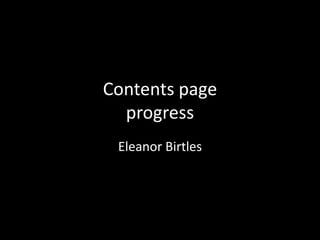
Contents page screenshots
- 2. Firstly I opened a new page in Photoshop and set up the right measurements for the page. I then made a duplicate of the first layer and coloured in the page white with paint brush tool I then added the grey are which is going to be the strip.
- 3. I then added the issue number and cover date to the strip. Then I added my logo to The strip, by placing the file in. After that I added my contents text with the text tool My next step was to create a shape that I could put my first sub-title on… My first sub-title was for the ‘NEWS’ section. I then added my first set of numbers using the text tool.
- 4. I then used the same techniques as the steps before to create the sub-section that is for the posters. I repeated the same steps to create the subtitle containing the live reviews section. This is also how I created the whats hot section, the features and the top give aways section.
- 5. The next step I completed was to add my main image that is featured on my contents page of ‘Epileptic Daydream’ I then added the page number of where you can find the article on them. I then repeated the steps with a smaller less important image that is to be featured on the page.
- 6. I then did the same steps again with another image. And repeated the steps again. I then started to apply my next sub section of the contents page The ‘Editors Note’
- 7. I then placed my image onto the Photoshop document. My next step was to add in the editors quote of the month. After that I added in my editors actual ‘note’ the text is just a short insight, into how the editor interacts with the reader
- 8. My next step was to design my subscription subtitled box. I did this by reciting The same steps I had learnt from creating all of the previous sub-headed boxes.
- 9. This is my finished subscription box. Next I added my ‘FOLLOW US’ sub titled box Using the same steps as before. I inserted my text next My final step was to individually place in each Logo for the Twitter, Instagram And YouTube channel