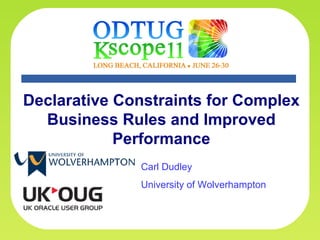
Declarative Constraints for Complex Business Rules and Improved Performance
- 1. Declarative Constraints for Complex Business Rules and Improved Performance Carl Dudley University of Wolverhampton Carl Dudley – University of Wolverhampton, UK 1
- 2. Declarative Constraints for Complex Business Rules and Improved Performance Carl Dudley University of Wolverhampton, UK UKOUG Director carl.dudley@wlv.ac.uk Carl Dudley – University of Wolverhampton, UK
- 3. Constraints Working with Oracle since 1986 Oracle DBA - OCP Origins and9, 10 Constraints – Oracle7, 8, Syntax Oracle DBA and Foreign Key Constraints NULLs of the Year – 2002 Oracle ACE Director Deferring and Enforcing Constraints Regular Presenter at Support Data Dictionary Oracle Conferences Consultant and Trainer Complex Constraints and Query Transformations Technical Editor for a number of Oracle texts UK Oracle User Group Director Member of IOUC Day job – University of Wolverhampton, UK Carl Dudley – University of Wolverhampton, UK 3
- 4. Constraints – a Brief History 1970 – Ted Codd — A Relational Model for Large Shared Databanks 1984 DB2 — Rudimentary support SQL 1986 — Initial requirements 1987 OracleV6 — Documentation support SQL 1989 — Referential Integrity 1992 Oracle7 — Full support Carl Dudley – University of Wolverhampton, UK 4
- 5. Declarative Constraints Preserve data integrity through the use of constraints — Cover rows already present in the table plus any rows which are subsequently created Implement simple business rules such as ‘salaries should not exceed $5000’ — More complex business rules need to be handled by application logic within transactions or by the use of database triggers Not independent objects — Created and manipulated only via CREATE TABLE and ALTER TABLE Carl Dudley – University of Wolverhampton, UK 5
- 6. Primary Key Constraints Constraints can be used to enforce — Entity Integrity (no duplicate rows?) — Referential Integrity EVERY table should have a primary key (to enforce entity integrity) CREATE TABLE emp (empno NUMBER(4) CONSTRAINT emp_pk PRIMARY KEY, : — The primary key column(s) will be • UNIQUE and NOT NULL • Automatically indexed (use can be made of an existing index) Carl Dudley – University of Wolverhampton, UK 6
- 7. Primary Key Constraints Unique and not null data values — Should not contain ‘meaningful’ data and should not be updated • Usually numeric columns and as short as possible — Can be composite - but usually single columns • Composite keys can be big and require complex join criteria • Cannot be assigned simple sequence numbers Often named using primary key column or table name(s) with a ‘_pk’ suffix Use ALTER TABLE to place a primary key on an existing table ALTER TABLE dept ADD CONSTRAINT dept_pk PRIMARY KEY(deptno); Carl Dudley – University of Wolverhampton, UK 7
- 8. Unique and NOT NULL Constraints Unique Constraints are like primary keys but allow NULL values — Unlimited as all are considered unique! — Any number allowed on a table — Often named with unique key column name(s) plus a ‘_uk’ suffix ALTER TABLE emp ADD CONSTRAINT ename_deptno_uk UNIQUE (ename,deptno); NOT NULL constraints do not allow NULLs in a column — Not named and usually defined when a table is created CREATE TABLE emp ( empno NUMBER(4) NOT NULL, ename VARCHAR2(20), sal NUMBER(7,2) NOT NULL, comm NUMBER(7,2), deptno NUMBER(2) NOT NULL); Carl Dudley – University of Wolverhampton, UK 8
- 9. CHECK Constraints Simple business rules can be enforced — Based on constants and column values of only the row being updated — References to data in other tables via subqueries is not possible • sysdate and user are not allowed due to implicit subquery — A common naming convention is to use a ‘_ck’ suffix Optimised beneath the SQL layer Not violated if evaluate to unknown ALTER TABLE emp ADD CONSTRAINT sal_ck CHECK (sal > 0 OR comm >= 0); — A NULL sal will allow a negative comm to pass the check — In this case, it may be advisable to declare both columns as NOT NULL Carl Dudley – University of Wolverhampton, UK 9
- 10. CHECK Constraint Examples Ensure gender values are always uppercase ‘m’ or ‘f’ CREATE TABLE emp ( gender VARCHAR2(1) CONSTRAINT gender_ck CHECK (gender IN UPPERCASE(‘m’,’f’)); Ensure that commission is never more than ¼ of an employee’s salary ALTER TABLE emp ( ADD CONSTRAINT comm_ck CHECK (comm < sal*0.25); Ensure that hiredate is not later than the current date ALTER TABLE emp ( ADD CONSTRAINT hiredate_ck CHECK (hiredate <= sysdate); — Error because sysdate implies a subquery Carl Dudley – University of Wolverhampton, UK 10
- 11. Referential Integrity Maintains integrity of master-detail relationships — Operations on the primary key of the parent table are constrained if dependent rows exist in the child table — Operations on the foreign key in the child table are prevented if they result in values which do not exist in the parent (referenced) table • In Oracle, foreign keys may be set to NULL regardless of any referential constraint deptno dname empno ename mgr deptno ------ ---------- ----- -------- ---- ------ 10 ACCOUNTING 20 RESEARCH 7369 SMITH 7566 20 Foreign 7499 ALLEN 7698 10 30 SALES 7521 WARD 7698 30 keys 40 OPERATIONS 7566 JONES 7521 10 7654 MARTIN 7521 10 7698 BLAKE 30 Emp Dept Carl Dudley – University of Wolverhampton, UK 11
- 12. Foreign Key (Referential) Constraints May be single or composite columns Must match data type of the referenced column(s) No limit to number of foreign keys Referenced columns must already be PRIMARY KEY or UNIQUE columns — Referenced columns may be in the same table Foreign key columns may be NULL or partly NULL (regardless of any Foreign Key constraint) Indexes are not automatically created on the foreign key columns Carl Dudley – University of Wolverhampton, UK 12
- 13. In-line and Out-of-line Constraints An in-line constraint is specified on the same line as the column definition — Also known as a column-level constraint — Datatype definition is not actually required for foreign key CREATE TABLE ... : deptno NUMBER(4) CONSTRAINT emp_dept_fk REFERENCES dept(deptno); An out-of-line constraint is specified in a separate clause — Also known as a table-level constraint — Suppose dept has a composite key of divno and deptno CREATE TABLE ... : divno NUMBER(3), deptno NUMBER(4), : CONSTRAINT emp_dept_fk FOREIGN KEY (divno,deptno) REFERENCES dept(divno,deptno); Carl Dudley – University of Wolverhampton, UK 13
- 14. General Foreign Key Constraint Actions Four options are generally recognised for actions performed by foreign key constraints RESTRICT SET NULL SET DEFAULT CASCADE Oracle supports : Restriction of UPDATEs to referenced columns Restriction of DELETEs to referenced columns DELETE CASCADE (deletion of dependent rows) DELETE SET NULL No support for UPDATE CASCADE — Must be performed via triggers or application logic The SQL standard proposes a ‘PENDANT’ facility — When the last remaining employee in a department is deleted, the department record must also be deleted Carl Dudley – University of Wolverhampton, UK 14
- 15. The DELETE CASCADE Action Syntax for DELETE CASCADE : ALTER TABLE emp ADD CONSTRAINT emp_dept_fk FOREIGN KEY (deptno) REFERENCES dept(deptno) ON DELETE CASCADE; Oracle will report only on rows which are deleted from dept when this referential action occurs DELETE FROM dept WHERE deptno IN (10,20); 2 rows deleted Carl Dudley – University of Wolverhampton, UK 15
- 16. Conterminous Paths TableA Delete Cascade Delete Cascade TableB TableC Delete Delete Restrict Cascade TableD Each table has one row with the value ‘x’ What would be the effect of? : DELETE FROM a WHERE col = ‘x’; Carl Dudley – University of Wolverhampton, UK 16
- 17. Enabling/Disabling Constraints ALTER TABLE emp DISABLE CONSTRAINT emp_pk; — Relaxes the constraint — Often done to increase speed of DML (e.g. bulk data loads) — Drops any associated UNIQUE index by default ALTER TABLE emp ENABLE CONSTRAINT emp_pk; — Enforces the constraint — Checks rows for violations — Any violations prevent the constraint being enabled — Locks out activity on the table — Builds any associated index (may take some time) Constraints are enabled by default on creation Carl Dudley – University of Wolverhampton, UK 17
- 18. Foreign Key Indexes and Locking Most foreign keys should be indexed — If the unique or primary key is updated or deleted • Indexes are even more important for ON DELETE CASCADE — If there are many joins between parent and child When a foreign key is unindexed : — DML on the parent primary key results in a table level lock on the child preventing DML on it — The child table lock is obtained and released immediately for each update of row in parent — Lock exists for short period, but can cause significant contention on child When a foreign key is indexed : — DML on parent primary key results in a row share table lock on child table — Prevents other transactions gaining table locks on the child table, but does not block DML on either the parent or the child table — Only rows relating to the parent primary key are locked in the child table Carl Dudley – University of Wolverhampton, UK 18
- 19. Indexes on Foreign Keys Foreign keys are not indexed by default — Very significant locking implications — MONITORING USAGE does not detect use of indexes for concurrency — 11gR2 invisible indexes on FKs are also 'invisible' for concurrency Support document 1019527.6 has a script that generates advice/report — Not accurate if foreign key columns present in an index in different order • Interprets this as unusable index Changing data in table DEPT will lock table EMP Create an index on table EMP with the following columns to remove lock problem Column = DEPTNO (1) Changing data in table ITEM_CATEGORIES will lock table ITEMS Create an index on table ITEMS with the following columns to remove lock problem Column = ITEM_CAT (1) Column = ITEM_BUS_UNIT (2) Changing data in table EMP will lock table EMP Create an index on table EMP with the following columns to remove lock problem Column = MGR (1) Carl Dudley – University of Wolverhampton, UK 19
- 20. Constraints and Entity Models No constraints (other than referential) on the foreign key X Y Additional NOT NULL constraint on the foreign key X Y Additional UNIQUE constraint on the foreign key X Y Additional UNIQUE and NOT NULL constraints on the foreign key X Y Carl Dudley – University of Wolverhampton, UK 20
- 21. Constraints Constraints – Origins and Syntax NULLs and Foreign Key Constraints Deferring and Enforcing Constraints Data Dictionary Support Complex Constraints and Query Transformations Carl Dudley – University of Wolverhampton, UK 21
- 22. Foreign Keys and Nulls Single column foreign key values must match primary key or be NULL Composite foreign key values must match primary key or be wholly or partly NULL Partly NULL keys are not checked for the integrity of the NOT NULL part Newemp Newdept PK = Divno Deptno Ename FK = Divno Deptno Desc ----- ------ ------ ----- ------ ---------- divno,deptno 2 1 Smith divno,deptno 1 1 Finance 1 2 Adams 1 2 Sales 2 1 Carter 2 1 Operations 2 NULL Best 2 2 Design NULL NULL Cox 2 3 Chemicals NULL 9 Scott 1 NULL King 2 5 Ford Scott passes the integrity check, but Scott’s NULL can not be updated — The row for Ford will be checked out Carl Dudley – University of Wolverhampton, UK 22
- 23. Matching Nulls A composite foreign key may be (i) all NULL (ii) all non-NULL (iii) partially NULL — There are three possible matching rules for such keys 1. Match Full All columns must be NULL or all columns must have matching values in the primary key 2. Match Partial All columns must be NULL or Some of the columns may be NULL and the remainder must match values in their respective primary key columns — Match none All columns must be NULL or one or more columns are NULL and the remainder may take any value Oracle by default uses the Match None rule Carl Dudley – University of Wolverhampton, UK 23
- 24. Matching Partial NULLs Partial NULLs are allowed in foreign keys (ANSI standard) To prevent partial NULLs – use a CHECK constraint CONSTRAINT divno_deptno_ck CHECK ( ((divno IS NOT NULL) AND (deptno IS NOT NULL)) OR (((divno IS NULL) AND (deptno IS NULL))) — This will force the ‘Match Full’ rule for NULLs — The ‘Match Partial’ rule can not be properly implemented using declarative integrity constraints – database triggers must be used Carl Dudley – University of Wolverhampton, UK 24
- 25. Constraints Constraints – Origins and Syntax NULLs and Foreign Key Constraints Deferring and Enforcing Constraints Data Dictionary Support Complex Constraints and Query Transformations Carl Dudley – University of Wolverhampton, UK 25
- 26. Handling Exceptions To deal with rows which are violating (and preventing) a constraint s Construct an exceptions table using the UTLEXCPT script Issue a statement to create a constraint – for example : ALTER TABLE emp ADD CONSTRAINT emp_pk PRIMARY KEY (empno) EXCEPTIONS INTO exceptions; This will place the ROWIDs of any offending rows in the exceptions table so that the rows can be identified and dealt with ROW_ID OWNER TABLE_NAME CONSTRAINT ------------------ ---------- ----------- ---------- AAABFJAACAAAFA3AAN SCOTT EMP EMP_PK AAABFJAACAAAFA4AAN SCOTT EMP EMP_PK 3. Optionally remove all rows causing violations (could be dangerous) DELETE FROM emp WHERE ROWID IN (SELECT row_id FROM exceptions WHERE constraint = <constraint_name>); Carl Dudley – University of Wolverhampton, UK 26
- 27. Deferred Constraints Constraint checking can be deferred until end of transaction at commit time — If the constraint is violated, the entire transaction is rolled back ALTER TABLE table_name ADD CONSTRAINT ... : [INITIALLY DEFERRED | INITIALLY IMMEDIATE] [DEFERRABLE | NOT DEFERRABLE]; INITIALLY DEFERRED — On creation, constraint is not checked until commit INITIALLY IMMEDIATE — On creation, constraint is checked after each DML statement (default) DEFERRABLE, NOT DEFERRABLE — Governs whether behaviour of constraint can be subsequently changed to DEFERRED or IMMEDIATE Carl Dudley – University of Wolverhampton, UK 27
- 28. Deferred Constraint Example Scenario (hypothetical example for illustration only): — The dept table has a primary key on deptno ALTER TABLE dept ADD CONSTRAINT dept_pk PRIMARY KEY(deptno) — The emp table has a deferrable foreign key on deptno referencing dept, initially set to ‘IMMEDIATE’ ALTER TABLE emp ADD CONSTRAINT emp_dept_fk FOREIGN KEY (deptno) REFERENCES dept(deptno) INITIALLY IMMEDIATE DEFERRABLE; Carl Dudley – University of Wolverhampton, UK 28
- 29. Deferred Constraint Example (continued) It is required to update a department number from 10 to 99 Changes will need to be made by separate update statements as follows 1. UPDATE dept SET deptno = 99 WHERE deptno = 10; 2. UPDATE emp SET deptno = 99 WHERE deptno = 10; The first update fails with the following error message ORA-02292: integrity constraint (SCOTT.EMP_DEPT_FK) violated - child record found — The constraint is checked ‘immediately’ and therefore too early • Reversing the updates does not help — Maybe we can change the constraint mode Carl Dudley – University of Wolverhampton, UK 29
- 30. Changing the Constraint Mode Two methods available to toggle constraint modes SET CONSTRAINT — Used to change the mode for a single transaction SET CONSTRAINT constraint_name,...,constraint_name IMMEDIATE | DEFERRED; SET CONSTRAINTS ALL IMMEDIATE | DEFERRED; ALTER SESSION — Changes mode for all deferrable constraints for an entire session ALTER SESSION SET CONSTRAINTS = IMMEDIATE | DEFERRED; — Reset to default (initial) validation using the keyword DEFAULT ALTER SESSION SET CONSTRAINTS = DEFAULT; Carl Dudley – University of Wolverhampton, UK 30
- 31. Processing the Update Transaction 1. Set the constraint to be deferred until the end of the transaction — Constraint checked when commit occurs SET CONSTRAINT emp_dept_pk DEFERRED; Execute both updates — These both succeed in changing deptno values in emp and dept from 10 to 99 3. Issue the commit — The entire transaction will succeed as all the data is now consistent at time of commit Carl Dudley – University of Wolverhampton, UK 31
- 32. Index Support for Deferred Constraints Index must be non-unique for deferred constraints — Index uniqueness could be violated DURING the transaction Dropping a deferrable constraint does not drop the index (by default) Creating a deferred constraint will use an existing non-unique index on the intended primary key column — Uniqueness will now be enforced — Index name will not be changed to constraint name Any constraint built on an MV should be deferrable — The refresh process requires this Carl Dudley – University of Wolverhampton, UK 32
- 33. Enforced Constraints Existing data is not checked — Checks made only on changes after enabling the constraint Used when constraints do not apply to historical data or when it is known that existing data already complies with the constraint Example : No new employees can have a salary > $3000 ALTER TABLE emp ADD CONSTRAINT sal_ck CHECK (sal <=3000) ENABLE NOVALIDATE; — Constraint is created even though existing rows violate it Attempt to insert a new row which violates the constraint INSERT INTO emp (empno,ename,sal,deptno) VALUES (8888,’COX’,5500,10); — Rejected with the following error message ORA-02290: check constraint (SCOTT.EMP_CK) violated Carl Dudley – University of Wolverhampton, UK 33
- 34. Validating Enforced Constraints After eliminating all violations, the constraint can be validated so that it acts upon all rows in the table ALTER TABLE emp ENABLE VALIDATE CONSTRAINT sal_ck; If King’s salary of $5000 is still present the following error message is generated ORA-02293: cannot enable (SCOTT.EMP_CK) - check constraint violated Carl Dudley – University of Wolverhampton, UK 34
- 35. Setting up Primary Keys with NOVALIDATE Suppose you have a table of historical data that could already have duplicate rows which are of no immediate consequence You want to restrict any new data to be unique r Create a non-unique index on the 'primary key' column(s) q Create a primary key constraint in NOVALIDATE state The normal instigation of a primary key builds a unique index even in NOVALIDATE state — Any duplicate rows already present will foul the creation of the index — If no duplicates, there will still be a delay before the constraint is enforced due to creation of the unique index Carl Dudley – University of Wolverhampton, UK 35
- 36. Non_unique Indexes for Primary Keys Build a table with duplicate data already present CREATE TABLE empn AS SELECT * FROM emp; INSERT INTO empn SELECT * FROM empn WHERE empno = 7369; Try to enforce a (non-DEFERRABLE) primary key with a unique index ALTER TABLE empn ADD CONSTRAINT empn_pk PRIMARY KEY(empno) NOVALIDATE; ORA-02437: cannot validate (SCOTT.EMPNOVAL_PK) - primary key violated Enforce primary key with non-unique index ALTER TABLE empn ADD CONSTRAINT empn_pk PRIMARY KEY(EMPNO) USING INDEX (CREATE INDEX empn_pk ON empn(empno)) NOVALIDATE; Table altered. --succeeds because non-unique index can be built INSERT INTO empn SELECT * FROM empn; ORA-00001: unique constraint (SCOTT.EMPN_PK) violated Carl Dudley – University of Wolverhampton, UK 36
- 37. RELY Tells Oracle that it should rely on the data complying with the constraint Basically you are asking the optimizer to trust you to guarantee the data RELY allows the optimizer to 'use' a NOVALIDATE constraint — Main relevance is for materialized views ALTER TABLE emp ADD CONSTRAINT sal_ck CHECK (comm = sal) ENABLE NOVALIDATE RELY; Carl Dudley – University of Wolverhampton, UK 37
- 38. Constraints and Indexes Constraints are logical entities Indexes are physical structures Primary key and unique constraints do not theoretically require indexes — An index is used (and built if needed) to enhance performance • Full table scan could be used to check for duplicate values A non-unique index can support a constraint — Must be used for deferred constraints — May be used if it already exists and has the chosen primary key column(s) as the leading edge — Remains live if the constraint is dropped, unless DROP INDEX is used — Can be selected from the set of suitable indexes with USING INDEX • Or built on creation of the constraint with CREATE INDEX Carl Dudley – University of Wolverhampton, UK 38
- 39. Support for Legal SQL Statements UPDATE emp SET empno = empno + 5; before after Empno Empno 1 1 6^ 2 2 7^ 3 3 8^ 4 4 9 5 5 10 6 6 11 7 7 12 8 8 13 Yet another reason why you should not attempt to substitute constraints with your own code — Non-unique index support tends to generate more redo Carl Dudley – University of Wolverhampton, UK 39
- 40. Non-Unique Indexes - Examples of Use ALTER TABLE emp ADD CONSTRAINT pk_emp PRIMARY KEY(empno) USING INDEX(CREATE UNIQUE INDEX twocol ON emp(empno,ename)); Presence of additional columns works only for Non-unique indexes ORA-14196: Specified index cannot be used to enforce the constraint. ALTER TABLE emp ADD CONSTRAINT pk_emp PRIMARY KEY(empno) USING INDEX(CREATE INDEX empno_ename ON emp(empno,ename)); ALTER TABLE emp DROP PRIMARY KEY [KEEP | DROP INDEX]; KEEP allows Nulls Default : KEEP for non-unique indexes DROP for unique indexes Existing indexes can be used — Could help minimize number of required indexes — Can overload unique index with extra columns to avoid table access Carl Dudley – University of Wolverhampton, UK 40
- 41. Efficient Use of Integrity Constraints: A Procedure Using states of integrity constraints in the following order can ensure the best benefits: i Place constraint in disable state Perform the DML operation (load, export, import). o Enable the constraint in novalidate state r Fully enable the constraint (validate) Some benefits of using constraints in this order are: — No locks are held — All constraints can go to enable state concurrently • Constraint enabling is done in parallel — Concurrent activity on table is permitted Carl Dudley – University of Wolverhampton, UK 41
- 42. Constraints Constraints – Origins and Syntax NULLs and Foreign Key Constraints Deferring and Enforcing Constraints Data Dictionary Support Complex Constraints and Query Transformations Carl Dudley – University of Wolverhampton, UK 42
- 43. Constraints in the Data Dictionary Details of constraints can be found in user_constraints TABLE_NAME CONSTRAINT_NAME CONSTRAINT_TYPE R_CONSTRAINT_NAME STATUS -------------- ---------------- --------------- ----------------- -------- DEPT DEPT_PK P ENABLED EMP EMP_PK P ENABLED EMP EMP_JOB_CK C DISABLED EMP SYS_C001415 C ENABLED EMP EMP_DEPT_FK R DEPT_PK ENABLED EMP SYS_C011791 ? The constraint_type column can have the following values C : Check constraint (tables only) P : Primary key constraint R : Foreign key constraint U : Unique key constraint V : WITH CHECK OPTION constraint on a view O : Read only view (not table) F : Constraint involving a REF column S : Supplemental Logging H : Hash expression Carl Dudley – University of Wolverhampton, UK 43
- 44. Constraints in the Data Dictionary (continued) Columns suffering constraints are found in user_cons_columns SELECT constraint_name ,table_name ,column_name ,position FROM user_cons_columns; CONSTRAINT_NAME TABLE_NAME COLUMN_NAME POSITION ----------------- ------------ ------------ -------- EMP_JOB$DEPTNO_UK EMP JOB 1 EMP_JOB$DEPTNO_UK EMP DEPTNO 2 DEPT_PK DEPT DEPTNO 1 EMP_PK EMP EMPNO 1 Carl Dudley – University of Wolverhampton, UK 44
- 45. Constraints in the Data Dictionary (continued) CREATE VIEW v2 AS SELECT * FROM emp; ALTER VIEW v2 ADD PRIMARY key(empno) DISABLE NOVALIDATE; ALTER TABLE emp DROP PRIMARY KEY; SELECT constraint_name ,constraint_type ,table_name Example of INVALID constraint ,status ,validated ,rely ,invalid ,view_related FROM user_constraints WHERE invalid IS NOT NULL; CONSTRAINT_NAME C TABLE_NAME STATUS VALIDATED RELY INVALID VIEW_RELATED --------------- - ---------- -------- ------------- ---- ------- -------------- SYS_C0011765 P V2 DISABLED NOT VALIDATED INVALID DEPEND ON VIEW Carl Dudley – University of Wolverhampton, UK 45
- 46. Constraints in the data Dictionary (continued) Supplemental logging shows up in user_constraints — Log groups are not shown — The constraint_type is shown as ‘?’ (NOT ‘S’) ALTER TABLE emp ADD PRIMARY key(empno); ALTER TABLE emp ADD SUPPLEMENTAL LOG DATA(PRIMARY KEY) COLUMNS; ALTER TABLE emp ADD SUPPLEMENTAL LOG DATA(ALL) COLUMNS; ALTER TABLE emp ADD SUPPLEMENTAL LOG GROUP sal_comm(sal,comm); SELECT constraint_name, constraint_type, table_name FROM user_constraints WHERE table_name = 'EMP'; CONSTRAINT_NAME C TABLE_NAME ------------------------------ - ------------------------------ SYS_C0011794 P EMP SYS_C0011795 ? EMP SYS_C0011796 ? EMP Carl Dudley – University of Wolverhampton, UK 46
- 47. Types of Constraints in the Dictionary Definition of dba_constraints shows some of the types as ‘?’ or not at all — type# can have a value of 1-17 in cdef$ decode(c.type#, 1, 'C', 2, 'P', 3, 'U', 4, 'R', 5, 'V', 6, 'O', 7, 'C', '?'), : : and c.type# != 8 /* don't include hash expressions */ and c.type# != 12 /* don't include log groups */ Carl Dudley – University of Wolverhampton, UK 47
- 48. dbms_metadata Support SELECT dbms_metadata.get_dependent_ddl ( 'REF_CONSTRAINT', 'EMP' ) fks_on_emp FROM dual; FKS_ON_EMP ------------------------------------------------------------ ALTER TABLE "SCOTT"."EMP" ADD FOREIGN KEY ("DEPTNO") REFERENCES "SCOTT"."DEPT”(“DEPTNO”) ENABLE ALTER TABLE "SCOTT"."EMP" ADD CONSTRAINT “MGR_FK” FOREIGN KEY (“MGR")REFERENCES "SCOTT".“EMP”(“EMPNO”) ENABLE Script showing unindexed foreign key columns SELECT * FROM ( SELECT c.table_name, cc.column_name, cc.position column_position FROM user_constraints c, user_cons_columns cc WHERE c.constraint_name = cc.constraint_name AND c.constraint_type = 'R' MINUS SELECT i.table_name, ic.column_name, ic.column_position FROM user_indexes i, user_ind_columns ic WHERE i.index_name = ic.index_name ) ORDER BY table_name, column_position; Carl Dudley – University of Wolverhampton, UK 48
- 49. Constraints Constraints – Origins and Syntax NULLs and Foreign Key Constraints Deferring and Enforcing Constraints Data Dictionary Support Complex Constraints and Query Transformations Carl Dudley – University of Wolverhampton, UK 49
- 50. Foreign Keys Referencing Non-unique Columns Problem : Need to enforce a foreign key constraint on the occupation column in the empdep table based on data in the emp table — Requires a reference to a non-unique column (job) in the emp table Reference a materialized view carrying only unique values of job EMPDEP EMP ENAME OCCUPATION EMPNO JOB EMP_V1 -------- ---------- ----- -------- JOB WOODS CLERK 7366 SALESMAN -------- JOHNSON MANAGER 7500 MANAGER SALESMAN COX CLERK 7902 MANAGER MANAGER PITT CLERK 7566 CLERK CLERK SPINK SALESMAN 7934 SALESMAN DRAPER MANAGER primary key foreign key Carl Dudley – University of Wolverhampton, UK 50
- 51. Enforcing Foreign Keys Without Primary keys CREATE MATERIALIZED VIEW LOG ON emp job is not WITH ROWID,PRIMARY KEY,SEQUENCE(job) unique in emp INCLUDING NEW VALUES; CREATE MATERIALIZED VIEW emp_v1 REFRESH FAST ON COMMIT ENABLE QUERY REWRITE AS SELECT job FROM emp GROUP BY job; job is unique in MV ALTER MATERIALIZED VIEW emp_v1 ADD PRIMARY KEY (job); ALTER TABLE empdep ADD CONSTRAINT empdep_emp_v1 FOREIGN KEY (occupation) REFERENCES emp_v1; empdep must have only UPDATE empdep SET occupation = 'X'; jobs in the emp table ORA-02291: integrity constraint (SCOTT.EMPDEP_EMP_V1) violated - parent key not found Carl Dudley – University of Wolverhampton, UK 51
- 52. Enforcing Complex Constraints with Materialized Views Limit the total amount_sold of a single product sold through a single channel to 563000000 Create a materialized view, prod_chan_mv, which returns the maximum amount sold for any product on any channel CREATE MATERIALIZED VIEW prod_chan_mv BUILD IMMEDIATE REFRESH FAST ON COMMIT AS SELECT prod_id, channel_id, SUM(amount_sold) sum_amount_sold FROM sales GROUP BY prod_id, channel_id; — REFRESH FAST ON COMMIT is necessary • The constraint must be checked each time a change to the sales table is committed Carl Dudley – University of Wolverhampton, UK 52
- 53. Enforcing Complex Constraints with Materialized Views (continued) Find the maximum amount sold across all products within channels SELECT prod_id, channel_id, sum_amount_sold FROM prod_chan_mv WHERE sum_amount_sold = (SELECT MAX(sum_amount_sold) FROM prod_chan_mv); PROD_ID CHANNEL_ID SUM_AMOUNT_SOLD ---------- ---------- --------------- 18 3 562565473 As the maximum amount sold was 562565473 it is sensible to make the constraint on the sum_amount_sold column 563000000 ALTER TABLE prod_chan_mv ADD CONSTRAINT amount_sold_check CHECK (sum_amount_sold < 563000000) DEFERRABLE; — Constraint is checked on commit rather than on update Carl Dudley – University of Wolverhampton, UK 53
- 54. Testing Complex Constraint Checking with Materialized Views Insert a row with an amount_sold value of 8000000 which causes the constraint on the MV to be violated INSERT INTO sales VALUES(18, 1, '01-jan-2002', 3, 999, 1, 8000000); Constraint is not enforced until the commit (and refresh) takes place SQL> COMMIT; COMMIT ERROR at line 1: ORA-12048: error encountered while refreshing materialized View "SH"."PROD_CHAN_MV" ORA-02290: check constraint (SH.AMOUNT_SOLD_CHECK) violated Could lead to large numbers of rows in the MV when constraint is repeatedly NOT violated Carl Dudley – University of Wolverhampton, UK 54
- 55. Attempt to Avoid Storage Overheads when Enforcing Constraints with Materialized Views A HAVING clause makes it possible to collect into the MV only those rows that have amount_sold greater than 563000000 CREATE MATERIALIZED VIEW prod_chan_mv BUILD IMMEDIATE REFRESH FAST ON COMMIT AS SELECT prod_id ,channel_id ,SUM(amount_sold) sum_amount_sold FROM sales GROUP BY prod_id, channel_id HAVING SUM(amount_sold) > 563000000; BUT there is a limitation — The presence of HAVING makes the view a ‘complex MV’ which is not able to be refreshed on commit • Still the case in Oracle11g Carl Dudley – University of Wolverhampton, UK 55
- 56. Enforcing Complex Constraints with Materialized View Joins Problem – employees are assigned to projects Assignment period must be contained within the duration of the project Tables : CREATE TABLE proj ( projno NUMBER PRIMARY KEY ,start_date DATE NOT NULL ,end_date DATE NOT NULL); CREATE TABLE proj_asst ( empno NUMBER NOT NULL ,projno NUMBER NOT NULL ,start_date DATE NOT NULL ,end_date DATE NOT NULL ,PRIMARY KEY (empno, projno, start_date)); Carl Dudley – University of Wolverhampton, UK 56
- 57. Sample Input Data proj PROJNO START_DATE END_DATE ------ ---------- --------- 1 01-AUG-09 31-AUG-09 2 22-JUL-09 29-SEP-09 3 01-MAR-08 30-APR-08 proj_asst EMPNO PROJNO START_DATE END_DATE ----- ------ ---------- --------- 7369 1 12-AUG-09 19-AUG-09 7369 2 21-AUG-09 28-AUG-09 7369 2 18-AUG-09 25-SEP-09 7369 1 01-AUG-09 31-AUG-09 7369 1 02-JAN-08 31-MAY-08 Bad rows 7369 3 23-SEP-09 30-SEP-09 Carl Dudley – University of Wolverhampton, UK 57
- 58. The Materialized View CREATE MATERIALIZED VIEW LOG ON proj WITH ROWID(projno,start_date,end_date) INCLUDING NEW VALUES; CREATE MATERIALIZED VIEW LOG ON proj_asst WITH ROWID(empno,projno,start_date,end_date) INCLUDING NEW VALUES; CREATE MATERIALIZED VIEW proj_asst_mv REFRESH FAST ON COMMIT AS SELECT pa.projno ,pa.start_date pa_start_date ,pa.end_date pa_end_date ,p.start_date p_start_date View designed to collect ,p.end_date p_end_date only the 'bad' rows ,pa.rowid pa_rowid ,p.rowid p_rowid FROM proj_asst pa ,proj p WHERE pa.projno = p.projno AND NOT (pa.start_date >= p.start_date AND pa.end_date <= p.end_date); Carl Dudley – University of Wolverhampton, UK 58
- 59. The Constraint to Avoid Storage Overhaead MV is designed to capture as part of the transaction, only the invalid rows The CHECK constraint prevents these rows being inserted into the view — Thus causing the initiating transaction to fail • Valid rows are not considered for the MV – no storage overhead ALTER TABLE proj_asst_mv ADD CONSTRAINT proj_asst_mv_ckdates CHECK (pa_start_date >= p_start_date AND pa_end_date <= p_end_date) DEFERRABLE; The MV will always be empty — On 11g Release2 with DEFERRED_SEGMENT_CREATION it may never be built! Carl Dudley – University of Wolverhampton, UK 59
- 60. Complex 'Constraints' with Unique Indexes Suppose we can have a maximum of only one manager in each department CREATE UNIQUE INDEX emp_ind ON emp (CASE WHEN job = 'MANAGER' THEN TO_CHAR(deptno)||job ELSE NULL END); Ensures unique combinations of job and deptno columns only for managers UPDATE emp SET job = 'MANAGER' WHERE ename = 'SMITH'; ORA-00001: unique constraint (SCOTT.EMP_IND) violated — But ---Index can be dropped — Need to think about Null values UPDATE emp SET job = 'CLERK'; 14 rows updated. Carl Dudley – University of Wolverhampton, UK 60
- 61. NOT NULL Constraints Effects on Queries Specify NOT NULL constraints wherever possible — Cuts down tests for, and coping with, possibility of NULLs — Could allow greater use of indexes • Query transformations • Fast Full Index scans • Indexes are 'skinny' • Could eliminate sorts Inserting nulls into NOT NULL columns ORA-01400: cannot insert NULL into ("SCOTT"."EMP"."DEPTNO") Inserting nulls into NOT NULL DEFERRABLE columns ORA-02290: check constraint (SCOTT.SYS_C0012066) violated Carl Dudley – University of Wolverhampton, UK 61
- 62. Behaviour with NOT NULL Constraints Table empn has ~ 60000 rows — job column does not contain any nulls and is not indexed SELECT * FROM empn WHERE job IS NULL; Constraint type No NOT NULL NOT NULL NOT NULL constraint NOVALIDATE DEFERRED Consistent gets 397 0 397 397 NOT NULL constraint has prevented an entire table access for this query NULL IS NOT NULL is added to the query as a filter — If in NOVALIDATE or DEFERRED state, the optimization is lost • Think carefully before using these states — Does not seem to apply to virtual columns --?? Enforcing not null via CHECK syntax does not have this optimization effect — null$ in col$ remains set to 0 Carl Dudley – University of Wolverhampton, UK 62
- 63. NOT NULL Constraints and the Optimizer Wide 1m row emp table with 500 extra characters in each row — Five different jobs in an indexed job column — Two queries under test SELECT DISTINCT job FROM emp; --Q1 SELECT job,COUNT(*) FROM emp GROUP BY job; --Q2 Q1 No constraint on job NOT NULL constraint on job Query Plan HASH UNIQUE HASH UNIQUE TABLE ACCESS FULL EMP INDEX FAST FULL SCAN EMP$JOB Disk Reads 70805 2419 CPU Time 0.87s 0.46s Elapsed 12.19s 0.85s Time fat table skinny index Carl Dudley – University of Wolverhampton, UK 63
- 64. NOT NULL Constraints and the Optimizer (continued) SELECT job,COUNT(*) FROM emp GROUP BY job; --Q2 Q2 No constraint on job NOT NULL constraint on job Query Plan HASH GROUP BY HASH GROUP BY TABLE ACCESS FULL EMP INDEX FAST FULL SCAN EMP$JOB Disk Reads 70805 2419 CPU Time 0.95s 0.65s Elapsed 12.40s 1.10s Time If OPTIMIZER_MODE = FIRST_ROWS_1, Q1 with job as NOT NULL gives : SORT GROUP BY NOSORT INDEX FULL SCAN EMP$JOB Carl Dudley – University of Wolverhampton, UK 64
- 65. NOT IN subqueries SELECT * FROM dept WHERE deptno NOT IN (SELECT deptno FROM emp); No constraint on deptno NOT NULL constraint on deptno Query HASH JOIN ANTI NA HASH JOIN ANTI SNA Plan TABLE ACCESS FULL EMP TABLE ACCESS FULL DEPT TABLE ACCESS FULL DEPT INDEX FAST FULL SCAN EMP$DEPTNO Disk 70811 1801 Reads CPU 0.84s 0.53s Time Elapsed 12.24s 0.83s Time — NA : NULL Aware anti-join Both are 11g features — SNA : Single NULL Aware anti-join 10g does : FILTER TABLE ACCESS FULL DEPT TABLE ACCESS FULL EMP Carl Dudley – University of Wolverhampton, UK 65
- 66. Counting the Rows in a Table NULL values not stored in Btree indexes — Oracle cannot guarantee that the count of index entries is equal to number of rows in table — Full table scan must be executed - slow SELECT COUNT(*) FROM s; COUNT(*) -------- 918843 Elapsed: 00:00:03.17 ------------------------------------------------------------------- | Id | Operation | Name | Rows | Cost (%CPU)| Time | ------------------------------------------------------------------- | 0 | SELECT STATEMENT | | 1 | 5250 (1)| 00:01:03 | | 1 | SORT AGGREGATE | | 1 | | | | 2 | TABLE ACCESS FULL| S | 918K| 5250 (1)| 00:01:03 | ------------------------------------------------------------------- Statistics ---------------------------------------------------------- 19214 consistent gets Carl Dudley – University of Wolverhampton, UK 66
- 67. Counting the Rows in a Table (continued) Inform Oracle that there cannot be any NULLs in seqid via a constraint ALTER TABLE s MODIFY seqid NOT NULL; Index will now be used to count the rows – fast — Oracle knows that scanning the index will definitely give the right answer SELECT COUNT(*) FROM s; COUNT(*) -------- 918843 Elapsed: 00:00:00.07 ------------------------------------------------------------------------- | Id | Operation | Name | Rows | Cost (%CPU)| Time | ------------------------------------------------------------------------- | 0 | SELECT STATEMENT | | 1 | 562 (2)| 00:00:07 | | 1 | SORT AGGREGATE | | 1 | | | | 2 | INDEX FAST FULL SCAN| S$SEQID | 918K| 562 (2)| 00:00:07 | ------------------------------------------------------------------------- Statistics CHECK (sal IS NOT NULL) ---------------------------------------------------------- 2062 consistent gets does not work in this way Carl Dudley – University of Wolverhampton, UK 67
- 68. Constraints and Query Transformation Constrain jobs in a top_jobs table SELECT * FROM top_jobs; ALTER TABLE top_jobs ADD CONSTRAINT ck_top_jobs JOB_ID JOB MAXSAL CHECK (job IN ------ --------- ------ ('PRESIDENT','MANAGER','ANALYST')); 1 PRESIDENT 6000 2 MANAGER 4000 3 ANALYST 3500 Index the job column in the emp table CREATE INDEX emp$job ON emp(job); Join top_jobs to emp SELECT ename,job,sal,t.maxsal FROM emp e,top_jobs t WHERE t.job = e.job AND e.deptno = 10; Carl Dudley – University of Wolverhampton, UK 68
- 69. Constraints and Query Transformation (continued) Query transformation takes place HASH JOIN INLIST ITERATOR TABLE ACCESS BY INDEX ROWID EMP INDEX RANGE SCAN EMP$JOB TABLE ACCESS FULL TOP_JOBS access("T"."JOB"="E"."JOB") filter("E"."DEPTNO"=10) access("E"."JOB"='ANALYST' OR "E"."JOB"='MANAGER' OR "E"."JOB"='PRESIDENT') If the constraint is removed a very different plan is obtained NESTED LOOPS NESTED LOOPS TABLE ACCESS FULL TOP_JOBS INDEX RANGE SCAN EMP$JOB TABLE ACCESS BY INDEX ROWID EMP access("T"."JOB"="E"."JOB") filter("E"."DEPTNO"10) Carl Dudley – University of Wolverhampton, UK 69
- 70. Conditional Constraints using DECODE or CASE CREATE TABLE project ( project_ID NUMBER PRIMARY KEY ,teamid NUMBER ,job VARCHAR2(100) ,status NUMBER(1)); An active project has status = 1, otherwise it is archived The job has to be unique in the same teamid for the active projects — Means teamid and job have to be unique while status = 1 Solved with a function based index (FBI) using DECODE or CASE CREATE UNIQUE INDEX project_idx ON project ( DECODE(status, 1, teamid, NULL ), DECODE(status, 1, job, NULL )); CREATE UNIQUE INDEX project_idx ON project ( CASE WHEN status = 1 THEN teamid ELSE NULL END, CASE WHEN status = 1 THEN job ELSE NULL END); Carl Dudley – University of Wolverhampton, UK 70
- 71. Join Elimination emp table has deptno column as a foreign key referencing dept SELECT e,empno, e.ename FROM emp e, dept d — Join to dept table WHERE e.deptno = d.deptno; is eliminated in 10.2 --------------------------------- |Operation | Name |Rows | --------------------------------- |SELECT STATEMENT | | 14| | TABLE ACCESS FULL| EMP | 14| Predicate added by Oracle --------------------------------- Predicate Information ----------------------------- 1 - filter("EMP"."DEPTNO" IS NOT NULL) SELECT e.empno, e.ename FROM emp e WHERE NOT EXISTS (SELECT 1 FROM dept d WHERE d.deptno = e.deptno) — Anti-Join to dept table is eliminated in 11.1 Carl Dudley – University of Wolverhampton, UK 71
- 72. Outer Join Elimination Can occur even without PK-FK constraints — dept table simply has a unique constraint on deptno Find employees whether or not in a department SELECT e.empno, e.ename FROM emp e, dept d — Join to dept table WHERE e.deptno = d.deptno(+); is eliminated in 11.1 --------------------------------- |Operation | Name |Rows | --------------------------------- |SELECT STATEMENT | | 14| | TABLE ACCESS FULL| EMP | 14| --------------------------------- — EVERY row in emp is guaranteed to appear ONCE in output • Unique constraint on dept.deptno ensures this Carl Dudley – University of Wolverhampton, UK 72
- 73. Join Elimination in Views Badly written queries can benefit from join elimination — Unlikely situation? Queries are often actioned on views CREATE VIEW ed AS SELECT e.empno, e.ename, e.sal, d.dname, d.loc, p.pname FROM emp e, dept d, projects p WHERE e.deptno = d.deptno pk-fk constraints AND e.proj_id = p.proj_id; are present ------------------------------------------------------ | Operation | Name | Rows | ------------------------------------------------------ | SELECT STATEMENT | | 1 | | NESTED LOOPS No join| dept table to | | | NESTED LOOPS | | 1 | | TABLE ACCESS FULL | EMP | 14 | | INDEX UNIQUE SCAN | PK_PROJECTS | 1 | | TABLE ACCESS BY INDEX ROWID| PROJECTS | 1 | ------------------------------------------------------ http://optimizermagic.blogspot.com/2008/06/why-are-some-of-tables-in-my-query.html Carl Dudley – University of Wolverhampton, UK 73
- 74. Updatable Views Views on more than one table (join-views) have restrictions for updates — Columns which are updatable must be in key-preserved tables — known 1:1 mapping of rows in the view to rows in the underlying base table CREATE OR REPLACE VIEW deptemp AS SELECT empno ,ename ,job ,mgr ,hiredate ,sal ,comm ,dept.deptno ,dname ,loc FROM emp ,dept WHERE dept.deptno = emp.deptno If dept has primary key on deptno column, emp is key-preserved — Columns derived from emp become key-preserved • 14 rows in the view and 14 rows in the emp table Carl Dudley – University of Wolverhampton, UK 74
- 75. Primary Keys and Key-Preserved Tables Example scenario with no primary key on dept table — Duplicate rows are possible dept emp deptno dname loc empno ename ... deptno ------ ------- ----- ------ ----- --- ------ 30 SALES LEEDS 2561 COOK 30 50 FINANCE YORK 4590 BROWN 30 50 DESIGN BATH 1695 GREEN 50 Result of the equi-join on emp and dept — Note that no table is key-preserved, so no columns are updatable • deptno values in emp map to more than one row in dept table empno ename ... deptno dname loc ------ ----- --- ------ ------- ----- 2561 COOK 30 SALES LEEDS 4590 BROWN 30 SALES LEEDS 1695 GREEN 50 FINANCE YORK 1695 GREEN 50 DESIGN BATH Carl Dudley – University of Wolverhampton, UK 75
- 76. Updates on Views The dept table has a primary key on deptno deptno, dname and loc (columns from dept) are non-updatable Rows can be deleted but not inserted SQL> SELECT * FROM deptemp; EMPNO ENAME JOB MGR HIREDATE SAL COMM DEPTNO DNAME LOC ----- ------ --------- ---- --------- ---- ---- ------ ---------- -------- 7934 MILLER CLERK 7782 23-JAN-82 1300 10 ACCOUNTING NEW YORK 7782 CLARK MANAGER 7839 09-JUN-81 2450 10 ACCOUNTING NEW YORK 7839 KING PRESIDENT 17-NOV-81 5000 10 ACCOUNTING NEW YORK 7369 SMITH CLERK 7902 17-DEC-80 800 20 RESEARCH DALLAS 7566 JONES MANAGER 7839 02-APR-81 2975 20 RESEARCH DALLAS 7788 SCOTT ANALYST 7566 19-APR-87 3000 20 RESEARCH DALLAS 7876 ADAMS CLERK 7788 23-MAY-87 1100 20 RESEARCH DALLAS 7902 FORD ANALYST 7566 03-DEC-81 3000 20 RESEARCH DALLAS 7499 ALLEN SALESMAN 7698 20-FEB-81 1600 300 30 SALES CHICAGO 7521 WARD SALESMAN 7698 22-FEB-81 1250 500 30 SALES CHICAGO 7654 MARTIN SALESMAN 7698 28-SEP-81 1250 1400 30 SALES CHICAGO 7698 BLAKE MANAGER 7839 01-MAY-81 2850 30 SALES CHICAGO 7844 TURNER SALESMAN 7698 08-SEP-81 1500 0 30 SALES CHICAGO 7900 JAMES CLERK 7698 03-DEC-81 950 30 SALES CHICAGO Carl Dudley – University of Wolverhampton, UK 76
- 77. Updates on Views (continued) DELETE FROM deptemp WHERE deptno = 10; 3 rows deleted. UPDATE deptemp SET job = 'CLERK’ WHERE ename = 'FORD'; 1 row updated. UPDATE deptemp SET dname = 'ACCOUNTING' WHERE ename = 'FORD'; ERROR at line 1: ORA-01779: cannot modify a column which maps to a non key-preserved table Primary key is necessary on the non key-preserved table (dept) — Otherwise no updates or deletes are possible Carl Dudley – University of Wolverhampton, UK 77
- 78. Summary Constraints — Are never circumvented — Apply to all rows and all applications — Simple to specify - ‘Once only’ definition — Efficient — Cannot be used for complex business rules — Are not checked until data is written to the database — Do not implement all referential actions — Are often incompatible with database triggers — Can be used by the optimizer to eliminate unnecessary operations • Join elimination • SET operator elimination • Eliminate entire table access(es) • Maximize the use of Materialized Views Carl Dudley – University of Wolverhampton, UK 78
- 79. Declarative Constraints for Complex Business Rules and Improved Performance Carl Dudley University of Wolverhampton, UK UKOUG SIG Director carl.dudley@wlv.ac.uk Carl Dudley – University of Wolverhampton, UK
- 80. Declarative Constraints for Complex Business Rules and Improved Performance Please Fill Out Your Evaluations Carl Dudley University of Wolverhampton Carl Dudley – University of Wolverhampton, UK 80
Notes de l'éditeur
- This is your opening slide.
- Oracle has to go to the table to count the rows. The s$seqid index cannot be used because seqid could have null values which would not be held in the index and therefore not counted in an index search.
- Oracle now knows that the number of nodes (entries) in the index MUST equal the number of rows in the table. (There can be no NULLs in the seqid column in the table) So it chooses the smaller index structure to count the rows in the table and hence the consistent gets (reads of Oracle blocks) is now much lower.
- This is your opening slide.