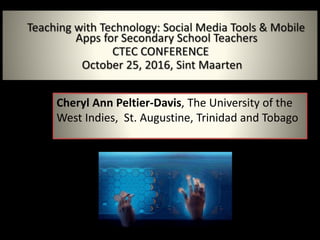
Top Technology Trends in Education
- 1. Cheryl Ann Peltier-Davis, The University of the West Indies, St. Augustine, Trinidad and Tobago
- 2. Presentation Summary Top Technology Trends 2016 - Overview Technology in Education Social Media/Mobile Apps Toolkit Tips & Tricks
- 5. Exponential Growth In Internet Users 3.5 billion Internet users (1 billion developed countries/2.5 billion developing countries) Source: International Telecommunication Union http://www.itu.int/en/ITU-D/Statistics/Pages/facts/default.aspx Source: International Telecommunication Union https://www.itu.int/en/ITU-D/Statistics/Documents/facts/ICTFactsFigures2016.pdf
- 6. Top 3 Internet activities in developing nations (Caribbean): 1. Socializing with friends, family (staying in touch, sharing views) 2. Searching for information (politics, health care, government services) 3. Career and E-commerce (looking for jobs, online courses, buying products) Source: (Pew Report, March 2015 http://www.pewglobal.org/2015/03/19/2-online-activities-in- emerging-and-developing-nations)
- 7. # 2
- 8. 95% of the global population (7 billion people) – live in an area covered by a basic 2G mobile-cellular network. Globally, the total number of mobile-broadband subscriptions is expected to reach 3.6 billion by end 2016, compared with 3.2 billion at end 2015. http://www.itu.int/en/mediacentre/pages/2016-PR30.aspx
- 9. Expanded and diversified mobile device market (smartphones, tablets, smartwatches, iOS, Android, BlackBerry, Windows Phone) Browsing behaviours shifted from desktop to mobile (users spending most of their digital viewing time on mobile devices) *http://koreajoongangdaily.joins.com/news/article/article.aspx?aid=2976220
- 10. Proliferation of Mobile Apps There’s an App for that! Welcome to the Age of Mobility! … by 2017, 268 billion mobile apps downloaded # 3
- 11. Mobile App market dominated by Amazon Appstore, Apple iOS Store, Google Play, Windows Phone Store Perform tasks related to productivity, information retrieval, gaming, banking, education, entertainment, online shopping Available as freemium or purchased at low subscription costs 2015 - customers spent half billion dollars in Apple App Store
- 15. Big data is being generated by everything around us at all times. Every digital process and social media exchange produces it. Systems, sensors and mobile devices transmit it. Big data is arriving from multiple sources at an alarming velocity, volume and variety. https://www.ibm.com /big-data/us/en/ Amazon.com handles millions of back-end operations every day, as well as queries from more than half a million third- party sellers. Users send on average 31.25 million messages and view 2.77 million videos every minute. 40,000 search queries every second, 1.2 trillion searches per year. Handles more than 1 million customer transactions every hour, which are imported into databases estimated to contain more than 2.5 petabytes (2,560 terabytes) of datahttp://tinyurl.com/zvso9fu
- 16. Used mainly for games, soon Virtual Reality will change how we communicate, study, work and shop. Instead of calling a loved one over Skype, you will meet them in virtual reality. Kids will learn to play cricket by swinging a virtual bat. Before buying a couch, you will be able to see how it looks in your virtual living room. Virtual Reality - a three-dimensional, computer generated environment which can be explored and interacted with by a person. Person becomes part of this virtual world or is immersed within this environment and whilst there, is able to manipulate objects or perform a series of actions.
- 17. zSpace immersive, interactive hardware/software platform for students studying anatomy https://en.wikipedia.org/wiki/ZSpace_(company)
- 18. English • Create a set of instructions to teach people how to play Pokemon Go. • Write a fiction story based on the adventures of Pokemon. Maths • Calculate how far you have travelled during your Pokemon catching sessions. • Use Venn diagrams to sort Pokemon into different groups. *Source Teaching Ideas: http://www.teachingideas.co.uk/computing/ways-to- use-pokemon-go-in-the-classroom Virtual/Augmented Reality in Classrooms - Gaming Downloaded 500 million times since July 2016 (developed by Niantic California, US)
- 19. Wearable Tech # 7 Fitbit Flex—a wristband that tracks steps, distance, calories burned, active minutes and sleep. Shows personal goals progress. https://www.fitbit.com/uk/flex
- 20. “The Internet of Things has the potential to change the world, just as the Internet did. Maybe even more so.“ …Kevin Ashton 1999 What is IoT? The Internet of Things (IoT), is the internetworking of physical devices, vehicles, buildings and other items embedded with electronics, software, sensors, actuators, and network connectivity that enable these objects to collect and exchange data… Wikipedia.org by 2020 …50 billion devices connected …
- 21. Amazon Dash Button Replenishment Service (2015) is small electronic device, labeled with the name of the product it orders.
- 22. Create Smart homes.. devices communicate with each other and intangible environment. Home owners can customize and control home environment for increased security, comfort and efficient energy management.
- 24. • 3 billion internet users • 7 billion mobile subscriptions • 1 billion web pages • Expandingwithnewtechnologies: wearable tech, virtual/augmented reality, big data, Internet of Things. Prediction: Thesetrendsare a signof a rapidlychanginganddevelopingworldthat willcreatea fundamentallydifferentsocietyby 2020.
- 25. 2016 and beyond … Source: Warwick Business School https://www.youtube.com/watch?v=v0CE2LaQ9d4
- 27. As we advance through the 21st century, technology in the classroom is becoming more and more predominant. Educators are embracing technological innovation To enhance learning and empower, engage students Make classrooms more global To connect students to new ideas, challenges, resources that will enrich what they are learning in the classroom. .
- 28. Technology in Classroom - Benefits for Teachers Reach diversity in learning styles. Technology also changes the way teachers teach, offering educators effective ways to reach different types of learners and assess student understanding through multiple means. Enhances the relationship between teacher and student. When technology is effectively integrated into subject areas, teachers grow into roles of adviser, content expert, and coach. Source Teach-hub.com http://www.teachhub.com/benefits-technology-classroom http://www.edutopia.org/technology-integration-introduction
- 29. Students today have the incredible benefit of using technology not only to access new ideas and global perspectives, but also to personalize and take control of their learning. Enjoying the Experience … Image source: http://www.politico.com/story/2013/03/report-fewer-low-income-tech-saavy-students-088263 Students and Technology
- 30. Technology in Classroom - Benefits for Students Acquire skills they need to survive in: a complex, highly technological knowledge-based economy (digital future) prepare students for the real world environment. prepare students for their future careers, which will inevitably include the use of wireless technology. Improve retention rate (retain information) Enable students to learn at own pace Promotes collaboration, conversation, connection with teachers Students are more likely to stay engaged and on task, reducing behavioral problems in the classroom Technology helps make teaching and learning more meaningful and fun (24/7 wired – home - school – play) Source: Teach-hub.com http://www.teachhub.com/benefits-technology-classroom Edutopia: http://www.edutopia.org/technology-integration-introduction
- 31. Image Source: Polyvore http://www.polyvore.com/app_toolbox/thing?id=10520734 Image Source: LinkedIn http://m.c.lnkd.licdn.com/mpr/mpr/p/5/005/051/249/3a1bd88.jpg Social Media & Mobile Apps – Toolkit for Teachers
- 32. Social media has become commonplace, and the way we use this technology has completely transformed the way we live our lives … Connecting Caribbean Classrooms and Communities with Social Media and Mobile Apps
- 34. Top 5 Most Popular Social Networking Sites | October 2016 http://www.ebizmba.com/articles/social-networking-websites
- 36. WordPress.com What is WordPress? A free open source blog hosting service. How Can I Use WordPress? Communicate with Students and Parents (latest news, events @ school or in class, assignments, projects) Create a Classroom-Run Blog (engage students allow them to suggest ideas and concepts for the blog’s broad topic) https://wordpress.com Click here for more Blog samples Examples @ edublogs – powered by WordPress http://edublogs.org
- 38. Google Drive What is Google Drive? File storage and synchronization service provided by Google (15 GB free cloud space). How Can I Use Google Drive? Secure cloud storage and file backup for your documents, photos, videos. Collaborate with others with Drive Apps (Docs, Sheets, Forms and Slides) to create documents, spreadsheets and presentations. Scan documents with app Google Drive for Android and store/search as PDFs. Edit, Sync files across all devices (desktop, tablets, smartphones). https://drive.google.com
- 39. What is Dropbox? A free file sharing, storage, and synchronization service (automatic syncing across all devices). How Can I Use Dropbox? Use this tool as a free service (2 GB free) for storing and sharing content in multiple formats (documents, audio, videos, photos). Viewing/Sharing data for group collaborative projects (team receives updates automatically). https://www.dropbox.com Dropbox
- 41. What is Kickstarter? A crowdfunding platform that solicits public funding to develop creative projects in multiple genres (art, music, publishing, technology). How Can I Use Kickstarter in My Research? Solicit funding for school projects (art, film & video, music, publishing, technology). 113,000 projects funded since established in 2009. https://www.kickstarter.com 99 persons pledged $US 23,170 to bring project to life
- 42. Image source: http://tweakyourbiz.com/marketing/2013/04/03/how-to-structure-your-ebook/ Ebooks – Collections and Services
- 43. Ebooks What are Ebooks? Electronic books consisting of text and images read on electronic devices. Increasing consumer demand for ebooks in all sectors. How Can I Use Ebooks? Access ebooks (including e- textbooks) to support curricula. Access, download, sync to multiple devices (smartphones, tablets) dedicated e-readers) Assign projects to demonstrate interactive features (adjustable fonts, dictionary, bookmarks,, annotation, word search) enhances reading process as interactive, engaging, fun. • Amazon Free Ebook collection • Feedbooks • Google Books • Internet Archive • International Children's Digital Library • Manybooks • Project Gutenberg • OPEN eTextbooks • Open Library
- 44. E-book Readers What are E-book Readers? Portable electronic device that is designed primarily for the purpose of reading e- books and periodicals. How Can I Use E-Readers? Partner with school library & circulate E-book Readers to students (familiar with technology). Host Technology/Gadget Petting Zoo by partnering with vendor for staff/students evaluate features of e-book readers side-by- side for an optimum reading experience. Adobe Digital Editions (free) Amazon Fire Amazon Kindle Android tablets Apple iPad Barnes & Noble Nook Blio (free) Kobo
- 45. DIY Collaborative Spaces (Makerspaces) Image source: http://sites.middlebury.edu/lis/2013/10/24/the-technologies-of-makerspaces
- 46. Makerspace What are Makerspaces? Community-operated do-it-yourself (DIY) workspaces (Hackerspaces, FabLabs, Techshops, Incubators) for people of all ages to socialize, collaborate and build prototypes. How Can I Use Makerspaces? Makerspaces provide hands-on, creative ways to encourage students to design, experiment, build and invent as they deeply engage in science, technology, engineering and tinkering. Proactively develop school Makerspaces (partnering with local businesses, tech companies) for funding to acquire tools for students to create, build, and innovate. Integrate aspects of design thinking and playfulness into the curriculum, providing time during the day or during a unit for this kind of free exploration. Creating electives or other special classes dedicated to creative exploration. Makerspace Activities • Cardboard construction • Prototyping • Woodworking • Electronics • Robotics • Digital Fabrication (3D printing) • Building bicycles and kinetic machines • Textiles and sewing View Examples Here www.en.wikipedia.org/wiki/Maker_culture
- 47. …Media Lab aims to create a physical space where adults and children can get to know the latest technologies in a responsible way. … participate in workshops that make them comfortable with twenty-first century technologies and means of communication … Monique Alberts, Director Philipsburg Jubilee Library
- 48. Massive Open Online Courses Image source: http://www.learndash.com/moocs-proving-useful-for-tech-skills/
- 49. Coursera What is Coursera? Education platform that partners with top universities and organizations worldwide (28 countries), to offer massive open online courses MOOCs (online courses aimed at unlimited participation and open access via the web). How Can I Use Coursera? Choose from over 1800 courses (short video lectures, interactive quizzes, peer graded assessments). receive formal recognition for your accomplishment with an optional Course Certificate. https://www.coursera.org
- 50. Khan Academy What is Khan Academy? A nonprofit organization devoted to providing a free world-class education to everyone, anywhere. Provides lectures in the form of YouTube videos. How Can I Use Khan Academy? Students can study at their own pace and benefit from instructional videos and practice exercises within a personalized learning dashboard. Subject areas: Math, Science, Computer programming, History, Art, History, Economics. https://www.khanacademy.org
- 52. Flipboard What is Flipboard? (mobile only) A social news aggregation service that curates content (text, videos, photos) from social networks (Twitter, Facebook) and news sources (BBC, New York Times, Wall Street Journal, National Geographic) and flips this content into a personalized digital magazine. How Can I Use Flipboard? Digital Literacy - Student project (individual/group) to create digital magazine on assigned topic. Keep updated on current events by curating news feeds (newspapers, magazines, blogs). Share trending topics with friends colleagues. One stop shop to aggregate feeds from all social networks. Examples Learn how to use Flipboard in a flipped classroom Tips for using Flipboard in Classroom https://flipboard.com
- 53. Paper.li What is Paper.li ? A content curation service that enables users to search and discover online content (articles, photos, blog posts, videos) and publish this content in digital newspaper format. How Can I Use Paper.li ? Digital Literacy - Student project (individual/group) to create digital newspaper/newsletter on assigned topic. Keep updated on current events by curating news feeds (newspapers, magazines, blogs). Share trending topics with friends colleagues. One stop shop to aggregate feeds from all social networks (Twitter, Facebook, Google+, YouTube). www.paper.li Learn how to use Paper.li for school projects
- 54. Image source: http://computer.howstuffworks.com/internet/basics/video-sharing1.htm Photo and Video Sharing
- 55. Animoto What is Animoto? Cloud based video creation service. Produces video slideshows from photos, video clips and music that users select during different stages of the creative process. How Can I Use Animoto? Enhance your digital classroom by applying for a free Animoto all- access pass for Educators https://animoto.com/education/cl assroom to produce full length videos for class projects. Click on images to view sample videos @ Animoto https://animoto.com
- 56. Instagram What is Instagram? Photo/video sharing service, enables users to take pictures and videos, apply digital filters, and share on social networks (FYI …Facebook purchased app in 2012 for $1 billion) How Can I Use Instagram? Showcase students’ work (art) Capture field trip memories Feature student of the week Record steps in science experiment Share reading recommendations • Examples: Everything you need to know about teaching with Instagram Learn how to use Instagram in the Classroom www.instagram.com
- 57. Snapchat What is Snapchat? Image messaging and multimedia mobile app that allows users to capture videos or photos called snaps ((1-10 secs.) that self-destruct/disappear after being viewed by recipients. (FYI…Facebook offered to purchase Snapchat for $3 billion in 2013, but was turned down) How Can I Use Snapchat? Taking photographs/video of field trip Send ‘reminder snap’ about upcoming quiz, homework assignment Filming live stories of school events Create a Snapchat video contest (10 seconds or less, talking about favorite teacher/subject) Have students follow news feeds from publishers using Snapchat ‘Discover’ feature (CNN, National Geographic ) • Example: Innovative ways of using Snapchat in classrooms Learn how to Snapchat can be used to engage students Guide to Snapchat Use for Parents & Teachers https://www.snapchat.com
- 58. YouTube What Is YouTube? Popular video hosting and sharing service that allows users to create, upload, view and share videos online. This repository of user- generated content includes movie clips, TV clips, music and original videos. How Can I Use YouTube? Use short clips from documentaries to provide context to a subject taught Set an assignment that requires students to research and make their own videos Create tutorials and post to YouTube (over a billion users) Subscribe to: YouTube EDU Primary & Secondary Education Channel (research for a project, homework channel features educational videos across YouTube) www.youtube.com View 20 Ways to use YouTube in the Classroom @ Educational App Store
- 60. Audacity What is Audacity? A free, open source software for recording podcasts. How Can I Use Audacity? Students - create podcasts as class assignment or project (document progress, discuss ideas). Teachers – Download podcasts to supplement/reinforce topics taught in class. Podcasts hosting services: iTunes Podbean Podomatic SoundCloud Download podcasts here: http://www.audacityteam.org/
- 62. CuePrompter.com What is CuePrompter.com? A free online teleprompter/autocue service. How Can I Use CuePrompter.com? Conference presentations Workshops and in-house training sessions Instruction classes Recording podcasts (prepared scripts) Note: Text limited to 2,000 characters • Using CuePrompter.com does not require technical skills. Copy and paste your prepared text in the form on the screen, add some customization (width, height, font, colour), click ‘Start Prompter’, and the computer screen is transformed immediately into a giant teleprompter. http://www.cueprompter.com
- 63. Doodle What is Doodle? An online scheduling tool How Can I Use Doodle? Schedule work related events such as meetings, vendor visits, and conference calls. Schedule family related group events such as a family reunions, movie nights, and vacations. Added flexibility of syncing Doodle with other personal calendars maintained in Google, Outlook, Office 365. • Example: The basic Doodle version is free and does not require registration http://doodle.com/polls/wizard.html http://doodle.com/
- 64. Google Docs What is Google Docs? A web-based application which can be used to create documents, spreadsheets, drawings, flowcharts, forms and presentations. Users can work individually or collaboratively. How Can I Use Google Docs ? Now integrated in Google Drive, this is a free online alternative to Microsoft Office proprietary suite of applications: MS Word, MS Excel and MS PowerPoint (15 GB free). https://www.google.tt/docs/about
- 65. Infographics What are infographics? The infographics industry is currently booming as website creators and marketers are incorporating informative graphics to visualize a great story or visually explain a problem. Benefits: Infographics are portable, highly visible and simplifies the presentation of voluminous data. How Can I Use Infographics? Use infographics to easily communicate information on complex subject areas/research projects. Three tools to use: Easel.ly Creately Piktochart Source: http://elearninginfographics.com/the- importance-of-technology-in-education- infographic
- 66. What is Prezi? Prezi is presentation software that uses motion, zoom, and spatial features to bring ideas to life. Alternative to Microsoft PowerPoint boxed-in slides. How Can I Use Prezi? Free version Edu Enjoy for Educators. Create visually appealing conference and workshop presentations to engage audiences. Supports collaborative group work, project planning and brainstorming sessions. https://prezi.com https://prezi.com/pddktvfv1man/navigating-the-flipped- classroom Prezi
- 67. https://www.surveymonkey.com What is SurveyMonkey? Online survey software to create polls and survey questionnaires. Access to library of sample survey questions, distribute questionnaires on the web, collect responses in real time. How Can I Use SurveyMonkey? Conduct course evaluations, quizzes and tests online Gather students’ feedback on subjects taught Conduct employee performance reviews Measure brand perception • Examples: View Education Sample Surveys Survey Monkey
- 68. WolfRam|Alpha What is Wolfram|Alpha? A computational knowledge engine. How Can I Use Wolfram|Alpha? Research Tool - When a search query is plugged into the search box on the main page, WolfRam|Alpha will compute answers to questions that have factual responses or involves mathematical calculations or formula. - For example, What is the capital of Jamaica? How many protons are in a hydrogen atom? What is the average rainfall in Haiti? What is $450 + 10%? What is H2SO4? http://www.wolframalpha.com
- 70. Project Gutenberg Self Publishing Press What is Project Gutenberg Self Publishing Press? A publishing platform for contemporary and independent authors to upload, promote, and distribute their self-published works How Can I Use Project Gutenberg Self Publishing Press? Promote as a free self-publishing platform for students to upload and publish their assignments/projects. Platform for teachers wishing to self- publish textbooks. Search for free E-books and E- audiobooks. Ebooks downloadable in PDF format and compatible with most ereading devices. Examples: www.self.gutenberg.org
- 71. Amazon CreateSpace What is Amazon CreateSpace? Provides the innovative tools and professional services to enable independent authors to self-publish and distribute their works. How Can I Use CreateSpace? Promote as a free self-publishing platform for students to upload and publish their assignments/projects. Platform for teachers wishing to self- publish, market e-textbooks on Amazon.com (PDF, .doc/.docx, .rtf) Authors have option of using free, self- guided or paid professionally-rendered publishing workflow . Examples: https://www.createspace.com
- 72. QR Codes
- 73. QR Codes • What are QR Codes? - QR (Quick Response) Codes are 2-dimensional barcodes readable by smartphones and other mobile devices. QR Codes may be embedded with information pointing users to websites, contact information, videos, or other URLs. - How Can I Use QR Codes in My Library/Workplace? – Use one of the following free QR Code generators to create QR Codes: • Delivr • Kaywa • QRStuff • QR Droid Zapper – Promote free QR Code Reader Apps to patrons to download to their mobile devices: • NeoReader • i-nigma • Scanlife • : • Library Book Add-On: Put QR codes on classroom library books, linking out to information about the author and or book. • Scavenger Hunts • Communicate with parents: Place QR codes around the school informing parents about upcoming events. 25 Fun Ways to use QR Codes for Teaching and Learning http://en.wikipedia.org/wiki/QR_codes
- 74. Source: Forum Promotion http://forumpromotion.net/wp-content/uploads/2014/07/Social-Networking.jpg
- 75. Facebook What is Facebook? A leading social networking site with over 1.13 billion daily active users. Can be utilized by schools, individuals, businesses, non- profits, social groups etc. How Can I Use Facebook? Create a FB group or page, invite students to ‘like page’ provide updates on assignments, projects Create connections, engage in conversations with parents Share videos, photos & apps ‘Like’ the Facebook in Education page (a resource created by FB for educators to find information on how best to use FB) www.facebook.com Ways to use Facebook in the Classroom: • TeacherCast • OnlineCollege.Org
- 76. Linkedin What is Linkedin? Linkedin is a professional network connecting over 400+ million professionals in over 200 countries. How Can I Use Linkedin? Professional networking Control your professional identity online by posting information on current employment, educational background, skills, publications and research interest. Online access to a virtual meeting place to meet subject experts. Facilitate collaboration on projects with colleagues. Discover network connections that can help you in your career path. www.linkedin.com
- 77. Twitter What is Twitter? Social networking and microblogging service that allows users to create, send and read messages or posts known as tweets in 140 characters or less. How Can I Use Twitter? Bulletin Board to keep students informed about exams, projects, homework, events, cancelled classes. Provide the class with a running news feed (current & international events) Network with other educators, communicate with parents Students collaborate on projects, tweet opinion on learning process, class challenges. Attend conference virtually (#CTEC2016) View Innovative Ways to Use Twitter in the Classroom Edudemic TeachHub.com Global Digital Citizen Foundation Twitter in the Classroom (Presentation) EmergingEdTech https://twitter.com https://twitter.com/MrsWideensClass
- 78. What is Tumblr? A microblogging and social networking service offering tools for bloggers to share content (text, photos, videos, audio, Gifs) How Can I Use Tumblr? Subject blog ( curate content on subjects taught and invite students to follow) Assign student project to create/maintain blog on Tumblr Hosting conversations with parents Professional networking Sharing and locating resources and innovative ideas for teaching Examples: http://the-s-team-blog.tumblr.com/ https://www.tumblr.com
- 80. What is Pinterest? A content sharing service that allows members to manage and share theme-based collections referred to as ‘pins’ (photos, videos) on ‘pinboards’. https://www.pinterest.com http://www.edudemic.com/guides/the-teachers-guide-to-pinterest/
- 81. What is LibraryThing? A service for cataloging and sharing your books, music and movies online. Free for up to 200 titles. How Can I Use LibraryThing? Organise in-house collections using classification schemes (Dewey Decimal or Library of Congress) Circulate collections using TinyCat online catalogue Social networking space to view other users’ libraries, swap reading recommendations. -Use a LibraryThing widget to display books on website or personal blog. Register to become a member of the LibraryThing Early Reviewers and Member Giveaway Program. Review advance copies of new titles and receive free copy of the book reviewed. https://www.librarything.com
- 82. Image source: IMCCA http://www.imcca.org Video Conferencing Services
- 83. What is Google+ Hangouts? A combined instant messaging, video & phone call service enabling Google subscribers to send and receive instant messages, photos, videos, GIFs, as well as initiate free video calls (one-on- one or group up to 10 people). How Can I Use Google+ Hangouts Host online exam review sessions, virtual book club. Students/Teacher make live presentation @ conference Record a lecture, post to YouTube/ website students required to view Invite virtual guest speaker. Students virtually travel the world from their classroom interacting with expert from another country. Host meeting, connect/collaborate colleagues (Personal Learning Networks (PLN) Use Google Hangouts on Air broadcasting service within YouTube for streaming live events… https://support.google.com/youtub e/answer/7083786 Go on virtual fieldtrip with Learn Around the World How Educators /Schools Can Make the Most of Google Hangouts https://plus.google.com/hangouts
- 84. What is Skype? Computer program used to make free voice calls over the Internet to anyone else who is also using Skype. How Can I Use Skype ? Free Skype to Skype calls (anywhere in world) Group calls ( up to 25 people) Video calls (one-to-one/group) Messaging (instant/video) Send Texts (SMS) Send files (photos, videos) via Skype Chat Screen sharing (individual/group) www.skype.com Skype in the Classroom free to educators and experts around the world to connect and share learning experiences To participate: 1. Join Microsoft Educator Community 2. Download Skype and set up a Skype ID, 3. Browse content to find learning activity for your students, request a session. Activities: (1) Skype lessons (subjects taught by experts) (1) Virtual field trips
- 86. What is Popplet? A visualization tool for capturing, organizing, and sharing ideas. How Can I Use Popplet? Promote as a visualization tool to enhance learning . Use Popplet to conceptualize and explore ideas, create mind maps, record thoughts, plan projects and collaborate with others. www.popplet.com
- 87. What is Wordle? Wordle is a word cloud generator. Word cloud is a graphical representation o f word frequency. Users have the option of pasting text into an editing window and immediately generating a word cloud. How Can I Use Wordle? Marketing and Promotion Student assignments: Create Wordles as cover art Create word cloud posters to promote favorite subject/activity. Spruce up the school’s blog, website, or Face book page with a Wordle. Word Cloud of this slide Also Try ABCya.com word clouds for kids! (Works best with Google Chrome browser) http://www.wordle.net
- 89. What is Weebly? Web hosting service which allows individuals with little technical expertise to build dynamic websites. How Can I Use Weebly? Register for the Weebly For Education program to: Create a free website and blog Mange students’ account Accept homework assignments online Communicate with students & parents https://www.weebly.com
- 91. What is Wikispaces? Provides free wiki hosting services to educators, businesses and nonprofits. How Can I Use Wikispaces? Have your students work together to create a wiki on a topic they are studying. They will need to collaborate in order to make it a success. Collaborate with other teachers to create procedure and policy manuals. Use as a communication tool with students/parents to post assignments, class or school-wide events Visit - Elearning Industry and Learn How to Use Wikis in classrooms. http://www.wikispaces.com Wikispaces Classroom is free for educators Other wiki building platforms PbWorks Wikidot
- 92. For Teachers
- 93. 1. Curriculum - Effective technology integration is achieved when the use of technology is routine and transparent and when technology supports curricular goals. 2. Plan ahead: There has to be a comprehensive strategy in place to implement technology into schools and teachers have to be involved in the planning stages. 3. BYOD (bring your own device) has become a great option for schools who still want to bring the many benefits of classroom technology to their students. 4. Advocate/Lobby policy makers to develop the infrastructure required to support integrating technology in classrooms (internet access for all). .
- 94. 5. Develop a School Social Media Policy: Work with other educators develop a social media policy. 6. Notify parents and receive their permission before asking students to join social media networks. Explain to parents exactly how the tool will be used in the classroom 7. Age appropriate: Verify that all students are older than 13 years. Most social media sites stipulate that children must be at least 13 years to open an account. 8. Do not ban social media, embrace it. Students are already engrossed with social media outside of the classroom. 9. Keep updated with emerging technologies (within and outside the field of education)
- 95. 10. Student Feedback: Ask students -- the digital natives - if they have creative ideas about ways in which social media can enrich their learning experience, both in the classroom and beyond. 11. Be a Safe Harbor: Ensure that students know they can come to you with questions or concerns, or to discuss what to do in tricky situations they encounter online. 12. Discuss Online Safety: Teach students about appropriate online behavior, including keeping passwords private, never talking to strangers online, and treating others respectfully.
- 96. 13. Join Your Local Library - Philipsburg Jubilee Library The libraries of the 21st century provide a welcoming common space that encourages exploration, creation, and collaboration between students, teachers, and a broader community. They bring together the best of the physical and digital to create learning hubs. http://www.stmaartenlibrary.org
- 97. PJL Library Catalog Book mobile service - schools, daycare, community centers PJL Media Lab
- 98. Volunteer - Homework Helper, summer programs, teaching Call: (1-721) 542 2970 E-mail: admin@sxmlibrary.org
- 99. Keeping up with Technology General Resources • Lifehacker (www.lifehacker.com) • Mashable (www.mashable.com) • Pew Research Center (www.pewinternet.org) • ReadWrite (www.readwriteweb.com) • TechCrunch (www.techcrunch.com) • Wired (www.wired.com) • TED: Ideas Worth Spreading (www.ted.com) Education Technology Resources Edudemic • Edutopia • EmergingEdTech (sign up here for free Education Technology Resources eBook) • Google for Education • TeachHub.com
- 100. Thank You! • E-mail me: Cheryl.Peltier-Davis@sta.uwi.edu • Follow me on Twitter @cdtrini • Skype me: cdtrini • Send a comment or question to my blog The Cybrarian’s Web http://cybrariansweb.com Share Ideas on using Social Media in the Classroom in the Caribbean region.
