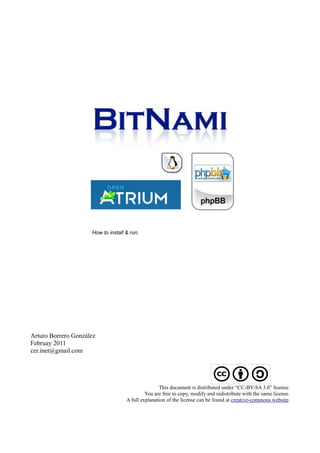
How to install Open Atrium over LAMP stack
- 1. How to install & run. Arturo Borrero González Februay 2011 cer.inet@gmail.com This document is distributed under “CC-BY-SA 3.0” license. You are free to copy, modify and redistribute with the same license. A full explanation of the license can be found at creative-commons website.
- 2. How to install & run Arturo Borrero González FIRST STEPS Through this document I will try to explain how to install and run a mixture of different software in order to get a fully-functional web-system with several services (phpbb forum, openatrium CMS, etc..) over the bitnami's LAMP stack. The specific objectives are: 1. Install BitNami LAMP Stack from the bitnami.org web site and install a BitNami module (phpbb) on top of it. 2. Install the http://openatrium.com/ application manually on top of LAMP Stack. The OS used in this tutorial is Debian Squeeze amd64, libre-software. First, we download the BitNami's LAMP Stack from the official website. You can get it with your web browser or using “wget” tool: http://bitnami.org/files/stacks/lampstack/1.2-4/bitnami-lampstack-1.2-4-linux-installer.bin As you can see, it's a binary file, so we need to give execution permission. An easy way to do it is with “chmod” tool: arturo@nostromo:~/Downloads$ chmod u+x bitnami-lampstack-1.2.4-linux-intaller.bin arturo@nostromo:~/Downloads$ ls -l bitnami-lampstack-1.2-4-linux-installer.bin -rwxr--r-- 1 arturo arturo 63678123 feb 14 22:01 bitnami-lampstack-1.2-4-linux-installer.bin Now we can start the installation. We have an easy-to-follow installer, so you don't have to worry about much: just installation path and database password. In this example, the installation path will be “/usr/local/bin/bitnami/”. I have previously created and given the appropriate permissions to the directory. February 2011 Pag. 2/9
- 3. How to install & run Arturo Borrero González By the installation end, all will be working right: arturo@nostromo:~/Downloads$ netstat -putan | grep httpd tcp6 0 0 :::8080 :::* LISTEN 5087/httpd The process for installing PHPbb forum is mostly the same: get the software from BitNami's web site and run the installer. February 2011 Pag. 3/9
- 4. How to install & run Arturo Borrero González You have to specify the previous LAMP installation path, mysql database password and the user/pass for the phpbb administrator. At this moment, we have a fully-functional phpbb forum, just with a couple of clicks. To manage the apache/mysql server, BitNami provides an excellent “sh” script that simplifies the tasks a lot: arturo@nostromo:/usr/local/bin/bitnami/lampstack-1.2-4$ ./ctlscript.sh status apache apache already running arturo@nostromo:/usr/local/bin/bitnami/lampstack-1.2-4$ ./ctlscript.sh status mysql mysql already running arturo@nostromo:/usr/local/bin/bitnami/lampstack-1.2-4$ ./ctlscript.sh stop apache Syntax OK /usr/local/bin/bitnami/lampstack-1.2-4/apache2/scripts/ctl.sh : httpd stopped arturo@nostromo:/usr/local/bin/bitnami/lampstack-1.2-4$ ./ctlscript.sh start apache Syntax OK /usr/local/bin/bitnami/lampstack-1.2-4/apache2/scripts/ctl.sh : httpd started at port 8080 But the most challenging is the next: installation of the openatrium CMS in our LAMP stack. February 2011 Pag. 4/9
- 5. How to install & run Arturo Borrero González OPENATRIUM DEPLOY We begin downloading the software from the official website. Again through any web browser or “wget” tool. It's a good moment to stop and read the current version documentation of OpenAtrium. http://openatrium.com/sites/openatrium.com/files/atrium_releases/atrium-1-0-beta9.tgz We are going to do a “manual” installation, so we start with the command line: 1. Untar the openatrium package: arturo@nostromo:~# tar -zxvf atrium-1-0-beta9.tgz 2. Move files to a directory within our LAMP installation. We use “/apps/” because it seems to be the folder of installed applications. arturo@nostromo:$ mv atrium-1-0-beta9 /usr/local/bin/bitnami/lampstack-1.2-4/apps/ 3. Then we need to prepare the installation. Inside the openatrium's directory, copy “sites/default/default.settings.php” into a new file called “settings.php” with the same path route. arturo@nostromo:/usr/local/bin/bitnami/lampstack-1.2-4/apps/atrium-1-0-beta9/sites$ cp default.settings.php settings.php 4. In order to get the installation process working fine, we need to set some permissions here, to the “settings.php” file and ”sites/default/” folder: arturo@nostromo:/usr/local/bin/bitnami/lampstack-1.2-4/apps/atrium-1-0-beta9/sites$ chmod a+w default/ arturo@nostromo:/usr/local/bin/bitnami/lampstack-1.2-4/apps/atrium-1-0-beta9/sites/default$ chmod a+w settings.php 5. We are now setting up our LAMP mysql database. Some DCL code are included :) Notice you have to use “./” to run LAMP's mysql binaries instead of another binaries you might have in your local system: arturo@nostromo:/usr/local/bin/bitnami/lampstack-1.2-4/mysql/bin$ ./mysqladmin -u root -p create openatrium Enter password: arturo@nostromo:/usr/local/bin/bitnami/lampstack-1.2-4/mysql/bin$ ./mysql -u root -p Enter password: mysql>GRANT SELECT, INSERT, UPDATE, DELETE, CREATE, DROP, INDEX, ALTER, CREATE TEMPORARY TABLES, LOCK TABLES >ON openatrium.* >TO 'root'@'localhost' IDENTIFIED BY 'lamp_mysql_installation_pass'; mysql>exit (note: administrate, manage and/or secure the database exceeds the purposes of this tutorial) February 2011 Pag. 5/9
- 6. How to install & run Arturo Borrero González 6. Following BitNami's LAMP configuration philosophy, now we can make some changes in our openatrium's folder architecture in order to get along with LAMP's apache. We will make both “htdocs” and “conf” sub-folders. The first containing all openatrium's web-files, and the last with apache specific configuration: arturo@nostromo:/usr/local/bin/bitnami/lampstack-1.2-4/apps/atrium-1-0-beta9$ mkdir htdocs arturo@nostromo:/usr/local/bin/bitnami/lampstack-1.2-4/apps/atrium-1-0-beta9$ mv * htdocs/ arturo@nostromo:/usr/local/bin/bitnami/lampstack-1.2-4/apps/atrium-1-0-beta9$ mkdir conf arturo@nostromo:/usr/local/bin/bitnami/lampstack-1.2-4/apps/atrium-1-0-beta9$ ls htdocs conf 7. Now we add some apache configuration for openatrium. Pay attention to all path routes we are using: FILE: /usr/local/bin/bitnami/lampstack-1.2-4/apps/atrium-1-0-beta9/conf/openatrium.conf Alias /openatrium/ "/usr/local/bin/bitnami/lampstack-1.2-4/apps/atrium-1-0-beta9/htdocs/" Alias /openatrium "/usr/local/bin/bitnami/lampstack-1.2-4/apps/atrium-1-0-beta9/htdocs" <Directory "/usr/local/bin/bitnami/lampstack-1.2-4/apps/atrium-1-0-beta9/htdocs"> Options Indexes MultiViews AllowOverride None Order allow,deny Allow from all </Directory> 8. We need to tell apache where is the openatrium's config file: FILE: /usr/local/bin/bitnami/lampstack-1.2-4/apache2/conf/httpd.conf […] […] Include "/usr/local/bin/bitnami/lampstack-1.2-4/apps/phpmyadmin/conf/phpmyadmin.conf" Include "/usr/local/bin/bitnami/lampstack-1.2-4/apps/phpBB3/conf/phpbb3.conf" Include "/usr/local/bin/bitnami/lampstack-1.2-4/apps/atrium-1-0-beta9/conf/openatrium.conf" 9. At this point, we are near to end. Just relaunch LAMP's apache to start the configuration of openatrium itself: arturo@nostromo:/usr/local/bin/bitnami/lampstack-1.2-4$ ./ctlscript.sh restart apache Syntax OK /usr/local/bin/bitnami/lampstack-1.2-4/apache2/scripts/ctl.sh : httpd stopped Syntax OK /usr/local/bin/bitnami/lampstack-1.2-4/apache2/scripts/ctl.sh : httpd started at port 8080 10. In the next steps we will be following the visual configuration environment of openatrium. Openatrium needs to fill the database with his data. The configuration process it's so easy and its similar to another CMS called “drupal”. February 2011 Pag. 6/9
- 7. How to install & run Arturo Borrero González 11. Type in the browser “localhost:8080/openatrium/install.php”. If all is working fine, then you should see an image like the screenshot below. Select the “Open Atrium” installation: 12. Configure openatrium's connection to the LAMP database. You really don't need advanced settings here: February 2011 Pag. 7/9
- 8. How to install & run Arturo Borrero González 13. Then Open Atrium starts populating the database and configuring itself. It will take a moment: 14. Add some local information about the website: February 2011 Pag. 8/9
- 9. How to install & run Arturo Borrero González 15. Open Atrium will now download and install some additional components. It's an automatic process. Depending on your internet connection, it will take a while: 16. If all went well, congratulations, now you have Open Atrium integrated in your BitNami's LAMP stack. February 2011 Pag. 9/9