Beyond PowerPoint
•Télécharger en tant que PPTX, PDF•
0 j'aime•1,251 vues
Learn about several web-based presentation applications and how they can bring a punch to your next presentation. Many web-based applications, like Prezi, Google Docs, and SlideRocket, can provide you with new and exciting ways to present and publish information. Many of the applications mentioned above are free or low-cost and offer a wide range of functionality to help you break free of PowerPoint. Learn how in this webinar!
Signaler
Partager
Signaler
Partager
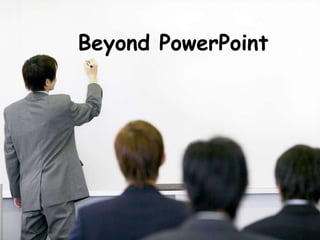
Recommandé
Recommandé
Contenu connexe
Plus de St. Petersburg College
Plus de St. Petersburg College (20)
Taking the Magical Leap with Immersive Technologies in Libraries

Taking the Magical Leap with Immersive Technologies in Libraries
How to Repurpose Library Space: Listening Lab Edition

How to Repurpose Library Space: Listening Lab Edition
Using CoSpaces Edu to Create Virtual and Augmented Reality Experiences

Using CoSpaces Edu to Create Virtual and Augmented Reality Experiences
Learn to Compose, Record, and Produce Songs and Podcasts Using GarageBand

Learn to Compose, Record, and Produce Songs and Podcasts Using GarageBand
How to Think in the Information Age: Finding Facts in a Post-Truth World

How to Think in the Information Age: Finding Facts in a Post-Truth World
Dernier
💉💊+971581248768>> SAFE AND ORIGINAL ABORTION PILLS FOR SALE IN DUBAI AND ABUDHABI}}+971581248768
+971581248768 Mtp-Kit (500MG) Prices » Dubai [(+971581248768**)] Abortion Pills For Sale In Dubai, UAE, Mifepristone and Misoprostol Tablets Available In Dubai, UAE CONTACT DR.Maya Whatsapp +971581248768 We Have Abortion Pills / Cytotec Tablets /Mifegest Kit Available in Dubai, Sharjah, Abudhabi, Ajman, Alain, Fujairah, Ras Al Khaimah, Umm Al Quwain, UAE, Buy cytotec in Dubai +971581248768''''Abortion Pills near me DUBAI | ABU DHABI|UAE. Price of Misoprostol, Cytotec” +971581248768' Dr.DEEM ''BUY ABORTION PILLS MIFEGEST KIT, MISOPROTONE, CYTOTEC PILLS IN DUBAI, ABU DHABI,UAE'' Contact me now via What's App…… abortion Pills Cytotec also available Oman Qatar Doha Saudi Arabia Bahrain Above all, Cytotec Abortion Pills are Available In Dubai / UAE, you will be very happy to do abortion in Dubai we are providing cytotec 200mg abortion pill in Dubai, UAE. Medication abortion offers an alternative to Surgical Abortion for women in the early weeks of pregnancy. We only offer abortion pills from 1 week-6 Months. We then advise you to use surgery if its beyond 6 months. Our Abu Dhabi, Ajman, Al Ain, Dubai, Fujairah, Ras Al Khaimah (RAK), Sharjah, Umm Al Quwain (UAQ) United Arab Emirates Abortion Clinic provides the safest and most advanced techniques for providing non-surgical, medical and surgical abortion methods for early through late second trimester, including the Abortion By Pill Procedure (RU 486, Mifeprex, Mifepristone, early options French Abortion Pill), Tamoxifen, Methotrexate and Cytotec (Misoprostol). The Abu Dhabi, United Arab Emirates Abortion Clinic performs Same Day Abortion Procedure using medications that are taken on the first day of the office visit and will cause the abortion to occur generally within 4 to 6 hours (as early as 30 minutes) for patients who are 3 to 12 weeks pregnant. When Mifepristone and Misoprostol are used, 50% of patients complete in 4 to 6 hours; 75% to 80% in 12 hours; and 90% in 24 hours. We use a regimen that allows for completion without the need for surgery 99% of the time. All advanced second trimester and late term pregnancies at our Tampa clinic (17 to 24 weeks or greater) can be completed within 24 hours or less 99% of the time without the need surgery. The procedure is completed with minimal to no complications. Our Women's Health Center located in Abu Dhabi, United Arab Emirates, uses the latest medications for medical abortions (RU-486, Mifeprex, Mifegyne, Mifepristone, early options French abortion pill), Methotrexate and Cytotec (Misoprostol). The safety standards of our Abu Dhabi, United Arab Emirates Abortion Doctors remain unparalleled. They consistently maintain the lowest complication rates throughout the nation. Our Physicians and staff are always available to answer questions and care for women in one of the most difficult times in their lives. The decision to have an abortion at the Abortion Cl+971581248768>> SAFE AND ORIGINAL ABORTION PILLS FOR SALE IN DUBAI AND ABUDHA...

+971581248768>> SAFE AND ORIGINAL ABORTION PILLS FOR SALE IN DUBAI AND ABUDHA...?#DUbAI#??##{{(☎️+971_581248768%)**%*]'#abortion pills for sale in dubai@
Dernier (20)
DEV meet-up UiPath Document Understanding May 7 2024 Amsterdam

DEV meet-up UiPath Document Understanding May 7 2024 Amsterdam
Apidays New York 2024 - The value of a flexible API Management solution for O...

Apidays New York 2024 - The value of a flexible API Management solution for O...
Navigating the Deluge_ Dubai Floods and the Resilience of Dubai International...

Navigating the Deluge_ Dubai Floods and the Resilience of Dubai International...
Apidays New York 2024 - Passkeys: Developing APIs to enable passwordless auth...

Apidays New York 2024 - Passkeys: Developing APIs to enable passwordless auth...
Why Teams call analytics are critical to your entire business

Why Teams call analytics are critical to your entire business
ProductAnonymous-April2024-WinProductDiscovery-MelissaKlemke

ProductAnonymous-April2024-WinProductDiscovery-MelissaKlemke
Finding Java's Hidden Performance Traps @ DevoxxUK 2024

Finding Java's Hidden Performance Traps @ DevoxxUK 2024
Elevate Developer Efficiency & build GenAI Application with Amazon Q

Elevate Developer Efficiency & build GenAI Application with Amazon Q
Vector Search -An Introduction in Oracle Database 23ai.pptx

Vector Search -An Introduction in Oracle Database 23ai.pptx
+971581248768>> SAFE AND ORIGINAL ABORTION PILLS FOR SALE IN DUBAI AND ABUDHA...

+971581248768>> SAFE AND ORIGINAL ABORTION PILLS FOR SALE IN DUBAI AND ABUDHA...
CNIC Information System with Pakdata Cf In Pakistan

CNIC Information System with Pakdata Cf In Pakistan
Beyond PowerPoint
- 2. http://www.slideshare.net/chadmairn @cmairn
- 3. Beyond PowerPoint?! So, why is he using PowerPoint for this presentation?
- 4. PowerPoint is a presentation application that helps you “tell a powerful story and share your slides on the web.” However …
- 5. Live Demo Now switching this presentation to Google Docs.
- 6. Google Docs Demo Recap 1. Created a new presentation 2. Selected a theme 3. Added title/sub-title, selected text, and changed formatting 4. Added new slide with shapes/images/WordArt/Video 5. Imported slides 6. Changed transitions 7. Added speaker notes (Note: Any presentation collaborator with view access to the presentation will be able to view these notes. Any presentation collaborator with edit access to the presentation will be able to view and edit these notes.) 8. Started Presentation (Note: To view speaker notes in presentation mode: click on gear icon then Open speaker notes. If you’d like to keep these notes private while you’re presenting, make sure that you project only the presentation slides. 9. Showed HTML View 10. Download as PDF and published it to the Web.
- 7. sliderocket.com Presentation software that helps you create & share presentations; gain powerful insights with high security. http://www.sliderocket.com
- 8. Live Demo Now switching this presentation to Sliderocket.
- 9. Sliderocket Demo Recap 1. Get inspiration. Get a copy of Fireworks. 2. Click on “Presentations.” 3. Play around with different changes. 4. Show how to add pictures, video, flash, shapes etc. 5. Add New slide (lower left-hand corner). Show how to add audio. 6. Click on plugin and add cmairn twitter feed. 7. Can have shared slides, media, and themes. Collaboration. 8. View presentation. Close preview. 9. Share, Collaborate, Analytics, Tags, History, Download 10. Export 11. Close Fireworks presentation by File: Return to Library 12. Go back to “Presentations” and click on “New”. Pick template.
- 10. A cloud-based presentation software and storytelling tool for exploring and sharing ideas on a virtual canvas.
- 12. Live Demo Now switching this presentation to Prezi
- 13. Prezi Demo Recap 1. Explore the Learn tab. The Cheat Sheets are great! 2. Create new Prezi (Show templates, navigating the canvas) 3. Insert an image (resize, position) 4. Insert a YouTube video 5. Insert PowerPoint slides 6. Click + sign then start editing by clicking on green check mark, Add text (resize, position) 7. Click on path, then select image, the video, then the PowerPoint slides 8. Rearrange Path Points 9. Change theme 10. Once you add anything to the canvas, click once on it to bring up the zebra, which will allow you to move, scale, and rotate any content you have selected.
- 14. Zipcast
- 15. What is your favorite presentation application?
- 16. Virtual Petting Zoo Google Plus Hangout gplus.to/chadmairn
- 17. http://www.slideshare.net/chadmairn @cmairn
- 18. Contact Information Let’s Hangout! gplus.to/chadmairn
