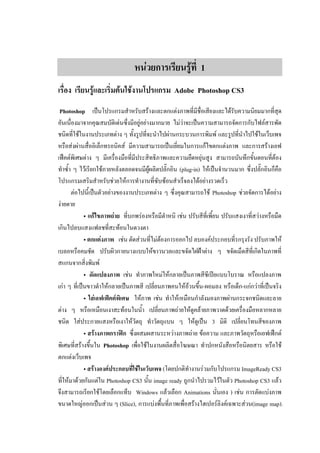
เรียนรู้และเริ่มต้นใช้งานโปรแกรม Adobe Photoshop CS3 ที่มา http://www.skr.ac.th/~jiraphinya/photoshop.html
- 1. F F 1 F F F Adobe Photoshop CS3 Photoshop F F F F F F FF F F F F F F F F F F F F F F F F F F F (plug-in) F F F F F F F F F F Photoshop F F F F F F F F F F F F F F F F F F F F F F F F F FF - - F F F F F F F F F F F F F F F F F 3 F F F F F F Photoshop F F F F F F ( F ImageReady CS3 F F F Photoshop CS3 image ready F Photoshop CS3 F F Windows F Animations ) F F F F (Slice), F F F F F (image map).
- 2. 2 F (animation) F F (rollover) Photoshop Photoshop Adobe ( - - ) F F FF F F F PostScript F PDF (Portable Document Format) F F F F Photoshop F F F F F F F F Illustrator, PageMaker Acrobat Adobe F Photoshop F 1990 F F F 2,2.5, 3, 4, 5, 5.5 6 ,7 ,CS2 F F CS3 F ImageReady ( F Photoshop F F F F F F F F F ) F ImageReady 1.0 F F F 2.0 F Photoshop 5.5 , ImageReady 3.0 F Photoshop 6.0 F ImageReady F F CS3 F F Photoshop CS3 Photoshop CS3 Photoshop F F F F F F F F CS F F CS3 F F F F F F F F F Creative Suit Macro Media F F Photoshop F F FF F F F F F Adobe Creative Suit F CS Photoshop CS3 F Creative Suit F Photoshop F F F F
- 3. 3 F F F F F F F F F F F F F F Photoshop F F Photoshop F 8 F Photoshop CS F CS2 CS3 F F F F F Photoshop CS3 F Adobe PhotoShop F Web F F F F F F F F F F F F F F F PhotoShop, Photo Impact, Paint Shop F PhotoShop F F F F F F F F F F F FF F F F F PhotoShop F (Desktop Publishing) F Web Design PhotoShop F F F F F (Resolution) F F 72 dpi F F F PhotoShop F F F F
- 4. 4 F F Resolution 72 dpi F F F Adobe Photoshop CS3 F F Adobe Photoshop CS3 F F 1. F Start 2. F Programs F F Adobe master collection CS3 Adobe Photoshop CS3 F F Adobe Photoshop CS3 F
- 5. 5 F F Adobe Photoshop CS3 Splash screen CS3 Adobe Photoshop CS3
- 6. 6 F F Photoshop CS3 F F F F F F F F F F F F F F F Photoshop CS3 Photoshop CS3 Photoshop CS3 F F F A B E C D A = M en u B a r F Photoshop CS3 F 9 FF F F B = Option Bar F F F (Tool) F Toolbox C = Toolbox F F F F F
- 7. 7 D = Active Image Area F F F F F F E = Palette F F F F F F F F F F , Layer Channel (History) F F Palette F Tab F F F F F Menu Bar ( ) Menu Bar F F F Menu Bar Photoshop CS3 F Photoshop CS3 Menu Bar F 9 F F 1. File F F F FF F F 2. Edit F F F F Layer F F F Layer
- 8. 8 3. Image F F F F ( Layer ) F F Layer F 4. Layer F F F Layer F F Layer F F F Layer 5. Select F F F F F F 6. Filter F F Filter F 7. Analysis F F ( CS3 F Extended)
- 9. 9 8. View F F F F Gird Snap F 9. Window F F F F Palette F 10. Help F F F F F F
- 10. 10 F F Menu Bar F F F F F F ( ) F F F F Tool Box ( F ) F Tool Box F FF Photoshop CS3 Tool Box F F FF Tool Box F F F F F F F F F Tool Box F F F F F FF F F F F F Brush Tool F F Pencil Tool F F F F F F F F F F F F F F F
- 11. 11 F F F F F F F F Tool Box F F F F FF F F F F F F F F F F F F F F F F F F F
- 12. 12 Option Bar Option Bar F F F F Option Bar F F F Tool box F Option F F , , F F Option Bar FF F F F F F F F F Option Bar F F F F F F F F F F F F Option Bar F Window Options F F F Window Options ( F Option Bar) F F Tool F F option F F F F F F option FF F Reset Tool F option F F F F Reset All Tools F option F F F Option Bar
- 13. 13 F (Palette) F Window F F F F Color F Layers F F F F F F F F F / F F F F F F F F F
- 14. 14 F / F F F F F F F F F / / F - Window >> ( F Window >> Layers Layers ) - F
- 15. 15 F / F F F / - F F - /
- 16. 16 / / F - F - F - F F F F
- 17. 17 F F F F F F (size box) F ( F size box F F) F F F F F
- 18. 18 F F F F F F F F F F F F - F F F - F F F F F F F F F F ( F F F ) F F F F F
- 19. 19 F F F F F F F
- 20. 20 F F F F F F F F /
- 21. 21 F F F Workspace Workspace F F F F F F F F Windows Workspace Workspace Reset Palette Locations F F F 1. F F F Workspace
- 22. 22 2. F F F F F F F FF Workspace F F F F F
