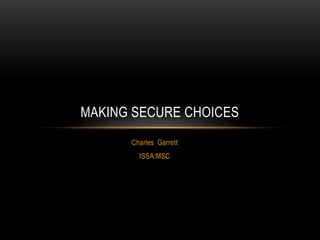
Making Secure Choices
- 1. MAKING SECURE CHOICES Charles Garrett ISSA:MSC
- 2. OBJECTIVES • Show how much information can be found on the internet • Provide best practices when it comes to information sharing. • Learn how to develop strong passwords • Learn how to use mobile devices securely. 2
- 3. PROFESSIONAL WEBSITE 3
- 4. PROFESSIONAL WEBSITE 4
- 5. PERSONAL INFORMATION • Full Name • Date of Birth or Age • Phone number • Location • Financial Information • Schedule (What you do and where you go.) (Ex. Checking in on social media) 5
- 6. WEB PAGES/IDENTIFIERS • Profiles • Newsgroup Postings • Social Networking profiles • Personal or Business Websites • Newspapers • Ebay • General Web Presence • Screen Names or Email Addresses 6
- 7. INFORMATION GIVEN UP • Screen names and email addresses shouldn’t tell anything about you. • Poor Ex. 1. John12343 2. GADAWGSLUVA 3. Lucy_Waycross12343 7
- 8. BETTER SCREEN NAMES • B!@ck&Ye1L0W • Keychains101 • PepperSpray 8
- 9. ACTIVITY: INFORMATION GATHERING • HINTS: 1. Use whole name (can include initials) 2. Use quotes 3. Search with name forward/backward 4. Use quotes spaces with phone numbers and addresses 9
- 10. PASSWORD DEVELOPMENT • Bad examples: • Password • Qwerty • 123456 • Any word in the dictionary • Good Examples. Hint Passphrase • b!@ck&yE1L0w • q@w4dgf*542 10
- 11. PASSWORD DEVELOPMENT • Basic Concepts • Length of Password (8 char min. 10+ < Preferable) • Complexity of Password (As random as possible) • Use lowercase, uppercase, numbers, and symbols in a random sequence. 11
- 12. PASSWORD TIPS • Create a unique password for each account. • Never share or write down your password. • Use a passphrase so it is easy to remember. • Change passwords if your email or system has a virus. 12
- 13. WORKING REMOTELY • Working remotely provides many professionals with the freedom to complete work related tasks from almost any location. • The challenge is that many are unaware of the security vulnerabilities and regular maintenance required to protect their devices. 13
- 14. BEST PRACTICES: SOFTWARE • Ensure virus protection is installed, enabled, and up to date. • Ensure Windows Firewall is turned ON. • Ensure all software applications like Java and Flash are up to date. • NEVER install software that is not necessary for work related tasks. • NEVER allow non-BBBS employees to use installed software. 14
- 15. BEST PRACTICES: PASSWORDS • Protect passwords that are used to access BBBS information. • Ensure your machine have STRONG passwords. • Ensure that passwords are changed a MINIMUM of 6 months. • Ensure all mobile devices have a timeout function that lock the screen. • NEVER use the “Remember this password” function in an internet browser. • Use software like LastPass to properly secure passwords. 15
- 16. BEST PRACTICES: INFORMATION MANAGEMENT • Invest in a backup solution and back it up once every two weeks. (flash drive, external HD, etc.) • Protect devices by enabling a lock and wipe function on mobile devices such as tablets and smartphones. • ALWAYS ensure that all BBBS information is encrypted. • Remove unnecessary information when it is no longer needed on the machine. • Ensure that when you work remotely that you do not leave your computer unattended for any period of time. 16
- 17. SOURCES • GBI Cyber Security Awareness 17