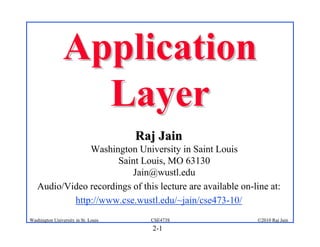Contenu connexe
Similaire à Application layer jain (20)
Application layer jain
- 1. Application
Layer
Raj Jain
Washington University in Saint Louis
Saint Louis, MO 63130
Jain@wustl.edu
Audio/Video recordings of this lecture are available on-line at:
http://www.cse.wustl.edu/~jain/cse473-10/
Washington University in St. Louis CSE473S ©2010 Raj Jain
2-1
- 2. Overview
1. Network Application Architecture
2. HyperText Transfer Protocol (HTTP)
3. File Transfer and Email protocols
4. Domain Name Service
5. Peer-to-Peer Applications
Note: This class lecture is based on Chapter 2 of the textbook
(Kurose and Ross) and the figures provided by the authors.
Washington University in St. Louis CSE473S ©2010 Raj Jain
2-2
- 3. Overview
Network Application Architectures
1. Protocol Layers
2. Client-Server vs. Peer-to-Peer
3. Process Communication
4. Names, Addresses, Ports
5. Transports
Washington University in St. Louis CSE473S ©2010 Raj Jain
2-3
- 4. Protocol Layers
Top-Down approach
Application HTTP FTP SMTP P2P DNS Skype
Transport TCP UDP
Internetwork IP
Host to
Ethernet Point-to-Point Wi-Fi
Network
Physical Coax Fiber Wireless
Washington University in St. Louis CSE473S ©2010 Raj Jain
2-4
- 6. Client-Server
Clients: Request service
Server: Provides a service.
Waits for clients
Server is always up
Clients do not communicate
directly with each other client/server
Server = Data Center
Example: Web Server, Search
Engine, Social Networking
Washington University in St. Louis CSE473S ©2010 Raj Jain
2-6
- 7. Peer-to-Peer
Does not require always-on servers
Hosts communicate directly
Peers
Hosts may come on or may go off
at any time
Examples: File Sharing (Bit
Torrent, eMule, LimeWire),
Telephony (Skype)
Highly scalable
Highly symmetric traffic
ISP unfriendly
Difficult to authenticate Insecure
Need incentives to share
Washington University in St. Louis CSE473S ©2010 Raj Jain
2-7
- 8. Process Communications
Inter-Process Communication on the Same Host
Operating system provides message passing
Unix provides application programming interface
called “sockets”
Inter-Process Communication on Different Hosts
Network provides message passing
Host Host
controlled by
User process app developer process
socket socket
Operating TCP/IP Internet TCP/IP
System
Washington University in St. Louis CSE473S ©2010 Raj Jain
2-8
- 9. Names, Addresses, Ports
Domain Name System: www.google.com
IP Address: 209.85.225.147
4 decimal numbers less than 256=8 bits each
32-bits
Ports: Entry point (Transport service access points)
21=FTP, 80=HTTP
Port 1
Port 2
Washington University in St. Louis CSE473S ©2010 Raj Jain
2-9
- 10. Transports
TCP UDP
Reliable data transfer Unreliable Data Transfer
Packet Sequence # required Sequence # optional
Every packet is acked Not Acked
Lost packets are retransmitted No Retransmission
May cause long delay Quick and Lossy
Connection-oriented service Connection-less Service
Good for Reliable and delay- Good for loss-tolerant and
insenstive applications delay sensitive applications
Applications: email, http, ftp, Telephony, Streaming
Remote terminal access Multimedia
Washington University in St. Louis CSE473S ©2010 Raj Jain
2-10
- 11. Application Layer Protocols
HTTP: HyperText Transfer Protocol
FTP: File Transfer Protocol
SMTP: Simple Mail Transfer Protocol
DNS: Domain Name Server
(Control Plane Application)
P2P: Peer-to-Peer Applications
Skype
Each application has its own protocol, message
format, semantics of fields
Washington University in St. Louis CSE473S ©2010 Raj Jain
2-11
- 12. Application Arch: Summary
1. P2P applications are more scalable than client-server
2. Applications exchanges messages using operating
system sockets
3. Applications communicate using host names,
addresses, and ports
4. Applications use transports: TCP, UDP, …
5. TCP is used for reliable communication
UDP for loss-tolerant delay-sensitive applications
Washington University in St. Louis CSE473S ©2010 Raj Jain
2-12
- 13. Overview
HTTP
1. Concepts
2. Sample Web Page
3. HTTP Messages
4. Cookies
5. Proxy Servers
6. Conditional GET
Washington University in St. Louis CSE473S ©2010 Raj Jain
2-13
- 14. HTTP Concepts
Client=Browser, e.g., Internet
Explorer, Firefox
HT
HTTP Server, e.g., Microsoft TP
HT req
Internet Information Service PC running TP ue s
res t
(IIS), Apache Explorer p on
se
Web Page=Group of objects
u e st
Object=Text, Images, files, ...
P req onseServer
URL: Uniform Resource H TT resp running
P
Locator H TT Apache Web
server
http://www.cse.wustl.edu/
~jain/cse473-09/sample.htm Mac running
Navigator
Washington University in St. Louis CSE473S ©2010 Raj Jain
2-14
- 15. HTTP
Uses TCP
Stateless: Server does not remember previous history
Non-Persistent: Open new TCP connection, get one
object, close
Persistent: Open one TCP connection, get all objects,
close
Server leaves the connection open after sending an
object and closes on timeout
Web pages are written in HyperText Markup
Language (HTML)
Washington University in St. Louis CSE473S ©2010 Raj Jain
2-15
- 17. Sample HTTP Request Message
GET /~jain/cse473-09/sample.htm HTTP/1.1
Host: www.cse.wustl.edu
Connection: close
User-agent: Mozilla/4.0
Accept-Language: en
Method = Get
URL = /~jain/cse473-09/sample.htm
Version = HTTP/1.1
Header Fields = Host, Connection, User-agent, …
Washington University in St. Louis CSE473S ©2010 Raj Jain
2-17
- 19. Sample HTTP Response Message
HTTP/1.1 200 OK
Connection: close
Date: Tue, 09 Sept 2009 13:00:15 GMT
Server: Apache/1.3.0 (Unix)
Last-Modified: Sun, 6 May 2009 09:23:24 GMT
Status Codes:
Content-Length: 6500
200 OK
Content-Type: Text/html
301 Moved
Permanently
Data… 400 Bad Request
404 Not Found
505 HTTP Version
Not Supported
Washington University in St. Louis CSE473S ©2010 Raj Jain
2-19
- 20. HTTP Response Message Format
Status Version sp Status code sp Phrase cr lf
Line
Header field Name: sp value cr lf
Header
lines
Header field Name: sp value cr lf
Blank cr lf
line
Entity
body
Washington University in St. Louis CSE473S ©2010 Raj Jain
2-20
- 21. Hands-on HTTP
telnet www.cse.wustl.edu 80
GET /~jain/cse473-10/sample.htm HTTP/1.1
Host: www.cse.wustl.edu
HTTP/1.1 200 OK
Date: Tue, 08 Sep 2009 23:39:53 GMT
Server: Apache/2.0.52 (CentOS)
Last-Modified: Tue, 08 Sep 2009 23:38:26 GMT
ETag: "1e329a-4b-767b2080"
Accept-Ranges: bytes
Content-Length: 75
Connection: close
Content-Type: text/html; charset=UTF-8
<HTML> This is a sample text.
<head>
</head>
<body>
This is a sample text.
</body>
</html>
Washington University in St. Louis CSE473S ©2010 Raj Jain
2-21
- 22. Hands-on HTTP (cont)
telnet www.cse.wustl.edu 80
GET /~jain/cse473-08/sample.htm HTTP/1.1
Host: www.cse.wustl.edu
HTTP/1.1 404 Not Found
Date: Tue, 08 Sep 2009 23:42:48 GMT
Server: Apache/2.0.52 (CentOS)
Content-Length: 307
Connection: close
Content-Type: text/html; charset=iso-8859-1
<!DOCTYPE HTML PUBLIC "-//IETF//DTD HTML 2.0//EN">
<html><head>
<title>404 Not Found</title>
</head><body>
<h1>Not Found</h1>
<p>The requested URL /~jain/cse473-08/sample.htm was not found on this server.</p>
<hr>
<address>Apache/2.0.52 (CentOS) Server at www.cse.wustl.edu Port 80</address>
</body></html>
Washington University in St. Louis CSE473S ©2010 Raj Jain
2-22
- 23. Cookies
Allow servers to remember previous information
c:documents and settingsraj jaincookies
client server
ebay 8734
usual http request msg
Amazon server
cookie file usual http response creates ID
Set-cookie: 1678 1678 for user create
ebay 8734 entry
amazon 1678
usual http request msg
cookie: 1678 cookie- access
specific
one week later: usual http response msg action backend
access database
ebay 8734 usual http request msg
amazon 1678 cookie: 1678 cookie-
spectific
usual http response msg action
Washington University in St. Louis CSE473S ©2010 Raj Jain
2-23
- 24. Proxy Server: Web Caching
All requests are sent to proxy server
Proxy server caches objects
Only new objects are requested from origin server
Fast, Lower traffic on the link origin
server
HT Proxy
t
TP
req server eq ues
HT
client TP ues T Pr se
res
t HT es pon
pon TPr
se HT
st
ue
req se
TP p on
HT res
P
H TT
client
Washington University in St. Louis CSE473S ©2010 Raj Jain
2-24
- 25. Conditional GET
cache server
HTTP request msg
If-modified-since: <date>
object
not
HTTP response modified
HTTP/1.0
304 Not Modified
HTTP request msg
If-modified-since: <date>
object
modified
HTTP response
HTTP/1.0 200 OK
<data>
Washington University in St. Louis CSE473S ©2010 Raj Jain
2-25
- 26. HTTP: Summary
1. HTTP is a client-server protocol.
Uses text-based messages
2. Web pages are generally written in HTML
3. HTTP uses non-persistent/persistent TCP
connections
4. Cookies allow servers to maintain state
5. Proxy servers improve performance by caching
frequently used pages
6. Conditional gets allows proxy servers to reduce
Internet traffic
Washington University in St. Louis CSE473S ©2010 Raj Jain
2-26
- 27. Homework 2A
P5. The text below shows the reply sent from the server in response to the HTTP GET message. Answer
the following questions, indicating where in the message below you find the answer.
HTTP/1.1 200 OK
Date: Tue, 07 Mar 2010 12:39:45GMT
Server: Apache/2.0.52 (Fedor)
Last-Modified: Sat, 5 Jan 2007 18:27:46 GMT
Etag: “526c3-f22-a88a4c80”
Accept-ranges: bytes
Content-Length: 4060
Keep-Alive: timeout=max=100
Connection: Keep-Alive
Content-Type: text/html; charset=ISO-8859-1
<!doctype html publi “-//w3c//dtd html 4.0 transitional//en”>
<html>
<head>
<much more document text following here (not shown)>
A. Was the server able to successfully find the document or not? What time was the document reply
provided?
B. When was the document last modified?
C. How many bytes are there in the document being returned?
D. What are the first 5 bytes of the document being returned? Did the server agree to a persistent
connection?
Washington University in St. Louis CSE473S ©2010 Raj Jain
2-27
- 28. Overview
File Transfer and Electronic Mail
1. File Transfer Protocol (FTP) Commands and Replies
2. Simple Mail Transfer Protocol (SMTP)
3. HTTP vs. SMTP
4. Mail Access Protocols
Post-Office Protocol version 3 (POP3) protocol
Internet Mail Access Protocol (IMAP)
Washington University in St. Louis CSE473S ©2010 Raj Jain
2-28
- 29. FTP
FTP file transfer
FTP FTP
user client server
interface
user
at host remote file
local file system
system
File transfer protocol. Uses Port 21
Uses two parallel TCP connections: Control and Data
Control is out-of-band
HTTP uses in-band control
Control connection is persistent
Data connections are non-persistent: A new TCP connection is
opened for each data file
Stateful: Server keeps track of user name, directory, ...
Washington University in St. Louis CSE473S ©2010 Raj Jain
2-29
- 30. FTP Commands and Replies
USER username
PASS password
LIST
RETR filename
STOR filename
Status:
331 Username OK, password required
125 Data connection already open; transfer starting
425 Con't open data connection
452 Error writing file
Washington University in St. Louis CSE473S ©2010 Raj Jain
2-30
- 31. Electronic Mail
user
agent
mail
user
server
agent
SMTP mail
server user
SMTP agent
SMTP
mail user
server agent
outgoing
user message queue
agent
user user mailbox
user
agent
Washington University in St. Louis CSE473S ©2010 Raj Jain
2-31
- 32. SMTP
Simple Mail Transfer Protocol
Old Protocol: Allows only 7-bit ASCII messages
All binary objects have to be converted to ASCII
Uses port 25 at the server
Washington University in St. Louis CSE473S ©2010 Raj Jain
2-32
- 33. Sample SMTP Exchange
S: 220 wustl.edu
C: HELO acm.org
S: 250 Hello acm.org, pleased to meet you
C: MAIL FROM: <jain@acm.org>
S: 250 jain@acm.org... Sender ok
C: RCPT TO: <jain@wustl.edu>
S: 250 jain@wustl.edu ... Recipient ok
C: DATA
S: 354 Enter mail, end with "." on a line by itself
C: This is a test email.
C: This serves as an example for class.
C: .
S: 250 Message accepted for delivery
C: QUIT
S: 221 wustl.edu closing connection
Try the above client sequence by telnet wustl.edu 25
Washington University in St. Louis CSE473S ©2010 Raj Jain
2-33
- 34. HTTP vs. SMTP
HTTP SMTP
Persistent/Non-Persistent TCP Persistent TCP
Mostly Pull Mostly Push
Accepts binary objects Accepts only 7-bit ASCII
One Object/response Multiple objects/message
Washington University in St. Louis CSE473S ©2010 Raj Jain
2-34
- 35. Mail Access Protocols
SMTP can be used to send messages to destination user agent
Requires destination to be always accessible
Post Office Protocol - Version 3 (POP3)
Internet Mail Access Protocol (IMAP)
HTTP
SMTP SMTP access user
user
agent protocol agent
sender’s mail receiver’s mail
server server
Washington University in St. Louis CSE473S ©2010 Raj Jain
2-35
- 36. POP3 protocol
S: +OK POP3 server ready
C: user bob
Authorization phase S: +OK
C: pass hungry
S: +OK user successfully logged on
C: list
S: 1 498
S: 2 912
S: .
C: retr 1
S: <message 1 contents>
Transaction phase S: .
C: dele 1
C: retr 2
S: <message 2 contents>
S: .
C: dele 2
C: quit
S: +OK POP3 server signing off
Washington University in St. Louis CSE473S ©2010 Raj Jain
2-36
- 37. IMAP
Internet Mail Access Protocol
More sophisticated than POP3
Allows users to maintain folders on the server
Messages can be moved from one folder to another
Users can get only headers or other components of the
message
Official IMAP site: www.imap.org
Washington University in St. Louis CSE473S ©2010 Raj Jain
2-37
- 38. FTP and Mail: Summary
1. FTP is a client-server protocol. Uses Port 21.
2. FTP uses two parallel TCP connections for control
and data
3. SMTP is the protocol send email
4. SMTP uses only 7-bit ASCII messages
5. POP3, IMAP, or HTTP is used to receive email
Washington University in St. Louis CSE473S ©2010 Raj Jain
2-38
- 39. Homework 2B
P17. Consider accessing your e-mail with POP3.
A. Suppose you have configured your POP mail client to operate in the download and delete
mode. Complete the following transaction:
C: list
S: 1 498
S: 2 912
S: .
C: retr 1
S: blah blah …
S: … Blah
S: .
?
?
B. Suppose you have configured your POP mail client to operate in the download and keep mode.
Complete the above transaction.
C. Suppose you have configured your POP mail client to operate in the download-and-keep mode.
Using your transcript in part (b), suppose you retrieve messages 1 and 2. Exit POP and then
five minutes later you again access POP to retrieve new e-mail. Suppose that in the five-
minute interval no new message have been sent to you. Provide a transcript of this second
POP session.
Washington University in St. Louis CSE473S ©2010 Raj Jain
2-39
- 40. Domain Name Service
1. DNS Hierarchy
2. How DNS Works?
3. DNS Records
4. DNS Message Format
5. DNS Registration
6. DNS Vulnerability
Washington University in St. Louis CSE473S ©2010 Raj Jain
2-40
- 41. DNS
Domain Name Service
DNS servers translate a host name to IP address
E.g., www.wustl.edu 128.252.73.216
Distributed database of all hosts in the universe
Other Services:
Host Aliasing: www.rajjain.com or
www.cse.wustl.edu/~jain/
Mail Server Aliasing: MX record (e.g.,
jain@wustl.edu)
Load Distribution: Multiple addresses, rotated
Washington University in St. Louis CSE473S ©2010 Raj Jain
2-41
- 42. DNS Hierarchy
Root DNS Servers
com DNS servers org DNS servers edu DNS servers
pbs.org poly.edu umass.edu
yahoo.com amazon.com
DNS servers DNS serversDNS servers
DNS servers DNS servers
Root DNS Servers
Top-level Domain (TLD) servers
Authoritative DNS Servers
Washington University in St. Louis CSE473S ©2010 Raj Jain
2-42
- 43. How DNS Works?
root DNS server
Redirects
Recursive queries: Give 2
3
me an answer TLD DNS server
4
Iterative queries: Give
5
me an answer or a hint
local DNS server
DNS responses are Dns.wustl.edu
7 6
cached 1 8
authoritative DNS server
dns.cs.umass.edu
requesting host
www.cse.wustl.edu
gaia.cs.umass.edu
Washington University in St. Louis CSE473S ©2010 Raj Jain
2-43
- 44. DNS Records
Resource Records=(Name, Value, Type, TTL)
Type=A: IP Address for the host name
Type=NS: Name server for the domain name
TYPE=CNAME: Canonical name for a host name
Type=MX: Canonical name of mail server
Washington University in St. Louis CSE473S ©2010 Raj Jain
2-44
- 45. DNS Message Format
Questions: Name, type
Answers: Name, type, value, TTL
Authority: Other authoritative servers
Additional: Other information, e.g., IP address of
canonical name in MX response
Identification Flags
# of Questions # of Answer RRs 12 Bytes
# of Authority RRs # of Additional RRs
Questions
Answers
Authority
Additional Information
Washington University in St. Louis CSE473S ©2010 Raj Jain
2-45
- 46. DNS Registration
Many Registrars
Internet Corporation for Assigned Names and
Numbers (ICANN) accredits registrars
www.internic.net
Registrars provide authoritative name servers, A and
MX records for the domain
Washington University in St. Louis CSE473S ©2010 Raj Jain
2-46
- 47. DNS Vulnerability
Distributed Denial of service attack on Name server
DNS cache poisoning – A server gives wrong answer
Washington University in St. Louis CSE473S ©2010 Raj Jain
2-47
- 48. DNS: Summary
1. DNS is used to resolve names to IP address
2. Also provides Name aliasing (CNAME), Mail Server
(MX) records
3. DNS is a distributed database
Servers ask other servers for answers when
needed
4. Recursive (answer only) or iterative (answer or hint)
queries
5. Root Servers, Top level domain servers,
Authoritative servers
Washington University in St. Louis CSE473S ©2010 Raj Jain
2-48
- 49. Homework 2C
R19:
Is it possible for an organization’s web server and
mail server to have exactly the same hostname?
(Briefly explain why or why not?)
What would be the type of RR that contains the host
name of the mail server?
Washington University in St. Louis CSE473S ©2010 Raj Jain
2-49
- 50. Overview
Peer-to-Peer Applications
1. Client Server vs. P2P Scalability
2. P2P File Distribution (BitTorrent)
3. Distributed Hash Tables (DHTs)
4. Peer Churn
5. Network Address Translation (NAT)
6. Skype
Washington University in St. Louis CSE473S ©2010 Raj Jain
2-50
- 51. P2P File Distribution (BitTorrent)
Tracker: tracks peers Torrent: group of
participating in torrent peers exchanging
chunks of a file
Obtain list
of peers
trading
chunks
peer
Washington University in St. Louis CSE473S ©2010 Raj Jain
2-51
- 52. Peer-to-Peer Applications
Server
u1 d1 u2
us d2
File, size F
dN
Network (with
uN abundant bandwidth)
N= # of peers
F= File Size
ui= uplink speed or ith host
di= downlink speed of ith host
dmin=min{d1, d2, ..., dN}
Dcs > max{ NF/us, F/dmin}
DP2P > max{F/us, F/dmin, NF/(us+ui)}
Washington University in St. Louis CSE473S ©2010 Raj Jain
2-52
- 53. Client Server vs. P2P Scalability
Client upload rate = u, F/u = 1 hour, us = 10u, dmin ≥ us
3.5
P2P
Minimum Distribution Time
3
Client-Server
2.5
2
1.5
1
0.5
0
0 5 10 15 20 25 30 35
N
Washington University in St. Louis CSE473S ©2010 Raj Jain
2: Application Layer 53
2-53
- 54. BitTorrent P2P File Distribution
Peers=nodes participating in a
Torrent
file distribution
Directory Tracker
Torrent=Set of all peers
Torrent File =a file containing 2
information about the tracker, 1
object ID, and file
Files are segmented into equal Leecher 1 Seed 1
size chunks (256kB) 3
Seeds=Peers that have the Seed 2 Leecher 2
complete file
Leechers=Peers that have
incomplete file
Tracker=Has list of all peers Leecher n Seed m
Washington University in St. Louis CSE473S ©2010 Raj Jain
2-54
- 55. BitTorrent File Distribution (Cont)
1. Alice uses torrent directories (search engines) to find a torrent
for "Raj Jain's Lecture"
2. Alice contact the tracker to get the current list of peers
Tracker may provide random subset (say 50) peers
3. Alice sets up TCP connections with these peers in parallel and
gets a map of available chunks
Requests least available chunks first (rarest first)
Every 10 seconds, Alice calculates the receiving rates
Sends to (Unchokes) the top 4 senders
Every 30 seconds, Alice sends to one randomly selected peer
(optimistically unchokes)
Helps find high-rate neighbors
Ref: www.bittorrent.org http://en.wikipedia.org/wiki/BitTorrent_(protocol)
Washington University in St. Louis CSE473S ©2010 Raj Jain
2-55
- 56. Distributed Hash Tables (DHTs)
Hash Tables are used to find an entry in a
table of (key, value) pairs in the database
Key
Distributed Hash Tables are used for very
large databases
Database is partitioned and stored in many Hash
peers
Hash the key to find the peer that has the key
Peers are numbered from 0 thru 2n-1 (n-bit)
Objects (keys) are numbered from 0 thru 2n-1
(n-bit)
If some peers are missing, the keys are stored
at the nearest peer.
Ref: http://en.wikipedia.org/wiki/Distributed_hash_table
Washington University in St. Louis CSE473S ©2010 Raj Jain
2-56
- 57. Circular DHT
Circular N/2 messages
Shortcuts Fewer messages
Tradeoff between connectivity and # of messages
Who’s resp Who’s resp
0001 for key 1 for key 3?
1110?
I am
0011 3
1111 15
1110
1110
0100 4
12
1110
1100 5
1110
1110 0101
1010
1110
10
1000 8
Washington University in St. Louis CSE473S ©2010 Raj Jain
2-57
- 58. Peer Churn
How to recover when a peer leaves?
Each peer keeps track of first and second successors
Periodic handshakes to verify connectivity
When first successor leaves, connect to the second
successor
When a new peer joins, it sends a message to peer 1,
which gets forwarded until the right predecessor
responds
Washington University in St. Louis CSE473S ©2010 Raj Jain
2-58
- 59. Network Address Translation (NAT)
192.168.0.2 192.168.0.3
128.252.73.216
Internet
NAT
192.168.0.4 192.168.0.5
Private IP addresses 192.168.x.x
Can be used by anyone inside their networks
Cannot be used on the public Internet
NAT overwrites source addresses on all outgoing packets
and overwrites destination addresses on all incoming packets
Only outgoing connections are possible
Washington University in St. Louis CSE473S ©2010 Raj Jain
2-59
- 60. Skype
P2P telephony
application
Sky Peer-to-Peer
Skyper Skype
Super-peers keep an
index (DHT?) of all
active Skype users
Relays are used to
connect NAT'ed nodes
Washington University in St. Louis CSE473S ©2010 Raj Jain
2-60
- 61. P2P Applications: Summary
1. P2P applications are more scalable
More efficient when the number of peers is large
2. BitTorrent has peers, trackers, seeds, and leechers
3. BitTorrent unchokes 4 top uploaders and one random
node for load balancing
4. Distributed hash tables are used to manage large
distributed databases used in P2P applications
5. Skype uses super-nodes to keep track of active users
and provides relays for users behind NATs.
Washington University in St. Louis CSE473S ©2010 Raj Jain
2-61
- 62. Homework 2D
P26. Suppose Bob joins a BitTorrent torrent, but he does
not want to upload any data to any other peers (so
called free-riding).
A. Bob claims that he can receive a complete copy of the
file that is shared by the swarm. Is Bob’s claim
possible? Why or Why not?
B. Bob further claims that he can further make his “free-
riding” more efficient by using a collection of
multiple computers (with distinct IP addresses) in the
computer lab in his department. How can he do that?
Washington University in St. Louis CSE473S ©2010 Raj Jain
2-62
- 63. Application Layer: Summary
1. Applications use TCP/UDP ports for communication
2. HTTP/FTP/SMTP are client-server protocols and use TCP
connections
3. HTTP is stateless but cookies allows servers to maintain state
4. Proxy servers improve performance by caching
5. BitTorrent is a P2P file distribution protocol and uses trackers
to keep list of peers
Washington University in St. Louis CSE473S ©2010 Raj Jain
2-63