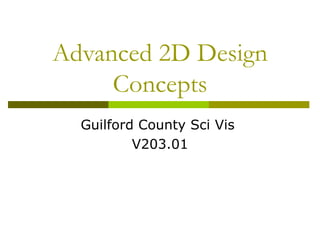
Advanced 2 d concept
- 1. Advanced 2D Design Concepts Guilford County Sci Vis V203.01
- 2. Advanced Fills The basic fill options include uniform or solid, fountain or gradient, and pattern. The uniform fill is produced from single colors.
- 3. Advanced Fills The fountain fill is made up of gradients, formed by multiple colors. The pattern fill is made up of bitmap and vector files and can be made from any shape or texture. Pattern fills can be edited for tiling, placement, and size.
- 4. Color Definitions Colors can be defined using CMYK definitions, RGB or HSB (V) definitions. Custom colors are predefined colors that can be created or selected from a list such as PANTONE or TRUMATCH. Colors can be fixed palettes or process color. Fixed color is referred to as color matching systems. Process color is referred to as color models.
- 5. Draw and Editing Curves The basic curve tools are the freehand or pencil tool and the Bezier tool. Curves can be manually closed or automatically closed. The freehand or pen tools are used to produce freeform lines without constraints.
- 6. Draw and Editing Curves The Bezier tool is used to generate precision curves and paths. This tool is preferred for accurate tracing and path assignments (text orientation). All curves can be edited into a variety of shapes by shape node or anchor points adjustments. Editing of the shapes can be achieved with the use of a knife tool, and the erase tool
- 7. Working with Shapes The basic shapes used in vector programs are the rectangle, star, spiral, ellipse, and polygon. All shapes have specific properties to change the physical characteristics, stroke width, and shape. Shapes can be modified by using transformation or shaping features.
- 8. Paintbrush and Artistic Media Tools The paintbrush tool and the artistic media tool can be used to apply existing images to a design. Existing images can include fall leaves, bubbles, footprints, and grass. These tools can also add a calligraphic effect. An angled tip produces this effect or nib, which creates a tapered line that gets thicker or thinner depending on the angle of the tip or nib.
- 9. Paintbrush and Artistic Media Tools Another choice for these tools is the Art Brush or brush. This brush stretches predefined art choices along a path. Some of the selections include artistic arrows, gradients, and color swatches.
- 10. Transform Tools The blend tool produce objects between two different objects in sequence. Blends can occur along paths and altered by using the blend properties. Objects can be rotated, scaled, and mirrored (reflected). The free transform tool will allow you to perform many transforms to an object at the same time. You can scale, rotate and skew and even distort with one motion.
- 11. Advanced Text Techniques Text can be colored, reshaped, and filled in a 2D vector program. Text can also follow a path, fit inside a box, be vertical, or act as a vector element. d boxes and other rap aroun Most of the options objects available in a word processor are available in vector It can also w programs.
- 12. Using Object Outlines Different widths (points) can be applied to the outline of objects or lines in an image. Using the property bar will allow the designer to change the line color, the line style, the end shapes, the line caps, and corners.
- 13. Layer Management A designer must learn to navigate among the objects in the scene if the design is complex. Layers allow for organization of type, images, backgrounds, and effects and multiple shapes. Objects on a master layer will appear on every page in the design. This will include a master guide, master grid, and desktop layers used to organize the drawing window.
- 14. Layer Management Layers can be made invisible, write protected, and non-printing by selecting the icons in the object manager window. The object manager docker window is used to locate and work with all the objects in your drawing.
- 15. Importing and Exporting One of the easiest ways of transferring images from one program to another is copying and then pasting. Other techniques for moving objects in and out of applications include importing, opening files, and exporting.
- 16. Importing and Exporting Opening a foreign file creates a new drawing while importing brings the file into your existing drawing. Files can be exported in several common formats including EPS, Tiff, GIF, BMP, JPEG, and Targa files. The exported selection will depend on how it is going to be used in the other software applications.
- 17. Printing and Postscript Printing is basically controlled by your operating system. There are several printer options to choose from to print a wide range of formats including, labels, cards, letterhead, tabloids, and other layout styles. Print options include printing selected objects, selected pages, and different impositions. Imposition is the way the pages are arranged on a printed sheet for publishing.
- 18. Printing and Postscript Color can be printed in several ways: One color (black, red, blue etc.) Multicolor, which is more than one color (two, three, four, etc.) Full color, also called process color - this method is used in most high quality printing magazines and publications. It is produced by using transparent inks magenta, cyan, yellow and black to print the widest range of continuous tone colors possible with modern printing equipment.