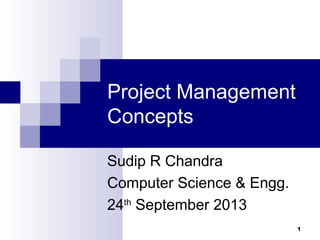
Project Management Concepts Breakdown
- 1. Project Management Concepts Sudip R Chandra Computer Science & Engg. 24th September 2013 1
- 3. Project, Defined A project is an endeavor to accomplish a specific objective through a unique set of interrelated tasks and the effective utilization of resources. It has a well-defined objective stated in terms of scope, schedule, and costs. Project s are “born” when a need is identified by the customer – the people or organization willing to provide funds to have the need satisfied. It is the people (project manager and project team), not the procedures and techniques, that are critical to accomplishing the project objective. Procedures and techniques are merely tools to help the people do their jobs.
- 4. Examples of Projects Planning a wedding Designing and implementing a computer system Hosting a holiday party Designing and producing a brochure Executing an environmental clean-up of a contaminated site Holding a high school reunion Performing a series of surgeries on an accident victim
- 6. Phases of the Project Life Cycle 1 The first phase involves the identification of a need, problem, or opportunity. The need and requirements are usually written by the customer into a document called a request for proposal (RFP).
- 7. Phases of the Project Life Cycle 2 The second phase is the development of a proposed solution to the need or problem. This phase results in the submission of a proposal. The customer and the winning contractor negotiate and sign a contract (agreement).
- 8. Phases of the Project Life Cycle 3 The third phase is performing the project. Different types of resources are utilized Results in the accomplishment of the project objective
- 9. Phases of the Project Life Cycle 4 The final phase is terminating the project. Perform close-out activities Evaluate performance Invite customer feedback
- 10. The Project Management Process The project management process means planning the work and then working the plan. 7 steps of planning 1. Clearly define the project objective. 2. Divide and subdivide the project scope into major “pieces” 3. Define the specific activities for each piece (work package) 4. Graphically portray the activities that need to be performed fro each work package in order to accomplish the project objective – in the form of network diagram. 5. Make a time estimate for how long it will take to complete each activity – resources needed. 6. Make a cost estimate for each activity. 7. Calculate a project schedule and budget to determine whether the project can be completed within the required time, with the allotted founds, and with the available resources.
- 12. Work Breakdown Structure (WBS) The second step is to determine what activities need to be performed. A list of all the activities must be developed. The WBS is a hierarchical tree of end items to be accomplished. A work item is one small piece of the project. A work package is the lowest-level item.
- 15. 1. Start new project Turn on the Project Guide On the Tools menu, click Options, and then click the Interface tab. In the Project Guide settings section, select the Display Project Guide check box. Manually set up a new project
- 16. Project – Project Information… or View – Turn on project guide… http://office.microsoft.com/en-us/project/HA102639631033.aspx
- 17. Tools - Options
- 19. 2. Tasks There are four major types of tasks: 1. Summary tasks - contain subtasks and their related properties 2. Subtasks - are smaller tasks that are a part of a summary task 3. Recurring tasks - are tasks that occur at regular intervals 4. Milestones - are tasks that are set to zero duration and are like interim goals in the project
- 20. Add tasks
- 21. Insert new task
- 22. Outlining tasks
- 23. Tools – Options… - check “Show project summary task”
- 25. Predecessor
- 26. Tasks can be linked in four ways Finish-Start FS Predecessor finishes and the other starts Start-Finish S-F Task begins at the same time as its predecessor Finish-Finish F-F Both tasks finish at the same time Start-Start S-S Start of the predecessor determines when the other starts
- 27. Constraints Certain tasks need to be completed within a certain date. Intermediate deadlines may need to be specified. By assigning constraints to a task you can account for scheduling problems. There are about 8 types of constraints and they come under the flexible or inflexible category.
- 29. 3. Managing task
- 30. Defining a Timeline Find an optimistic value, D(o), a pessimistic value, D(p) and a realistic value, D(r) . Then: Duration = ( D(o) + D(p) + 4 x D(r) ) / 6
- 31. The importance of tracking progress Techniques to manage projects effectively: Critical Path Management (CPM) and Program Evaluation and Review Techniques (PERT). They are similar and you will now often find the technique referred to as: CPM/PERT. The technique involves using network models to trace the links between tasks and to identify the tasks which are critical to meeting the deadlines. Once you've identified the critical path, any delay on any part of the critical path will cause a delay in the whole project. It is where managers must concentrate their efforts. In MS Project, you use the Tracking Gantt diagram to show the critical path in red and you can see the PERT diagram by looking at the Network view.
- 32. Gantt Chart View – critical path A Gantt chart is a type of bar chart that illustrates a project schedule. Critical path: View – More views… - Detail Gant
- 33. PERT diagram - Network view
- 34. Views Views allow you to examine your project from different angles based on what information you want displayed at any given time. You can use a combination of views in the same window at the same time. Project Views are categorized into two types: • Task Views (5 types) • Resource Views (3 types)
- 35. Saving a baseline Baseline plan: The original project plans used to track progress on a project. The baseline plan is a snapshot of your schedule at the time that you save the baseline and includes information about tasks, resources, and assignments. You can set a baseline for your project, enabling you to compare your progress with the original plan and any additional baselines you set at milestones throughout your project.
- 36. Saving a Baseline Tools – Tracking – Save Baseline… http://office.microsoft.com/home/video.aspx?assetid=ES102776241033&width=1024&height=768&startindex=0&CTT=11&O
- 37. RESOURCES
- 38. Manage the project resources: Resources are of three types: work resources, material resources and cost resources. Work resources complete tasks by expending time on them. They are usually people and equipment that have been assigned to work on the project (you track their participation by the amount of time they spend). Material resources are supplies and stocks that are needed to complete a project. You assign material resources by the quantity that you need: two tons of gravel or 300 gallons of diesel fuel, for instance. Because materials aren't measured by time, quantities usually affect only the cost of your project. Materials affect dates or duration only when you have to wait for those materials to become available. Cost. Cost resources are the new kid on the Project 2007 block, and they're strictly cost; no time, no quantities—just dollars. Expenses, such as travel or fees, increase the project price tag, but they aren't associated with work or material resources. You must start by identifying the resources available along with their costs. Resource costs will be multiplied by duration to calculate project costs. You have to open the Resource sheet to specify the project resources and costs. • people • equipme nt • supplies
- 40. Fields in the Resource Sheet may be blank or contain different types of information depending on the type of resource. For example, a work resource doesn't have a Material label, and costs are calculated initially as dollars per hour. Material resources have a cost per unit—per pound, gallon, or piece—and the Material label field defines the units. Cost resources receive a value only when you assign them to tasks.
- 43. Use the Detail Gantt view to find slack (float) On the View menu, click More Views. In the Views list, click Detail Gantt, and then click Apply. On the View menu, point to Table, and then click Schedule. In the chart portion of the view, slack appears as thin bars to the right of tasks, with slack values adjoining the regular Gantt bars.
- 45. To shorten a project schedule Reduce duration of activities on critical path More resources Change their scope
- 46. Technically Constrained Activity Sequence
- 48. Painting Project Showing Needed Resources
- 49. Create a budget for your project Step 1: Create budget resources for your project Step 2: Assign the budget resources to the projec Step 3: Enter values for the budget resources Step 4: Categorize resource costs according to th Step 5: Group resources to view how they compa
- 50. Step 1: Create budget resources for your project Create Budget-Travel and Budget-Labor on your resource sheet View – Resource Sheet
- 52. Step 2: Assign the budget resources to the project summary task Gent chart view – Tools – Options – View Tab – Show project summary task (check box) Task is added to the top of the project list. Select this task. Click on Button “Assign Resources” Select the two budget resources you created earlier and click “Assign”
- 53. Step 3: Enter values for the budget resources View – Resource Usage view Add Budget Cost and Budget Work fields (columns): Insert – Column – Budget Cost and Budget Work Add values for travel and Labor cost
- 54. Add: 15,000 for Budget-Travel and 30,000 for Budget-Labor (Budget Work column)
- 55. Step 4: Categorize resource costs according to their budget type Create custom filed (column) Open Resource Sheet view Tools – Customize – Fields Choose Resource text filed and rename: Budget Type
- 56. Select Option Button: Roll down unless manually entered Add field to the resource sheet view: Insert – column – choose Budget Type column ( you can now identify your resources as labor or travel
- 58. Step 5: Group resources to view how they compare against the budget Resource Usage view Project – Group by: No Group – Customize Group By… - Select the Budget Type field
- 60. Viewing Project Cost Information Right click the Select All button and click Cost Or View – Table: Entry – Cost
- 61. Reports Cost Report: Reports - Reports – Costs – Cash Flow: Edit – Column list Project Summary report: Reports – Overview – Project Summary
- 64. Scheduling One of the most important things you can do is schedule. Also one of the first things you should do! Tools help Microsoft Project OpenProj.org OpenWorkbench.org Coming up: Planning
- 65. Planning The bad news: time flies The good news: you’re the pilot! You must begin planning immediately Given limited information Plan anyway and then revise Coming up: Creating a plan: Things to know
- 66. Creating a plan: Things to know Scope Context. How does the software to be built fit into a larger system, product, or business context and what constraints are imposed as a result of the context? Information objectives. What customer-visible data objects (Chapter 8) are produced as output from the software? What data objects are required for input? Function and performance. What function does the software perform to transform input data into output? Are any special performance characteristics to be addressed? Software project scope must be unambiguous and understandable at the management and technical levels. Coming up: Creating a plan: Things to do
- 67. Creating a plan: Things to do Problem Decomposition: Sometimes called partitioning or problem elaboration Once scope is defined … It is decomposed into constituent functions It is decomposed into user-visible data objects or It is decomposed into a set of problem classes Decomposition process continues until all functions or problem classes have been defined (this won’t be far at the beginning of your project) Coming up: Create a schedule
- 68. Schedule List of tasks With dates With assigned resources (people) With durations With predecessors and successors How do you get buy-in from the team for a schedule? History Increments Coming up: Schedule Terms
- 69. Schedule Terms Critical path Sequence of tasks that form the longest path to completion of the project. Any delay on any of these will make the overall completion date move. Slack Amount of time a task can be delayed without affecting the overall completion date. Start slack - amount before task needs to start Finish slack - amount before task needs to finish Milestone - An import date in the schedule Dependencies - relationship between tasks Coming up: Schedule Dependencies
- 70. Schedule Dependencies FS - Finish to start (most common) A FS B. B doesn’t start until A is finished Build wall FS Paint wall FF - Finish to finish A FF B. B doesn’t finish before A is finished Write final chapter FF Complete Index SS - Start to start A SS B. B doesn’t start until A has started Project funded SS project management activities begin SF - Start to finish A SF B. B doesn’t finish before A has started Once A starts, B is allowed to finish B=Baby sit a child, A=parent comes home Coming up: Resource Leveling
- 71. Resource Leveling A process to examine a project for an unbalanced use of people and to resolve over-allocations or conflicts Happens when multiple tasks are scheduled at the same time for the same person Solution: Make tasks sequential by introducing “fake” dependencies Split resource usage among tasks (50% on task 1, 50% on task 2) Coming up: Auto Resource Leveling
- 72. Auto Resource Leveling Some tools (not Open Project) provide auto resource leveling Tool automatically ensures no person works over 100% of the time (automatically makes tasks sequential) Advantageous because this does not introduce “fake” dependencies Coming up: Gantt Chart
- 73. Gantt Chart Coming up: Finding Critical Path
- 74. Finding Critical Path Draw a network diagram of the activities Determine the Early Start (ES) of each node. Work from beginning node (ES=0) to final node ES - earliest time the activity can start ES = Max(ESprevNode + DurationPrevNode) Coming up: Finding Critical Path A C B ES: 4 ES: 2 10 7 ES: ??
- 75. Finding Critical Path Determine the Late Start (LS) of each node. Work from the final node to the beginning node. The latest time the activity can start without changing the end date of the project LS = MIN(LSnext - DurationNode) For the last node LS = ES Coming up: Example A C B LS: ? LS: ? 10 7 LS: 12 A C B LS: ? LS: 13 10 7 LS: 12
- 76. Example Here's the example: Activity Description Predecessor Duration A Product design (None) 5 months B Market research (None) 1 C Production analysis A 2 D Product model A 3 E Sales brochure A 2 F Cost analysis C 3 G Product testing D 4 H Sales training B, E 2 I Pricing H 1 J Project report F, G, I 1Coming up: Example Node Network
- 77. Example Node Network A E D C I G F J B H Here's the example: Activity Description Predecessor Duration A Product design (None) 5 months B Market research(None) 1 C Production A 2 D Product model A 3 E Sales brochure A 2 F Cost analysis C 3 G Product testing D 4 H Sales training B, E 2 I Pricing H 1 J Project report F, G, I 1 ES:0 LS: ES:5 LS: ES:0 LS: ES:5 LS: ES:5 LS: ES:7 LS: ES:9 LS: ES:8 LS: ES:7 LS: ES:12 LS: Coming up: Example Node Network ES(H) ES(E)+dur(E) = 5 + 2 = 7 ES(B)+dur(B) = 0 + 1 = 1 Maximum = 7 = ES(H) ES(J) ES(F)+dur(F) = ? ES(G)+dur(G) = ? ES(I) + dur(I) = ? Maximum = ? = ES(J)
- 78. Example Node Network A E D C I G F J B H Here's the example: Activity Description Predecessor Duration A Product design (None) 5 months B Market research(None) 1 C Production A 2 D Product model A 3 E Sales brochure A 2 F Cost analysis C 3 G Product testing D 4 H Sales training B, E 2 I Pricing H 1 J Project report F, G, I 1 ES:0 LS:0 ES:5 LS:5 ES:0 LS:8 ES:5 LS:7 ES:5 LS:7 ES:7 LS:9 ES:9 LS:11 ES:8 LS:8 ES:7 LS:9 ES:12 LS:12 Coming up: Example Node Network LS(F) LS(J)-dur(F) = 12 – 3 = 9 LS(A) = LS(C) – dur(A) = 7 – 5 = 2 LS(D) – dur(A) = 5 – 5 = 0 LS(E) – dur (A) = 7 – 5 = 2 Minimum = 0 = LS(A)
- 79. Example Node Network A E D C I G F J B H Here's the example: Activity Description Predecessor Duration A Product design (None) 5 months B Market research(None) 1 C Production A 2 D Product model A 3 E Sales brochure A 2 F Cost analysis C 3 G Product testing D 4 H Sales training B, E 2 I Pricing H 1 J Project report F, G, I 1 ES:0 LS:0 ES:5 LS:5 ES:0 LS:8 ES:5 LS:7 ES:5 LS:7 ES:7 LS:9 ES:9 LS:11 ES:8 LS:8 ES:7 LS:9 ES:12 LS:12 Coming up: Game Development In-Class Exercise
- 80. Game Development In-Class Exercise TASK DURATION (days) PREDECESSORs A Graphics Engine 14 B Sound Engine 5 I C Music Engine 5 J D Input Engine 10 A E Gameplay/general programming 31 B, C, D F Physics 7 E G 2D Artwork 14 H 3D Artwork 21 G I Sound Effects 14 J Music 9 K Level Design 21 F, H Find the critical path Coming up: Review Questions
- 81. Schedule Example Lets try to schedule this work among our three developers “John, Mary, Carl” Coming up: Scheduling Steps TASK DURATION (days) PREDECESSORs A Graphics Engine 14 B Sound Engine 5 I C Music Engine 5 J D Input Engine 10 A E Gameplay/general programming 31 B, C, D F Physics 7 E G 2D Artwork 14 H 3D Artwork 21 G I Sound Effects 14 J Music 9 K Level Design 21 F, H
- 82. Scheduling Steps Add in all the tasks (preferably in a hierarchy) Add in all the dependencies Break down large tasks into smaller tasks. Optimally (in Dan Fleck’s opinion) you want to schedule so the duration of each smallest task is at most 3-5 days Assign people (resources) to tasks Level your resources Coming up: Classic Mistakes
- 83. Classic Mistakes Overly optimistic schedule Failing to monitor schedule Failing to update schedule Adding people to a late project Failure to manage expectations of others Leaving out a task Coming up: Scope Creep
- 84. Earned Value Management How much work you planned to have accomplished by now (in dollars or hours) called the Planned Value How much you have actually spent by now (in dollars or hours), called Actual Cost The value, in terms of your baseline budget, of the work accomplished by now (in dollars or hours), called the Earned Value! Coming up: Earned Value Management Idea is to link schedule and cost together to monitor both in the same “units” of value
- 85. Earned Value Management Planned value (PV) - the value of all resources needed to meet the project’s objectives Each objective of a project has an associated planned value Budgeted (cost) at completion (BAC) - The sum of all the PVs Earned value (EV) - the amount of value completed at any point during the project Actual Cost (AC) - actual amount of money you have spent so far. In a perfect project AC and EV are the same. Coming up: Earned Value Management Example
- 86. Earned Value Management Example We’ve budgeted $200 to buy, setup, network and test a new system Our planned values (PVs) of each task are: Buy - $50, Setup - $75, network - $50, test - $25 Our BAC is therefore $200 We’ve now completed phase one, and thus our earned value (EV) is now $50. To do this we spent $60 (our actual cost (AC)) Coming up: Earned Value Management Example
- 87. Earned Value Management Example Schedule performance index (SPI) EV / PV --> 50/50 = 1 (perfect). Our group is on schedule Cost performance index (CPI) EV / AC --> 50/60 = 0.83 For every dollar spent, I get 83 cents worth of work. Estimated cost at completion (EAC) BAC / CPI = 200 / 0.83 = $240.96 Schedule Variance (SV) : EV - PV Cost Variance (CV) : EV - AC Coming up: EVM Example 2 from: http://www.hyperthot.com/pm_cscs.htm Memorization Hint: Most equations begin with earned value
- 88. EVM Example 2 from: http://www.hyperthot.com/pm_cscs.htm PLANNED VALUE (Budgeted cost of the work scheduled) = 18 + 10 + 16 + 6 = $50 EARNED VALUE (Budgeted cost of the work performed) = 18 + 8 + 14 + 0 = $40 ACTUAL COST (of the work performed) = $45 (Data from Acct. System) Therefore: Schedule Variance = 40 - 50 = -$10 Schedule Performance Index = 40 / 50 = 0.8 Coming up: What is earned value? What is planned value at time X? What is earned value at time X? Line is at 16, blue bar ends at 14 Line is at 6 Earned – Planned. Perfect is?
- 89. What is earned value? A. The amount of money you get upon completion of a task B. The value of an activity C. The value of the work completed by now in the schedule D. The value of all activities planned to be completed by now in the schedule Coming up: Why do you use earned value management?
- 90. Why do you use earned value management? A.It is required by my contract B. Measuring value give you more information than measuring cost or time alone C. I don’t use it D. It guarantees my project will be done on time Coming up: Scheduling Rules of Thumb
- 91. Scope Creep The scope of your project is all the work you initially planned to do. Scope creep is when your project gets new tasks throughout it’s lifetime without adding more resources to handle new tasks. The scope is “creeping” up… Scope changes are OK, and really unavoidable… that’s fine. However you must update the resources (time, features or people accordingly) Coming up: Why would scope changes occur? Scope BOO!
- 92. Why would scope changes occur? A. You get more money to do more things B. The customer asks you to do something extra because “it is critical for success” C. A competing product has a feature that you must have to be competitive D. All of these Coming up: Which are causes of scope creep?
- 93. Scope Change versus Creep Your company has a $1million dollar contract with a defined scope. Scope change: Customer: please add all these requirements, and I’ll increase the contract to $2million dollars Manager: Certainly! Scope creep: Customer: please add all these requirements, and I’ll be really happy. Manager: Certainly! Change is good!
- 94. Which are causes of scope creep? A. poor change control B. lack of proper initial identification of what is required to satisfy project objectives C. a weak project manager D. all of these Source: Wikipedia: Scope Creep Coming up: Managing Scope
- 95. Managing Scope How to deal with the inevitable “Scope creep”? Joint Application Development and prototyping Formal change approval Defer additional requirements as future system enhancements Scope Coming up: Managing Risk
- 96. Managing Risk Document your risks in a risk management plan 1 Description of risk 2 Likelihood of occurrence (0-100%) 3 Impact - 1(low) 5 (high), or cost $20,000 4 Exposure = Impact * Likelihood 5 Mitigation strategy How to lessen the impact of the risk How to lessen the likelihood An action plan if risk occurs Update and track your risks Communicate your risks to upper managementComing up: Projects get into trouble when…
- 97. Coming up: Common-Sense Approach to Projects Projects get into trouble when… Software people don’t understand their customer’s needs. The product scope is poorly defined. Changes are managed poorly. The chosen technology changes. Business needs change [or are ill-defined]. Deadlines are unrealistic. Users are resistant. Sponsorship is lost [or was never properly obtained]. The project team lacks people with appropriate skills. Managers [and practitioners] avoid best practices and lessons learned.
- 98. Coming up: References Common-Sense Approach to Projects Start on the right foot. This is accomplished by working hard (very hard) to understand the problem that is to be solved and then setting realistic objectives and expectations. Maintain momentum. The project manager must provide incentives to keep turnover of personnel to an absolute minimum, the team should emphasize quality in every task it performs, and senior management should do everything possible to stay out of the team’s way. Track progress. For a software project, progress is tracked as work products (e.g., models, source code, sets of test cases) are produced and approved (using formal technical reviews) as part of a quality assurance activity. Make smart decisions. In essence, the decisions of the project manager and the software team should be to “keep it simple.” Conduct a postmortem analysis. Establish a consistent mechanism for extracting lessons learned for each project.
- 99. References www.projity.com Wikipedia: Project Management Pressman R., Software Engineering A Practical Approach, Ch 21 Pressman R., Software Engineering A Practical Approach, Slides for Ch 21 Kazman R., The CIO, People Issues, Project & Change Management, kazman.shidler.hawaii.edu/619ch12.ppt Pratt M, Earned Value Management, http://www.computerworld.com/action/article.do? command=viewArticleBasic&articleId=110065&intsrc=article_pots_bot End of presentation
- 100. Next week Review student essays (due in a week) Homework 6 due Please submit sceenshots (in a word document or pdf) to blackboard Testing
- 101. Analyzing Cost-Time Trade- Offs There are always cost-time trade-offs in project management. You can completing a project early by hiring more workers or running extra shifts. There are often penalties if projects extend beyond some specific date, and a bonus may be provided for early completion. Crashing a project means expediting some activities to reduce overall project completion time and total project costs.
- 102. Cost to Crash To assess the benefit of crashing certain activities, either from a cost or a schedule perspective, the project manager needs to know the following times and costs. Normal time (NT) is the time necessary to complete and activity under normal conditions. Normal cost (NC) is the activity cost associated with the normal time. Crash time (CT) is the shortest possible time to complete an activity. Crash cost (CC) is the activity cost associated with the crash time.
- 103. Cost to Crash per Period The Cost to Crash per Time Period = CC − NC NT − CT Crash Cost − Normal Cost Normal Time − Crash Time
- 104. Linear cost assumption 8000 — 7000 — 6000 — 5000 — 4000 — 3000 — 0 — Directcost(dollars) | | | | | | 5 6 7 8 9 10 11 Time (weeks) Crash cost (CC) Normal cost (NC) (Crash time) (Normal time) Estimated costs for a 2-week reduction, from 10 weeks to 8 weeks 5200 Cost-Time Relationships in Cost Analysis
- 105. The objective of cost analysis is to determine the project schedule that minimizes total project costs. A minimum-cost schedule is determined by starting with the normal time schedule and crashing activities along the critical path in such a way that the costs of crashing do not exceed the savings in indirect and penalty costs. Minimizing CostsMinimizing Costs
- 106. Use these steps to determine the minimum cost schedule: 1. Determine the project’s critical path(s). 2. Find the activity or activities on the critical path(s) with the lowest cost of crashing per time unit. 3. Reduce the time for this activity until… a. It cannot be further reduced or b. Until another path becomes critical, or c. The increase in direct costs exceeds the savings that result from shortening the project (which lowers indirect costs & penalties). 4. Repeat this procedure until the increase in direct costs is larger than the savings generated by shortening the project. Minimum Cost ScheduleMinimum Cost Schedule
- 107. Regular & Crash Times & Cost to Crash Activity Regular Time Crash Time Total Cost to Crash Cost Per Unit of Crash Time $ A* 2 1 $1,000 $ B* 4 2 $ 500 $ C* 2 2 C $ D* 1 1 C $ E 3 1 $ 200 $ F* 2 2 C $ G* 1 1 C $ H* 12 8 $ 800 $ I* 8 5 $1,200 $ J 6 6 C $ K 5 3 $ 600 $ L* TOTAL * Activities on critical path 3 3 C $4,300
- 108. START A 2 B 4 C 2 D 1 F 2 G 1 H 12 J 6 I 8 K 5 L 3 END E 3 Network for a Software Purchasing Project using Normal Times
- 109. IF ALL ACTIVITIES ARE CRASHED STA RT A 1 B 2 C 2 D 1 F 2 G 1 H 8 J 6 I 5 K 3 L 3 END E 1 (1,5,4) (8,8,0)(6,6,0)(5,5,0)(0,0,0) (1,1,0) (3,3,0) (26) (23,23,0) (17,18,1) (17,17,0) (9,20,11) (9,9,0) *What is the minimum amount of time to complete the project? *What is the additional cost involved in achieving this reduction in time?
- 110. STA RT A 2 B 4 C 2 D 1 F 2 G 1 H 12 J 6 I 8 K 5 L 3 END E 3 What is the minimum cost to achieve minimum time schedule for project Activity Regular Time Crash Time Total Cost to Crash Cost Per Unit of Crash Time $ A 2 1 $1,000 $1,000 $ B 4 2 $ 500 $ 250 $ C 2 2 C C $ D 1 1 C C $ E 3 1 $ 200 $ 100 $ F 2 2 C C $ G 1 1 C C $ H 12 8 $ 800 $ 200 $ I 8 5 $1,200 $ 400 $ J 6 6 C C $ K 5 3 $ 600 $ 300 $ L 3 3 C $4,300 C
- 111. STA RT A 2 B 4 C 2 D 1 F 2 G 1 H 12 J 6 I 8 K 5 L 3 END E 3 What is the minimum cost to achieve minimum time schedule for project Activity Regular Time Crash Time Total Cost to Crash Cost Per Unit of Crash Time $ A 2 1 $1,000 $1,000 $ B 4 2 $ 500 $ 250 $ C 2 2 C C 1 1 C C $ E 3 1 $ 200 $ 100 $ F 2 2 C C $ G 1 1 C C $ H 12 8 $ 800 $ 200 $ I 8 5 $1,200 $ 400 $ J 6 6 C C $ K 5 3 $ 600 $ 300 $ L 3 3 C $4,300 C
- 112. STA RT A 2 B 4 C 2 D 1 F 2 G 1 H 12 J 6 I 8 K 5 L 3 END E 3 What is the minimum cost to reduce project time to 30 months Activity Regular Time Crash Time Total Cost to Crash Cost Per Unit of Crash Time $ A 2 1 $1,000 $1,000 $ B 4 2 $ 500 $ 250 $ C 2 2 C C 1 1 C C $ E 3 1 $ 200 $ 100 $ F 2 2 C C $ G 1 1 C C $ H 12 8 $ 800 $ 200 $ I 8 5 $1,200 $ 400 $ J 6 6 C C $ K 5 3 $ 600 $ 300 $ L 3 3 C $4,300 C
- 113. STA RT A 2 B 4 C 2 D 1 F 2 G 1 H 12 J 6 I 8 K 5 L 3 END E 3 What is the optimal schedule if I incur a penalty of $280 for each month above the absolute minimum project time of 26 months? Activity Regular Time Crash Time Total Cost to Crash Cost Per Unit of Crash Time $ A 2 1 $1,000 $1,000 $ B 4 2 $ 500 $ 250 $ C 2 2 C C 1 1 C C $ E 3 1 $ 200 $ 100 $ F 2 2 C C $ G 1 1 C C $ H 12 8 $ 800 $ 200 $ I 8 5 $1,200 $ 400 $ J 6 6 C C $ K 5 3 $ 600 $ 300 $ L 3 3 C $4,300 C
- 114. © 2007 Pearson Education Calculating total CostCalculating total Cost AddingAdding Direct, Penalty & Overhead CostsDirect, Penalty & Overhead Costs The overhead (indirect) costs are $200 per day There is a penalty of $100/day for completing project in more than 12 days
- 115. Network Diagram
- 116. © 2007 Pearson Education Total Cost ProblemTotal Cost Problem
- 117. Assessing Risks Risk is a measure of the probability and consequence of not reaching a defined project goal. A major responsibility of the project manager at the start of a project is to develop a risk-management plan. A Risk-Management Plan identifies the key risks to a project’s success and prescribes ways to circumvent them.
- 118. ProbabilisticProbabilistic Time EstimatesTime Estimates MeanMean mmaa bb TimeTime ProbabilityProbability Beta Distribution PessimisticOptimis tic
- 119. TimeTime ProbabilityProbability NormalNormal DistributionDistribution MeanMean aa bbmm 33σσ 33σσ Area underArea under curvecurve between abetween a and b isand b is 99.74%99.74% ProbabilisticProbabilistic Time EstimatesTime Estimates
- 120. te = a + 4m + b 6 Mean σσ22 == ( )bb –– aa 66 22 VarianceVariance Probabilistic Time EstimatesProbabilistic Time Estimates Calculating Means and Variances for a Beta Distribution Where: a is the Optimistic estimate b is the pessimistic estimate m is the most likely estimate
- 121. Optimistic Likely Pessimistic Activity (a) (m) (b) Time Estimates (wk) A 11 12 13 B 7 8 15 C 5 10 15 D 8 9 16 E 14 25 30 F 6 9 18 G 25 36 41 St. John’s HospitalSt. John’s Hospital Probabilistic Time EstimatesProbabilistic Time Estimates A F I C G Finish D E HB J K Start
- 122. Activity B Most Optimistic Likely Pessimistic (a) (m) (b) 7 8 15 A F I C G Finish D E HB J K Start St. John’s HospitalSt. John’s Hospital Probabilistic Time EstimatesProbabilistic Time Estimates te = = 9 weeks 7 + 4(8) + 15 6 σ2 = = 1.78( )15 - 7 6 2 Calculating Means and Variances
- 123. Optimistic Likely Pessimistic Expected Variance Activity (a) (m) (b) Time (te ) (σ2 ) Time Estimates (wk) Activity Statistics A 11 12 13 12 0.11 B 7 8 15 9 1.78 C 5 10 15 10 2.78 D 8 9 16 10 1.78 E 14 25 30 24 7.11 F 6 9 18 10 4.00 G 25 36 41 35 7.11 H 35 40 45 40 2.78 I 10 13 28 15 9.00 J 1 2 15 4 5.44 K 5 6 7 6 0.11 St. John’s HospitalSt. John’s Hospital Probabilistic Time EstimatesProbabilistic Time Estimates
- 124. © 2007 Pearson Education K 6 C 10 G 35 J 4 H 40 B 9 D 10 E 24 I 15 FinishStart A 12 F 10 0 9 9 33 9 19 19 59 22 5712 22 59 63 12 27 12 22 63 690 12 48 63 53 63 59 63 24 59 19 59 35 59 14 24 9 19 2 14 0 9 63 69 Earliest start time Earliest finish time Latest start time Latest finish time
- 125. σ2 = Σ (variances of activities) z = T – TE σ2 σ2 = 1.78 + 1.78 + 2.78 + 5.44 + 0.11 = 11.89 z = 72 – 69 11.89 What is the Probability of finishing the project in 72 weeks?Given that: Critical Path = B - D - H - J - K T = 72 Weeks TE = 69 Weeks St. John’s HospitalSt. John’s Hospital Analyzing ProbabilitiesAnalyzing Probabilities From Normal Distribution appendix Pz = .8078 ≈ .81 = .87
- 126. .00 .01 .02 .03 .04 .05 .06 .07 .08 .09 .0 .5000 .5040 .5080 .5120 .5160 .5199 .5239 .5279 .5319 .5359 .1 .5398 .5438 .5478 .5517 .5557 .5596 .5636 .5675 .5714 .5753 .2 .5793 .5832 .5871 .5910 .5948 .5987 .6026 .6064 .6103 .6141 .3 .6179 .6217 .6255 .6293 .6331 .6368 .6406 .6443 .6480 .6517 .4 .6554 .6591 .6628 .6664 .6700 .6736 .6772 .6808 .6844 .6879 .5 .6915 .6950 .6985 .7019 .7054 .7088 .7123 .7157 .7190 .7224 .6 .7257 .7291 .7324 .7357 .7389 .7422 .7454 .7486 .7517 .7549 .7 .7580 .7611 .7642 .7673 .7704 .7734 .7764 .7794 .7823 .7852 .8 .7881 .7910 .7939 .7967 .7995 .8023 .8051 .8078 .8106 .8133 .9 .8159 .8186 .8212 .8238 .8264 .8289 .8315 .8340 .8365 .8389 1.0 .8413 .8438 .8461 .8485 .8508 .8531 .8554 .8577 .8599 .8621 1.1 .8643 .8665 .8686 .8708 .8729 .8749 .8770 .8790 .8810 .8830 1.2 .8849 .8869 .8888 .8907 .8925 .8944 .8962 .8980 .8997 .9015 1.3 .9032 .9049 .9066 .9082 .9099 .9115 .9131 .9147 .9162 .9177 1.4 .9192 .9207 .9222 .9236 .9251 .9265 .9279 .9292 .9306 .9319 1.5 .9332 .9345 .9357 .9370 .9382 .9394 .9406 .9418 .9429 .9441 1.6 .9452 .9463 .9474 .9484 .9495 .9505 .9515 .9525 .9535 .9545 1.7 .9554 .9564 .9573 .9582 .9591 .9599 .9608 .9616 .9625 .9633 1.8 .9641 .9649 .9656 .9664 .9671 .9678 .9686 .9693 .9699 .9706 1.9 .9713 .9719 .9726 .9732 .9738 .9744 .9750 .9756 .9761 .9767 2.0 .9772 .9778 .9783 .9788 .9793 .9798 .9803 .9808 .9812 .9817 2.1 .9821 .9826 .9830 .9834 .9838 .9842 .9846 .9850 .9854 .9857 2.2 .9861 .9864 .9868 .9871 .9875 .9878 .9881 .9884 .9887 .9890 2.3 .9893 .9896 .9898 .9901 .9904 .9906 .9909 .9911 .9913 .9916 2.4 .9918 .9920 .9922 .9925 .9927 .9929 .9931 .9932 .9934 .9936 2.5 .9938 .9940 .9941 .9943 .9945 .9946 .9948 .9949 .9951 .9952 2.6 .9953 .9955 .9956 .9957 .9959 .9960 .9961 .9962 .9963 .9964 2.7 .9965 .9966 .9967 .9968 .9969 .9970 .9971 .9972 .9973 .9974 2.8 .9974 .9975 .9976 .9977 .9977 .9978 .9979 .9979 .9980 .9981 2.9 .9981 .9982 .9982 .9983 .9984 .9984 .9985 .9985 .9986 .9986 3.0 .9987 .9987 .9987 .9988 .9988 .9989 .9989 .9989 .9990 .9990 3.1 .9990 .9991 .9991 .9991 .9992 .9992 .9992 .9992 .9993 .9993 3.2 .9993 .9993 .9994 .9994 .9994 .9994 .9994 .9995 .9995 .9995 3.3 .9995 .9995 .9995 .9996 .9996 .9996 .9996 .9996 .9996 .9997 3.4 .9997 .9997 .9997 .9997 .9997 .9997 .9997 .9997 .9997 .9998 NORMAL DISTRIBUTION TABLE z0 +∞∞Ğ
- 127. Project duration (weeks)Project duration (weeks) 6969 7272 NormalNormal distribution:distribution: Mean = 69Mean = 69 weeks;weeks; σσ = 3.45 weeks= 3.45 weeksProbabilityProbability ofof exceedingexceeding 72 weeks is72 weeks is 0.19220.1922 St. John’s HospitalSt. John’s Hospital Probability of Completing Project On TimeProbability of Completing Project On Time ProbabilityProbability of meetingof meeting thethe scheduleschedule is 0.8078is 0.8078 Length ofLength of criticalcritical pathpath
- 128. Optimistic Likely Pessimistic Expected Variance Activity (a) (m) (b) Time (te ) (σ2 ) Time Estimates (Months) Activity Statistics A 1 2 3 B 3 4 6 C 2 2 2 D 1 1 1 E 1 3 5 F 1 2 3 G 1 1 1 H 8 12 14 I 7 8 10 J 5 6 7 K 4 5 6 L 2 3 6 Software Purchasing ProjectSoftware Purchasing Project Probabilistic Time EstimatesProbabilistic Time Estimates
- 129. START A 2 B 4.17 C 2 D 1 F 2 G 1 H 11.67 J 6 I 8.17 K 5 L 3.33 END E 3 Network for a Software Purchasing Project using the Mean Times Critical Path: A—B—C—D—F—G—H—I—L Expected Time to complete the project: 2+4.17+2+1+2+1+11.67+8.17+3.33 = 35.33
- 130. What is the probability in finishing in less than 37 months?
- 131. What is the probability in finishing in less than 31 months?
- 132. Copyright 2009 John Wiley & Sons, Inc. 9-133 Lecture Outline Project Planning Project Scheduling Project Control CPM/PERT Probabilistic Activity Times Project Crashing and Time-Cost Trade-off
- 133. Copyright 2009 John Wiley & Sons, Inc. 9-134 What is a Project? Project unique, one-time operational activity or effort Examples constructing houses, factories, shopping malls, athletic stadiums or arenas developing military weapons systems, aircrafts, new ships launching satellite systems constructing oil pipelines developing and implementing new computer systems planning concert, football games, or basketball tournaments introducing new products into market
- 134. Copyright 2009 John Wiley & Sons, Inc. 9-135 Project Elements Objective Scope Contract requirements Schedules Resources Personnel Control Risk and problem analysis
- 135. Copyright 2009 John Wiley & Sons, Inc. 9-136 Project Management Process Project planning Project scheduling Project control Project team made up of individuals from various areas and departments within a company Matrix organization a team structure with members from functional areas, depending on skills required Project Manager most important member of project team
- 136. Copyright 2009 John Wiley & Sons, Inc. 9-137 Project Scope Scope statement a document that provides an understanding, justification, and expected result of a project Statement of work written description of objectives of a project Work breakdown structure breaks down a project into components, subcomponents, activities, and tasks
- 137. Copyright 2009 John Wiley & Sons, Inc. 9-138 Work Breakdown Structure for Computer Order Processing System Project Work Breakdown Structure for Computer Order Processing System Project
- 138. Copyright 2009 John Wiley & Sons, Inc. 9-139 Organizational Breakdown Structure a chart that shows which organizational units are responsible for work items Responsibility Assignment Matrix shows who is responsible for work in a project
- 139. Copyright 2009 John Wiley & Sons, Inc. 9-140 Project Scheduling Steps Define activities Sequence activities Estimate time Develop schedule Techniques Gantt chart CPM PERT Microsoft Project
- 140. Copyright 2009 John Wiley & Sons, Inc. 9-141 Gantt Chart Graph or bar chart with a bar for each project activity that shows passage of time Provides visual display of project schedule Slack amount of time an activity can be delayed without delaying the project
- 141. Copyright 2009 John Wiley & Sons, Inc. 9-142 | | | | | Activity Design house and obtain financing Lay foundation Order and receive materials Build house Select paint Select carpet Finish work 00 22 44 66 88 1010 MonthMonth MonthMonth 11 33 55 77 99 Example of Gantt Chart
- 142. Copyright 2009 John Wiley & Sons, Inc. 9-143 Project Control Time management Cost management Quality management Performance management Earned Value Analysis a standard procedure for numerically measuring a project’s progress, forecasting its completion date and cost and measuring schedule and budget variation Communication Enterprise project management
- 143. Copyright 2009 John Wiley & Sons, Inc. 9-144 CPM/PERT Critical Path Method (CPM) DuPont & Remington-Rand (1956) Deterministic task times Activity-on-node network construction Project Evaluation and Review Technique (PERT) US Navy, Booz, Allen & Hamilton Multiple task time estimates Activity-on-arrow network construction
- 144. Copyright 2009 John Wiley & Sons, Inc. 9-145 Project Network Activity-on-node (AON) nodes represent activities, and arrows show precedence relationships Activity-on-arrow (AOA) arrows represent activities and nodes are events for points in time Event completion or beginning of an activity in a project 1 32 BranchBranch NodeNode
- 145. Copyright 2009 John Wiley & Sons, Inc. 9-146 AOA Project Network for a House 33 22 00 11 33 11 11 11 1 2 4 6 7 3 5 LayLay foundationfoundation Design houseDesign house and obtainand obtain financingfinancing Order andOrder and receivereceive materialsmaterials DummyDummy FinishFinish workwork SelectSelect carpetcarpet SelectSelect paintpaint BuildBuild househouse
- 146. Copyright 2009 John Wiley & Sons, Inc. 9-147 Concurrent ActivitiesConcurrent Activities 2 3 Lay foundationLay foundation Order materialOrder material (a)(a) Incorrect precedenceIncorrect precedence relationshiprelationship (b)(b) Correct precedenceCorrect precedence relationshiprelationship 3 42 DummyDummy LayLay foundationfoundation Order materialOrder material 11 22 00
- 147. Copyright 2009 John Wiley & Sons, Inc. 9-148 AON Network for House Building Project 1 3 2 2 4 3 3 1 5 1 6 1 7 1Start Design house and obtain financing Order and receive materials Select paint Select carpet Lay foundations Build house Finish work
- 148. Copyright 2009 John Wiley & Sons, Inc. 9-149 1 3 2 2 4 3 3 1 5 1 6 1 7 1Start Critical Path Critical pathCritical path Longest pathLongest path through a networkthrough a network Minimum projectMinimum project completion timecompletion time A:A: 1-2-4-71-2-4-7 3 + 2 + 3 + 1 = 9 months3 + 2 + 3 + 1 = 9 months B:B: 1-2-5-6-71-2-5-6-7 3 + 2 + 1 + 1 + 1 = 8 months3 + 2 + 1 + 1 + 1 = 8 months C:C: 1-3-4-71-3-4-7 3 + 1 + 3 + 1 = 8 months3 + 1 + 3 + 1 = 8 months D:D: 1-3-5-6-71-3-5-6-7 3 + 1 + 1 + 1 + 1 = 7 months3 + 1 + 1 + 1 + 1 = 7 months
- 149. Copyright 2009 John Wiley & Sons, Inc. 9-150 Activity Start Times 1 3 2 2 4 3 3 1 5 1 6 1 7 1Start Start at 3 months Start at 6 months Start at 5 months Finish at 9 months Finish
- 150. Copyright 2009 John Wiley & Sons, Inc. 9-151 Mode Configuration 1 0 3 3 0 3 Activity number Activity duration Earliest start Latest start Earliest finish Latest finish
- 151. Copyright 2009 John Wiley & Sons, Inc. 9-152 Forward Pass Start at the beginning of CPM/PERT network to determine the earliest activity times Earliest Start Time (ES) earliest time an activity can start ES = maximum EF of immediate predecessors Earliest finish time (EF) earliest time an activity can finish earliest start time plus activity time EF= ES + t
- 152. Copyright 2009 John Wiley & Sons, Inc. 9-153 Earliest Activity Start and Finish Times 1 0 3 1 2 3 5 2 3 3 4 1 5 5 6 1 4 5 8 3 6 6 7 1 7 8 9 1 Start Design house and obtain financing Select pain Lay foundations Select carpet Build house Finish work Order and receive materials
- 153. Copyright 2009 John Wiley & Sons, Inc. 9-154 Backward Pass Determines latest activity times by starting at the end of CPM/PERT network and working forward Latest Start Time (LS) Latest time an activity can start without delaying critical path time LS= LF - t Latest finish time (LF) latest time an activity can be completed without delaying critical path time LS = minimum LS of immediate predecessors
- 154. Copyright 2009 John Wiley & Sons, Inc. 9-155 Latest Activity Start and Finish Times 1 0 3 1 0 3 2 3 5 2 3 5 3 3 4 1 4 5 5 5 6 1 6 7 4 5 8 3 5 8 6 6 7 1 7 8 7 8 9 1 8 9 Start Design house and obtain financing Select pain Lay foundations Select carpet Build house Finish work Order and receive materials
- 155. Copyright 2009 John Wiley & Sons, Inc. 9-156 * Critical Path 009999999988888888*7*7 11777788886666777766 11666677775555666655 008888888855555555*4*4 11444455553333444433 005555555533333333*2*2 003333333300000000*1*1 Slack SEFEFLFLFESESLSLSActivity Activity Slack
- 156. Copyright 2006 John Wiley & Sons, Inc. 9-157 Probabilistic Time Estimates Beta distribution a probability distribution traditionally used in CPM/PERT aa = optimistic estimate= optimistic estimate mm = most likely time estimate= most likely time estimate bb = pessimistic time estimate= pessimistic time estimate wherewhere Mean (expected time):Mean (expected time): tt == aa + 4+ 4mm ++ bb 66 Variance:Variance: σσ 22 == bb -- aa 66 22
- 157. Copyright 2006 John Wiley & Sons, Inc. 9-158 Examples of Beta DistributionsExamples of Beta Distributions PP(time)(time) PP(time)(time) PP(time)(time) TimeTime aa mmtt bbaa mm tt bb mm == tt TimeTime TimeTime bbaa
- 158. Copyright 2006 John Wiley & Sons, Inc. 9-159 Project Network with Probabilistic Time Estimates: Example Start Finish2 3,6,9 3 1,3,5 1 6,8,10 5 2,3,4 6 3,4,5 4 2,4,12 7 2,2,2 8 3,7,11 9 2,4,6 1 0 1,4,7 1 1 1,10,13 Equipment installation System development Position recruiting Equipment testing and modification Manual testing Job Training Orientation System training System testing Final debugging System changeover
- 159. Copyright 2006 John Wiley & Sons, Inc. 9-160 Activity Time EstimatesActivity Time Estimates 11 66 88 1010 88 0.440.44 22 33 66 99 66 1.001.00 33 11 33 55 33 0.440.44 44 22 44 1212 55 2.782.78 55 22 33 44 33 0.110.11 66 33 44 55 44 0.110.11 77 22 22 22 22 0.000.00 88 33 77 1111 77 1.781.78 99 22 44 66 44 0.440.44 1010 11 44 77 44 1.001.00 1111 11 1010 1313 99 4.004.00 TIME ESTIMATES (WKS)TIME ESTIMATES (WKS) MEAN TIMEMEAN TIME VARIANCEVARIANCE ACTIVITYACTIVITY aa mm bb tt бб22
- 160. Copyright 2006 John Wiley & Sons, Inc. 9-161 Activity Early, Late Times,Activity Early, Late Times, and Slackand Slack ACTIVITYACTIVITY tt бб22 ESES EFEF LSLS LFLF SS 11 88 0.440.44 00 88 11 99 11 22 66 1.001.00 00 66 00 66 00 33 33 0.440.44 00 33 22 55 22 44 55 2.782.78 88 1313 1616 2121 88 55 33 0.110.11 66 99 66 99 00 66 44 0.110.11 33 77 55 99 22 77 22 0.000.00 33 55 1414 1616 1111 88 77 1.781.78 99 1616 99 1616 00 99 44 0.440.44 99 1313 1212 1616 33 1010 44 1.001.00 1313 1717 2121 2525 88 1111 99 4.004.00 1616 2525 1616 2525 00
- 161. Copyright 2006 John Wiley & Sons, Inc. 9-162 Start Finish 1 0 8 8 1 9 3 0 3 3 2 5 4 8 13 5 16 21 6 3 7 4 5 9 7 3 5 2 14 16 9 9 13 4 12 16 10 13 17 1 0 3 2 0 6 6 0 6 5 6 9 3 6 9 8 9 16 7 9 16 11 16 25 9 16 25 Critical Path Earliest, Latest, and Slack
- 162. Copyright 2006 John Wiley & Sons, Inc. 9-163 σ2 = б2 2 + б5 2 + б8 2 + б11 2 σ = 1.00 + 0.11 + 1.78 + 4.00 = 6.89 weeks Total project variance
- 163. Copyright 2006 John Wiley & Sons, Inc. 9-164 Probabilistic Network Analysis Determine probability that project isDetermine probability that project is completed within specified timecompleted within specified time wherewhere µµ == ttpp = project mean time= project mean time σσ == project standard deviationproject standard deviation x =x = proposed project timeproposed project time Z =Z = number of standard deviations xnumber of standard deviations x is from meanis from mean ZZ == xx -- µµ σσ
- 164. Copyright 2006 John Wiley & Sons, Inc. 9-165 Normal Distribution Of Project Time µµ == ttpp TimeTimexx Zσ ProbabilityProbability
- 165. Copyright 2006 John Wiley & Sons, Inc. 9-166 Southern Textile Example What is the probability that the project is completedWhat is the probability that the project is completed within 30 weeks?within 30 weeks? σσ 22 = 6.89 weeks= 6.89 weeks σσ = 6.89= 6.89 σσ = 2.62 weeks= 2.62 weeks ZZ == == = 1.91= 1.91 xx -- µµ σσ 30 - 2530 - 25 2.622.62 From Table A.1, (appendix A) aFrom Table A.1, (appendix A) a ZZ score of 1.91 corresponds to ascore of 1.91 corresponds to a probability of 0.4719. Thusprobability of 0.4719. Thus PP(30) = 0.4719 + 0.5000 = 0.9719(30) = 0.4719 + 0.5000 = 0.9719 µµ = 25= 25 Time (weeks)Time (weeks)xx = 30= 30 PP((xx ≤≤ 30 weeks)30 weeks)
- 166. Copyright 2006 John Wiley & Sons, Inc. 9-167 Southern Textile Example µµ = 25= 25 TimeTime (weeks)(weeks) xx = 22= 22 PP((xx ≤≤ 22 weeks)22 weeks) What is the probability that the project is completedWhat is the probability that the project is completed within 22 weeks?within 22 weeks? σσ 22 = 6.89 weeks= 6.89 weeks σσ = 6.89= 6.89 σσ = 2.62 weeks= 2.62 weeks ZZ == == = -1.14= -1.14 xx -- µµ σσ 22 - 2522 - 25 2.622.62 From Table A.1 (appendix A) aFrom Table A.1 (appendix A) a ZZ score of -1.14 corresponds to ascore of -1.14 corresponds to a probability of 0.3729. Thusprobability of 0.3729. Thus PP(22) = 0.5000 - 0.3729 = 0.1271(22) = 0.5000 - 0.3729 = 0.1271
- 167. Copyright 2006 John Wiley & Sons, Inc. 9-168 Project Crashing Crashing reducing project time by expending additional resources Crash time an amount of time an activity is reduced Crash cost cost of reducing activity time Goal reduce project duration at minimum cost
- 168. Copyright 2006 John Wiley & Sons, Inc. 9-169 1 1 2 2 8 4 1 2 3 4 5 4 6 4 7 4 Project Crashing: Example
- 169. Copyright 2006 John Wiley & Sons, Inc. 9-170 Project Crashing: Example (cont.) $7,000 – $6,000 – $5,000 – $4,000 – $3,000 – $2,000 – $1,000 – – | | | | | | | 0 2 4 6 8 10 12 14 Weeks Normal activity Normal time Normal cost Crash time Crashed activity Crash cost Slope = crash cost per week
- 170. Copyright 2006 John Wiley & Sons, Inc. 9-171 Normal Activity and Crash Data TOTALTOTAL NORMALNORMAL CRASHCRASH ALLOWABLEALLOWABLE CRASHCRASH TIMETIME TIMETIME NORMALNORMAL CRASHCRASH CRASH TIMECRASH TIME COST PERCOST PER ACTIVITYACTIVITY (WEEKS)(WEEKS) (WEEKS)(WEEKS) COSTCOST COSTCOST (WEEKS)(WEEKS) WEEKWEEK 11 1212 77 $3,000$3,000 $5,000$5,000 55 $400$400 22 88 55 2,0002,000 3,5003,500 33 500500 33 44 33 4,0004,000 7,0007,000 11 3,0003,000 44 1212 99 50,00050,000 71,00071,000 33 7,0007,000 55 44 11 500500 1,1001,100 33 200200 66 44 11 500500 1,1001,100 33 200200 77 44 33 15,00015,000 22,00022,000 11 7,0007,000 $75,000$75,000 $110,700$110,700
- 171. Copyright 2006 John Wiley & Sons, Inc. 9-172 1 12 2 8 3 4 5 4 6 4 7 4 $400 $500 $3000 $7000 $200 $200 $70012 4 Project Duration: 36 weeks FROM … 1 7 2 8 3 4 5 4 6 4 7 4 $400 $500 $3000 $7000 $200 $200 $70012 4 Project Duration: 31 weeks Additional Cost: $2000 TO…
- 172. Copyright 2009 John Wiley & Sons, Inc. 9-173 Crashing costs increase as projectCrashing costs increase as project duration decreasesduration decreases Indirect costs increase as projectIndirect costs increase as project duration increasesduration increases Reduce project length as long asReduce project length as long as crashing costs are less than indirectcrashing costs are less than indirect costscosts Time-Cost Relationship
- 173. Copyright 2009 John Wiley & Sons, Inc. 9-174 Time-Cost TradeoffCost($)Cost($) Project durationProject duration CrashingCrashing TimeTime Minimum cost = optimal project timeMinimum cost = optimal project time Total project costTotal project cost Indirect costIndirect cost Direct costDirect cost
- 174. ■ The Elements of Project Management ■ CPM/PERT Networks ■ Probabilistic Activity Times ■ Microsoft Project ■ Project Crashing and Time-Cost Trade-Off ■ Formulating the CPM/PERT Network as a Linear Programming Model Chapter Topics Copyright © 2010 Pearson Education, Inc. Publishing as Prentice Hall
- 175. ■ Network representation is useful for project analysis. ■ Networks show how project activities are organized and are used to determine time duration of projects. ■ Network techniques used are: ▪ CPM (Critical Path Method) ▪ PERT (Project Evaluation and Review Technique) ■ Developed independently during late 1950’s. Overview Copyright © 2010 Pearson Education, Inc. Publishing as Prentice Hall
- 176. Elements of Project Management ■ Management is generally perceived as concerned with planning, organizing, and control of an ongoing process or activity. ■ Project Management is concerned with control of an activity for a relatively short period of time after which management effort ends. ■ Primary elements of Project Management to be discussed: Project Planning Project Team Project Control Copyright © 2010 Pearson Education, Inc. Publishing as Prentice Hall
- 177. Elements of Project Management Project Planning ■ Objectives ■ Project Scope ■ Contract Requirements ■ Schedules ■ Resources ■ Personnel ■ Control ■ Risk and Problem AnalysisCopyright © 2010 Pearson Education, Inc. Publishing as Prentice Hall
- 178. ■ Project team typically consists of a group of individuals from various areas in an organization and often includes outside consultants. ■ Members of engineering staff often assigned to project work. ■ Project team may include workers. ■ Most important member of project team is the project manager. ■ Project manager is often under great pressure because of uncertainty inherent in project activities and possibility of failure. Potential rewards, however, can be substantial. ■ Project manager must be able to coordinate various skills of team members into a single focused effort. Elements of Project Management The Project Team Copyright © 2010 Pearson Education, Inc. Publishing as Prentice Hall
- 179. Figure 8.1 The project management process The Project Management Process Copyright © 2010 Pearson Education, Inc. Publishing as Prentice Hall
- 180. Elements of Project Management Scope Statement ■ Document providing common understanding of project. ■ Justification describing the factors giving rise to need for project. ■ Expected results and what constitutes success. ■ List of necessary documents and planning reports. ■ Statement of work (SOW) - a planning document for individuals, team members, groups, departments, subcontractors and suppliers, describing what are required for successful completion on time. Copyright © 2010 Pearson Education, Inc. Publishing as Prentice Hall
- 181. Elements of Project Management Work Breakdown Structure (WBS) (1 of 2) ■ WBS breaks down project into major components (modules). ■ Modules are further broken down into activities and, finally, into individual tasks. ■ Identifies activities, tasks, resource requirements and relationships between modules and activities. ■ Helps avoid duplication of effort. ■ Basis for project development, management , schedule, resources and modifications. ■ Approaches for WBS development: 1. Top down process 2. Brainstorm entire project Copyright © 2010 Pearson Education, Inc. Publishing as Prentice Hall
- 182. Figure 8.2 WBS for Computer Order-processing System Project Elements of Project Management Work Breakdown Structure (2 of 2) Copyright © 2010 Pearson Education, Inc. Publishing as Prentice Hall
- 183. Elements of Project Management Responsibility Assignment Matrix (1 of 2) ■ Project manager assigns work elements to organizational units, departments, groups, individuals or subcontractors. ■ Uses an organizational breakdown structure (OBS). ■ OBS is a table or a chart showing which organizational units are responsible for work items. ■ OBS leads to the responsibility assignment matrix (RAM) ■ RAM shows who is responsible for doing the necessary work in the project Copyright © 2010 Pearson Education, Inc. Publishing as Prentice Hall
- 184. Elements of Project Management Responsibility Assignment Matrix (2 of 2) Figure 8.3 A responsibility assignment matrix Copyright © 2010 Pearson Education, Inc. Publishing as Prentice Hall
- 185. Elements of Project Management Project Scheduling ■ Project Schedule evolves from planning documents, with focus on timely completion. ■ Critical element in project management – source of most conflicts and problems. ■ Schedule development steps: 1. Define activities, 2. Sequence activities, 3. Estimate activity times, 4. Construct schedule. ■ Gantt chart and CPM/PERT techniques can be useful. ■ Computer software packages available, e.g. Microsoft Project. Copyright © 2010 Pearson Education, Inc. Publishing as Prentice Hall
- 186. Elements of Project Management Gantt Chart (1 of 2) ■ Popular, traditional technique, also known as a bar chart -developed by Henry Gantt (1914). ■ Direct precursor of CPM/PERT for monitoring work progress. ■ A visual display of project schedule showing activity start and finish times and where extra time is available. ■ Suitable for projects with few activities and precedence relationships. ■ Drawback: precedence relationships are not always discernible. Copyright © 2010 Pearson Education, Inc. Publishing as Prentice Hall
- 187. Elements of Project Management Gantt Chart (2 of 2) Figure 8.4 A Gantt chartCopyright © 2010 Pearson Education, Inc. Publishing as Prentice Hall
- 188. Elements of Project Management Project Control ■ Process of ensuring progress toward successful completion. ■ Monitoring project to minimize deviations from project plan and schedule. ■ Corrective actions necessary if deviations occur. ■ Key elements of project control Time management Cost management Performance management Earned value analysis. Copyright © 2010 Pearson Education, Inc. Publishing as Prentice Hall
- 189. Copyright © 2010 Pearson Education, Inc. Publishing as Prentice Hall ■ A branch reflects an activity of a project. ■ A node represents the beginning and end of activities, referred to as events. ■ Branches in the network indicate precedence relationships. ■ When an activity is completed at a node, it has been realized. The Project Network CPM/PERT Figure 8.5 Nodes and Branches Activity-on-Arc (AOA) Network
- 190. Copyright © 2010 Pearson Education, Inc. Publishing as Prentice Hall ■ Network aids in planning and scheduling. ■ Time duration of activities shown on branches. ■ Activities can occur at the same time (concurrently). ■ A dummy activity shows a precedence relationship but reflects no passage of time. ■ Two or more activities cannot share the same start and end nodes. The Project Network Concurrent Activities Figure 8. 7 A Dummy Activity
- 191. The Project Network House Building Project Data No. Activity Activity Predecessor Duration (Months) 1. Design house and - 3 obtain financing 2. Lay foundation 1 2 3. Order Materials 1 1 4. Build house 2, 3 3 5. Select paint 2, 3 1 6. Select carpet 5 1 7. Finish work 4, 6 1 Copyright © 2010 Pearson Education, Inc. Publishing as Prentice Hall
- 192. The Project Network AOA Network for House Building Project Figure 8.6 Expanded Network for Building a House Showing Concurrent ActivitiesCopyright © 2010 Pearson Education, Inc. Publishing as Prentice Hall
- 193. The Project Network AON Network for House Building Project Activity-on-Node (AON) Network A node represents an activity, with its label and time shown on the node The branches show the precedence relationships Convention used in Microsoft Project software Copyright © 2010 Pearson Education, Inc. Publishing as Prentice Hall Figure 8.8
- 194. The Project Network Paths Through a Network Table 8.1 Paths Through the House-Building NetworkCopyright © 2010 Pearson Education, Inc. Publishing as Prentice Hall Path Events A 1247 B 12567 C 1347 D 13567
- 195. The critical path is the longest path through the network; the minimum time the network can be completed. From Figure 8.8: Path A: 1 → 2 → 4 → 7 3 + 2 + 3 + 1 = 9 months Path B: 1 → 2 → 5 → 6 → 7 3 + 2 + 1 + 1 + 1= 8 months Path C: 1 → 3 → 4 → 7 3 + 1 + 3 + 1 = 8 months Path D: 1 → 3 → 5 → 6 → 7 3 + 1 + 1 + 1 + 1 = 7 The Project Network The Critical Path Copyright © 2010 Pearson Education, Inc. Publishing as Prentice Hall
- 196. Copyright © 2010 Pearson Education, Inc. Publishing as Prentice Hall The Project Network Activity Start Times Figure 8.9 Activity start time
- 197. The Project Network Activity-on-Node Configuration Figure 8.10 Activity-on-Node ConfigurationCopyright © 2010 Pearson Education, Inc. Publishing as Prentice Hall
- 198. Copyright © 2010 Pearson Education, Inc. Publishing as Prentice Hall ■ ES is the earliest time an activity can start: ES = Maximum (EF) ■ EF is the earliest start time plus the activity time: EF = ES + t The Project Network Activity Scheduling : Earliest Times Figure 8.11 Earliest activity start and finish times
- 199. Copyright © 2010 Pearson Education, Inc. Publishing as Prentice Hall ■ LS is the latest time an activity can start without delaying critical path time: LS = LF - t ■ LF is the latest finish time. LF = Minimum (LS) The Project Network Activity Scheduling : Latest Times Figure 8.12 Latest activity start and finish times
- 200. Copyright © 2010 Pearson Education, Inc. Publishing as Prentice Hall Slack is the amount of time an activity can be delayed without delaying the project: S = LS – ES = LF - EF Slack Time exists for those activities not on the critical path for which the earliest and latest start times are not equal. Shared Slack is slack available for a sequence of activities. The Project Network Activity Slack Time (1 of 2) Table 8.2 *Critical path Activit y LS ES LF EF Slack, S *1 0 0 3 3 0 *2 3 3 5 5 0 3 4 3 5 4 1 *4 5 5 8 8 0 5 6 5 7 6 1 6 7 6 8 7 1
- 201. Copyright © 2010 Pearson Education, Inc. Publishing as Prentice Hall The Project Network Activity Slack Time (2 of 2) Figure 8.13 Activity slack
- 202. ■ Activity time estimates usually cannot be made with certainty. ■ PERT used for probabilistic activity times. ■ In PERT, three time estimates are used: most likely time (m), the optimistic time (a), and the pessimistic time (b). ■ These provide an estimate of the mean and variance of a beta distribution: variance: mean (expected time): 6 b4mat ++= 2 6 a-b =v Probabilistic Activity Times Copyright © 2010 Pearson Education, Inc. Publishing as Prentice Hall
- 203. Copyright © 2010 Pearson Education, Inc. Publishing as Prentice Hall Probabilistic Activity Times Example (1 of 3) Figure 8.14 Network for Installation Order Processing System
- 204. Copyright © 2010 Pearson Education, Inc. Publishing as Prentice Hall Probabilistic Activity Times Example (2 of 3) Table 8.3 Activity Time Estimates for Figure 8.14
- 205. Copyright © 2010 Pearson Education, Inc. Publishing as Prentice Hall Probabilistic Activity Times Example (3 of 3) Figure 8.15 Earliest and Latest Activity Times
- 206. Copyright © 2010 Pearson Education, Inc. Publishing as Prentice Hall ■ Expected project time is the sum of the expected times of the critical path activities. ■ Project variance is the sum of the critical path activities’ variances ■ The expected project time is assumed to be normally distributed (based on central limit theorem). ■ In example, expected project time (tp) and variance (vp) interpreted as the mean (µ) and variance (σ2 ) of a normal distribution: µ = 25 weeks σ2 = 62/9 = 6.9 (weeks)2 Probabilistic Activity Times Expected Project Time and Variance
- 207. ■ Using the normal distribution, probabilities are determined by computing the number of standard deviations (Z) a value is from the mean. ■ The Z value is used to find corresponding probability in Table A.1, Appendix A. Probability Analysis of a Project Network (1 of 2) Copyright © 2010 Pearson Education, Inc. Publishing as Prentice Hall
- 208. Probability Analysis of a Project Network (2 of 2) Figure 8.16 Normal Distribution of Network DurationCopyright © 2010 Pearson Education, Inc. Publishing as Prentice Hall
- 209. What is the probability that the new order processing system will be ready by 30 weeks? µ = 25 weeks σ2 = 6.9 σ = 2.63 weeks Z = (x-µ)/ σ = (30 -25)/2.63 = 1.90 Z value of 1.90 corresponds to probability of .4713 in Table A.1, Appendix A. Probability of completing project in 30 weeks or less: (.5000 + .4713) = .9713. Probability Analysis of a Project Network Example 1 (1 of 2) Copyright © 2010 Pearson Education, Inc. Publishing as Prentice Hall
- 210. Probability Analysis of a Project Network Example 1 (2 of 2) Figure 8.17 Probability the Network Will Be Completed in 30 Weeks or LessCopyright © 2010 Pearson Education, Inc. Publishing as Prentice Hall
- 211. ■ A customer will trade elsewhere if the new ordering system is not working within 22 weeks. What is the probability that she will be retained? Z = (22 - 25)/2.63 = -1.14 ■ Z value of 1.14 (ignore negative) corresponds to probability of . 3729 in Table A.1, appendix A. ■ Probability that customer will be retained is .1271 Probability Analysis of a Project Network Example 2 (1 of 2) Copyright © 2010 Pearson Education, Inc. Publishing as Prentice Hall
- 212. Probability Analysis of a Project Network Example 2 (2 of 2) Figure 8.18 Probability the Network Will Be Completed in 22 Weeks or LessCopyright © 2010 Pearson Education, Inc. Publishing as Prentice Hall
- 213. CPM/PERT Analysis with QM for Windows & Excel QM (1 of 2) Copyright © 2010 Pearson Education, Inc. Publishing as Prentice Hall
- 214. Copyright © 2010 Pearson Education, Inc. Publishing as Prentice Hall Exhibit 8.2 CPM/PERT Analysis with QM for Windows & Excel QM (2 of 2)
- 215. Copyright © 2010 Pearson Education, Inc. Publishing as Prentice Hall Microsoft Project handles only AON networks. Analysis with Microsoft Project (1 of 13) Exhibit 8.3
- 216. Analysis with Microsoft Project (2 of 13) Copyright © 2010 Pearson Education, Inc. Publishing as Prentice Hall Exhibit 8.4
- 217. Analysis with Microsoft Project (3 of 13) Copyright © 2010 Pearson Education, Inc. Publishing as Prentice Hall Exhibit 8.5
- 218. Exhibit 8.6 Copyright © 2010 Pearson Education, Inc. Publishing as Prentice Hall Analysis with Microsoft Project (4 of 13)
- 219. Figure 8.7Copyright © 2010 Pearson Education, Inc. Publishing as Prentice Hall Analysis with Microsoft Project (5 of 13)
- 220. Copyright © 2010 Pearson Education, Inc. Publishing as Prentice Hall Analysis with Microsoft Project (6 of 13) Figure 8.8
- 221. Exhibit 8.9Copyright © 2010 Pearson Education, Inc. Publishing as Prentice Hall Analysis with Microsoft Project (7 of 13)
- 222. Copyright © 2010 Pearson Education, Inc. Publishing as Prentice Hall Analysis with Microsoft Project (8 of 13) Exhibit 8.10
- 223. Exhibit 8.11Copyright © 2010 Pearson Education, Inc. Publishing as Prentice Hall Analysis with Microsoft Project (9 of 13)
- 224. Figure 8.12 Copyright © 2010 Pearson Education, Inc. Publishing as Prentice Hall Analysis with Microsoft Project (10 of 13)
- 225. Copyright © 2010 Pearson Education, Inc. Publishing as Prentice Hall Analysis with Microsoft Project (11 of 13) Figure 8.13
- 226. Exhibit 8.14Copyright © 2010 Pearson Education, Inc. Publishing as Prentice Hall Analysis with Microsoft Project (12 of 13)
- 227. Exhibit 8.15 Copyright © 2010 Pearson Education, Inc. Publishing as Prentice Hall Analysis with Microsoft Project (13 of 13)
- 228. ■ Project duration can be reduced by assigning more resources to project activities. ■ However, doing this increases project cost. ■ Decision is based on analysis of trade-off between time and cost. ■ Project crashing is a method for shortening project duration by reducing one or more critical activities to a time less than normal activity time. Project Crashing and Time-Cost Trade-Off Overview Copyright © 2010 Pearson Education, Inc. Publishing as Prentice Hall
- 229. Copyright © 2010 Pearson Education, Inc. Publishing as Prentice Hall Project Crashing and Time-Cost Trade-Off Example Problem (1 of 5) Figure 8.19 The Project Network for Building a House
- 230. Project Crashing and Time-Cost Trade-Off Example Problem (2 of 5) Figure 8.20 Copyright © 2010 Pearson Education, Inc. Publishing as Prentice Hall Crash cost & crash time have a linear relationship: $2000 5 $400 / Total Crash Cost Total Crash Time weeks wk = =
- 231. Copyright © 2010 Pearson Education, Inc. Publishing as Prentice Hall Table 8.4 Project Crashing and Time-Cost Trade-Off Example Problem (3 of 5)
- 232. Copyright © 2010 Pearson Education, Inc. Publishing as Prentice Hall Figure 8.21 Network with Normal Activity Times and Weekly Crashing Costs Project Crashing and Time-Cost Trade-Off Example Problem (4 of 5)
- 233. Copyright © 2010 Pearson Education, Inc. Publishing as Prentice Hall Figure 8.22 Revised Network with Activity 1 Crashed Project Crashing and Time-Cost Trade-Off Example Problem (5 of 5) As activities are crashed, the critical path may change and several paths may become critical.
- 234. Copyright © 2010 Pearson Education, Inc. Publishing as Prentice Hall Exhibit 8.16 Project Crashing and Time-Cost Trade-Off Project Crashing with QM for Windows
- 235. Project Crashing and Time-Cost Trade-Off General Relationship of Time and Cost (1 of 2) ■ Project crashing costs and indirect costs have an inverse relationship. ■ Crashing costs are highest when the project is shortened. ■ Indirect costs increase as the project duration increases. ■ Optimal project time is at minimum point on the total cost curve. Copyright © 2010 Pearson Education, Inc. Publishing as Prentice Hall
- 236. Project Crashing and Time-Cost Trade-Off General Relationship of Time and Cost (2 of 2) Figure 8.23 The Time-Cost Trade-Off Copyright © 2010 Pearson Education, Inc. Publishing as Prentice Hall
- 237. General linear programming model with AOA convention: Minimize Z = Σxi subject to: xj - xi ≥ tij for all activities i → j xi, xj ≥ 0 Where: xi = earliest event time of node i xj = earliest event time of node j tij = time of activity i → j The objective is to minimize the project duration (critical path time). The CPM/PERT Network Formulating as a Linear Programming Model i Copyright © 2010 Pearson Education, Inc. Publishing as Prentice Hall
- 238. The CPM/PERT Network Example Problem Formulation and Data (1 of 2) Figure 8.24 Copyright © 2010 Pearson Education, Inc. Publishing as Prentice Hall
- 239. Minimize Z = x1 + x2 + x3 + x4 + x5 + x6 + x7 subject to: x2 - x1 ≥ 12 x3 - x2 ≥ 8 x4 - x2 ≥ 4 x4 - x3 ≥ 0 x5 - x4 ≥ 4 x6 - x4 ≥ 12 x6 - x5 ≥ 4 x7 - x6 ≥ 4 xi, xj ≥ 0 The CPM/PERT Network Example Problem Formulation and Data (2 of 2) Copyright © 2010 Pearson Education, Inc. Publishing as Prentice Hall
- 240. Exhibit 8.17 The CPM/PERT Network Example Problem Solution with Excel (1 of 4) B6:B12 Copyright © 2010 Pearson Education, Inc. Publishing as Prentice Hall
- 241. Exhibit 8.18 The CPM/PERT Network Example Problem Solution with Excel (2 of 4) Copyright © 2010 Pearson Education, Inc. Publishing as Prentice Hall
- 242. Exhibit 8.19 The CPM/PERT Network Example Problem Solution with Excel (3 of 4) Copyright © 2010 Pearson Education, Inc. Publishing as Prentice Hall
- 243. Exhibit 8.20 The CPM/PERT Network Example Problem Solution with Excel (4 of 4) Copyright © 2010 Pearson Education, Inc. Publishing as Prentice Hall
- 244. Minimize Z = $400y12 + 500y23 + 3000y24 + 200y45 + 7000y46 + 200y56 + 7000y67 subject to: y12 ≤ 5 y12 + x2 - x1 ≥ 12 x7 ≤ 30 y23 ≤ 3 y23 + x3 - x2 ≥ 8 xi, yij ≥ 0 y24 ≤ 1 y24 + x4 - x2 ≥ 4 y34 ≤ 0 y34 + x4 - x3 ≥ 0 y45 ≤ 3 y45 + x5 - x4 ≥ 4 y46 ≤ 3 y46 + x6 - x4 ≥ 12 y56 ≤ 3 y56 + x6 - x5 ≥ 4 y67 ≤ 1 x67 + x7 - x6 ≥ 4 xi = earliest event time of node I xj = earliest event time of node j y = amount of time by which activity i → j is crashed Project Crashing with Linear Programming Example Problem – Model Formulation Copyright © 2010 Pearson Education, Inc. Publishing as Prentice Hall Objective is to minimize the cost of crashing
- 245. Project Crashing with Linear Programming Excel Solution (1 of 3) Exhibit 8.21 Copyright © 2010 Pearson Education, Inc. Publishing as Prentice Hall
- 246. Project Crashing with Linear Programming Excel Solution (2 of 3) Exhibit 8.22Copyright © 2010 Pearson Education, Inc. Publishing as Prentice Hall
- 247. Project Crashing with Linear Programming Excel Solution (3 of 3) Exhibit 8.23Copyright © 2010 Pearson Education, Inc. Publishing as Prentice Hall
- 248. Copyright © 2010 Pearson Education, Inc. Publishing as Prentice Hall Given this network and the data on the following slide, determine the expected project completion time and variance, and the probability that the project will be completed in 28 days or less. Example Problem Problem Statement and Data (1 of 2)
- 249. Copyright © 2010 Pearson Education, Inc. Publishing as Prentice Hall Example Problem Problem Statement and Data (2 of 2)
- 250. Copyright © 2010 Pearson Education, Inc. Publishing as Prentice Hall 6 b4mat ++= 2 6 a-b =v Example Problem Solution (1 of 4) Step 1: Compute the expected activity times and variances.
- 251. Copyright © 2010 Pearson Education, Inc. Publishing as Prentice Hall Example Problem Solution (2 of 4) Step 2: Determine the earliest and latest activity times & slacks
- 252. Example Problem Solution (3 of 4) Step 3: Identify the critical path and compute expected completion time and variance. Critical path (activities with no slack): 1 → 3 → 5 → 7 Expected project completion time: tp = 9+5+6+4 = 24 days Variance: vp = 4 + 4/9 + 4/9 + 1/9 = 5 (days)2 Copyright © 2010 Pearson Education, Inc. Publishing as Prentice Hall
- 253. Example Problem Solution (4 of 4) Step 4: Determine the Probability That the Project Will be Completed in 28 days or less (µ = 24, σ = √5) Z = (x - µ)/σ = (28 -24)/√5 = 1.79 Corresponding probability from Table A.1, Appendix A, is .4633 and P(x ≤ 28) = .4633 + .5 = .9633. Copyright © 2010 Pearson Education, Inc. Publishing as Prentice Hall
- 254. Copyright © 2010 Pearson Education, Inc. Publishing as Prentice Hall
Notes de l'éditeur
- Identify a need by customer – customer requesting proposal from individuals , team or organization. RFP (request for proposal) – ask contractor to submit proposals: cost and schedule Develop a proposed solution - submission of a proposal – contract is sign. Perform the project – implementation of the proposed solution. Terminate: Confirmation: deliverables provided Payments collected Invoices paid Evaluate performance feedback
- Break…
- 45 min: pg.12 book Explain that the project management process means planning the work and then working the plan. A baseline plan must be established that provides a roadmap for how the project scope will be accomplished on time and within budget. Review the 7 steps of planning. The 7 steps will be the foundation for final project and presentation. Each week class time will be set aside to complete one of the steps. Have students complete the step 1: ( in class assignment) students are to prepare a brief proposal 1 paragraph of a project that will be the basis for the course project. Theam based projects should include a list of all team members.
- For your WBS assignment and project please have at lease 2 levels as graph.
- Tools – Options – View – Show outline number
- Microsoft Office Project provides a Project Guide with easy-to-follow instructions to help you set up a new project.
- Priority Indicates how readily tasks in the current project are delayed (delay: The amount of time between the scheduled start of a task and the time when work should actually begin on the task; it is often used to resolve resource overallocations. There are two types of delay: assignment delay and leveling delay.) when resources are leveled (leveling: Resolving resource conflicts or overallocations by delaying or splitting certain tasks. When Project levels a resource, its selected assignments are distributed and rescheduled.) across multiple projects. Type or select a number between 0 and 1000, with the higher number indicating a higher priority (priority: An indication of a task's importance and availability for leveling [that is, resolving resource conflicts or overallocations by delaying or splitting certain tasks]. Tasks with the lowest priority are delayed or split first.) project. Setting the project's priority to 1000 means that resources in the project will not be leveled. When leveling, Project considers project-level priorities before task-level priorities.
- To display outline numbers, you can add the Outline Number field to a table or sheet view, or you can choose to display the outline numbers next to the task names. To display the outline numbers next to the task names, on the Tools menu, click Options, and then click the View tab. Under Outline options, select the Show outline number check box.
- Time DurationAbbreviation Minute m–appears as min in the project plan Hour h–appears as hr in the project plan Day d–appears as day in the project plan Week w–appears as wk in the project plan Month mo–appears as mon in the project plan
- Advantages of Outlining: (Initiating, planning, executing, controlling, closing) • It creates multiple levels of subtasks that roll up into a summary task • Collapse and expand summary tasks when necessary • Apply a Work Breakdown structure • Move, copy or delete entire groups of tasks
- You now have a duration for each of the tasks but they all start on the same day. Obviously, you will have to specify the sequence of the tasks and the links between them. In MS Project a task that must be completed before another task can start is called a predecessor. The first task has no predecessor and each of the following tasks has to have at least one. In some cases a task may have several predecessors meaning that several tasks have to be completed before that one can start. In other cases a task may be predecessor to several others - its completion can allow several other tasks to start.
- To link tasks in FS dependency: 1. Select the tasks you want to link. Tasks with a lower ID number are taken as predecessors, but if you want to set the order of tasks yourself, select tasks by holding Control while you click the tasks in order. 2. Click Link Tasks button on Standard Tool bar or choose Edit > Link tasks or Control+F2. Summary tasks can be linked to other summary tasks or to subtasks between summary groups. Subtasks can be linked to each other too. To unlink tasks, select tasks and click the Unlink Task in the Standard Tool bar. Do not attempt to remove a link by deleting a cell in the predecessor's column and pressing delete as this will delete the entire task. b. Delayed and Overlapped Links: Sometimes tasks may be dependent on other factors causing a delay time or an overlap time, necessitating a lag or lead-time to be incorporated in a link. Lag and lead-time can be entered as units of time or as a percentage of the duration of the predecessor. Double-click a task and open the Task Information dialog box. 2. Click the predecessor tab. 3. Select the lag/lead field. 4. Enter a number or a percentage in the cell. 5. Click OK. The Split task button splits tasks that may be completed in parts at different times with breaks in their duration times. The AutoLink feature is enabled by default and keeps linked tasks intact when they are linked in the FS dependency. It can be disabled in the Options dialog box if necessary.
- To apply a constraint: 1. Open the Task Information dialog box. 2. Click the Advanced tab and open the Constraint type list by clicking on the drop-down arrow and select it. 3. Select a date for the Constraint and click OK. Flexible constraints (demarcated by a red dot in Microsoft Project 2000) restrict scheduling to a great extent whereas flexible constraints (blue dot) allow Project to calculate the schedule and make appropriate adjustments based on the constraint applied. Inflexible constraints can cause conflicts between successive and preceding tasks at times and you may need to remove such a constraint. b. To remove a constraint and apply an ASAP/ALAP constraint: 1. Select the tasks by holding Control and clicking on them in the order you want. 2. Click Task Information button on the Standard Toolbar and the Multiple task dialog box opens. 3. Click the Advanced tab and click the drop down arrow to open the constraint type list. 4. Choose ASAP if the project has been scheduled from the Start date and ALAP (As late as possible) if it has been scheduled from the Finish date. 5. Click OK. OR Select Tools > Options > Schedule and clear the 'Tasks will always honor their constraint dates' checkbox. OR Set deadline date instead of adopting an inflexible constraint. Setting a task deadline does not affect the task schedule in any way. If a deadline passes without the task being completed Project indicates it in the Indicator column (a downward pointing arrow in the Gantt Chart view).
- Double click on task The degree of completion of each of the tasks. You could do that every day as you go along. As soon as something starts to go off track, you can react and adjust accordingly.It would be too long to go into the details of how to compensate for delays and so on. Priority Indicates how available a task is for delay (delay: The amount of time between the scheduled start of a task and the time when work should actually begin on the task; it is often used to resolve resource overallocations. There are two types of delay: assignment delay and leveling delay.) during resource leveling (leveling: Resolving resource conflicts or overallocations by delaying or splitting certain tasks. When Project levels a resource, its selected assignments are distributed and rescheduled.). Enter a number between 0 and 1000, with the higher number indicating a higher priority (priority: An indication of a task's importance and availability for leveling [that is, resolving resource conflicts or overallocations by delaying or splitting certain tasks]. Tasks with the lowest priority are delayed or split first.) task. The higher the priority, the less likely a task will be delayed for resource leveling. Set the priority to 1000 (do not level) if you don't want Office Project 2007 to delay this task at all when leveling. Hide task bar Hides the task bar for the selected tasks when viewing the Gantt Chart or Calendar views. To display hidden task bars for the selected tasks, clear this check box. In the Gantt Chart view, if the task is rolled up, both the task bar and the rollup symbol on the summary bar are hidden. If the task is a summary task and subtasks are rolled up to it, only the summary bar is hidden. By default, this check box is cleared. Roll up Gantt bar to summary Specifies whether you want the subtasks you selected rolled up to the summary task bar so that the bar displays symbols that represent subtask dates. If you select a summary task, this check box is called Show rolled up Gantt bars. Clear this check box to hide the symbols for rolled up tasks on the summary task bar. By default, this check box is cleared.
- Henry Gantt used graphical bars in his industrial management studies to compare and contrast timeframes. In Microsoft Project, graphical bars are paired with a spreadsheet to give the Gantt Chart View.
- On the View menu, click Tracking Gantt. On the View menu, point to Table, and then click Variance.
- Resources are of two types - work resources and material resources. Work resources complete tasks by expending time on them. They are usually people and equipment that have been assigned to work on the project. Material resources are supplies and stocks that are needed to complete a project. A new feature in Microsoft Project 2000 is that it allows you to track material resources and assign them to tasks.
- You will need people to accomplish all those tasks that you've identified. Those people are resources that you have to manage well in order to achieve the project's objectives.You may also need some material resources - equipment , supplies, specialized environments - that you will have to schedule and pay for.You can easily include the management of resources in MS Project along with the tasks because, after all, the resources are essential to the accomplishment of the tasks in the first place.You must start by identifying the resources available along with their costs. Resource costs will be multiplied by duration to calculate project costs.You have to open the Resource sheet to specify the project resources and costs The Max Unit's column contains the maximum capacity for which a work resource is available to accomplish any tasks in a certain time period. The default format is the percentage format. For example, if the assigned units are 100% this will imply that this resource will work for all the eight hours in a normal working day. If the assigned units are 50%, then this resource will work for four hours a day. In the case of a resource pool consisting of 5 workers, their maximum units will be 500% or a decimal value of 5.
- You assign resources, people or material, to each of the tasks.A task may have several resources.
- To track costs, you insert a Cost column next to the Resources column.When you assign the resources to each task, the costs will be calculated an displayed.
- As an example of how to create a budget for your project, imagine that you want to create three budget resources, named Budget-Travel, Budget-Labor, and Budget-Materials. The names that you give to these budget resources will help you to distinguish them from other resources in your project when you categorize them in Step 4. On the Resource sheet, create three resources to be used as budget resources for the project. For each budget resource, click Resource Information. In the Resource information box, create the type of budget resource that you want by clicking the type in the Type list, and then selecting the Budget check box. Click OK.
- To show the allocated budget for the entire project, you must assign all of the budget resources to the project summary task: On the View menu, click Gantt Chart. On the Tools menu, click Options, and then click the View tab. In the Outline options section, click Show project summary task. Click OK. Select the project summary task, and then click Assign Resources. In the Resource Name field, select the budget resources that you created in the first step, and then click Assign. Tip If you have many resources of various types, but want to show only the budget resources, click Resources list options . Select the check box under Filter by, and then click Budget Resources in the list. After you assign the budget resources to the project summary task, click Close.
- On the View menu, click Resource Usage. In the Resource Usage view, enter values for the budget values by first inserting columns for the Budget Cost and Budget Work fields: On the Insert menu, click Column. In the Field name box, click Budget Cost, and then click OK. Repeat these two steps to insert a column for the Budget Work field. Tip If resource assignments are hidden, click the task's outline symbol to display them. On the row representing the project summary task, enter values for the cost and work budgets. Note Keep in mind that the Budget Work field includes values for work and material resources. For a work resource, the budget is calculated in hours. For a material resource, the budget is calculated according to the material label created for the material resource. For example, a concrete budget value of 20 that has a material label of Tons displays as 20 Tons in the Budget Work field. You can also enter budget work and budget cost amounts for a specific time period by using the timephased (timephased: Task, resource, or assignment information that is distributed over time. You can review timephased information in any available time period in the fields on the right side of the Task Usage and Resource Usage views.) portion of the Resource Usage view. This method is useful when you want to specify that, for example, you want to allocate a certain amount of money per month throughout the duration of a project. On the Format menu, click Detail Styles. In the Available fields box, click Budget Cost, and then click Show. Repeat these two steps to insert a column for the Budget Work field. Click OK. The Budget Work and Budget Cost fields appear as rows. Enter budget values per time period. Keep in mind that you can enter values only for the project summary task.
- In this step, you categorize all resources, including budget resources, according to the type of budget that each belongs to. You do this by creating a custom text field that contains identifying words or phrases for each budget type. After each resource is categorized in this way, in the next and final step, you group the budget types to see how they compare to the overall budget. On the View menu, click Resource Sheet. Create a custom text field that will contain an identifying word or phrase for the type of budget that the resources belong to: On the Tools menu, point to Customize, and then click Fields. In the Custom Fields dialog box, click Resource, and then, in the Type list, click Text1 (or any other Text field from Text1 to Text30). Click Rename to rename the field to reflect the budget category that you want to group, such as Budget Type. Select the Roll down unless manually entered option, and then click OK. Add the custom resource text field to the Resource Sheet view. In the Resource Sheet view, for each resource (including budget resources), type an identifying word or phrase in the custom field that identifies that resource's budget type. For example, for each person in your project who is actively working on tasks, you might use the word Labor to denote the budget type. For each material resource, you might use the word Materials. For each cost resource that involves travel, you might use the word Travel. Note Be sure to use these same categorizing words or phrases for the budget resources that are assigned to the project summary task, as well as for the individual work, material, and cost resources. A custom field named Budget Type has been added to the Resource sheet. All travel resources, including the budget resource named Budget-Travel, are categorized as belonging to the same type of budget. The categorizing words and phrases that you have typed in the custom field will be used for grouping in the next step.
- On the View menu, click Resource Usage. On the Project menu, point to Group by, and then click Custom Group By. In the Custom Group By dialog box, in the Field Name column, click the name of the custom resource text field that you created in Step 4, and then click OK. Resources are grouped by their budget type. You can now view how the cost of resources compares to the overall budget that you set up for the project in Step 3. The total budget for work throughout the project. The total amount of work for all resources on the project. The work assigned exceeds the budget by 24 hours. The amount of work assigned to Peter. Tip You can also view a graphical report of your budget. On the Report menu, click Visual Reports. In the Visual Reports dialog box, click the Assignment Usage tab, and then click Budget Work Report or Budget Cost Report. Click View to see the report.
- Starting here on April 1, 2010
- Use historical data from past projects Use an incremental model that will deliver critical pieces of info
- For the SF dependency think of the task that triggers the other task. For example, study for exam SF write exam. When you start writing the exam, that is the trigger to stop studying for the exam. Not often used.
- Got here late class Apr, 1, 2010
- Wed class ended with this slide
- SPI - we said we’d do $50 worth of work, and we did CPI - perfect = 1 Another good example (with Gantt chart at: http://www.hyperthot.com/pm_cscs.htm)
- JAD - Joint Application Development sessions - intense sessions offsite to discuss only requirements, create prototypes, estimates, budget, etc… essentially a focused swe meeting
- Buy your fire extinguisher now, not when your house is on fire
- *Optimal schedule is thus 29 months
