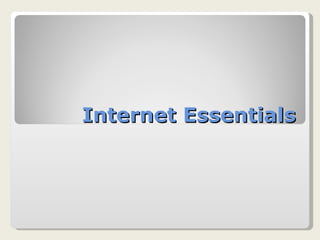
2 internet essentials
- 3. Internet Timeline Year What happened? 1969 The U.S. Department of Defense funds ARPANET, a network that was the forerunner of to the Internet. It let researchers link to remote computing centers and use those center’s resources. 1972 The first email program to manage, read, file, and respond to messages is written by Larry Roberts. 1974 The so-called “Fathers of the Internet” Vint Cerf and Bob Kahn publish a paper titled “A Protocol for Packet Network Interconnection”, which defines the basic protocol for internet communities, the Transmission Control Program (TCP). 1982 The Transmission Control Protocol and Internet Protocol (TCP/IP) are formally established as the underlying protocols of the Internet. The Internet is defined as a network of networks. 1984 The Domain Name System (DNS) is introduced. The number of host computers on the Internet exceeds 1,000 for the first time. 1986 The NSFNET backbone is created to created with a speed of 56kbps. The Network News Transfer Protocol (NNTP) is designed to make it easier create and use Usenet news group over TCP/IP.
- 4. Internet Timeline Year What happened? 1988 A worm released by Robert Morris, Jr., a graduate student in Computer Science at Cornell, replicates so quickly that it clogs the Internet with traffic and closes down much of the Internet. Morris’s father was at that time the Chief Scientist of the federal top-secret National Security Agency. CERT (Computer Emergency Response Team) is created in response to the worm. 1990 The World (world.std.com) becomes the first commercial provider of dial-up access to the Internet. 1991 The World Wide Wed (WWW) is developed by Tim Berners-Lee at Swiss-based CERN (European Organization for Nuclear Research) 1993 The White House website goes live ( www.whitehouse.gov ). President Bill Clinton’s email address is [email_address] ; Vice President Al Gore is vice- [email_address] . 1994 Yahoo is founded by Stanford graduate students David Filo and Jerry Yang. The first banner ads make their appearance on the Web. The run on www.hotwired.com and were for the beverage Zima and for AT&T. 1995 The online auction site eBay is founded, with the name Auctionweb, which is changed to eBay in 1997. The browser company Netscape goes public with an IPO.
- 5. Internet Timeline Year What happened? 1996 Google is begun as a research project by two Ph.D. students at Stanford, Larry Page and Sergey Brin. 1997 The term weblog and blog are coined. 1999 The file-sharing software Napster is released, which allows people to share files, in particular music, with each other over the Internet. 2000 The high-speed Internet2 backbone deploys IPv6, the next generation of IP standards. 2001 Worms and viruses increasingly become a danger, with the Code Red worm and Sircam virus causing damage to businesses and individuals, and slowing down Internet access. 2002 Portions of the Internet become unusable after a distributed denial of service (DDoS) attack knocks out 8 of the Internet’s 13 DNS root servers. 2003 The Recording Industry Association of America (RIAA) sues 261 people of alleged illegal distribution of copyrighted music files over the Internet. 2004 Online spending continues to climb and reaches a record high of 117 billion, a 26% increases over 2003
- 6. Internet Timeline In a move to challenge Google's dominance of search and advertising on the Internet, software giant Microsoft offers to buy Yahoo for $44.6 billion. Microsoft launches, it’s various consumer version of Windows Vista. Apple surpasses one billion itunes downloads. 1.114 billion people use the internet according to Internet World Stats. Search engine giant Google surpasses Microsoft as the “most valuable global brand”. 2007 2008 Year What happened? 2005 In January, the free online encyclopedia Wikipedia ( www.wikipedia.com ) reaches the mark of 900,000 articles. 2006 Phone communications over the Internet become popular with Voice Over Internet Protocol (VoIP). New services such as Vonage tap on it, while cable companies offer their own VoIP plans, and services such as Skype use VoIP to offer free PC-to-landline calls. Source: How Internet Works , 8ed. By Preston Gralla pg.10-11
- 18. Browser A browser is software that interprets hypertext markup language (HTML) - the language used to code Web page content. HTML can display graphics and play sound, movies, and other multimedia files. Hyperlinks - computer program commands that point to other places inside a PC, or on a network – connect to other Web pages and to files that can be downloaded.
- 19. Browser: Internet Explorer 7.0 Title bar Menu bar Address bar Toolbar Tabs Document window Status bar Scroll bars
- 20. Parts of browser window Item Definition Title bar The bar at the top of the window that contains the name of the document Menu bar Contains menu names that you can click to display various commands and options. Toolbar Contains icons for single-click access to most commonly used menu commands Address bar Contains the URL, or address, of the active web page; also where you enter the location for the web page you want to visit. Document window Displays the active window. Status bar Located at the bottom of the browser window; shows the progress of web page transactions Access indicator A small picture in the upper-right corner of the browser/tab; when animated, it means your browser is accessing data from a remote computer. Scroll bars Vertical and horizontal scroll bars; lets you scroll vertically and horizontally if the web page is too long or wide to fit within one screen.