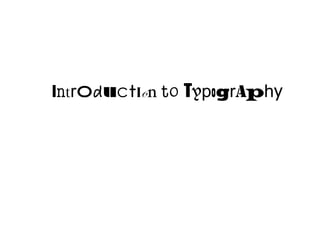
Typography
- 2. Type is … • A valuable communication tool. • Speech made visible. LISTEN TO IT. • Tone of voice. Emphasis, loudness, whispering, dialect.
- 4. Type Classes • Serif • Sans Serif • Decorative/Display • Monospaced • Script/Hand-Lettered • Symbols/Ornaments
- 5. Serif vs. Sans Serif • Sans Serif – Arial • • Sans Serif – Gill Sans Sans Serif - Helvetica! Abc • Serif – Times • • Serif – Adobe Garamond Serif – Adobe Caslon Abc
- 6. Font weights • Interstate Hairline • Interstate Thin • Interstate Extra Light • Interstate Light • Interstate Regular • Interstate Regular Italic • Interstate Bold • Interstate Black • Interstate Ultra Black
- 7. Font variations • Interstate Regular • Interstate Regular Compressed • Interstate Regular Condensed
- 9. Anatomy of a typeface
- 10. Designer’s challenge: • How to organize letters, words, sentences on blank page, screen or space – What font? – What size? What weight? – How aligned, spaced, ordered, shaped, colored, or otherwise manipulated?
- 12. Spacing • Design is an act of spacing and an act of marking • Space in typography: negative gaps between and around letters – Characters, leading, margins – Space makes words readable Tryreadingalineoftextwithoutspacingtoseehowimportanthisis.
- 14. Typographic Hierarchy • Organizational system for content • Emphasizes some data, diminishes others • Helps readers scan text, know where to enter/exit, how to pick and choose • Cues can be: – Spatial (indent, line spacing, placement on page – Graphic (size, style, color)
- 17. Types of Type • Display – Describes content – Lures reader – Sans serif • Text – Where the content is – Serif
- 19. Types of Type • Primary Type -- i.e. Headline – Draws attention to itself – Stops “browser” – Leads to… • Secondary Type -- The Payoff – Explains the headline, hooks the reader – Mid-level prominence – Subhead, deck, caption
- 20. Dominance What is primary? What is secondary?
- 21. Types of Type • Guidelines for Use – Use no more than two families of type – Two weights – Add italics to make six voices • Size Affects Space – Display type, above 18 point, shows off misspacing – Line breaks are critical to the meaning
- 22. Types of Type Line breaks are critical to the meaning/readability Bus plunge kills 3 Lee students Bus plunge kills 3 Lee Students Bus plunge kills 3 Lee Stu- dents
- 23. Using Space in Text
- 24. Using Space in Text
- 25. Using Space in Text • Space Should Make Reading the Type Effortless • It is done right if it is not noticeable
- 26. Readability of type 6 factors to consider
- 27. 1. Typeface Readability • Reader Should Not Be Aware of the Form • All-caps harder to read than lowercase – Caps look like bricks (no more than two lines) – Whitespace around lowercase distinguishes letters • Sans serif may be harder to read than serif – Serifs aid horizontal eye movement – Italics harder than Roman because they are lighter – Shaded, outline & inline for Display only
- 28. 2. Type size, weight • 10-pt. is the smallest readable size • Use weightier or larger face on longer measure • Limit use of heavy/bold faces to special display, features (16 point and higher) • Reverse type – increase size and weight – use sans serif font
- 29. 3. Letterspacing • Kerning and tracking, but also space between lines of type (leading) • Be consistent • Proportions: – Wide letters need more space – Caps need more than lowercase
- 30. 4. Word Spacing • Should Be Invisible • Justified type forces spacing throughout the line of type … be careful • Justified left/ragged right gives best spacing, provides rhythm • Hyphenation should never be used in Display type
- 31. 5. Line Spacing • Narrow widths of type hurt flow – Eye jerks around to keep up with narrow columns • Too-wide widths of type hurt rhythm – Readers lose track of line they’re scanning • Rule of thumb: Width of line (in picas) should be no more than twice the size of type (in points) – A line of 12-pt type should not be wider than 24 picas – Approx. 40-50 characters per line
- 32. 6. Format • Readers Follow Visual Signals – Paragraphing (announce new idea) – Punctuation (pause or stop) – White Space (relative connectedness) – Position on the Page (importance) • Ragged-left is harder to read than ragged-right and justified • Be consistent
- 33. More Type Tips • Print vs. Electronic • In Print, Display type should be sans serif, text should be serif • In Electronic, Display type should be serif, text should be sans serif
- 34. More Type Tips 4. Avoid placing type over illustrations, tinted areas • Background must provide clean, contrasted field for text
- 35. More Type Tips • Break up long runs of type • Paragraph indentation • Greater leading between grafs • Subheads of contrasting size, weight • Boldface or italic for special emphasis within text
- 36. More Type Tips • Finally, keep it simple and expressive. – Communication won’t happen just because something looks interesting – Communication won’t happen just because something is legible
