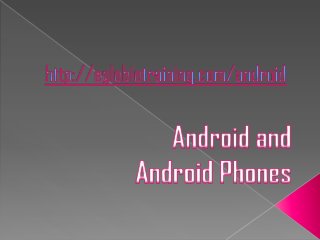
Androids and android phones
- 3. Linux-based operating system designed primarily for touchscreen mobile devices such as smartphones and tablet computers developed by Android, Inc., which Google backed financially and later purchased in 2005.
- 5. first unveiled to an expectant world back in November 2007. Manufactured by HTC on T-Mobile’s behalf, the G1 raced to one million sales, prompting a rush of phone makers to create their own handsets based on the Android platform.
- 7. What are Android mobile phones? An Android phone is a powerful, high- tech handset that runs on Google’s Android operating system.
- 10. is the easiest and simplest way. this will create a wireless network. there is no need to have USB cable.
- 11. Follow this steps: In your Smart phone go to Settings -> More -> Mobile networks. checks on the Data enabled and set your access point name and Network Operators. Now go to Settings -> More -> Tethering & Portable hotspot. Click on the Setup Wi-Fi Hotspot and set SSID and Password. Password must have at least 8 characters. Click on save. Now Enable Portable Wi-Fi hotspot.
- 12. Go to your laptop, iPad or any device which supports WiFi, search for available wireless networks and select “AndroidAP” option. Thats it. You are now connected with internet. Just go to your Browser and open google.com.
- 13. : become one of the top 10 Android applications of all time. At just one click, PdaNet instantly shares the Internet access of your Android phone with your computer. It does NOT require root access or hacking your phone's firmware. It works on all Android phones.
- 14. Follow the steps below to install and configure PDANet: Go the Android Market on your cell phone. Use the search function and enter the following search: "pdanet". Download and Install the PDANet 3.50. Go to Settings enable USB debugging mode. Settings -> Developer options -> USB debugging. Download and Install the PDANet for your Windows and Mac. Restart your computer once installation is complete Now connect your android Device using USB cable.
- 15. Open PdaNet on your Android and tap "Enable USB Tether" to enable your Android to act as the modem for your computer. Now click on PDANet icon on your computer and choose "connect internet". This will connect your PC to the Internet via your cell phone. Just go to your Browser and open Google.com. Your can also send SMS by your phone using PDANet. Just click on PDANet Icon and select "start SMS agent". A new window will be opened. Choose contact and send SMS.
- 16. enables WiFi or Bluetooth Hotspot on your Android phone - no tether plan or rooting required Bluetooth mode works for all phones WiFi mode currently works on most Samsung/Motorola/LG phones and new HTC phones with Android 4.0 (HTC One etc).
- 17. Follow this step to install : To install FoxFi just go to Google play and search for this app. For WiFi mode enter WiFi Name and password ( at least 8 characters) then Activate WiFi Hotspot. For Bluetooth, Activate Bluetooth DUN.
- 18. Smart virtual keyboard Home screen customizable with widgets Live Folders for quick-viewing your data Video recording and sharing Picasa image uploading Faster, standards-compliant browser
- 19. Voice search Stereo Bluetooth and hands-free calls Snappier overall performance Nice-to-haves
- 20. Respecfully submitted to Prof. Erwin M. Globio, MSIT