Computer components presentation cisco
•Télécharger en tant que KEY, PDF•
2 j'aime•4,225 vues
Signaler
Partager
Signaler
Partager
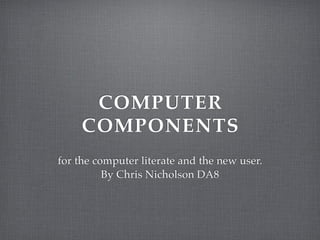
Recommandé
Recommandé
Contenu connexe
Tendances
Tendances (20)
My presentation on 'computer hardware component' {hardware}

My presentation on 'computer hardware component' {hardware}
En vedette
En vedette (20)
Introduction to Basic Computer Concepts Presentation

Introduction to Basic Computer Concepts Presentation
Similaire à Computer components presentation cisco
Similaire à Computer components presentation cisco (20)
Dernier
💉💊+971581248768>> SAFE AND ORIGINAL ABORTION PILLS FOR SALE IN DUBAI AND ABUDHABI}}+971581248768
+971581248768 Mtp-Kit (500MG) Prices » Dubai [(+971581248768**)] Abortion Pills For Sale In Dubai, UAE, Mifepristone and Misoprostol Tablets Available In Dubai, UAE CONTACT DR.Maya Whatsapp +971581248768 We Have Abortion Pills / Cytotec Tablets /Mifegest Kit Available in Dubai, Sharjah, Abudhabi, Ajman, Alain, Fujairah, Ras Al Khaimah, Umm Al Quwain, UAE, Buy cytotec in Dubai +971581248768''''Abortion Pills near me DUBAI | ABU DHABI|UAE. Price of Misoprostol, Cytotec” +971581248768' Dr.DEEM ''BUY ABORTION PILLS MIFEGEST KIT, MISOPROTONE, CYTOTEC PILLS IN DUBAI, ABU DHABI,UAE'' Contact me now via What's App…… abortion Pills Cytotec also available Oman Qatar Doha Saudi Arabia Bahrain Above all, Cytotec Abortion Pills are Available In Dubai / UAE, you will be very happy to do abortion in Dubai we are providing cytotec 200mg abortion pill in Dubai, UAE. Medication abortion offers an alternative to Surgical Abortion for women in the early weeks of pregnancy. We only offer abortion pills from 1 week-6 Months. We then advise you to use surgery if its beyond 6 months. Our Abu Dhabi, Ajman, Al Ain, Dubai, Fujairah, Ras Al Khaimah (RAK), Sharjah, Umm Al Quwain (UAQ) United Arab Emirates Abortion Clinic provides the safest and most advanced techniques for providing non-surgical, medical and surgical abortion methods for early through late second trimester, including the Abortion By Pill Procedure (RU 486, Mifeprex, Mifepristone, early options French Abortion Pill), Tamoxifen, Methotrexate and Cytotec (Misoprostol). The Abu Dhabi, United Arab Emirates Abortion Clinic performs Same Day Abortion Procedure using medications that are taken on the first day of the office visit and will cause the abortion to occur generally within 4 to 6 hours (as early as 30 minutes) for patients who are 3 to 12 weeks pregnant. When Mifepristone and Misoprostol are used, 50% of patients complete in 4 to 6 hours; 75% to 80% in 12 hours; and 90% in 24 hours. We use a regimen that allows for completion without the need for surgery 99% of the time. All advanced second trimester and late term pregnancies at our Tampa clinic (17 to 24 weeks or greater) can be completed within 24 hours or less 99% of the time without the need surgery. The procedure is completed with minimal to no complications. Our Women's Health Center located in Abu Dhabi, United Arab Emirates, uses the latest medications for medical abortions (RU-486, Mifeprex, Mifegyne, Mifepristone, early options French abortion pill), Methotrexate and Cytotec (Misoprostol). The safety standards of our Abu Dhabi, United Arab Emirates Abortion Doctors remain unparalleled. They consistently maintain the lowest complication rates throughout the nation. Our Physicians and staff are always available to answer questions and care for women in one of the most difficult times in their lives. The decision to have an abortion at the Abortion Cl+971581248768>> SAFE AND ORIGINAL ABORTION PILLS FOR SALE IN DUBAI AND ABUDHA...

+971581248768>> SAFE AND ORIGINAL ABORTION PILLS FOR SALE IN DUBAI AND ABUDHA...?#DUbAI#??##{{(☎️+971_581248768%)**%*]'#abortion pills for sale in dubai@
Dernier (20)
Boost Fertility New Invention Ups Success Rates.pdf

Boost Fertility New Invention Ups Success Rates.pdf
Mastering MySQL Database Architecture: Deep Dive into MySQL Shell and MySQL R...

Mastering MySQL Database Architecture: Deep Dive into MySQL Shell and MySQL R...
Automating Google Workspace (GWS) & more with Apps Script

Automating Google Workspace (GWS) & more with Apps Script
Apidays New York 2024 - The Good, the Bad and the Governed by David O'Neill, ...

Apidays New York 2024 - The Good, the Bad and the Governed by David O'Neill, ...
+971581248768>> SAFE AND ORIGINAL ABORTION PILLS FOR SALE IN DUBAI AND ABUDHA...

+971581248768>> SAFE AND ORIGINAL ABORTION PILLS FOR SALE IN DUBAI AND ABUDHA...
From Event to Action: Accelerate Your Decision Making with Real-Time Automation

From Event to Action: Accelerate Your Decision Making with Real-Time Automation
Repurposing LNG terminals for Hydrogen Ammonia: Feasibility and Cost Saving

Repurposing LNG terminals for Hydrogen Ammonia: Feasibility and Cost Saving
The 7 Things I Know About Cyber Security After 25 Years | April 2024

The 7 Things I Know About Cyber Security After 25 Years | April 2024
Why Teams call analytics are critical to your entire business

Why Teams call analytics are critical to your entire business
Strategies for Landing an Oracle DBA Job as a Fresher

Strategies for Landing an Oracle DBA Job as a Fresher
TrustArc Webinar - Unlock the Power of AI-Driven Data Discovery

TrustArc Webinar - Unlock the Power of AI-Driven Data Discovery
Connector Corner: Accelerate revenue generation using UiPath API-centric busi...

Connector Corner: Accelerate revenue generation using UiPath API-centric busi...
How to Troubleshoot Apps for the Modern Connected Worker

How to Troubleshoot Apps for the Modern Connected Worker
Strategies for Unlocking Knowledge Management in Microsoft 365 in the Copilot...

Strategies for Unlocking Knowledge Management in Microsoft 365 in the Copilot...
Computer components presentation cisco
- 1. COMPUTER COMPONENTS for the computer literate and the new user. By Chris Nicholson DA8
- 2. CPU (NEW USER) the CPU is like the brain of the computer because it controls all of the computers actions and commands, like a human brain would to a body. CPU stands for central processing unit.
- 3. CPU (COMPUTER LITERATE USER) CPU stands for central processing unit and can hav multiple speeds in which it controls the computer, these speeds are: 300Mhz and 550Mhz CPU’s can have different cores, these are: the multi core, dual core and single core.
- 4. RAM (NEW USER) RAM stands for random access memory RAM allows the computer to do multiple things at once, meaning the more RAM the computer has, the more things the computer can do at one time.
- 5. RAM (COMPUTER LITERATE USER) RAM or random access memory comes in different types such as: SDRAM DDR (double data rate SDRAM) Rambus DRAM (RDRAM) DRAM comes in two major for factors which are DIMMs and RIMMs.
- 6. HARD DRIVE (NEW USER) HDD stands for hard disk drive and is the memory on the computer, this is where everything you save is stored and is the largest amount of memory in the computer.
- 7. HARD DRIVES there are a few different types of storage devices: solid state drive SCSI PATA SATA you can have either an internal or an external hard drive.
- 8. HARD DRIVES PATA hard drives are connected by PATA cables and are now stating to be replaced by SATA. SATA hard drives are 7200-RPM and are connected using a thinner, SATA cable. SCSI hard drives are connected with a SCSI cable which can be either 50-pin, 68-pin or 80-pin and can connect to a wider range of devices solid state drives give a faster performance than others and have no moving parts so are more reliable.
- 9. HARD DISK DRIVE (COMPUTER LITERATE) there are different types of hard drive, these include: SATA PATA SSD SCSI hard drive’s are the solid memory of the computer, this is where files can be saved, stored and re- accessed.
- 10. ADAPTER CARDS the different types of adapter cards are: graphics card audio card NIC wireless NIC TV tuner cards
- 11. ADAPTER CARDS PCI adapters connect computers to other devices PCIe do the same as PCI adapters but can connect more updated versions of the devices and can usually connect more devices overall, therefore PCIe adapters should replace PCI. an onboard graphics card is when the graphics card is integrated to the motherboard.
- 12. ADAPTER CARDS the main company that makes PC cards are PCMCIA, these now make more compatible products as they have expanded their standards a few times, allowing them to connect to more devices. the standard PC card PCMCIA develop is a 32-bit card called a cardbus.
- 13. INPUT DEVICES keyboard: allows you to type out letters and words on the computer, can be used to send e-mails. mouse: is used to navigate a pointer around the computer monitor, to select things. webcam: allows you to film or record yourself or things around you using an either internal or external webcam, can be used to video call. microphone: allows you to record yourself talking or singing etc, can be used for speech making/ phone calls
- 14. OUTPUT DEVICES printer: can be used to print out images or letters etc. in colour or black and white. monitor: used to view what you are doing on the computer. (screen.) projector: can be used to project images or what you are viewing on the monitor in a larger form or to an audience. speakers: are used to listen to recordings or sounds from your computer.
Notes de l'éditeur
- \n
- \n
- \n
- \n
- \n
- \n
- \n
- \n
- \n
- \n
- \n
- \n
- \n
- \n