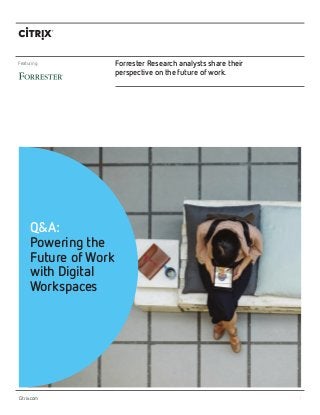
Powering the Future of Work with Digital Workspaces
- 1. 1Citrix.com Forrester Research analysts share their perspective on the future of work. Q&A: Powering the Future of Work with Digital Workspaces Featuring
- 2. 2Citrix.com | Q&A: Powering the Future of Work with Digital Workspaces Citrix is partnering with our customers to redefine the future of work. By continuously evolving the secure delivery of applications and data, we keep people, organizations, things and ideas connected anywhere, any time, and on any device. Forrester Research analysts David Johnson and Andrew Hewitt recently joined Citrix in the webinar, "Powering the Future of Work with Digital Workspaces," where they shared how they see the future of work and the role that the digital workspace will play. What is a digital workspace and why is it different than just virtual desktop infrastructure (VDI), desktop virtualization, or current mobility management solutions? The digital workspace is a framework for describing desktop and application delivery technologies that provide contextually aware and secure access to devices, applications, and data. When stitched together, the digital workspace provides a singular end user experience for PCs and mobile devices that helps employees be more productive and better serve customers in their moment of need. It also allows tech management to have more control and visibility into end user portfolios, ensure compliance, and effectively manage updates and licensing issues across multiple form factors. Unlike desktop virtualization or mobility management, the digital workspace isn’t a single technology. Instead, it is an approach to workforce enablement that aims to deliver the best technology to the right employee in the correct context. This often means utilizing a portfolio of tools that are optimized to give employees the best user experience whether they’re at the office, a client site, or on the road. For example, while VDI might be great for giving employees and contractors access to Office applications in a secure manner, it’s not good for employees who travel frequently due to latency and VPN issues. In order to support those frequent travelers, organizations would need to invest in tools that allow them to get work done on the fly, such as enterprise mobility management (EMM) or app mobilizers. So while VDI and EMM can form part of a digital workspace, they rarely constitute a fully functioning digital workspace on their own. They need other technologies to complement them, address gaps, and round out the user experience for the employee. The digital workspace is a delivery and enablement approach that provides end users with contextually aware access to devices, applications, and data in a secure manner. It’s a framework of technologies that together help unify traditional end user computing tools with the needs of an increasingly mobile workforce.
- 3. 3Citrix.com | Q&A: Powering the Future of Work with Digital Workspaces What are the benefits of a digital workspace and why do I need it now? There are many benefits of digital workspaces, including: • More flexibility for employees to work where they’re most productive, with the device they prefer. Cognitive science research has revealed that the No. 1 indicator of happiness at work is the ability to get work done. As such, companies that fail to provide the right tools for their employees will see productivity suffer as employees try to find workarounds and put less energy into their work. As a result, employees become frustrated, customer experience falters, and the whole business struggles. Digital workspaces help mitigate this problem by providing contextually aware tools that help employees get their work done and become customer obsessed. • Better security and privacy. Digital workspaces give administrators insight into how and where employees are using devices and can help mitigate threats through features such as remote wipe or restricting network access from unsecured public Wi-Fi networks. Cloud workspaces have the added benefit of running on a secure public cloud platform while still allowing users to use the devices of their choice. Other technologies, like local virtual desktops and EMM, can help tech management to separate sensitive corporate data from employee devices using virtualization and containerization tools. • Better manageability. Digital workspace technologies reduce the management burden for IT because they provide visibility into multiple form factors in a single console, lessen the need for individual imaging of PCs, and ease interoperability issues between applications, among other benefits. For example, local virtual desktops offer centralized image management and control that allows administrators to deploy, update, wipe, and restore the “guest” desktop instances on demand. Native- applications-as-a-service technologies make it easier to deploy and manage complex applications like Adobe Photoshop by hosting them in the cloud and offering users a local option once the app is fully downloaded. • Lower costs. Some digital workspace technologies, like VDI, get a bad rap for being very costly. While this is true for VDI, it’s not necessarily so for some of the new digital workspace technologies. Desktop- as-a-service (DaaS), for example, offers a pay-as-you-go model, which can drastically decrease the costs of licensing, bandwidth usage, and keeping instances running when they’re not in use. Session-hosted cloud desktops can further decrease costs, as they have a smaller footprint and require less computing power than larger players in the market. There are a number of reasons why moving to a digital workspace approach is necessary now. They include: • Your internal customers expect you to be as agile as they are. In today’s world, customers have access to information, products, and your company from any device, at any time, and from any location. In order to serve them better, organizations too must evolve to meet the customer in their moment of need, and that means investing in tools that allow employees to engage customers through multiple channels. For example, 62% of information workers today say that they expect their companies will provide them with the mobile devices they need to do their jobs. • You need to keep legacy applications from slowing you down. Your company’s employees will continue to use legacy applications, but they expect cloud-like access and performance. This opens the door for cloud workspaces that allow employees to access these apps from any device at any time. A large, US-based healthcare provider is currently looking at moving to a software-as-a-service (SaaS) model to accommodate that very use case for its nurses and doctors. • Employees are on the move. Our Business Technographics® survey shows that 25% of global information workers work from home at least one day a week, 18% work from a client site weekly, and 13% work while traveling at least weekly. On top of this, employees also expect to have applications and access to data and information to do their jobs well (61% and 62%, respectively). In order to accommodate this shift, organizations must support them with a dynamic set of technologies, which means investing in digital workspaces to support productivity regardless of location. How is a digital workspace going to transition the way we work in the future? Digital workspaces will have both short-term (zero to two years) and long term (five-plus years) effects on the way we work. In both cases, innovations will center on improving the experience for end users and making it easier for them to accomplish business- critical tasks. In the short term, employees will find self-service access to device enrollment, app catalogs, and training modules to be a standard offering among today’s digital workspace providers. As Office 365 gains traction in the enterprise, employees should expect to move seamlessly between mobile and desktop versions of Office applications and be able to store and share information through file sync and share tools with ease. These tools will be tailored to the individual’s working context and be accessible through one-touch biometric single sign-on. Forrester also expects digital workspace providers to allow employees to use more native tools on their devices and move away from intrusive dual personas that hurt user experience and stall productivity. In the long term, digital workspaces will evolve in step with advances in cloud platforms and artificial intelligence. We expect to see cloud workspaces tailored for different industries and personas. In the longer term, services like Amazon’s Mechanical Turk and IBM Watson could use AI to read and prep your email responses, requiring you to only approve the message before sending it. As digital workspaces grow, it’s not unfeasible to imagine integrations with virtual reality as well, turning the workspace into a science fiction lookalike, complete with hand-swipeable dashboards, voice-to-text processing and recognition, and automated chat services that utilize big data to provide insights.
- 4. 4Citrix.com | Q&A: Powering the Future of Work with Digital Workspaces What are the components that make up the digital workspace? Forrester has published a report entitled “Build Digital Workspace Delivery Systems To Give Employees The Right Tools For Their Job” that categorizes the major technologies that make up the digital workspace. They are: • Server-hosted virtual desktops (VDI). A VDI solution virtualizes desktop environments in individual, self-contained instances (VMs) on data center servers, either in your own data center or hosted through a service provider. Each VM shares the resources of the servers and allows multiple users to access full Windows desktops at the same time from any device. VDI is well developed, but it does have some pitfalls, mainly high infrastructure costs, overall complexity, and the need for a strong network connection. • Desktop-as-a-service. DaaS is like VDI, except that the instances aren’t stored on your server, but rather in a public cloud. This technology enables pay-as-you-go access to virtual desktop instances with full multitenancy, enhanced security, and simplified management. It’s a great solution for bring your own device (BYOD), where you don’t have a complex, diverse portfolio of apps or you have a constant network connection. Although it is maturing, DaaS won’t give you the patch management, imaging, and configuration management capabilities of your current tool set, so plan on keeping those for now while you experiment with DaaS. • Remote desktops or session-hosted desktops. Rather than instances of desktop OSes running individually, as with VDI, remote desktop service sessions run in a single shared server operating system like Windows Server 2016. Look for the solutions that have broad device support, excellent user experience across a range of conditions and uses, and are compatible with your applications and network optimization technologies. • Remote PC access. Left the office but need to accomplish a quick task that requires access to company resources? Look no further than remote PC access tools. These solutions allow you to use a Mac or PC to access your desktop at work. To be effective, they must be robust enough to handle the performance needs of your workers and function well over 4G/LTE networks. • Local virtual desktop. This technology stores a containerized instance on local PC hardware. It is particularly useful for supporting contractors because they can get access to the apps and data they need without having to put the PC on the corporate network. This technology also drastically improves manageability and allows administrators to deploy, update, wipe, and restore guest instances on demand. Make sure the technology runs on a well-proven client hypervisor and offers centrally managed security policies to avoid data leakage. • Application virtualization and layering. Infrastructure and operations (I&O) pros sometimes use this technology to create a better user experience with VDI use cases. It isolates applications from the underlying operating system and allows admins to stream applications from a centralized location to an isolated environment on the target device, where they execute locally, even while offline. When implementing this technology, it’s important to find vendors that can integrate with your VDI platform and also support your most challenging applications. • Mobile workspaces. Mobile workspaces (also sometimes known as application mobilizers) help to create simpler versions of desktop apps on mobile devices. For example, I&O pros could isolate a single function, say expense approval, from your expense application and create a native mobile version of that app with just that specific functionality. It’s a great way to solve a small mobile issue or pain points with employees without resorting to a heavier-weight solution, such as EMM, or building an entire app in-house. • Native applications as-a-service. Cloud service providers make this technology possible by hosting applications in the cloud. Initially, the app streams from the cloud to the end user’s device, but once the app starts downloading, the end user can execute the app locally and have full functionality even while offline. Be sure to choose vendors that can meet the performance, audit, and compliance requirements of your apps. • Enterprise mobility management. While EMM is not traditionally part of the digital workspace realm, in many ways it will become the foundation of the modern digital workspace since it is used to manage devices, applications, and data. With EMM providers beginning to offer more PC management capabilities, EMMs are becoming the glue that holds digital workspace initiatives together. While they typically don’t have as robust functions for patch management, group policies, or integrations with firewalls and antimalware, Forrester expects vendors to add these capabilities over time. Components that make up the digital workspace: Server-hosted virtual desktops (VDI) Desktop-as-a-service Remote desktops or session- hosted desktops Remote PC access Local virtual desktop Application virtualization and layering Mobile workspaces Native applications as-a-service Enterprise mobility management
- 5. 5Citrix.com | Q&A: Powering the Future of Work with Digital Workspaces How does an IT org get started with the transformation and where should it start? As a first step in the transformation journey, I&O departments should seek to understand the capabilities and drawbacks of all the technologies above. While it’s important to note which technologies correspond to certain use cases and working styles, knowing these technologies in depth can also help you identify areas in your workforce where a lighter-weight, less expensive solution could solve a systemic problem. Secondly, interview employees or conduct a formal workforce technology assessment to figure out what particular pain points employees are having and whether one or more of the digital workspace technologies could provide a solution. For example, if employees across the organization are complaining that they need to come into the office to approve one expense report, an app mobilizer might work. Pay close attention to the top performers and what they’re missing, because they’re the ones who will bring the most value. Next, you’ll want to understand the capabilities of your tech management organization. Do you have the skills and staffing to implement VDI, for example? Do you have the budget to implement EMM? Is security a high priority? Are you already hosting many apps in the cloud, making DaaS an attractive option? Make sure to reach out to members of the security, application development, and other teams to align priorities. Finally, consider partners to help you along your journey. Many firms find it much easier to partner with an experienced integrator, rather than develop technologies in-house. This can save you time and money while avoiding silos. Enterprise Sales North America | 800-424-8749 Worldwide | +1 408-790-8000 Locations Corporate Headquarters | 851 Cypress Creek Road Fort Lauderdale, FL 33309, United States Silicon Valley | 4988 Great America Parkway Santa Clara, CA 95054, United States © 2017 Citrix Systems, Inc. All rights reserved. Citrix, the Citrix logo, and other marks appearing herein are property of Citrix Systems, Inc. and/or one or more of its subsidiaries, and may be registered with the U.S. Patent and Trademark Office and in other countries. All other marks are the property of their respective owner(s).
