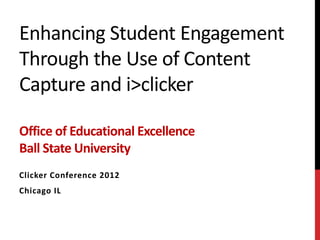
2012 Clicker Conference_Content Capture & i>clicker_Ball State University
- 1. Enhancing Student Engagement Through the Use of Content Capture and i>clicker Office of Educational Excellence Ball State University Clicker Conference 2012 Chicago IL
- 2. Panel Participants Joshua Gruver, Natural Resources and Environmental Management Kathleen Jacobi-Karna, Office of Educational Excellence Jerome Kotecki, Physiology and Health Science David Largent, Computer Science Angela Nickoli, Criminal Justice and Criminology Gary Pavlechko, Office of Educational Excellence Brian Pickerill, Office of Institutional Effectiveness Tyler Smith, Theatre and Dance Jennifer Young, Family and Consumer Sciences
- 3. Introduction Clicker Qs How many of you have used content videos? How many of you have created your own videos?
- 4. Research Study • Background • Purpose • Methodology
- 5. Courses Introduction to American Criminal Justice System Introduction to Computers Infant/Toddler Development and Education Fundamentals of Human Health Environment and Society Aesthetics of Theatre
- 6. Research Study – Results Preference for Style and Content Agree Undecided Disagree Responses Seeing video of the 78.3% 14.5% 7.2% 484 professor’s face (in addition to his/her voice) helped me engage with the pre-lecture videos. Seeing video of the class- 89.0% 8.3% 2.7% 483 specific content (in addition to video/audio of the professor) helped me engage with the pre-lecture videos. Seeing pictures in the video 88.4% 8.5% 3.1% 483 helped me engage with pre- lecture videos. Seeing text to accompany 90.3% 6.2% 3.5% 484 the video (like a PowerPoint) helped me engage with the pre-lecture videos. The pre-lecture videos 86.3% 11.2% 2.5% 482 should contain fact-based material to be discussed later in class. The pre-lecture videos 65.8% 22.8% 11.4% 483 should contain abstract concepts to be discussed later in class. The pre-lecture videos 32.2% 19.4% 48.3% 484 should contain material that is NOT discussed later in class.
- 7. Research Study – Results Preference for Style and Content, continued Agree Undecided Disagree Responses Pre-lecture videos that 80.6% 16.1% 3.3% 484 focused on skill-specific class activities were useful. Pre-lecture videos that 82.2% 15.3% 2.5% 483 demonstrated the application of critical analysis tools were useful. Pre-lecture videos that 68.3% 23.6% 8.1% 483 discussed historical eras and concepts were useful. I used the pre-lecture 77.7% 10.3% 12.0% 484 videos to prepare for class. I used the pre-lecture 75.0% 8.1% 16.9% 484 videos to prepare for quizzes and exams. I used the pre-lecture 48.8% 23.8% 27.5% 484 videos to help with homework.
- 8. Research Study – Results Preference for Style and Content, continued Agree Undecided Disagree Responses Having i>clicker questions 81.2% 10.1% 8.7% 484 tied to the pre-lecture videos helped me to better learn course material. Having i>clicker questions 82.2% 8.5% 9.3% 484 tied to the pre-lecture videos motivated me to watch the pre-lecture videos. The combination of pre- 77.6% 16.1% 6.2% 483 lecture videos and i>clicker questions helped me to learn better than one or the other by itself. I would have watched the 54.7% 23.6% 21.7% 483 pre-lecture videos even if no grade was tied to them. I enjoyed the class more 41.0% 37.3% 21.7% 483 because of the pre-lecture videos. I wish other professors 60.6% 24.1% 15.4% 482 used pre-lecture videos in their classes. The number of pre-lecture 79.5% 15.1% 5.4% 484 videos my professor provided during the semester was the right quantity.
- 9. Research Study – Student Responses 1. Access to content anywhere and anytime. “I like that I can watch it on my own time. I also enjoy that I can go back to rewatch the video so I can understand it better.” (THEA 103) “I just like that I can watch them on my own time, and if I missed something, I could just go back and replay it. It really helped with my understanding of the subjects.” (NREM 101) “. . . It was nice to have information that we didn’t have time to cover in class. It can get very difficult reading out of a textbook with no supplement and this definitely helped me with my understanding of the topic.” (CJC 101)
- 10. Research Study – Student Responses 2. Help prepare for class/understand material better. “They allowed me to do well on the quizzes in class. Because I watched the videos, I was able to engage myself more into the lectures and learned more about the material.” (HSC 160) “I like the fact that I got to hear useful information repeatedly. Repetition of information is obviously going to be useful when it comes to memorizing information for class. It was a great tool to prepare for class and tests to reinforce certain subjects.” (CS104) “I felt more prepared going into class having reviewed the material prior to lecture.” (CS 104)
- 11. Research Study – Student Responses 3. Pre-lecture videos were personal. “It had a one-on-one feeling to it. The class I am in has around 140 students in it and this helps the professor to be a bit more relational to the students.” (THEA 103) “The videos were personal and it was easier to approach him about questions because of this.” (NREM 101) “I like the way she presented the information. Her voice was engaging. I liked that I got a sense of what class was going to be about. This helped me focus better.” (FCSFC 265)
- 12. Research Study – Student Responses 4. Combining i>clicker and content capture was beneficial. “I enjoyed the use of the i>clicker quizzes being tied in with the pre-lecture videos.” (HSC 160) “They prepare you for the upcoming clicker quizzes and class lectures and allow you to familiarize yourself with the material ahead of time.” (CS 104) “They discussed what was going to be talked about in class, and they gave a preview to what the i>clicker quiz was going to be like.” (CS 104)
- 13. Best Practices – Creating Video • Ideal length of videos—4-10 minutes. • Plan ahead. • Limit expectations. • Selecting topics for videos. • Include a unique element. • Use a variety of visual stimuli (face, ppt text, pictures, embedded video). • Quality of video. • Grades motivate video viewing.
- 14. Conclusion Q&A
Notes de l'éditeur
- GARY
- EVERYONE
- ANGELA
- TYLER
- INSTRUCTORS of each course introduce. Include size, major/nonmajor, upper/introductory level. KEEP THIS BRIEF!
- DAVID & BRIAN share
- DAVID & BRIAN share
- DAVID & BRIAN share
- JOSH & JENNIFER share
- JOSH & JENNIFER share
- JOSH & JENNIFER share
- JOSH & JENNIFER share
- JEROME leads. Others add in anecdotes.
- GARY