Core Graphics on background threads
•Télécharger en tant que KEY, PDF•
0 j'aime•2,621 vues
Presentation given at [self sp] in Sao Paulo Brazil. Shows how to use Core Graphics on a background thread.
Signaler
Partager
Signaler
Partager
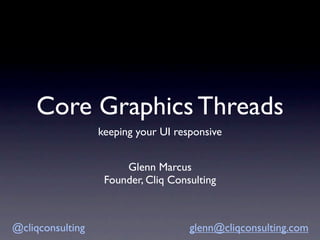
Recommandé
Recommandé
Contenu connexe
En vedette
En vedette (13)
try! Swift - Advanced Graphics with Core Animation

try! Swift - Advanced Graphics with Core Animation
Dernier
Dernier (20)
Workshop - Best of Both Worlds_ Combine KG and Vector search for enhanced R...

Workshop - Best of Both Worlds_ Combine KG and Vector search for enhanced R...
Advantages of Hiring UIUX Design Service Providers for Your Business

Advantages of Hiring UIUX Design Service Providers for Your Business
Apidays New York 2024 - The value of a flexible API Management solution for O...

Apidays New York 2024 - The value of a flexible API Management solution for O...
Strategies for Unlocking Knowledge Management in Microsoft 365 in the Copilot...

Strategies for Unlocking Knowledge Management in Microsoft 365 in the Copilot...
TrustArc Webinar - Stay Ahead of US State Data Privacy Law Developments

TrustArc Webinar - Stay Ahead of US State Data Privacy Law Developments
Strategies for Landing an Oracle DBA Job as a Fresher

Strategies for Landing an Oracle DBA Job as a Fresher
What Are The Drone Anti-jamming Systems Technology?

What Are The Drone Anti-jamming Systems Technology?
Powerful Google developer tools for immediate impact! (2023-24 C)

Powerful Google developer tools for immediate impact! (2023-24 C)
How to Troubleshoot Apps for the Modern Connected Worker

How to Troubleshoot Apps for the Modern Connected Worker
Connector Corner: Accelerate revenue generation using UiPath API-centric busi...

Connector Corner: Accelerate revenue generation using UiPath API-centric busi...
Boost PC performance: How more available memory can improve productivity

Boost PC performance: How more available memory can improve productivity
Handwritten Text Recognition for manuscripts and early printed texts

Handwritten Text Recognition for manuscripts and early printed texts
From Event to Action: Accelerate Your Decision Making with Real-Time Automation

From Event to Action: Accelerate Your Decision Making with Real-Time Automation
Apidays Singapore 2024 - Building Digital Trust in a Digital Economy by Veron...

Apidays Singapore 2024 - Building Digital Trust in a Digital Economy by Veron...
Tech Trends Report 2024 Future Today Institute.pdf

Tech Trends Report 2024 Future Today Institute.pdf
Core Graphics on background threads
- 1. Core Graphics Threads keeping your UI responsive Glenn Marcus Founder, Cliq Consulting @cliqconsulting glenn@cliqconsulting.com
- 2. Who Am I? • Glenn Marcus - Tech Exec / Programmer • American living in São Paulo • Founder of Cliq Consulting @cliqconsulting glenn@cliqconsulting.com
- 3. Core Graphics Why ? Challenges • Custom rendering of • C based API views • Pixels, not points • Render on background threads • Extra state to manage • Requires CoreText for background rendering @cliqconsulting glenn@cliqconsulting.com
- 4. Demo App @cliqconsulting glenn@cliqconsulting.com
- 5. Technique 1. Create a backing layer to draw into 2. On background thread, draw to layer 3. On main thread, draw layer into view @cliqconsulting glenn@cliqconsulting.com
- 6. Create a Layer // Get the scale of the device CGFloat contentScale = [[UIScreen mainScreen] scale]; // Calculate the pixels based on scale CGSize layerSize = CGSizeMake( self.bounds.size.width * contentScale, self.bounds.size.height * contentScale); // Create the layer with the current graphics context destLayer = CGLayerCreateWithContext( UIGraphicsGetCurrentContext(), layerSize, NULL); // Get the resulting layer destContext = CGLayerGetContext(destLayer); // Scale the layer context to match points CGContextScaleCTM(destContext, contentScale, contentScale); @cliqconsulting glenn@cliqconsulting.com
- 7. Conditional drawRect if (self.layerIsReady) // Draw the layer into the view CGContextDrawLayerInRect( UIGraphicsGetCurrentContext(), rect, destLayer); else // Prepare the layer in the background [self performSelectorInBackground: @selector(drawInBackground) withObject:nil]; @cliqconsulting glenn@cliqconsulting.com
- 8. Draw to Layer // Do your usual CG rendering, using the layer Context ... CGContextMoveToPoint(destContext, ... CGContextAddLineToPoint(destContext, ... CGContextStrokePath(destContext); ... // When done, call a method on main thread to refresh view self.layerIsReady = YES; [self performSelectorOnMainThread: @selector(refreshImage) withObject:nil waitUntilDone:NO]; @cliqconsulting glenn@cliqconsulting.com
- 9. Refresh View // setNeedsDisplay will call drawRect on the next event loop - (void)refreshImage; { [self setNeedsDisplay]; } @cliqconsulting glenn@cliqconsulting.com
- 10. Questions @cliqconsulting glenn@cliqconsulting.com
- 11. Thanks!!! Glenn Marcus Founder, Cliq Consulting @cliqconsulting glenn@cliqconsulting.com
Notes de l'éditeur
- \n
- \n
- \n
- \n
- \n
- \n
- \n
- \n
- \n
- \n
- \n