Capturing Fun on the Front Cover/TITLE
- 1. Front cover
- 2. I chose my image for the front cover of my magazine, when I put it on to photo shop I found that one of my people had there mouth open where the other people had them closed, so I decided to find an image where his mouth was closed and change the head I opened the image where his mouth was closed on photo shop and Using the quick select tool I selected around Sam's head and refined. After this I copied and pasted it on to the first image Once I had the image of the head on this on I placed it where is was needed. After I had it where I wanted it to be I selected each person individually and pasted them on to a blank photo shot file. With the sizing of a international paper
- 3. Once that I had the images all on to the page, I moved it so that Beth was larger than Rowan and Sam so that the edges of the tow people in the back where not seen. Doing this it also helped to show them as a band as it looked like Beth is the lead band member After using the contrast tool in the image tab at the top I felt that it make them look strange against the white back ground so I went back to the original image and selected the background of the image and copied to the photo shop file. After stretching the image I felt I could make it look like it was a winter issue show I change the image to black and white, this then made them all look like they are meant to be like that Since I all ready had my font for my mast head (noise in the attic) I placed it where I wanted it. For the colour I used the colour picker tool to pick the red off Beth’s shirt as I felt that it would stand out yet be dark enough to blend in with the theme I wanted.
- 4. Once I knew the colour of the mast head I worked out the colour of the banners at the top and the bottom. I made the one as the bottom the same colour and the mast head with a line on top that it the same colour as Beth's top. Then so the top one was slighly darker using the clour picker tool i tool the colour of Sam's shirt with is grayer then Beth's. I then added the name of the band on to it on the font cruel sun again using the colour of the mast head but to make it a little different using the magic wand tool a selected the spaces inside of the letters and changed them to black I when using text tool added the anchorage text under the cover line in the same colour
- 5. I felt lke it was hard o read the text so added a box underneath it in he same colour as the line on top of the bottom banner the created a contrast with the writting making it easy to read I then added the writing into the banners in black writing so that it is easy to read on both backgrounds making them match Once I had these in place I placed the cover lines on to the right hand said as the left is already very crowed with Rowans busy shirt
- 7. Using the Mast head from the front cover I added it to the top of the page so that it took up most of the space by not too much as I wanted to put things next to it. I then added a gray background with gradient so that it wasn’t to obvious but just enough so that it wasn’t plain. I then added the word contents in a different font and in the colour of the line above the bottom banner on my front cover. Once I had this I knew it was going to be in columns so with the first two columns under the writing that it on the page I added a red and black box I this was where I was planning on putting my list of what is in the magazine I then added the list of things on to it with the writing going in to two columns, but this did not reach the bottom of the box so I added a title to the box of featured (in the same font and colour as contents0 so that I could categorise it and added a black ling in the middle.
- 8. I then added a second box on top of the first in black and blue so that the category changed where obvious. Then added the word Regular in the same font as the word Featured but in the same colour as the first box. To then use up the space I added a list of what would be regular content in here As I felt that the number for the pages here aren’t very obvious I added them larger and in the same font as the subheading just to the side of the article they are for. After doing this I found that I had a lot of empty space on my magazine page so I chose some of my favourite pictures form the photo shot that where slightly silly and added them on the bottom of the page then arranged them so that it looked like they had just been randomly placed on to the page.
- 9. After this I then still felt like this little section on the bottom of my page needed more so I adder a little caption for the hole section with the bands name being in the same front it was on the front page and the same colour this made the paged look like they where linked together. I then added the words ‘fun at the photo shot’ as this would help it link to my double page as it has quite a lot of focus on how young the band is. There was still a lot of space left on the page so I added a photo of the front cover as this if often something that would feature on a magazine contents page. To then highlight how it was the first issue I so I added it in the same font as trouble of ambient next to the image of the front cover. To then finish off my page I added a letter from the editor in a box with a gray background and a white sub heading so that it stood out from the rest of the boxes and makes the page look complete.
- 11. First o choose my image that I wanted on my front cover and opened it in to photo shop so that I could make the image slight brighter as there was a slight shadow on the whole image and to blur the background so that the band members stood out. Once the image was how I wanted it a cropped the image to size. Then using the select tool I selected around and above rowan, after refining the edge I deleted that section of the image so there was a white section. I then inserted it in to quark and made the image a alpha channel so that when I add the writing on to it, it will go around the image automatically.
- 12. I then added the part of the title which was the logo of trouble of ambient. This laps over both pages but not by much so it wouldn't be hard to read. I then added the rest of the title in the blue colour from the previous pages and in the font the sub heading are in on the contents page which helped to link the pages together. Then in three columns I added the interview on to the page and added a drop capital on to the stand first paragraph.
