Smart Sheet Range for Excel - Collabion Charts For SharePoint
•
1 j'aime•1,018 vues
The document discusses how to make charts dynamic by fetching data from Excel dynamically using Collabion Charts. It explains that defining a static sheet range would not update the chart with new data added to the Excel sheet. Using a smart sheet range of A1:* instead allows the chart to automatically update whenever the Excel data is refreshed, without having to regenerate the chart. This provides a simple yet powerful way to always display the latest data from the source Excel file in the chart.
Signaler
Partager
Signaler
Partager
Télécharger pour lire hors ligne
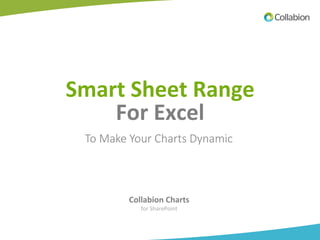
Recommandé
Recommandé
Contenu connexe
Tendances
Tendances (19)
Similaire à Smart Sheet Range for Excel - Collabion Charts For SharePoint
Similaire à Smart Sheet Range for Excel - Collabion Charts For SharePoint (20)
Itm310 problem solving #7 complete solutions correct answers key

Itm310 problem solving #7 complete solutions correct answers key
LabsLab5Lab5_Excel_SH.htmlLab 5 SpreadsheetsLearning Outcomes.docx

LabsLab5Lab5_Excel_SH.htmlLab 5 SpreadsheetsLearning Outcomes.docx
Dernier
Dernier (20)
Charbagh + Female Escorts Service in Lucknow | Starting ₹,5K To @25k with A/C...

Charbagh + Female Escorts Service in Lucknow | Starting ₹,5K To @25k with A/C...
Dubai Call Girls Peeing O525547819 Call Girls Dubai

Dubai Call Girls Peeing O525547819 Call Girls Dubai
Predicting HDB Resale Prices - Conducting Linear Regression Analysis With Orange

Predicting HDB Resale Prices - Conducting Linear Regression Analysis With Orange
Digital Advertising Lecture for Advanced Digital & Social Media Strategy at U...

Digital Advertising Lecture for Advanced Digital & Social Media Strategy at U...
Top profile Call Girls In Hapur [ 7014168258 ] Call Me For Genuine Models We ...![Top profile Call Girls In Hapur [ 7014168258 ] Call Me For Genuine Models We ...](data:image/gif;base64,R0lGODlhAQABAIAAAAAAAP///yH5BAEAAAAALAAAAAABAAEAAAIBRAA7)
![Top profile Call Girls In Hapur [ 7014168258 ] Call Me For Genuine Models We ...](data:image/gif;base64,R0lGODlhAQABAIAAAAAAAP///yH5BAEAAAAALAAAAAABAAEAAAIBRAA7)
Top profile Call Girls In Hapur [ 7014168258 ] Call Me For Genuine Models We ...
High Profile Call Girls Service in Jalore { 9332606886 } VVIP NISHA Call Girl...

High Profile Call Girls Service in Jalore { 9332606886 } VVIP NISHA Call Girl...
Top profile Call Girls In bhavnagar [ 7014168258 ] Call Me For Genuine Models...![Top profile Call Girls In bhavnagar [ 7014168258 ] Call Me For Genuine Models...](data:image/gif;base64,R0lGODlhAQABAIAAAAAAAP///yH5BAEAAAAALAAAAAABAAEAAAIBRAA7)
![Top profile Call Girls In bhavnagar [ 7014168258 ] Call Me For Genuine Models...](data:image/gif;base64,R0lGODlhAQABAIAAAAAAAP///yH5BAEAAAAALAAAAAABAAEAAAIBRAA7)
Top profile Call Girls In bhavnagar [ 7014168258 ] Call Me For Genuine Models...
Gulbai Tekra * Cheap Call Girls In Ahmedabad Phone No 8005736733 Elite Escort...

Gulbai Tekra * Cheap Call Girls In Ahmedabad Phone No 8005736733 Elite Escort...
Top profile Call Girls In Vadodara [ 7014168258 ] Call Me For Genuine Models ...![Top profile Call Girls In Vadodara [ 7014168258 ] Call Me For Genuine Models ...](data:image/gif;base64,R0lGODlhAQABAIAAAAAAAP///yH5BAEAAAAALAAAAAABAAEAAAIBRAA7)
![Top profile Call Girls In Vadodara [ 7014168258 ] Call Me For Genuine Models ...](data:image/gif;base64,R0lGODlhAQABAIAAAAAAAP///yH5BAEAAAAALAAAAAABAAEAAAIBRAA7)
Top profile Call Girls In Vadodara [ 7014168258 ] Call Me For Genuine Models ...
SAC 25 Final National, Regional & Local Angel Group Investing Insights 2024 0...

SAC 25 Final National, Regional & Local Angel Group Investing Insights 2024 0...
In Riyadh ((+919101817206)) Cytotec kit @ Abortion Pills Saudi Arabia

In Riyadh ((+919101817206)) Cytotec kit @ Abortion Pills Saudi Arabia
Top profile Call Girls In Satna [ 7014168258 ] Call Me For Genuine Models We ...![Top profile Call Girls In Satna [ 7014168258 ] Call Me For Genuine Models We ...](data:image/gif;base64,R0lGODlhAQABAIAAAAAAAP///yH5BAEAAAAALAAAAAABAAEAAAIBRAA7)
![Top profile Call Girls In Satna [ 7014168258 ] Call Me For Genuine Models We ...](data:image/gif;base64,R0lGODlhAQABAIAAAAAAAP///yH5BAEAAAAALAAAAAABAAEAAAIBRAA7)
Top profile Call Girls In Satna [ 7014168258 ] Call Me For Genuine Models We ...
Top profile Call Girls In Latur [ 7014168258 ] Call Me For Genuine Models We ...![Top profile Call Girls In Latur [ 7014168258 ] Call Me For Genuine Models We ...](data:image/gif;base64,R0lGODlhAQABAIAAAAAAAP///yH5BAEAAAAALAAAAAABAAEAAAIBRAA7)
![Top profile Call Girls In Latur [ 7014168258 ] Call Me For Genuine Models We ...](data:image/gif;base64,R0lGODlhAQABAIAAAAAAAP///yH5BAEAAAAALAAAAAABAAEAAAIBRAA7)
Top profile Call Girls In Latur [ 7014168258 ] Call Me For Genuine Models We ...
Aspirational Block Program Block Syaldey District - Almora

Aspirational Block Program Block Syaldey District - Almora
Top profile Call Girls In Bihar Sharif [ 7014168258 ] Call Me For Genuine Mod...![Top profile Call Girls In Bihar Sharif [ 7014168258 ] Call Me For Genuine Mod...](data:image/gif;base64,R0lGODlhAQABAIAAAAAAAP///yH5BAEAAAAALAAAAAABAAEAAAIBRAA7)
![Top profile Call Girls In Bihar Sharif [ 7014168258 ] Call Me For Genuine Mod...](data:image/gif;base64,R0lGODlhAQABAIAAAAAAAP///yH5BAEAAAAALAAAAAABAAEAAAIBRAA7)
Top profile Call Girls In Bihar Sharif [ 7014168258 ] Call Me For Genuine Mod...
Smart Sheet Range for Excel - Collabion Charts For SharePoint
- 1. Smart Sheet Range For Excel Collabion Charts for SharePoint To Make Your Charts Dynamic
- 2. Let’s learn how to fetch data from Excel dynamically, in Collabion Charts. Smart Sheet Range For Excel| Collabion Charts For SharePoint
- 3. What’s the necessity for such a feature? We have the answer in the next few slides… Smart Sheet Range For Excel| Collabion Charts For SharePoint
- 4. Let’s assume… a company has it's salesperson details stored in an Excel file Such a database is ever-‐changing, since new employees may join in or present employees may leave the company. Smart Sheet Range For Excel| Collabion Charts For SharePoint
- 5. To avoid such a scenario, Collabion Charts provides the user a simple yet powerful op?on – smart sheet range selec>on from Excel sheets. Collabion Charts can dynamically update the chart as per any updates in the source Excel file. But we might face an issue if we define a sta?c sheet range for the Excel file. i.e. if Collabion keeps on sourcing data from the same range, it would not update the chart with new data, added in the Excel sheet later. Smart Sheet Range For Excel| Collabion Charts For SharePoint
- 6. But first, let’s see what happens when we define Sta>c ‘Sheet Range’ For Excel Smart Sheet Range For Excel| Collabion Charts For SharePoint
- 7. • Launch the Wizard • Select ‘MicrosoB Office Excel File’ as the data provider. • Specify the URL of the Excel file. • Click on the ‘Load’ buGon. Smart Sheet Range For Excel| Collabion Charts For SharePoint
- 8. • Select ‘Worksheet’ as the ‘Range Selec>on’ opBon. • Select your datasheet in the ‘Sheet Name’ drop down list. Note that: ‘Sheet Range’ text box has been auto-‐populated with only the range of cells containing the data (in this case, it is A1:I17). • Click on ‘Connect’ and then go the ‘Select Fields’ secBon. Smart Sheet Range For Excel| Collabion Charts For SharePoint
- 9. • In the ‘Select Fields’ secBon, select the following two fields: "EmployeeName" and "SalesLastYear” to provide the chart plot values. Click on ‘Apply’. (for the sake of simplicity, we are giving an example of a simple single series chart here) • Complete all necessary seHngs in the ‘Data Selec>on’, ‘Chart Configura>on’ and ‘User Interac>on’ secBons to generate the chart. Smart Sheet Range For Excel| Collabion Charts For SharePoint
- 10. … and your chart is generated! But what happens when your source Excel data is updated with new entries? Let’s find out… Smart Sheet Range For Excel| Collabion Charts For SharePoint
- 11. Suppose, we add two more columns to our excel datasheet. New entries! Smart Sheet Range For Excel| Collabion Charts For SharePoint
- 12. Refresh the SharePoint site containing the previously generated chart. Note that: The chart is not displaying the new records added in the Excel datasheet. One way of making the chart reflect the data recently added to the Excel sheet is to launch the Collabion Charts wizard and manually re-‐select the data range. Repe??ve and cumbersome, isn't it? So move on to the next slides to see how Collabion can WOW you! Smart Sheet Range For Excel| Collabion Charts For SharePoint
- 13. Smart ‘Sheet Range’ for Excel Smart Sheet Range For Excel| Collabion Charts For SharePoint
- 14. • Launch the Collabion Charts wizard. • In the ‘Sheet Range’ sePng, input the range as A1:I* instead of the sta?c auto-‐generated value. Note this! • Click on ‘Connect’ and go to the ‘Select Fields’ sec?on. • Select the same fields as before i.e. "EmployeeName" and "SalesLastYear” and complete all the other sec?ons in the wizard and generate the chart. Smart Sheet Range For Excel| Collabion Charts For SharePoint
- 15. … and here is your chart! So, what’s special about it? Proceed to see… Smart Sheet Range For Excel| Collabion Charts For SharePoint
- 16. We add two more rows to our excel datasheet. New entries! Smart Sheet Range For Excel| Collabion Charts For SharePoint
- 17. Chart updated Now, refresh the SharePoint site containing the previously generated chart. See the difference? The chart is displaying the new records added in the Excel datasheet. Smart Sheet Range For Excel| Collabion Charts For SharePoint
- 18. You can check by applying even more records to your excel datasheet and refreshing the page. Every @me you will get a chart reflec@ng the updated data! No need to go through the en?re chart genera?ng process again. WOW-‐some! Isn’t it? Smart Sheet Range For Excel| Collabion Charts For SharePoint
- 19. Happy char>ng!! Hope this was useful and fun! We’re anyway a shout away and always ready to hear you out. /collabion @collabion info@collabion.com www.collabion.com
