Everything IPhone: Tips, Tricks, Techniques And Advice
•
0 j'aime•81 vues
Signaler
Partager
Signaler
Partager
Télécharger pour lire hors ligne
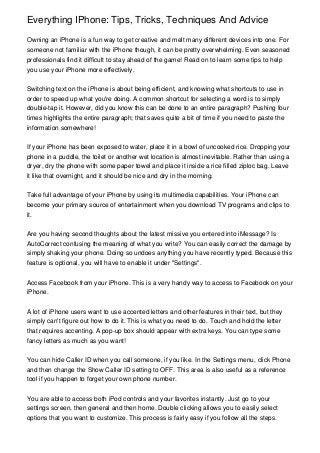
Recommandé
Objectives: To evaluate the clinical outcomes and complications following total laryngectomy in a South-East Asian Population.
Design: 10-year retrospective review of cases of total laryngectomy or laryngo-pharygectomy.
Main outcome measures: 5-year overall survival (OS) and disease-free survival (DFS).
Results: 61 patients of which 55 (90%) had laryngeal SCC while 6 (10%) had hypopharyngeal SCC. Overall median survival was 85 months. 5-year OS and DFS for laryngeal SCC were 65% and 47% respectively while 5-year OS and DFS for hypopharyngeal SCC were both 33%. Most common cause of death was due to advanced cancer secondary to disease recurrence.
outcomes-following-total-laryngectomy-for-squamous-cell-carcinoma-at-a-singap...

outcomes-following-total-laryngectomy-for-squamous-cell-carcinoma-at-a-singap...Peertechz Publications
Recommandé
Objectives: To evaluate the clinical outcomes and complications following total laryngectomy in a South-East Asian Population.
Design: 10-year retrospective review of cases of total laryngectomy or laryngo-pharygectomy.
Main outcome measures: 5-year overall survival (OS) and disease-free survival (DFS).
Results: 61 patients of which 55 (90%) had laryngeal SCC while 6 (10%) had hypopharyngeal SCC. Overall median survival was 85 months. 5-year OS and DFS for laryngeal SCC were 65% and 47% respectively while 5-year OS and DFS for hypopharyngeal SCC were both 33%. Most common cause of death was due to advanced cancer secondary to disease recurrence.
outcomes-following-total-laryngectomy-for-squamous-cell-carcinoma-at-a-singap...

outcomes-following-total-laryngectomy-for-squamous-cell-carcinoma-at-a-singap...Peertechz Publications
Contenu connexe
En vedette
En vedette (20)
Product Design Trends in 2024 | Teenage Engineerings

Product Design Trends in 2024 | Teenage Engineerings
How Race, Age and Gender Shape Attitudes Towards Mental Health

How Race, Age and Gender Shape Attitudes Towards Mental Health
AI Trends in Creative Operations 2024 by Artwork Flow.pdf

AI Trends in Creative Operations 2024 by Artwork Flow.pdf
Content Methodology: A Best Practices Report (Webinar)

Content Methodology: A Best Practices Report (Webinar)
How to Prepare For a Successful Job Search for 2024

How to Prepare For a Successful Job Search for 2024
Social Media Marketing Trends 2024 // The Global Indie Insights

Social Media Marketing Trends 2024 // The Global Indie Insights
Trends In Paid Search: Navigating The Digital Landscape In 2024

Trends In Paid Search: Navigating The Digital Landscape In 2024
5 Public speaking tips from TED - Visualized summary

5 Public speaking tips from TED - Visualized summary
Google's Just Not That Into You: Understanding Core Updates & Search Intent

Google's Just Not That Into You: Understanding Core Updates & Search Intent
The six step guide to practical project management

The six step guide to practical project management
Beginners Guide to TikTok for Search - Rachel Pearson - We are Tilt __ Bright...

Beginners Guide to TikTok for Search - Rachel Pearson - We are Tilt __ Bright...
Everything IPhone: Tips, Tricks, Techniques And Advice
- 1. Everything IPhone: Tips, Tricks, Techniques And Advice Owning an iPhone is a fun way to get creative and melt many different devices into one. For someone not familiar with the iPhone though, it can be pretty overwhelming. Even seasoned professionals find it difficult to stay ahead of the game! Read on to learn some tips to help you use your iPhone more effectively. Switching text on the iPhone is about being efficient, and knowing what shortcuts to use in order to speed up what you're doing. A common shortcut for selecting a word is to simply double-tap it. However, did you know this can be done to an entire paragraph? Pushing four times highlights the entire paragraph; that saves quite a bit of time if you need to paste the information somewhere! If your iPhone has been exposed to water, place it in a bowl of uncooked rice. Dropping your phone in a puddle, the toilet or another wet location is almost inevitable. Rather than using a dryer, dry the phone with some paper towel and place it inside a rice filled ziploc bag. Leave it like that overnight, and it should be nice and dry in the morning. Take full advantage of your iPhone by using its multimedia capabilities. Your iPhone can become your primary source of entertainment when you download TV programs and clips to it. Are you having second thoughts about the latest missive you entered into iMessage? Is AutoCorrect confusing the meaning of what you write? You can easily correct the damage by simply shaking your phone. Doing so undoes anything you have recently typed. Because this feature is optional, you will have to enable it under "Settings". Access Facebook from your iPhone. This is a very handy way to access to Facebook on your iPhone. A lot of iPhone users want to use accented letters and other features in their text, but they simply can't figure out how to do it. This is what you need to do. Touch and hold the letter that requires accenting. A pop-up box should appear with extra keys. You can type some fancy letters as much as you want! You can hide Caller ID when you call someone, if you like. In the Settings menu, click Phone and then change the Show Caller ID setting to OFF. This area is also useful as a reference tool if you happen to forget your own phone number. You are able to access both iPod controls and your favorites instantly. Just go to your settings screen, then general and then home. Double clicking allows you to easily select options that you want to customize. This process is fairly easy if you follow all the steps.
- 2. replica monster beats fake beats by dre If you give these tips a try, you'll be well on your way to becoming an expert at customizing your iPhone and getting the most out of it. The guidance contained in this piece has likely given you everything you need.