Graphics In Power Point2003
•Télécharger en tant que PPT, PDF•
1 j'aime•288 vues
How to use the Drawing Toolbar to add Callouts, create and recolor outline boxes, etc. in PowerPoint 2003. Includes screen shots.
Signaler
Partager
Signaler
Partager
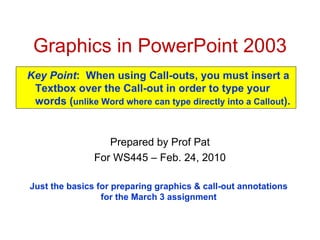
Recommandé
Recommandé
Contenu connexe
Tendances
Tendances (17)
Similaire à Graphics In Power Point2003
Similaire à Graphics In Power Point2003 (20)
Adobe Captivate: The Swiss Army Knife of Visual Help Authoring

Adobe Captivate: The Swiss Army Knife of Visual Help Authoring
Creating Effective PowerPoint® PresentationsMicrosoft® PowerPoin

Creating Effective PowerPoint® PresentationsMicrosoft® PowerPoin
Dervy bis-155-i lab-1-upper-saddle-river-marching-band-new

Dervy bis-155-i lab-1-upper-saddle-river-marching-band-new
Creating Power Point Presentations | www.sampleassignment.com

Creating Power Point Presentations | www.sampleassignment.com
Plus de cronegeek
Plus de cronegeek (11)
Dernier
PEMESANAN OBAT ASLI :: 087,776,558,899
Cara Menggugurkan Kandungan usia 1 , 2 , 3 , 4 , 5 , 6 , 7 , 8 bulan Batam || obat penggugur kandungan Batam || cara aborsi kandungan Batam || obat penggugur kandungan 1 - 2 - 3 - 4 - 5 - 6 - 7 - 8 bulan Batam || bagaimana cara menggugurkan kandungan Batam || tips Cara aborsi kandungan Batam || trik Cara menggugurkan janin Batam || Cara aman bagi ibu menyusui menggugurkan kandungan Batam || klinik apotek jual obat penggugur kandungan Batam || jamu PENGGUGUR KANDUNGAN Batam || WAJIB TAU CARA ABORSI JANIN Batam || GUGURKAN KANDUNGAN AMAN TANPA KURET Batam || CARA Menggugurkan Kandungan tanpa efek samping Batam || rekomendasi dokter obat herbal penggugur kandungan Batam || ABORSI janin Batam || aborsi kandungan Batam || jamu herbal Penggugur kandungan Batam || cara Menggugurkan Kandungan yang cacat Batam || tata cara Menggugurkan Kandungan Batam || obat penggugur kandungan di apotik kimia Farma Batam || obat telat datang bulan Batam || obat penggugur kandungan tuntas Batam || obat penggugur kandungan alami Batam || klinik aborsi janin gugurkan kandungan Batam || Cytotec misoprostol BPOM Batam || OBAT PENGGUGUR KANDUNGAN CYTOTEC Batam || aborsi janin dengan pil Cytotec Batam || Cytotec misoprostol BPOM 100% Batam || penjual obat penggugur kandungan asli Batam || klinik jual obat aborsi janin Batam || obat penggugur kandungan di klinik k-24 Batam || obat penggugur Cytotec di apotek umum Batam || CYTOTEC ASLI Batam || obat Cytotec yang asli 200mcg Batam || obat penggugur ASLI Batam || pil Cytotec© tablet Batam || cara gugurin kandungan Batam || jual Cytotec 200mg Batam || dokter gugurkan kandungan Batam || cara menggugurkan kandungan dengan cepat selesai dalam 24 jam secara alami buah buahan Batam || usia kandungan 1 2 3 4 5 6 7 8 bulan masih bisa di gugurkan Batam || obat penggugur kandungan cytotec dan gastrul Batam || cara gugurkan pembuahan janin secara alami dan cepat Batam || gugurkan kandungan Batam || gugurin janin Batam || cara Menggugurkan janin di luar nikah Batam || contoh aborsi janin yang benar Batam || contoh obat penggugur kandungan asli Batam || contoh cara Menggugurkan Kandungan yang benar Batam || telat haid Batam || obat telat haid Batam || Cara Alami gugurkan kehamilan Batam || obat telat menstruasi Batam || cara Menggugurkan janin anak haram Batam || cara aborsi menggugurkan janin yang tidak berkembang Batam || gugurkan kandungan dengan obat Cytotec Batam || obat penggugur kandungan Cytotec 100% original Batam || HARGA obat penggugur kandungan Batam || obat telat haid 1 2 3 4 5 6 7 bulan Batam || obat telat menstruasi 1 2 3 4 5 6 7 8 BULAN Batam || obat telat datang bulan Batam
^^^^^^^^^^^^^^^^^^^^^^^^^^^^^^^^^^^^^^^^^^^^
Cara Menggugurkan Kandungan Usia Janin 1 | 7 | 8 Bulan Dengan Cepat Dalam Hitungan Jam Secara Alami, Kami Siap Meneriman Pesanan Ke Seluruh Indonesia, Melputi: Ambon, Banda Aceh, Bandung, Banjarbaru, Batam, Bau-Bau, Bengkulu, Binjai, Blitar, Bontang, Cilegon, KLINIK BATA Jual obat penggugur kandungan 087776558899 ABORSI JANIN KEHAMILAN...

KLINIK BATA Jual obat penggugur kandungan 087776558899 ABORSI JANIN KEHAMILAN...Cara Menggugurkan Kandungan 087776558899
Dernier (10)
KLINIK BATA Jual obat penggugur kandungan 087776558899 ABORSI JANIN KEHAMILAN...

KLINIK BATA Jual obat penggugur kandungan 087776558899 ABORSI JANIN KEHAMILAN...
2023 - Between Philosophy and Practice: Introducing Yoga

2023 - Between Philosophy and Practice: Introducing Yoga
the Husband rolesBrown Aesthetic Cute Group Project Presentation

the Husband rolesBrown Aesthetic Cute Group Project Presentation
Dadar West Escorts 🥰 8617370543 Call Girls Offer VIP Hot Girls

Dadar West Escorts 🥰 8617370543 Call Girls Offer VIP Hot Girls
Call Girls In Mumbai Just Genuine Call ☎ 7738596112✅ Call Girl Andheri East G...

Call Girls In Mumbai Just Genuine Call ☎ 7738596112✅ Call Girl Andheri East G...
Graphics In Power Point2003
- 1. Graphics in PowerPoint 2003 Prepared by Prof Pat For WS445 – Feb. 24, 2010 Just the basics for preparing graphics & call-out annotations for the March 3 assignment Key Point : When using Call-outs, you must insert a Textbox over the Call-out in order to type your words ( unlike Word where can type directly into a Callout ).
- 3. Graphics with Call-Out: Sample Is this a FEMINIST symbol? Does it objectify women and promote body image problems? Note: You can explain what you did, sources of graphics and quotes, etc. by using the Notes Section below the slide.
- 4. PP 2003 – Basic Layout The Notes Section
- 5. The Drawing Toolbar Click on Draw to Rotate or Flip image. Also to group 2 or more images together Fill Color Fill Color Font Color Line Width Click here for Callouts, Fat Arrows, etc.
- 6. Draw Your Own Graphics Use the different Shapes – rectangles, circles, triangles, etc. to create original drawings
Notes de l'éditeur
- Prepared in PowerPoint 2003 as guide for students still using this older version on their home computers
- Used the Title only slide Layout Logo from Feministing.com – Previously copied to hard drive as a PNG file and then put on this slide using Insert > Picture Came in Centered – between top & bottom half of slide – which I didn’t like so I Moved it closer to bottom To get outline around Feministing.com logo, with image selected & Picture Toolbar showing, I clicked on the Line Style icon (shows 3 lines of various widths) and chose the width I wanted. Did not want a black line, so clicked on Line Color icon in Drawing Toolbar and chose this bluish color. If you don’t see the Drawing Toolbar at bottom of PowerPoint window, then Right-click in empty portion of Menu Bar or Formatting bars at top of window and click on Drawing Toolbar. To draw circle around the sexy woman – Click oval icon in Drawing Toolbar. To make the Circle transparent, click the Fill Color icon (looks like a paint can) & choose No Fill To make the outline of the circle red, click on the Line Color Icon (looks like a pen) & choose your color. To make the outline thicker, click the Line Style icon (3 lines of various widths) and choose your width. To add the Call-Out, click on AutoShapes in Drawing Toolbar, then click on Call-outs & choose what you want. To write the text, need a Textbox. Click on Insert > Textbox.
- What you see when creating a slide show in PowerPoint 2003.
- I used FastStone Capture to get picture of Drawing Toolbar which I then copied into PowerPoint and annotated in PowerPoint.
- I used the call-out to make the clouds, the rectangle shape for house, door, windows, and the triangle shape for roof.
