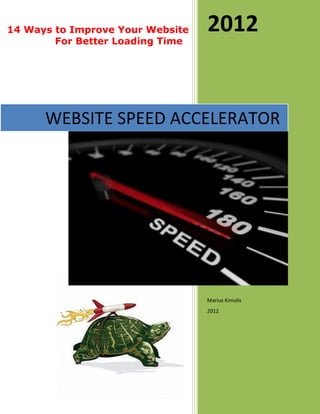
WEBSITE SPEED ACCELERATOR: 14 ways to improve your website for better loading time
- 1. 14 Ways to Improve Your Website 2012 For Better Loading Time WEBSITE SPEED ACCELERATOR Marius Kiniulis 2012
- 2. WEBSITE SPEED ACCELERATOR 14 ways to improve your website for better loading time By Marius Kiniulis
- 3. TABLE OF CONTENTS Introduction Why Website Speed Is So Important? 1. Choose a Good Hosting Provider 2. Choose the Right Theme 3. Use Only Those Plugins You Really Need 4. Install W3 Total Cache Plugin 5. Use CloudFlare 6. Optimize Your Database 7. Use Excerpts And Limit Front Page Posts 8. Optimize Your Blog Images 9. Disable Hotlinking 10. Host Your Videos Only on Video Sharing Platforms 11. Avoid Too Many Ads on Your Website 12. Don’t Use Too Much Widgets And Toolbars 13. Optimize Comment Section 14. Don’t Use Images Instead of Text Check Your Website Performance Conclusion Receive More!
- 4. Introduction Hi, My name is Marius. I am the owner of WebsiteMarketingTricks.com and I am working with internet website marketing. I am 24 years old student from Lithuania - not such a big, but, trust me, amazing and very beautiful country. I’m studying economics, but the most time I spend on my websites and trying to make them successful. I’m not an online marketing Guru and my techniques are not some secrets, which will teach you how to get an unstoppable flood of traffic to your website. What will lead you to earning thousands or even millions of dollars from it. I am just a simple man, who uses natural techniques as most of other website owners to gain traffic and to market my websites. Actually, when you are promoting your website it is not the most important thing where are you getting traffic from. The most important thing is HOW you are doing this and what tactics you are using to increase your website traffic. That’s what I want to talk about in this eBook. I hope you’ll enjoy reading. Best Regards Marius Kiniulis http://www.WebsiteMarketingTricks.com
- 5. Why Website Speed Is So Important? After the notice, that Google uses site speed to determine rankings in their search ranking algorithms every webmaster started to search the best ways on how to improve the load time of their websites. The best thing of this implement is that users are getting much happier, when website is loading faster. So, this way they are spending more time on your website, what affects a significant drop in your bounce rate. When your blog responds slowly visitors have a bad experience with it and they can never come back again. It is possible to use lots of tricks on how to speed up your website. Some of them significantly speed up the load time of your website. Others will add just a bit of speed. But it can still get a big impact in the results, especially if you have a massive website. How to check the speed of your website? There are lots of tools that help you to check how long does it take to load your website. Probably, one of the most popular tool, which lots of webmasters are using right now is Pingdom tool. There are a number of other free tools as well: Web Page Test - this tool shows the load performance of your pages and the ways you can optimize it. Google Page Speed - this is Google developers tool created for webmasters to check the page speed, evaluate the performance and to get suggestion on how to improve it. Browser Mob - a free tool to check website speed and performance with a tons of other information. So, let’s move on to website optimization…
- 6. 1. Choose a Good Hosting Provider Sometimes it can be very difficult to choose the right hosting provider, which would satisfy all your needs. It can be a pain to find a hosting company, which offers really good services for a reasonable price. That’s why I choose HostGator services. I am not saying that you have to use their services. But as for me it is just, what I need. Despite the fact they provide excellent services, I also like that they have a really good support and I can expect to get help from them immediately I need. For me it is one of the most important aspects of choosing a hosting provider. How to Choose a Good Hosting Company? 24/7 Customer Technical Support. This is very important. Hosting provider should provide their assistance anytime you need it. Hard Disk Space. This is very important if your site hosts lots of images and videos, so you should consider carefully if you will get enough space. Uptime Guarantee. It should be as close to 100% as possible. I think, you understand how it can be difficult to work with a website, which is often down. Quality User CPanel. Having user interface that is clear and understandable for anyone, is very important to avoid stress and mistakes. Check the Feedback on Forums. Always! Always check other users experience with one or another company. The design and prices can look attractive, but sometimes it can’t be said the same about the services… This is only few advises on how to choose the right hosting provider. I strongly recommend you to check some of hosting forums, like Web Hosting Talk (probably, the biggest one) or some others to see what others are talking about…
- 7. 2. Choose the Right Theme This one plays also a very important role. You have to pay high attention when choosing a suitable theme for your website, because bad decision can hurt your website a lot later. Most of bloggers choose free themes, because they think it’s a waste of money. But have in mind that with free theme you can not only have a poorly optimized website, but it can also have some unnecessary codes inserted in it. With the right theme selected you have already done 30-50% of website optimization for better loading and SEO. That’s why I chose HeatMap Theme. With a small, one time investment, I have not only well-optimized theme, but I can use it on as many websites as I have and they all may appear different.
- 8. 3. Use Only Those Plugins You Really Need Plugins can make really awesome things on your website. But they have one big disadvantage – every time you install a new plugin, it slows your website down. Start with removing plugins, which stays inactive on your website. Then try to check if you really need all the plugins you have installed. If there is some – deactivate and delete it. If you really think that you need all the plugins you have, I recommend you to install plugin called P3 (Plugin Performance Profiler). This plugin will tell you, which of your plugins uses the most resources of your website. If there is some plugins, which really slows down your website you can try to search for the alternatives, which doesn’t take so many resources. Or if not, decide what else you can do. Have in mind that this plugin is not used all the time on your blog. This means that once you configure your plugins you can deactivate and delete it as well.
- 9. 4. Install W3 Total Cache Plugin W3 Total Cache Plugin is probably the most awesome WordPress plugin, which I have ever seen! It can do awesome things, what comes to speeding up your website. No doubt, it’s a #1 plugin, which every WordPress user must use! So what it does (Information has been taken from W3 Total Cache WordPress directory)? At least 10x improvement in overall site performance (Grade A in YSlow or significant Google Page Speed improvements) when fully configured Improved conversion rates and “site performance” which affect your site’s rank on Google.com “Instant” subsequent page views: browser caching Optimized progressive render: pages start rendering quickly Reduced page load time: increased visitor time on site; visitors view more pages Improved web server performance; sustain high traffic periods Up to 80% bandwidth savings via minify and HTTP compression of HTML, CSS, JavaScript and feeds I can guarantee that you will immediately see the results after setting up this plugin properly.
- 10. 5. Use CloudFlare CloudFlare is another awesome tool for website owners to optimize your website. It makes your blog safer, smarter and much faster. This is a CDN system that will protect and accelerate your website. WordPress users can use their CloudFlare WordPress plugin. To update this tool takes only 5 minutes, but it can do a lot for your website performance. What Cloud Flare Really Does? Image source: CloudFlare.com 1. It Makes Your Website to Load Much Faster. CloudFlare global CDN (Content Delivery Network) has 14 edge nodes around the world. This means that it caches your static files and these files are stored closer to your visitors. What goes to the result that your website, on average, loads twice as fast for your visitors regardless of where they are located. This leads you to 65% fewer requests and saves up to 60% of bandwidth. 2. Optimizes Your Web Content This tool automatically optimizes your pages to minimize the number of network connections and ensure even third party resources won’t slow down page rendering. Also it combines multiple JavaScript files into a single request to avoid the overhead of multiple network requests. 3. Makes Website More Secure
- 11. CloudFlare’s technology automatically detects new attacks that arise against any website on its network. When it identifies that there is a new attack on your site, it starts to block the attack for both the particular website and the entire community. 4. Have an Easy Apps Integration CloudFlare will help you with only one-click simple integration add additional services into your website. To sum up, with this tool you will get lots of cool features, like faster website security from hacking attacks, spammers and bots and lots of other!
- 12. 6. Optimize Your Database Over a time your database can accumulate lots of trash in it. To avoid unexpected problems and to make your website faster, you should always maintain your database. You can use optimize function to clean up any wasted space that you have. The easiest way is to use WP-Optimize Plugin. If you’d be optimizing your database manually you should try to do this at least once a month and as for me I don’t like to play with phpmyadmin. But with this plugin everything is much easier.
- 13. 7. Use Excerpts And Limit Front Page Posts You should never show your full articles on the main blog page. Because this looks very heavy and makes lots of inconvenience for users to browse your home page. Just imagine, how this website would look like, if I wouldn’t add excerpts to my articles. These articles are rather long, so this would lead to a very clumsy home page of this blog. And the worst thing is that apart from these facts it also slows down your website. It will likely take a significant amount of time to load the home page. I think you should seriously consider about using excerpts in your posts. There are two ways to do this: 1. Insert “More” Tag directly into your post. This is very easy way to insert excerpt into your post. The main advantage of using this tag is, you can decide on your own how much of text do you want to appear on your home page. But have in mind that you have to use this button every time you are writing a blog post. 2. Insert excerpt automatically. Some of WordPress themes let’s to insert excerpts automatically. So you just need to check your theme options. But if there is no such an option than you should follow these steps: Find your index.php, archive.php and category.php files. Find the following code: <?php the_content(); ?> And replace it with: <?php the_excerpt(); ?> Now you can write custom excerpts for your posts from your WordPress admin panel and have it displayed in your theme.
- 14. If you don’t fill anything in custom excerpt option WordPress will pull the first 55 characters from your post and use that instead. Now go to Settings>Reading and limit front page posts to 5-10 (it’s up to your choice how much of them you want to see, but I don’t recommend to have more than 7 blog posts on your home page).
- 15. 8. Optimize Your Blog Images Your blog images also put some weight in loading your website. So it’s very important to optimize it as well. Try to avoid uploading big file size images to your blog, because it slows down loading speed as well. Reduce it before uploading it on your website. Also I would like to recommend one very cool WordPress plugin called WP Smush.it. What it does? Every image you add to a page or post will be automatically run through Smush.it behind the scenes. You don’t have to do anything different. This plugin optimizes images in several ways: stripping meta data from JPEGs optimizing JPEG compression converting certain GIFs to indexed PNGs stripping the un-used colours from indexed images
- 16. 9. Disable Hotlinking What is hotlinking? Hotlinking is when another internet user uses an inline link to display an image that is hosted on your site. This means he’s not only stole your image, but also uses your bandwidth. The best solution to avoid this is to edit your .htaccess file and insert the following code: #disable hotlinking of images with forbidden or custom image option RewriteEngine on RewriteCond %{HTTP_REFERER} !^$ RewriteCond %{HTTP_REFERER} !^http://(www.)?yourdomain.com/.*$ [NC] RewriteCond %{HTTP_REFERER} !^http(s)?://(www.)?yourdomain.com [NC] RewriteCond %{HTTP_REFERER} !^http(s)?://(www.)?feeds2.feedburner.com/yourdomain [NC] #RewriteRule .(gif|jpg)$ ñ [F] #RewriteRule .(gif|jpg)$ http://www.yourdomain.com/stealing.gif [R,L] However, don’t forget to make sure to allow your feeds to display the images. WARNING: backup your .htaccess file before making any changes! NOTE: Some hosting providers like HostGator enables hotlinking automatically. To check if this future is available for you go to CPanel>Security>HotLink Protection (have in mind that location can vary depending from your hosting company).
- 17. 10. Host Your Videos Only on Video Sharing Platforms I think that most of you are already hosting your videos on video sharing platforms such as Youtube or Vimeo. But if not, I think you should strongly consider about this option. There are a number of reasons why, you should farm out your videos (of course I am talking only about sites, who are just posting occasional videos). With doing so, you are not only saving tons of bandwidth, but also getting lots of cool other features, like better video visibility in search engines, related videos function, possibility to share it on other websites and etc…
- 18. 11. Avoid Too Many Ads on Your Website Probably, you have seen those heavy websites with lots of ads in it. It looks really terrible and sometimes it scares visitor away from further website browsing. Using too much ads in your blog will surely increase the load time of your page. So, it is advisable to use fewer ads in it. It will not only decrease the load time, but will make your website appearance to look much more attractive for website users.
- 19. 12. Don’t Use Too Much Widgets And Toolbars Remove unwanted widgets in sidebar and make it simple to navigate. All additional widgets in your sidebar can not only make your blog complicated, but it also affects the load time of your website. All additional toolbars also have the same effect, so try not to overplay.
- 20. 13. Optimize Comment Section If your website is rather popular probably it is getting tons of comments. This is really good, because your website looks socially active. But you should understand that having lots of comments can also lead to some problems. I strongly recommend to use default comment section of your blog themes. And don’t go for any network, like intense debate and etc. This can also affect the load time of your website very much!
- 21. 14. Don’t Use Images Instead of Text Some bloggers like to use images instead of text to separate headings. Yes, maybe sometimes it looks much more attractive and can catch visitors eye faster, but it doesn’t do such a good effect, when we are talking about website speed and Search Engine Optimization. Let’s look at the example, which I took from Steve Scott Six- Figure Blueprint. As you can see Steve is using images here instead of text in his headings. I agree, that it looks more attractive. But all these images slows down the load time of this page. Maybe it isn’t so bad if you are doing this in only few articles (like Steve is doing), but you won’t get a good effect if you will be doing this in all of your posts. Furthermore, it decreases the quality of your article and it can affect your position in Search Engine Rankings.
- 22. Check Your Website Performance Check your website performance on some website speed tools. So, how does your blog loads now? Does it load faster now? What are your results?
- 23. Conclusion That’s all the tips about improving your website for better loading I wanted to talk with you. I hope it will be at least something useful for you and it will help you to achieve better results in blogging. Also I want to apologize if you found here some ugly grammar mistakes. As English isn’t my first language I am still missing them sometimes. I strongly believe value, which I am trying to provide you will be worth of ignoring it. Best Regards Marius Kiniulis
- 24. Receive More! “Do You Want to Get More Great Tips?” Did You like What You Read? Subscribe to Receive MORE! http://www.websitemarketingtricks.com/subscribe/
