Instructions for setting up projects using zen portfolios
•Télécharger en tant que PPTX, PDF•
0 j'aime•208 vues
Signaler
Partager
Signaler
Partager
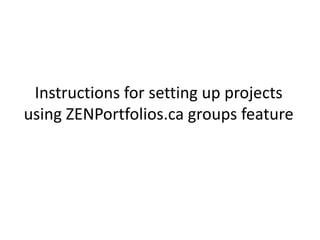
Recommandé
Recommandé
Contenu connexe
Similaire à Instructions for setting up projects using zen portfolios
Similaire à Instructions for setting up projects using zen portfolios (20)
Project Web Access Quick Reference Guide For Team Members

Project Web Access Quick Reference Guide For Team Members
How to manage projects using asana-Shara Aguirre-director of happiness.m4v

How to manage projects using asana-Shara Aguirre-director of happiness.m4v
Plus de Cyri Jones
Plus de Cyri Jones (20)
Setting up-google-analytics-tracking-on-your-zen-portfolio

Setting up-google-analytics-tracking-on-your-zen-portfolio
Digital learners-road-map-presentation-june-10-2011

Digital learners-road-map-presentation-june-10-2011
Dernier
Dernier (20)
Boost Fertility New Invention Ups Success Rates.pdf

Boost Fertility New Invention Ups Success Rates.pdf
Apidays New York 2024 - The value of a flexible API Management solution for O...

Apidays New York 2024 - The value of a flexible API Management solution for O...
Connector Corner: Accelerate revenue generation using UiPath API-centric busi...

Connector Corner: Accelerate revenue generation using UiPath API-centric busi...
Why Teams call analytics are critical to your entire business

Why Teams call analytics are critical to your entire business
CNIC Information System with Pakdata Cf In Pakistan

CNIC Information System with Pakdata Cf In Pakistan
Apidays New York 2024 - Passkeys: Developing APIs to enable passwordless auth...

Apidays New York 2024 - Passkeys: Developing APIs to enable passwordless auth...
Web Form Automation for Bonterra Impact Management (fka Social Solutions Apri...

Web Form Automation for Bonterra Impact Management (fka Social Solutions Apri...
Repurposing LNG terminals for Hydrogen Ammonia: Feasibility and Cost Saving

Repurposing LNG terminals for Hydrogen Ammonia: Feasibility and Cost Saving
Elevate Developer Efficiency & build GenAI Application with Amazon Q

Elevate Developer Efficiency & build GenAI Application with Amazon Q
DEV meet-up UiPath Document Understanding May 7 2024 Amsterdam

DEV meet-up UiPath Document Understanding May 7 2024 Amsterdam
Apidays New York 2024 - Scaling API-first by Ian Reasor and Radu Cotescu, Adobe

Apidays New York 2024 - Scaling API-first by Ian Reasor and Radu Cotescu, Adobe
Apidays New York 2024 - Accelerating FinTech Innovation by Vasa Krishnan, Fin...

Apidays New York 2024 - Accelerating FinTech Innovation by Vasa Krishnan, Fin...
Introduction to Multilingual Retrieval Augmented Generation (RAG)

Introduction to Multilingual Retrieval Augmented Generation (RAG)
Vector Search -An Introduction in Oracle Database 23ai.pptx

Vector Search -An Introduction in Oracle Database 23ai.pptx
Instructions for setting up projects using zen portfolios
- 1. Instructions for setting up projects using ZENPortfolios.ca groups feature
- 2. 2. 1. Go to zenportfolios.ca and log-in Click on Groups Alternatively, you can log-in to your e-portfolio and click on Groups on top menu on right hand side
- 3. 3. 4. 3. Click on My Groups 4. Click on your Team’s Group
- 4. 5. Click on the Projects tab (if there isn’t a Projects or Calendar tab, you will need to ask the group administrator To click on Admin then Projects then enable projects and enable calendar).
- 5. 6. 7. 6. Click on arrow on right hand side to create a new project 7. Add project name and description and then click Submit
- 6. 8. Click on Project Name (i.e. BSYS 1000 Project 1)
- 7. Click on down arrow on top right hand side to add a Task List Enter a task list name such as Planning, enter a description and then click Submit Repeat this, add another task list but this time call the Task list “Execution”
- 8. 12. Click on the Planning Task list
- 9. 13. Click on down arrow on right hand side of the Add Task area 14. Enter tasks (one by one). Notice: You can assign tasks to all the people in your group
- 10. Once tasks are entered, they will display on your team calendar As well, you will receive email confirmation via email. The task will also appear on the person’s e-portfolio in the calendar section .
