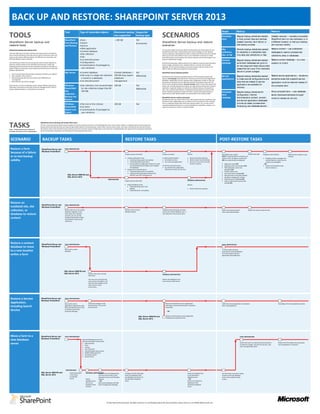Contenu connexe
Similaire à Backup and Restore - SharePoint 2013 (20)
Plus de David J Rosenthal (20)
Backup and Restore - SharePoint 2013
- 1. BACK UP AND RESTORE: SHAREPOINT SERVER 2013
Tool Type of restorable objects Maximum backup Supported Scope Backup Restore
TOOLS SharePoint · Farm
size supported
< 200 GB
backup type
Full
SCENARIOS Complete
farm
Regular backup schedules needed
to help protect data and address
Disaster recovery ─ recreate a complete
SharePoint farm on new hardware, or in
SharePoint Server backup and Farm Backup · Search Incremental
SharePoint Server backup and restore disaster recovery, farm failure, or a different location, or test your backup
restore tools and Restore · Service scenarios test backup process and recovery validity
· Web application Site Periodic backup schedules needed Restore content ─ use unattached
Determine backup and restore tools The scenarios table can help you determine the backup and restore plans for your
· Content database SharePoint environment. A good backup and restore strategy is to first develop collection, for attached or unattached read- databases to restore outdated site
The tools table shows the built-in backup and restore tools for SharePoint
Server and the SQL Server tools that you can use for this process. Each tool
· Site collection recovery objectives. Decide what you want to protect and restore. Be sure to decide
site, or list only sites, site collections, or lists
what you can and cannot afford to lose in your SharePoint environment. Finally collections, sites, or databases
backs up and restores different objects, has different size restrictions, and · Site write backup plans and remember that they are dynamic and should change as your
performs different types of backups.
· List item/document business requirements change.
Content Regular backup schedules needed Restore content database ─ to a new
The tool that you choose for your backup and restore process depends on · Configurations SharePoint backup plans address data loss that might be caused by natural disasters, database as content databases can grow to location on a farm
what you need to protect in your SharePoint environment. Answer the · Customizations (if packaged as power outages, employee errors, hardware failures, and even lack of system
be very large and helps reduce data
following questions and then use the information provided in the table as a upgrades. Use the common backup and restore scenarios that are shown in the
guide to help you choose the correct backup and restore tools to meet your user solutions) table to help you define your backup and restore plans. losses that can occur from hardware
business requirements:
· Content database Content databases > failure or power outages
SQL Server Full SharePoint Server backup systems
· How much time does the tool take to backup and restore your objects?
· How complete is the recovery? · Site (only if a single site collection 200 GB (may require Differential Service Regular backup schedules needed Restore service applications ─ situations
SharePoint Server provides two backup systems, the farm backup and granular
· What backup type does this tool support, (full, differential, or is stored in a database) additional backup. Farm backups utilize SQL Server to backup content and service application applications to make sure all configurations and sometime arise that a specific service
incremental)?
· How difficult is this tool to manage? · List item/document management) databases. Additionally, the farm backup writes configuration content to files and
data that are related to service
also backs up the Search service index files and then synchronizes them with the application must be restored instead of
Search service database backups. Granular backups utilize Transact-SQL queries and application are available for
Note that you can also use Windows Server Volume Shadow Copy Service Windows · Site collection (not recommended 100 GB Full export calls. Granular backups and exports are read-intensive and process-intensive the complete farm
(VSS) writer and System Center Data Protection Manager 2010 or 2012 to
PowerShell for site collections larger than 80 - operations. A granular backup can include site collection backup, and exports for recovery
backup additional objects in a SharePoint environment. Differential sites, lists, and document libraries. The granular backup system can also use SQL
Site 100 GB) Server Enterprise snapshots to make sure data is constant during the backup or Complete Regular backup schedules for Move complete farm ─ new database
Collection export process. Both backup systems are represented in the scenarios table.
farm configuration, Central server (hardware/ software) brought
Backup and SharePoint Server restore processes database Administration content, content, online to replace an old one
Restore SharePoint Server can restore a farm from a farm backup that was created by using
SharePoint tools. Additionally, you can restore a farm or portions of it by restoring and service application databases
Windows · Site (List or Doc Library) 100 GB Full from a component backup that used a farm backup system. You can also use the
unattached database feature for a content database by using either a backup or an
provide an easier process when
PowerShell · List items export to connect to it restore or import the data.
employing new database servers
Import and · Customizations (if packaged as
Export user solutions)
TASKS
SharePoint Server backup and restore flow chart
The five commonly used SharePoint Server backup and restore scenarios are shown in the following flow chart. Each scenario resides in a separate swim lane that shows the
backup and restore flow (red line) and required steps (white blocks) in the backup tasks, restore tasks, and post-restore tasks. Each step is essential for the task and contains
Note: These scenarios are defined in descriptions. Most of the SharePoint Server backup and restore scenarios require multiple tools so the swim lane is divided between the upper line that represents SharePoint
the table at the top of this model/poster. Server and Windows PowerShell, and the bottom line that represents SQL Server.
SCENARIO BACKUP TASKS RESTORE TASKS POST-RESTORE TASKS
Restore a farm
Restore a farm SharePoint Server and Farm administrator
because of a failure
because of a failure Windows PowerShell
Restart timer jobs
or to test backup
or to test backup
Prepare servers and install Prepare to restore Restore Reconfigure your system
NOTE: If using SharePoint to backup and
Redeploy customizations Make the farm visible on your
network
· Prepare application server In Central Administration: · Restore SharePoint backups ·
validity
validity · Install operating system and updates · Start Search service · Restore Search service backups
restore a farm, all objects marked with
(SP) are automatically reconfigured.
Redeploy solution packages and
activate features unless they are
· Install SharePoint Server 2013 · Re-create web applications · Set one or more front-end web custom (non-packaged)
· Run SharePoint Configuration Wizard to create servers to queries · Application pools (SP) ─ OR ─
Central Administration website and configure On all front-end web servers: · Database names and locations (SP) · Restore the SharePoint web
the databases · Run SharePoint Configuration · Web application names and server extensions
· Prepare front-end web server Wizard and connect to new farm databases (SP)
· Install operating system and updates · Crawler impact rules
· Install Internet Information Services (IIS), · Farm-level search settings (SP)
SQL Server 2008 R2 and ASP.NET, and .NET Framework 4.0. · External service connection settings
SQL Server 2012 · Workflow management settings
Administrator · Alternate access mappings (SP)
Prepare servers and install Database administrator · Internet Information Services (IIS)
settings (SP)
· Prepare database server Restore
· Install operating system and
updates · Restore SQL Server backups
· Install SQL Server and updates
Restore an
Restore an
outdated site, site
outdated site, site
SharePoint Server and Farm administrator
Windows PowerShell
collection, or
collection, or Back up the farm or all content Connect to the content Locate the desired backup, and then Export the restored content Import the content to the live site.
databases regularly. If your database backup. restore the content database, site, or
database to restore
database to restore SLAs require site collection site collection to the recovery farm.
from unattached database.
recovery, you can use the
content
content Windows PowerShell cmdlets
functionality to back up site
collections.
Restore aacontent
Restore content SharePoint Server and Farm administrator Farm administrator
database to move
database to move
Windows PowerShell
Back up the content
to aanew location
to new location database.
In Central Administration,
associate the restored database
at its new location with the
within aafarm
within farm appropriate web application.
SQL Server 2008 R2 and
SQL Server 2012 Install a new server running Database administrator
SQL Server.
The new server should be the Restore the database to the
same version and edition, and new instance of SQL Server.
have the same updates as the
other servers in your
environment.
Restore aaService
Restore Service SharePoint Server and Farm administrator
Application,
Application,
Windows PowerShell
Back up the service Install and configure a fully Restore the SharePoint service applications Verify the services application is associated Reconfigure all service application proxies.
including Search
including Search applications regularly by using functional farm. This can be with either Central Administration or Windows with a web application.
either SharePoint built-in tools the same farm. PowerShell.
Service
Service or Systems Center Data
Protection Manager. ─ OR ─
SQL Server 2008 R2 and Restore the SharePoint service application
databases by using SQL Server.
SQL Server 2012
Move a farm to a SharePoint Server and Farm administrator Farm administrator
Windows PowerShell
new database Stop the following services and
Internet Information Services (IIS):
server · Administration
· Timer
Restart the server running Central Administration
to apply the changes, and start the services, web
Restore all of the default and customized
service application connections.
· Tracing sites, and application pools.
· User Code Host
· Volume Shadow Copy Servicer
· WWW Publishing Service
· Foundation Search
· Search service
Administrator
SQL Server 2008 R2 and Install and prepare Database administratormove the database files
Copy or Configure all of the SQL login, Attach the database files Use SQL Server connection aliases
SQL Server 2012 a new server from the source server to the server and database roles, to the destination to point to the new database
running SQL destination server with Windows and database permissions to database server. server and to update all web
Server. Detach Explorer. the destination database ─ OR ─ servers.
databases from ─ OR ─ server. Restore the backed up
the current Back up the databases with SQL databases to the
database server Server Configuration Manager. destination database
instance. server.
© 2012 Microsoft Corporation. All rights reserved. To send feedback about this documentation, please write to us at ITSPDocs@microsoft.com.