Outlook 2016 Quick Start Guide
•
2 j'aime•866 vues
Download Quick Start Guide for Office 2016 from Atidan
Signaler
Partager
Signaler
Partager
Télécharger pour lire hors ligne
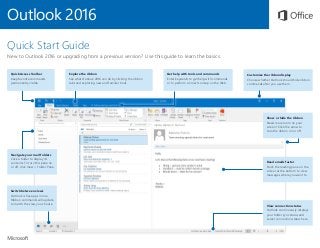
Recommandé
Recommandé
Contenu connexe
Plus de David J Rosenthal
Plus de David J Rosenthal (20)
Microsoft Scheduler for M365 - Personal Digital Assistant

Microsoft Scheduler for M365 - Personal Digital Assistant
What is New in Teams Meetings and Meeting Rooms July 2021

What is New in Teams Meetings and Meeting Rooms July 2021
Dernier
Looking to embark on a digital project in New York City? Choosing the ideal Laravel development partner is pivotal. Begin by defining your project requirements clearly. Assess potential partners' experience, expertise, and technical proficiency, checking portfolios and client testimonials. Effective communication and collaboration are paramount, so evaluate partners' communication styles and project management approaches. Consider long-term scalability and support options, and discuss pricing and contracts transparently. Lastly, trust your instincts when selecting a partner aligned with your vision and values.How to Choose the Right Laravel Development Partner in New York City_compress...

How to Choose the Right Laravel Development Partner in New York City_compress...software pro Development
Vip Call Girls Noida ➡️ Delhi ➡️ 9999965857 No Advance 24HRS Live
Booking Contact Details :-
WhatsApp Chat :- [+91-9999965857 ]
The Best Call Girls Delhi At Your Service
Russian Call Girls Delhi Doing anything intimate with can be a wonderful way to unwind from life's stresses, while having some fun. These girls specialize in providing sexual pleasure that will satisfy your fetishes; from tease and seduce their clients to keeping it all confidential - these services are also available both install and outcall, making them great additions for parties or business events alike. Their expert sex skills include deep penetration, oral sex, cum eating and cum eating - always respecting your wishes as part of the experience
(29-April-2024(PSS)Vip Call Girls Noida ➡️ Delhi ➡️ 9999965857 No Advance 24HRS Live

Vip Call Girls Noida ➡️ Delhi ➡️ 9999965857 No Advance 24HRS LiveCall Girls In Delhi Whatsup 9873940964 Enjoy Unlimited Pleasure
Model Call Girl Services in Delhi reach out to us at 🔝 9953056974 🔝✔️✔️
Our agency presents a selection of young, charming call girls available for bookings at Oyo Hotels. Experience high-class escort services at pocket-friendly rates, with our female escorts exuding both beauty and a delightful personality, ready to meet your desires. Whether it's Housewives, College girls, Russian girls, Muslim girls, or any other preference, we offer a diverse range of options to cater to your tastes.
We provide both in-call and out-call services for your convenience. Our in-call location in Delhi ensures cleanliness, hygiene, and 100% safety, while our out-call services offer doorstep delivery for added ease.
We value your time and money, hence we kindly request pic collectors, time-passers, and bargain hunters to refrain from contacting us.
Our services feature various packages at competitive rates:
One shot: ₹2000/in-call, ₹5000/out-call
Two shots with one girl: ₹3500/in-call, ₹6000/out-call
Body to body massage with sex: ₹3000/in-call
Full night for one person: ₹7000/in-call, ₹10000/out-call
Full night for more than 1 person: Contact us at 🔝 9953056974 🔝. for details
Operating 24/7, we serve various locations in Delhi, including Green Park, Lajpat Nagar, Saket, and Hauz Khas near metro stations.
For premium call girl services in Delhi 🔝 9953056974 🔝. Thank you for considering us!CHEAP Call Girls in Pushp Vihar (-DELHI )🔝 9953056974🔝(=)/CALL GIRLS SERVICE

CHEAP Call Girls in Pushp Vihar (-DELHI )🔝 9953056974🔝(=)/CALL GIRLS SERVICE9953056974 Low Rate Call Girls In Saket, Delhi NCR
Dernier (20)
Unlocking the Future of AI Agents with Large Language Models

Unlocking the Future of AI Agents with Large Language Models
Right Money Management App For Your Financial Goals

Right Money Management App For Your Financial Goals
introduction-to-automotive Andoid os-csimmonds-ndctechtown-2021.pdf

introduction-to-automotive Andoid os-csimmonds-ndctechtown-2021.pdf
The Ultimate Test Automation Guide_ Best Practices and Tips.pdf

The Ultimate Test Automation Guide_ Best Practices and Tips.pdf
10 Trends Likely to Shape Enterprise Technology in 2024

10 Trends Likely to Shape Enterprise Technology in 2024
How to Choose the Right Laravel Development Partner in New York City_compress...

How to Choose the Right Laravel Development Partner in New York City_compress...
Diamond Application Development Crafting Solutions with Precision

Diamond Application Development Crafting Solutions with Precision
+971565801893>>SAFE AND ORIGINAL ABORTION PILLS FOR SALE IN DUBAI AND ABUDHAB...

+971565801893>>SAFE AND ORIGINAL ABORTION PILLS FOR SALE IN DUBAI AND ABUDHAB...
The Guide to Integrating Generative AI into Unified Continuous Testing Platfo...

The Guide to Integrating Generative AI into Unified Continuous Testing Platfo...
Learn the Fundamentals of XCUITest Framework_ A Beginner's Guide.pdf

Learn the Fundamentals of XCUITest Framework_ A Beginner's Guide.pdf
8257 interfacing 2 in microprocessor for btech students

8257 interfacing 2 in microprocessor for btech students
Vip Call Girls Noida ➡️ Delhi ➡️ 9999965857 No Advance 24HRS Live

Vip Call Girls Noida ➡️ Delhi ➡️ 9999965857 No Advance 24HRS Live
CHEAP Call Girls in Pushp Vihar (-DELHI )🔝 9953056974🔝(=)/CALL GIRLS SERVICE

CHEAP Call Girls in Pushp Vihar (-DELHI )🔝 9953056974🔝(=)/CALL GIRLS SERVICE
Outlook 2016 Quick Start Guide
- 1. Outlook 2016 Quick Start Guide New to Outlook 2016 or upgrading from a previous version? Use this guide to learn the basics. Explore the ribbon See what Outlook 2016 can do by clicking the ribbon tabs and exploring new and familiar tools. Quick Access Toolbar Keep favorite commands permanently visible. Get help with tools and commands Enter keywords to get help with commands or to perform a Smart Lookup on the Web. Customize the ribbon display Choose whether Outlook should hide ribbon commands after you use them. Show or hide the ribbon Need more room on your screen? Click the arrow to turn the ribbon on or off. Navigate your mail folders Click a folder to display its contents. To turn this pane on or off, click View > Folder Pane. Switch between views Outlook is five apps in one. Ribbon commands will update to match the view you choose. View connection status Outlook continuously displays your folder sync status and server connection status here. Read emails faster Dock the reading pane on the side or at the bottom to view messages where you want to.
- 2. Outlook 2016 Set up your account You can use Outlook 2016 as soon as you enter your account info. On the ribbon, click File > Info and then click the Add Account button. Sign in with your pre- ferred email address, or use the information provided by your company or school. Create new items In Mail view, on the Home tab, click New Email to compose a new email message, or click New Items and choose the type of item you want to create. Organize mail with rules If you regularly receive large amounts of email from different sources, consider setting up rules that automatically file messages into mail folders you’ve created. Start by clicking the Organize tab, and then click Rules > Create Rule. Switch between views There’s much more to Outlook than email. At the bottom of the app window, you can easily switch between the Mail, Calendar, People, Tasks, Notes, and Folders views to manage all aspects of your busy life. Commands on the ribbon will switch to match the view you’ve selected, as will the information shown on the Outlook status bar at the bottom of the app window.
- 3. Outlook 2016 There’s more to Outlook than email Switch to the other views to manage all aspects of your busy life. Create new items in place Right-click anywhere to create a new meeting, appointment, or other event. Search your calendar Start typing in the Search box to instantly find meetings and appointments. Easy to use Calendar tools and commands In Calendar view, the ribbon displays everything you need to manage every day, week, month, and year. Switch your point of view Click to see how busy your days, weeks, and months are. Look someone up before scheduling Type a name and search to verify someone’s contact info before setting up a meeting. Sunshine required? Glance at the weather forecast to make sure your meeting or event won’t be rained out. Look back — or way ahead Need to look up a past event or want to schedule something in the distant future? Click the small arrows to the left and right of the current month to skip to the day you want. Navigate your schedule While looking at the current day, week, or month, click the Back or Forward arrows to switch the current view.
- 4. Outlook 2016 Get other Quick Start Guides Outlook 2016 is just one of the newly designed apps in the new Office 2016. Visit http://aka.ms/office-2016-guides to download our free Quick Start Guides for the other new versions of your favorite Office apps. If you have any feedback about our guides, please submit your comments at the bottom of the download page. Thank you! Send us your feedback Love Outlook 2016? Got an idea for improvement? Click File > Feedback to open the Windows Feedback app, from where you can send kudos, gripes, and ideas directly to the Outlook development team. Get help with Outlook Type a keyword or phrase into the Tell me what you want to do box on the ribbon to find the Outlook features and commands that you’re looking for, read our online Help content, or perform a Smart Lookup on the Web for more insights. Set your preferences Something not working quite as expected? It’s easy to change and customize options at any time. Click File > Options, and then set up Outlook 2016 the way you want.
