Intro matlab
•Télécharger en tant que PPT, PDF•
0 j'aime•526 vues
Signaler
Partager
Signaler
Partager
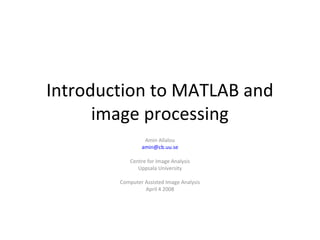
Recommandé
Recommandé
Contenu connexe
Tendances
Tendances (20)
MATRIX HASHING WITH TWO LEVEL OF COLLISION RESOLUTION

MATRIX HASHING WITH TWO LEVEL OF COLLISION RESOLUTION
Aaa ped-Data-8- manipulation: Plotting and Visualization

Aaa ped-Data-8- manipulation: Plotting and Visualization
Similaire à Intro matlab
Similaire à Intro matlab (20)
Fundamentals of Image Processing & Computer Vision with MATLAB

Fundamentals of Image Processing & Computer Vision with MATLAB
Image Processing using Matlab . Useful for beginners to learn Image Processing

Image Processing using Matlab . Useful for beginners to learn Image Processing
Dernier
💉💊+971581248768>> SAFE AND ORIGINAL ABORTION PILLS FOR SALE IN DUBAI AND ABUDHABI}}+971581248768
+971581248768 Mtp-Kit (500MG) Prices » Dubai [(+971581248768**)] Abortion Pills For Sale In Dubai, UAE, Mifepristone and Misoprostol Tablets Available In Dubai, UAE CONTACT DR.Maya Whatsapp +971581248768 We Have Abortion Pills / Cytotec Tablets /Mifegest Kit Available in Dubai, Sharjah, Abudhabi, Ajman, Alain, Fujairah, Ras Al Khaimah, Umm Al Quwain, UAE, Buy cytotec in Dubai +971581248768''''Abortion Pills near me DUBAI | ABU DHABI|UAE. Price of Misoprostol, Cytotec” +971581248768' Dr.DEEM ''BUY ABORTION PILLS MIFEGEST KIT, MISOPROTONE, CYTOTEC PILLS IN DUBAI, ABU DHABI,UAE'' Contact me now via What's App…… abortion Pills Cytotec also available Oman Qatar Doha Saudi Arabia Bahrain Above all, Cytotec Abortion Pills are Available In Dubai / UAE, you will be very happy to do abortion in Dubai we are providing cytotec 200mg abortion pill in Dubai, UAE. Medication abortion offers an alternative to Surgical Abortion for women in the early weeks of pregnancy. We only offer abortion pills from 1 week-6 Months. We then advise you to use surgery if its beyond 6 months. Our Abu Dhabi, Ajman, Al Ain, Dubai, Fujairah, Ras Al Khaimah (RAK), Sharjah, Umm Al Quwain (UAQ) United Arab Emirates Abortion Clinic provides the safest and most advanced techniques for providing non-surgical, medical and surgical abortion methods for early through late second trimester, including the Abortion By Pill Procedure (RU 486, Mifeprex, Mifepristone, early options French Abortion Pill), Tamoxifen, Methotrexate and Cytotec (Misoprostol). The Abu Dhabi, United Arab Emirates Abortion Clinic performs Same Day Abortion Procedure using medications that are taken on the first day of the office visit and will cause the abortion to occur generally within 4 to 6 hours (as early as 30 minutes) for patients who are 3 to 12 weeks pregnant. When Mifepristone and Misoprostol are used, 50% of patients complete in 4 to 6 hours; 75% to 80% in 12 hours; and 90% in 24 hours. We use a regimen that allows for completion without the need for surgery 99% of the time. All advanced second trimester and late term pregnancies at our Tampa clinic (17 to 24 weeks or greater) can be completed within 24 hours or less 99% of the time without the need surgery. The procedure is completed with minimal to no complications. Our Women's Health Center located in Abu Dhabi, United Arab Emirates, uses the latest medications for medical abortions (RU-486, Mifeprex, Mifegyne, Mifepristone, early options French abortion pill), Methotrexate and Cytotec (Misoprostol). The safety standards of our Abu Dhabi, United Arab Emirates Abortion Doctors remain unparalleled. They consistently maintain the lowest complication rates throughout the nation. Our Physicians and staff are always available to answer questions and care for women in one of the most difficult times in their lives. The decision to have an abortion at the Abortion Cl+971581248768>> SAFE AND ORIGINAL ABORTION PILLS FOR SALE IN DUBAI AND ABUDHA...

+971581248768>> SAFE AND ORIGINAL ABORTION PILLS FOR SALE IN DUBAI AND ABUDHA...?#DUbAI#??##{{(☎️+971_581248768%)**%*]'#abortion pills for sale in dubai@
Dernier (20)
Connector Corner: Accelerate revenue generation using UiPath API-centric busi...

Connector Corner: Accelerate revenue generation using UiPath API-centric busi...
+971581248768>> SAFE AND ORIGINAL ABORTION PILLS FOR SALE IN DUBAI AND ABUDHA...

+971581248768>> SAFE AND ORIGINAL ABORTION PILLS FOR SALE IN DUBAI AND ABUDHA...
2024: Domino Containers - The Next Step. News from the Domino Container commu...

2024: Domino Containers - The Next Step. News from the Domino Container commu...
How to Troubleshoot Apps for the Modern Connected Worker

How to Troubleshoot Apps for the Modern Connected Worker
TrustArc Webinar - Stay Ahead of US State Data Privacy Law Developments

TrustArc Webinar - Stay Ahead of US State Data Privacy Law Developments
Bajaj Allianz Life Insurance Company - Insurer Innovation Award 2024

Bajaj Allianz Life Insurance Company - Insurer Innovation Award 2024
[2024]Digital Global Overview Report 2024 Meltwater.pdf![[2024]Digital Global Overview Report 2024 Meltwater.pdf](data:image/gif;base64,R0lGODlhAQABAIAAAAAAAP///yH5BAEAAAAALAAAAAABAAEAAAIBRAA7)
![[2024]Digital Global Overview Report 2024 Meltwater.pdf](data:image/gif;base64,R0lGODlhAQABAIAAAAAAAP///yH5BAEAAAAALAAAAAABAAEAAAIBRAA7)
[2024]Digital Global Overview Report 2024 Meltwater.pdf
Tata AIG General Insurance Company - Insurer Innovation Award 2024

Tata AIG General Insurance Company - Insurer Innovation Award 2024
Scaling API-first – The story of a global engineering organization

Scaling API-first – The story of a global engineering organization
Apidays New York 2024 - The value of a flexible API Management solution for O...

Apidays New York 2024 - The value of a flexible API Management solution for O...
Strategies for Landing an Oracle DBA Job as a Fresher

Strategies for Landing an Oracle DBA Job as a Fresher
AWS Community Day CPH - Three problems of Terraform

AWS Community Day CPH - Three problems of Terraform
How to Troubleshoot Apps for the Modern Connected Worker

How to Troubleshoot Apps for the Modern Connected Worker
ProductAnonymous-April2024-WinProductDiscovery-MelissaKlemke

ProductAnonymous-April2024-WinProductDiscovery-MelissaKlemke
Apidays New York 2024 - Scaling API-first by Ian Reasor and Radu Cotescu, Adobe

Apidays New York 2024 - Scaling API-first by Ian Reasor and Radu Cotescu, Adobe
Intro matlab
- 1. Introduction to MATLAB and image processing Amin Allalou amin@cb.uu.se Centre for Image Analysis Uppsala University Computer Assisted Image Analysis April 4 2008
- 2. MATLAB and images • The help in MATLAB is very good, use it! • An image in MATLAB is treated as a matrix • Every pixel is a matrix element • All the operators in MATLAB defined on matrices can be used on images: +, -, *, /, ^, sqrt, sin, cos etc.
- 3. Images in MATLAB • MATLAB can import/export several image formats – BMP (Microsoft Windows Bitmap) – GIF (Graphics Interchange Files) – HDF (Hierarchical Data Format) – JPEG (Joint Photographic Experts Group) – PCX (Paintbrush) – PNG (Portable Network Graphics) – TIFF (Tagged Image File Format) – XWD (X Window Dump) – MATLAB can also load raw-data or other types of image data • Data types in MATLAB – Double (64-bit double-precision floating point) – Single (32-bit single-precision floating point) – Int32 (32-bit signed integer) – Int16 (16-bit signed integer) – Int8 (8-bit signed integer) – Uint32 (32-bit unsigned integer) – Uint16 (16-bit unsigned integer) – Uint8 (8-bit unsigned integer)
- 4. Images in MATLAB • Binary images : {0,1} • Intensity images : [0,1] or uint8, double etc. • RGB images : m-by-n-by-3 • Indexed images : m-by-3 color map • Multidimensional images m-by-n-by-p (p is the number of layers)
- 5. Image import and export • Read and write images in Matlab >> I=imread('cells.jpg'); >> imshow(I) >> size(I) ans = 479 600 3 (RGB image) >> Igrey=rgb2gray(I); >> imshow(Igrey) >> imwrite(lgrey, 'cell_gray.tif', 'tiff') Alternatives to imshow >>imagesc(I) >>imtool(I) >>image(I)
- 6. Images and Matrices • How to build a matrix (or image)? >> A = [ 1 2 3; 4 5 6; 7 8 9 ]; A = 1 2 3 4 5 6 7 8 9 >> B = zeros(3,3) B = 0 0 0 0 0 0 0 0 0 >> C = ones(3,3) C = 1 1 1 1 1 1 1 1 1 >>imshow(A) (imshow(A,[]) to get automatic pixel range)
- 7. Images and Matrices • Accesing image elements (row, column) >> A(2,1) ans = 4 • : can be used to extract a whole column or row >> A(:,2) ans = 2 5 8 • or a part of a column or row >> A(1:2,2) ans = 2 5 X Y A = 12 3 45 6 7 8 9
- 8. Image Arithmetic • Arithmetic operations such as addition, subtraction, multiplication and division can be applied to images in MATLAB – +, -, *, / performs matrix operations >> A+A ans = 2 4 6 8 10 12 14 16 18 >> A*A ans = 30 36 42 66 81 96 102 126 150 • To perform an elementwise operation use . (.*, ./, .*, .^ etc) >> A.*A ans = 1 4 9 16 25 36 49 64 81 A = 12 3 45 6 7 8 9
- 9. Logical Conditions • equal (==) , less than and greater than (< and >), not equal (~=) and not (~) • find(‘condition’) - Returns indexes of A’s elements that satisfies the condition. >> [row col]=find(A==7) row = 3 col = 1 >> [row col]=find(A>7) row = 3 3 col = 2 3 >> Indx=find(A<5) Indx = 1 2 4 7 A = 12 3 45 6 7 8 9
- 10. Flow Control • Flow control in MATLAB - if, else and elseif statements (row=1,2,3 col=1,2,3) if row==col A(row, col)=1; elseif abs(row-col)==1 A(row, col)=2; else A(row, col)=0; end A = 1 2 0 2 1 2 0 2 1
- 11. Flow Control • Flow control in MATLAB - for loops for row=1:3 for col=1:3 if row==col A(row, col)=1; elseif abs(row-col)==1 A(row, col)=2; else A(row, col)=0; end end end A = 1 2 0 2 1 2 0 2 1
- 12. Flow Control • while, expression, statements, end Indx=1; while A(Indx)<6 A(Indx)=0; Indx=Indx+1; end A = 12 3 45 6 7 8 9 A = 0 2 3 0 5 6 7 8 9
- 13. Working with M-Files • M-files can be scripts that simply execute a series of MATLAB statements, or they can be functions that also accept input arguments and produce output. • MATLAB functions: – Are useful for extending the MATLAB language for your application. – Can accept input arguments and return output arguments. – Store variables in a workspace internal to the function.
- 14. Working with M-Files • Create a new empty m-file function B=test(I) [row col]=size(I) for r=1:row for c=1:col if r==c A(r, c)=1; elseif abs(r-c)==1 A(r, c)=2; else A(r, c)=0; end end end B=A;