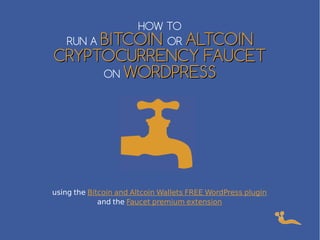
How to run a Bitcoin or altcoin cryptocurrency faucet on WordPress
- 1. HOW TO RUN A BITCOINBITCOIN OR ALTCOINALTCOIN CRYPTOCURRENCY FAUCETCRYPTOCURRENCY FAUCET ON WORDPRESSWORDPRESS using the Bitcoin and Altcoin Wallets FREE WordPress plugin and the Faucet premium extension
- 2. What is a faucet? distributes cryptocurrency micropayments payments in Bitcoins or other altcoins payouts usually allowed at regular intervals uses CAPTCHAs to deter bots allows payout to a blockchain address often payments come from advertising revenue dashed-slug.net WordPress tools, for people who like slugs!
- 3. Why run a faucet? Attract traffic Nothing attracts traffic like giving away free money! Retain visitors Visitors will visit again and again to get their reward. Think of it as paying visitors directly instead of paying an ad network for traffic. Maximize ad revenue With some fine-tuning, rewards can be smaller than the ad revenue generated by the faucet page. This translates to profit. (Make sure to choose ad network services that allow faucets.) dashed-slug.net WordPress tools, for people who like slugs!
- 4. Step 1: Install Bitcoin and Altcoin Wallets available on wordpress.org by dashed-slug.net users get simple accounting for any altcoin deposit, withdraw, view balance and past transactions extended to connect to various local and cloud wallets with coin adapters bitcoind, litecoind, CoinPayments.net, block.io, etc extended to provide new functionality with app extensions available to premium members Faucet, various Payment Gateways, etc. https://wordpress.org/plugins/wallets/ dashed-slug.net WordPress tools, for people who like slugs!
- 5. Step 2: Configure Bitcoin and Altcoin Wallets First, set up one or more wallet back-ends for the coin or coins you want to offer. See the readme.txt file for installation details. You can connect to: bitcoind (built-in adapter), an Electrum wallet, the CoinPayments service, offering dozens of currencies, the block.io service, offering BTC, LTC and DOGE, or to an increasing number of altcoin wallet daemons that you run on your VPS. dashed-slug.net WordPress tools, for people who like slugs!
- 6. Step 3: Download and install the Faucet extension Available to paying dashed-slug.net members More info about membership benefits detailed here. Membership gives you access to all the dashed-slug plugins, not just the faucet You can use the premium plugins even after canceling your membership The faucet plugin is here: https://www.dashed-slug.net/bitcoin-altcoin-wallet s-wordpress-plugin/faucet-extension/ dashed-slug.net WordPress tools, for people who like slugs!
- 7. Step 4: Configure the Faucet extension - “faucet” tab Go to Wallets → Faucet in your admin interface. You will need to set the following: Faucet owner: An administrator account who owns the faucet. This user’s balance will pay for the user rewards. Replenish this user’s balance to fill up the faucet. Replenish alert limit: When the faucet owner only has funds left for this many payouts on average, that owner gets an email alert. Default: 100. Faucet period (minutes): Minimum time that must elapse before a user can make another claim. dashed-slug.net WordPress tools, for people who like slugs!
- 8. Step 5: Configure the Faucet extension - “CAPTCHA” tab Choice of Google reCAPTCHA V2 or Solve Media puzzles You will need to sign up for API keys. Go to the links provided under the CAPTCHA tab. You can sign up to one or both services. Go through the site registration process for each service you want to use. Enter the keys as provided by the service and click “Save Changes”. dashed-slug.net WordPress tools, for people who like slugs!
- 9. Step 6: Configure the Faucet extension - “Referrals” tab Users can refer other users to your faucet. Set these settings in the “Referrals” tab: Referral reward percentage: When a user claims from your faucet, a percentage of the reward goes to their referrer. Set this percentage here. Referral link text: The referral link of the logged in user can be displayed anywhere in your site with the shortcode [wallets_faucet_referral]. Set the text for this link here. Users can then share this link to bring traffic to your site and be rewarded for it. To display the referral link for user with id=1, use [wallets_faucet_referral user_id=1] instead. dashed-slug.net WordPress tools, for people who like slugs!
- 10. Step 7: Configure the Faucet extension - “Rewards” tabs Faucets can offer random rewards to users. High rewards are usually given with low probability and vica versa. For example: 0.00000010 BTC with 90% probability 0.00000200 BTC with 9% probability 0.00001000 BTC with 1% probability For each coin that you have installed, go to its “Rewards” tab. e.g. “Rewards for Bitcoin”. Add and delete rows of payouts and probabilities as needed. When you hit “Save Changes”, probabilities will be scaled to sum up to 100%. dashed-slug.net WordPress tools, for people who like slugs!
- 11. Step 8: Configure the Faucet extension – Frontend shortcodes Congratulations, you have now configured your faucet. You now need to create WordPress pages and display the faucet UI in them. Simply insert the provided shortcodes anywhere you like in your pages. dashed-slug.net WordPress tools, for people who like slugs!
- 12. Step 8(cont’d): Configure the Faucet extension – Frontend shortcodes [wallets_faucet symbol="XXX" captcha="solvemedia"] Displays a Solve Media captcha for the coin with symbol “XXX”. You will need to have provided the Solve Media API keys in Wallets → Faucet → CAPTCHA. dashed-slug.net WordPress tools, for people who like slugs!
- 13. Step 8(cont’d): Configure the Faucet extension – Frontend shortcodes [wallets_faucet symbol="XXX" captcha="recaptcha"] Displays a Google reCAPTCHA V2 captcha for the coin with symbol “XXX”. You will need to have provided the Google reCAPTCHAAPI keys in Wallets → Faucet → CAPTCHA. dashed-slug.net WordPress tools, for people who like slugs!
- 14. Step 8(cont’d): Configure the Faucet extension – Frontend shortcodes [wallets_faucet_message] After a user attempts to make a claim, the claim will either succeed or fail. The result of the last claim attempt is displayed by this shortcode. dashed-slug.net WordPress tools, for people who like slugs!
- 15. Step 8(cont’d): Configure the Faucet extension – Frontend shortcodes [wallets_faucet_rewards symbol="XXX"] The rewards for the coin with symbol XXX are displayed in table form with this shortcode. dashed-slug.net WordPress tools, for people who like slugs!
- 16. Step 8(cont’d): Configure the Faucet extension – Frontend shortcodes You will also need to display a withdrawal form [wallets_withdraw], and possibly a table of past transactions [wallets_transactions]. These shortcodes are provided by the base Bitcoin and Altcoin Wallets plugin. See here: https://www.dashed-slug.net/bitcoin-altcoin-wallets -wordpress-plugin/shortcodes/ dashed-slug.net WordPress tools, for people who like slugs!
- 17. Faucet stats You can monitor payouts and referral rewards for the past month in graph view. Simply go to Admin → Wallets → Faucet → Monthly Report. You can also see all transactions including faucet transactions in Admin → Wallets → Transactions. Look for the transactions with tag “wallets-faucet”. dashed-slug.net WordPress tools, for people who like slugs!
- 18. Generating ad revenue (optional) Generating ad revenue is tricky You might decide that your goal is simply to attract visitors who will then go on to purchase your other services instead Not all ad networks accept faucets in their Terms of Service. For example, Google Ads does not allow faucets. dashed-slug.net WordPress tools, for people who like slugs!
- 19. Generating ad revenue (optional) Two networks that do allow faucets: CoinAd MellowAds Note that these networks have high requirements for Alexa rankings. Check with these services for details. If you decide to use MellowAds, there is a front- end ad widget provided. Go to Admin → Appearance → Widgets → Mellow Ads Widget. dashed-slug.net WordPress tools, for people who like slugs!
- 20. Support We covered a lot. You might have questions: For questions or issues regarding the main Bitcoin and Altcoin Wallets free plugin: https://wordpress.org/support/plugin/wallets For questions or issues regarding the Faucet extension: https://www.dashed-slug.net/forums/forum/faucet -extension-support/ dashed-slug.net WordPress tools, for people who like slugs!
- 21. Getting the faucet extension To download the faucet extension, simply pay for premium membership and become a part of the growing dashed-slug community! Costs $10 per 3 months and gives you access to the faucet extension and a few other cool extensions: WooCommerce cryptocurrency gateway Events Manager cryptocurrency gateway Tip the Author extension ...plus more to come! dashed-slug.net WordPress tools, for people who like slugs!
