Introduction To IBM Lotus Forms Viewer
•Télécharger en tant que PPT, PDF•
0 j'aime•4,097 vues
IBM Lotus Forms Viewer is a desktop application that allows you to view XFDL and XForms forms. This presentation provides an overview of Lotus Forms Viewer, including: What's New in Version 3.5.1 Using Lotus Forms Viewer Setting preferences Using Smartfill Overview of Viewer settings.
Signaler
Partager
Signaler
Partager
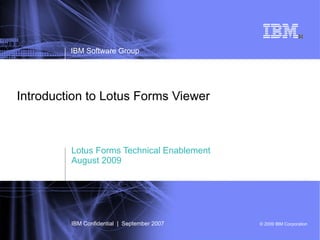
Recommandé
Recommandé
Contenu connexe
Tendances
Tendances (14)
User Interface Design Module 5 screen based controls

User Interface Design Module 5 screen based controls
Ms Word Training Institute in Ambala ! Batra Computer Centre

Ms Word Training Institute in Ambala ! Batra Computer Centre
Similaire à Introduction To IBM Lotus Forms Viewer
Similaire à Introduction To IBM Lotus Forms Viewer (20)
User preference Option in Oracle Primavera EPPM P6

User preference Option in Oracle Primavera EPPM P6
Typeform - Build Conversational Forms And Collect Data

Typeform - Build Conversational Forms And Collect Data
Xml For Dummies Chapter 16 Xml And Forms it-slideshares.blogspot.com

Xml For Dummies Chapter 16 Xml And Forms it-slideshares.blogspot.com
Plus de ddrschiw
Plus de ddrschiw (20)
AD113 -- IBM Lotus Notes Discussion Template: Next Generation and Other OpenN...

AD113 -- IBM Lotus Notes Discussion Template: Next Generation and Other OpenN...
AD112 -- Development and Deployment of Lotus Product Documentation Wikis

AD112 -- Development and Deployment of Lotus Product Documentation Wikis
AD114 -- Beyond the Mobile Browser? Building Rich Mobile Applications for IBM...

AD114 -- Beyond the Mobile Browser? Building Rich Mobile Applications for IBM...
AD111 -- Harnessing the Power of Server-Side JavaScript and Other Advanced XP...

AD111 -- Harnessing the Power of Server-Side JavaScript and Other Advanced XP...
Ad108 - XPages in the IBM Lotus Notes Client - A Deep Dive!

Ad108 - XPages in the IBM Lotus Notes Client - A Deep Dive!
Ad107 - Enhance Your Existing Applications with XPages

Ad107 - Enhance Your Existing Applications with XPages
Ad103 - Have it Your Way: Extending IBM Lotus Domino Designer

Ad103 - Have it Your Way: Extending IBM Lotus Domino Designer
Ad102 - Extreme Makeover -- LotusScript and Java Editor Edition

Ad102 - Extreme Makeover -- LotusScript and Java Editor Edition
Ad101 - IBM Lotus Domino Designer: Full Speed Ahead!

Ad101 - IBM Lotus Domino Designer: Full Speed Ahead!
LotusSphere 2010 - Leveraging IBM Lotus® Forms™ with IBM WebSphere® Process S...

LotusSphere 2010 - Leveraging IBM Lotus® Forms™ with IBM WebSphere® Process S...
Dernier
Dernier (20)
AWS Community Day CPH - Three problems of Terraform

AWS Community Day CPH - Three problems of Terraform
Apidays New York 2024 - Passkeys: Developing APIs to enable passwordless auth...

Apidays New York 2024 - Passkeys: Developing APIs to enable passwordless auth...
Apidays New York 2024 - Accelerating FinTech Innovation by Vasa Krishnan, Fin...

Apidays New York 2024 - Accelerating FinTech Innovation by Vasa Krishnan, Fin...
Cloud Frontiers: A Deep Dive into Serverless Spatial Data and FME

Cloud Frontiers: A Deep Dive into Serverless Spatial Data and FME
Rising Above_ Dubai Floods and the Fortitude of Dubai International Airport.pdf

Rising Above_ Dubai Floods and the Fortitude of Dubai International Airport.pdf
Elevate Developer Efficiency & build GenAI Application with Amazon Q

Elevate Developer Efficiency & build GenAI Application with Amazon Q
CNIC Information System with Pakdata Cf In Pakistan

CNIC Information System with Pakdata Cf In Pakistan
Biography Of Angeliki Cooney | Senior Vice President Life Sciences | Albany, ...

Biography Of Angeliki Cooney | Senior Vice President Life Sciences | Albany, ...
Polkadot JAM Slides - Token2049 - By Dr. Gavin Wood

Polkadot JAM Slides - Token2049 - By Dr. Gavin Wood
"I see eyes in my soup": How Delivery Hero implemented the safety system for ...

"I see eyes in my soup": How Delivery Hero implemented the safety system for ...
ICT role in 21st century education and its challenges

ICT role in 21st century education and its challenges
EMPOWERMENT TECHNOLOGY GRADE 11 QUARTER 2 REVIEWER

EMPOWERMENT TECHNOLOGY GRADE 11 QUARTER 2 REVIEWER
Strategies for Landing an Oracle DBA Job as a Fresher

Strategies for Landing an Oracle DBA Job as a Fresher
Apidays New York 2024 - Scaling API-first by Ian Reasor and Radu Cotescu, Adobe

Apidays New York 2024 - Scaling API-first by Ian Reasor and Radu Cotescu, Adobe
ProductAnonymous-April2024-WinProductDiscovery-MelissaKlemke

ProductAnonymous-April2024-WinProductDiscovery-MelissaKlemke
Modular Monolith - a Practical Alternative to Microservices @ Devoxx UK 2024

Modular Monolith - a Practical Alternative to Microservices @ Devoxx UK 2024
Introduction To IBM Lotus Forms Viewer
- 1. Introduction to Lotus Forms Viewer Lotus Forms Technical Enablement August 2009 IBM Software Group IBM Confidential | September 2007
- 3. What’s new in 3.5.1
- 10. Toolbar Buttons Open Save Save As Print Email Preferences Font (rich text only) Paragraph (rich text only) Check spelling (current item) Check spelling (all items) Zoom out Zoom in Zoom Factor Context Help Help About
- 23. Preferences: Input Options (1/3)
- 26. Preferences: Printing Options (1/3)
- 33. Smartfill
Notes de l'éditeur
- The Viewer began as a stand-alone product, but this mode is the least often used today. In general, user’s will only work with the Viewer in stand-alone mode when they open a form directly from their local computer. Although the Viewer is not embedded in a browser in this mode, it can still submit forms across the network. It does this by calling the communication libraries that underlie the installed browser, but does not open the browser or inherit any of its settings while doing this. The Viewer can also email forms in standalone mode by passing the work to the default MAPI email client, or by using some built-in email libraries.
- Plug-in mode is the most commonly used mode, since this is the default mode when the user opens a form from a website. In this mode, the Viewer uses the browser for all network communications, except email. For email, the Viewer either passes the work to the default MAPI email client, or uses some built-in email libraries.
- User’s can quickly fill in today’s date by typing an asterisk and tabbing out the field. Note that this uses the computer’s system clock, and will be wrong if the clock is not set right.
- Mandatory items require input. The Viewer enforces this by not allowing users to tab away from those items if they are not complete, and by warning users who try to save/print/submit/sign the form that some mandatory data is missing. If you tab twice, you can leave a mandatory field. This feature was added to support users with disabilities, who may not be able to use the mouse to navigate the form.
- When active input checking is on, the user will not be able to enter incorrect data into form items. For example, if they try to type ASD into a field that is formatted as a telephone number, none of the characters will be registered and the field will remain blank. In contrast, passive input checking allows the user to type anything, then checks the input when the user tries to tab out of the field. Both cases are shown more fully in the following slides.
- As with mandatory fields, you can tab twice to leave a field with an error. Once again, this is to support users with disabilities who may not be able to use the mouse to move around the form.
- Each item has a bounding box. This is the total area the item takes up on the form. Usually, the edges of this bounding box are invisible to the user, since that space is reserved for borders. Activating the bounding boxes makes it easier to see which items overlap, and by how much. This may be relevant when using signatures, since all signature apply an overlap test to the form. See the ufv_settings: validoverlap later in this presentation for more information.
- Setting the locale only sets the language used by the Viewer interface. It does not change the language of the form itself, or the locales of any currency or date fields within the form. Those settings are dictated by the form alone.
- Identity Filter: You can have multiple digital certificates installed on your computer. Each certificate may be used for a different purpose. For instance, you might have one certificate issued by your company and another certificate issued from your bank. In such cases, it may be useful to filter out the bank certificate, so that you automatically get the company certificate when using forms. CRL Distribution Points: Digital certificates can be revoked by the company that issued them. This means that the certificate is no longer valid, and should not be used to create signatures. The validity of each certificate is checked by consulting a Certificate Revocation List, which is a list of certificates that have been revoked. Browsers normally store portions of these lists locally, but to get the most up-to-date information they have to check the lists on the Internet. You can set your Viewer to consult these lists on the Internet each time. However, be aware that this requires Internet access and may slow down the signing process.
- Each form must be individually created to use Smartfill, which also requires each form to use the XML Data Model. Furthermore, each form must use a common data model. For example, if you create three forms that use the same address information, each form must use exactly the same data model for that information before they can share data through Smartfill. Because of this requirement for common design practices, Smartfill is most useful when a single company is designing multiple forms that require the same information. In this case, the central design group can ensure that the forms are created to use the same data. Always keep in mind that Smartfill writes data directly to the local computer, and that this data is not encrypted or secured. This means that Smartfill is not a good tool for storing sensitive information, such as credit card numbers.
- Smartfill was designed for the XML Data Model. Forms that do not contain an XML Data Model cannot include this feature. However, you can simulate Smartfill behavior in XForms forms by using XForms submits that write to disk. The main drawback with this approach is that it will happen completely automatically – the user will not see the load/save dialogs that are part of the Smartfill feature, and will have no warning that data is being written to or read from their drive.
- The ufv_settings option can be placed in either: The global item in the global page – this creates a setting that is global to the entire form. The global item in any named page – this creates a setting that only affects that page.