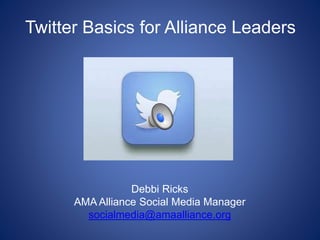
Twitter Basics for Alliance LeadersThis i
- 1. Twitter Basics for Alliance Leaders Debbi Ricks AMA Alliance Social Media Manager socialmedia@amaalliance.org
- 2. What is Twitter? • Twitter is a microblogging channel for quickly sharing sound bites that ask “What’s Happening?” in real time. • It is an easy way to discover the latest news related to subjects you care about. • Twitter is a highly public network designed to share information where everybody can see your posts.
- 3. What is Twitter? Content • Twitter is a channel designed for sharing thoughts, news and other information quickly in real time. • Content can include short statements, questions, links, photos and videos. • There is no “liking” or “commenting,” just updating
- 4. • Posted messages are called “tweets” • Twitter if one large network for delivering tweets to people. Basic Twitter Language “Tweet”
- 5. Basic Twitter Language “Follow” and “Followers” • On Twitter, you “follow” other users • You “follow” them to see their updates • Tweets from those you “follow” are posted directly to your Twitter site. • On your site, you only see posts by the people you follow • You can respond to tweets from those you “follow” but they may not see it or respond. • When someone subscribes to your posts, they are "following you" and they become one of your followers” • Anyone on Twitter can follow or unfollow anyone else at any time with the exception of blocked accounts.
- 6. Basic Twitter Language • User name The maximum length of your username is 15 characters. Be creative with your name and keep it short. Remember only 140 characters in a tweet all together. • @username A username is how you are identified on Twitter and is always preceded immediately by the @ symbol. For example, the AMA Alliance is @amaalliance. • Your username is also called your “Handle” on Twitter
- 7. • A hashtag is any word or phrase immediately preceded by the # symbol. • Hashtags turn words into clickable links that link to all other tweets that share the same hashtag, keyword or topic. • At the AMA Alliance our common hashtags are #amaalliance and for our meetings we use #amaamtg. Basic Twitter Language #Hashtags
- 8. • A “mention” is a way to reference another user by his or her username in a tweet. (e.g. @amaalliance) • If you tag a username anywhere but at the start of the tweet, EVERYBODY following you will see that message. • A mention is very different from a reply that only goes to the person you are replying to. • Users are notified when they are “mentioned” Basic Twitter Language “Mention”
- 9. Basic Twitter Language “Reply” • A replay is a response to another user’s Tweet that begins with the @username of the person you’re replying to. Reply by clicking the “reply” button next to the Tweet you’d like to respond to. • A reply is seen only by the person you replied to and the people who are following both of you.
- 10. Basic Twitter Language “Retweet” • RT or R/T stands for “retweet.” • A retweet is a re-posting of a tweet by another user to your own timeline because you found it interesting or informative enough to share with your own set of followers.
- 11. Basic Twitter Language “Favorite” • Making a tweet a “favorite” is a way to bookmark it so that you can read it again at another time • Useful when tweets have interesting links to read later • Favorites are public
- 13. Join Twitter Today Enter Personal Information and Create Account
- 14. Let’s Go Step 1: We’re Glad You’re Here
- 15. Let’s Go Step 2: What Are You Interested In?
- 16. Let’s Go Step 3: Suggestions for You
- 17. Let’s Go Step 3: Suggestions for You #2
- 18. We are Following AMA @AmerMedicalAssn
- 19. Select Additional Sites to Follow Florida Medical Association Alliance @FMA_Alliance
- 20. Click to “Follow” FMA_Alliance
- 21. We are Following FMA Alliance @FMA_Alliance
- 22. Select Additional Sites to Follow
- 23. Click to “Follow” Physician Family
- 24. We are Following Physician Family @physicfamilymedia
- 25. Find Additional Sites to Follow On Sites We Already Follow on Choose to Follow AMA Alliance by clicking here.
- 26. We Are Following AMA Alliance @amaalliance
- 27. Let’s Go Step 4: Find People You Know from Your Email Lists
- 28. Twitter Will Load Your Email Contacts
- 29. You Can Add Your Own Contacts to Follow
- 30. Twitter Will Recommend Who You Might Like to Follow
- 31. Additional Recommendations Who You Might Like to Follow
- 32. Let’s Go Step 5: Confirm Your Account
- 33. Choose Your First Tweet AMAA Sample A sample tweet pops up and you can use this one or create one of your own.
- 34. Change Your Profile Before Your First Tweet Add a Header Photo Upload a Profile Photo Theme Color Website Location Bio
- 35. Upload and Place a Photo Correct Photo Proportion is a square 400 X 400 pixels Upload the photo. Position the photo and click “Apply.”
- 36. Changing the Rest of the Profile Page Photo Uploaded Theme Color Changed Save Changes
- 37. Back to My First Tweet With Updated Profile Page
- 38. My First Tweet
- 39. First Tweet on my Site
- 40. Who Saw My Tweet? The Sites I am Following
- 41. “Retweeting” this Post from the AMA Click on the “retweet” button to share the “tweet” on your site.
- 42. Retweet to My Followers
- 43. Retweeted Post Appears on Our Site
- 44. Now that You’re Set Up Next Steps Find People or Organizations to follow
- 45. • Tweet at least once per day • Share a photo, video or graphic • Share a tip, stat or fact • Ask someone a question • Share an interesting article or blog post • Share something new you discover or see • Nobody’s following you yet, so it’s a perfect time for trial and error. Now That You’re Set Up Next Steps Start Tweeting!
- 46. Sample Tweets Just Do it! Copy any of the above @ or #’s for further information
- 47. Thank You! Debbi Ricks AMA Alliance Social Media Manager socialmedia@amaalliance.org
Notes de l'éditeur
- 1`. Twitter Basics for Alliance Leaders Welcome to our session today on Twitter Basics. I’m Debbi Ricks, AMA Alliance’s Social Media Manager and I’m here to help you get started using Twitter. If you are new to Twitter, you might be hesitant to get started because Twitter uses new terminology, quirky symbols and strange and shortened links. Today we are going to get you started Tweeting by helping you understand the basics. Twitter is a social channel where have to “just do it” to understand it.
- 2. What is Twitter? Twitter has been described as an “always-on, information network.” It is a microblogging channel that is a combination of instant messaging and blogging. Twitter is designed to help you find out “What’s Happening” in real time. On Twitter you can become as engaged as you see fit and communicate however much or little you feel comfortable with. Twitter is a highly open public network designed to share information where everyone can see your posts. Posts are public and searchable. The purpose of Twitter is to share information with the public, unlike channels such as Facebook, where you can hide your posts and photos from other people and restrict viewing to only a few users. You can protect your tweets, but that defeats the focus of this public channel.
- 3. What is Twitter? Content Twitter is a channel designed for sharing thoughts, news and other information quickly in real time. It’s about sharing things that your followers might find useful, interesting, or entertaining like posts with a link, quotes, stats, facts, tips, photos or videos. There is no “liking” or “commenting” on the posts so you don’t create the clusters of conversation that you see on other social networking sites.
- 4. Basic Twitter Language “Tweet” Once you set up your profile page on Twitter, you and can send out your updates. Each message you send out to your followers through Twitter is called a “tweet.” A Tweet is an expression of a moment or idea in 140 characters or less (including spaces). It is a good idea, though, to leave off at least 20 characters free for people to comment if they share your tweet. “Tweet” also works as a verb; you “tweet” a message. Twitter is one big network for delivering tweets to people.
- 5. Basic Twitter Language “Follow” and “Followers” On Twitter, you choose to “follow” other users. You follow them to see their updates. You can choose to follow as many other users as you like. You might want to see news updates from your favorite news station, health updates from the AMA, personal tweets from your co-workers and friends, or you might like to hear from random people you choose to follow who share your passion for a particular topic. Posts from those you follow are posted directly to your Twitter site. You only see posts by the people you choose to follow. Their Tweets instantly show up in your timeline and viceversa, your Tweets show up in your followers' timelines. Social connections on Twitter are not symmetrical — that is, even if you follow someone he or she may choose not to follow you back. Though you can respond to someone else’s Tweet it doesn’t mean that they will see it or even respond to it since all posts are in real time. When someone subscribes to your posts, they are following you and they become one of your followers. 5. Basic Twitter Language “Follow” and “Followers "Anyone on Twitter can follow or un-follow anyone else at any time with the exception of blocked accounts.
- 6. Basic Twitter Language When you sign up for Twitter you create a username. The maximum length of your username is 15 characters. Be creative with your name and keep it short. Remember there are only 140 characters in a tweet all together and your username counts. A username is how you are identified on Twitter and is always preceded immediately by the @ symbol. For example, the AMA Alliance’s username is @amaalliance. Your username is also called you “Handle” on Twitter
- 7. Basic Twitter Language #Hashtags A hashtag is any word or phrase immediately preceded by the #(pound) symbol. Hashtags make it easy by turning words into clickable links that link to ALL other tweets that share the same hashtag, keyword or topic. There are so many Tweets being posted at any given time that wading through them is difficult! Hashtags help solve that problem by making it easy to find what you’re interested in. AT the AMA Alliance our common hashtags are #amaalliance for our general posts and for our meetings we use #amaamtg.
- 8. Basic Twitter Language “Mention” If you would like to refer to another person in your tweet, you can “Mention” them. If you place their @username inside the tweet, everyone will see that they are “Mentioned.” A mention is very different from a reply that only goes to the person you are replying to.
- 9. Basic Twitter Language “Reply” You can reply to any tweet by clicking the button on the bottom left. The “Reply” is seen only by the person who sent the tweet. Likewise, if you create a tweet that you would like to only go to one person, place their username at the beginning of the tweet and it will go only to them.
- 11. Basic Twitter Language “Favorite” Making a tweet a “favorite” is a way to bookmark it so that you can reference it again at another time. It’s useful when you see links that you would like to read later. Your “favorites” are public. Others can tell something about you by the tweets you have “favored.” “Favorating” a tweet is similar to “Liking” a post on Facebook.
- 12. Welcome to Twitter twitter.com Now that you understand about about the basics behind Twitter, let get started signing up for an account. First, go to twitter.com. This welcome page will show up. If you are new to Twitter, you can sign up here to create your account.
- 13. Join Twitter Today This is where you add your basic information…your first and last name, the email address you would like associated with this account a password and your username. You can be creative with your user name if you like or just use your name for easy recognition. This is an account I set up for training purposes under the name of AMAA Sample. You may now click “create my account.”
- 14. Let’s Go Step 1: We’re Glad You’re Here There are 5 steps to setting up your Twitter account. Click “Let’s go!” to get started.
- 15. Let’s Go Step 2: What are you interested in? Twitter will ask you what you are interested in. There are check boxes on the left. Twitter will recommend sites for you in the areas you check. If you don’t want any recommendations don’t check a box and click “Continue.”
- Let’s Go Step 3: Suggestions for You Since we clicked “Health,” here are some suggestions we were given. I left the x by the AMA and unclicked the other x’s.
- 17. Let’s Go Step3: Suggestions for You #2 To follow this site, click “Follow 1 & continue.
- 18. We are Following AMA @AmerMedicalAssn We are now following the American Medical Association whose username is @AmerMedicalAssn.
- 19. Select Additional Sites to Follow We can now select additional sites to follow that are of interest. The Florida Medical Association Alliance has an active presence on Twitter. Let’s put them in the search at the top.
- 20. Click to “Follow: FMA_Alliance Their site shows up and we can follow them by clicking on “Follow.
- 21. We are Following We are now following the FMA Alliance. Their user name is FMA_Alliance.
- 22. Select Additional Sites to Follow Let’s select one additional site to follow. AMA Alliance’s own externally focused Physician Family not only has a website and a Facebook page, but we are active on Twitter. Let’s follow Physician Family.
- 23. Click to “Follow” Physician Family Again, click on “Follow”
- 24. We are Following We are now “following” Physician Family. Their username is @physicfamilymedia.
- 25. Find Additional Sites to Follow On the Physician Family site, there are other suggestions that pop up as potential sites to follow. On the Physician Family site, the AMA Alliance is a suggested site to follow. We are choosing to “follow” the AMA Alliance by clicking “follow.”
- 26. We are Following We are now following the AMA Alliance. You will notice the username is @amaalliance.
- 27. Let’s Go Step 4: Find People You Know You can locate people you already know who are on Twitter by importing their information from your email contacts. If you prefer not to use your email contacts, you can skip this step by clicking “skip this step” at the bottom right.
- 28. Twitter Will Load Your Email Contacts This is the picture you will see while Twitter is loading your email contacts. Only people with Twitter accounts whose emails coincide with the email you have for them will be loaded.
- 29. You Can Add Your Own Contacts to Follow If you choose to manually add people to follow, you can look for them in the search at the top right of the page.
- 30. Twitter Will Recommend Based on who you are following, Twitter will give you recommendations on who else you might be interested in following. In this case some recommendations included the San Francisco Medical Society, our own AMA Alliance President-elect, Julie Newman and the South Carolina Medical Association. When you click on “Refresh” or “View all” at the top left, other recommendations will show up.
- 31. Additional Recommendations Here is the next set of recommendations that appeared. The South Carolina Medical Association shows up again along with me, Debbi Ricks, AMA Alliance Social Media Manager and Donna Witty, AMA Alliance Membership Director. By clicking refresh again or “View all” you will find other potential people to follow.
- 32. Let’s Go Step 5: Confirm Your Account Now that you have set up some of the basics for your account it is time to confirm your account.
- 33. Choose Your First Tweet The next window that will pop up will ask you to choose your first tweet. Two sample tweets are given to you and you can use one of these or create one of your own. If you will notice, There is a place for a profile picture where the little camera is right now. We want our first tweet to look as good as possible before we announce ourselves to the Twittersphere, so let’s skip ahead to edit our profile before constructing and sending our first tweet.
- 34. Change Your Profile Now is time to add a profile photo, to create a Bio, to create a header if you like and to choose the color you would like displayed with your information. For our training today we will be uploading a profile photo and changing the theme color.
- 35. Upload and Place a Photo Profile pictures are in the shape of a square. You may need to adjust your photo to be the correct size, which is 400 X 400 pixels. Once you select your photo, click on “Add, or Change a Profile Picture” and once it’s positioned appropriately, click “Apply.”
- 36. Changing the Rest of the Profile Page To change the theme color click on “theme color” and make your selection. We have selected the purple theme. Click on “Save Changes” and you’re ready to go.
- 37. Back to My first Tweet Here is what our profile page looks like now and we’re ready to go back to our first tweet.
- 38. My First Tweet We chose to make our own tweet and typed in “Here is my first tweet! Hello Twitter! You will notice that we added the hashtag #myfirstTweet. By clicking on this hashtag, we will be able to see all of the tweets that include it. Check it out on your site.
- 39. First Tweet on my Site Here is what our first tweet looks like on our site. As mentioned before, Twitter will continue to recommend other sites for you to follow.
- 40. Who Saw My Tweet? As you can see on our site, we now have one “Tweet” and we are following 4 people (in this case, organizations.) These four sites received our tweet.
- 41. Retweeting this Post from the AMA One of the tweets on the AMA site is something that we would like to send to people who are (or will be) following us. We click the “retweet” button to share on our site.
- 44. Retweet to my Followers If you are sure you’d like to retweet this, click “retweet”.
- 43. Retweeted Post This is how the tweet appears on our site.
- 44. Now that You’re Set Up Next Steps Now that you’re set up on Twitter, start building your network. Look for friends and colleagues who are already using the site by clicking ‘find people’ at the top of the page. When you find someone who you want to add to your network, click on their name to see their page and then click ‘follow’.
- 45. Now That You’re Set Up Next Steps The Twitterverse may look complicated at first, but knowing the basics will have you posting away and making friends online in no time. So …get started! Try to tweet at least once per day, share photos, videos, facts, tips…ask a question or share an interesting article you have found. When you’re getting started the best part about it is, nobody’s following you yet so it’s the perfect time for trial and error and you can progress at your own pace.
- 46. Sample Tweets Here are a few sample tweets to look at to help you get started. Don’t be shy. See how others are tweeting and do what they do and Remember…Twitter is a social channel where have to “just do it” to understand it.
- 47. Thank You! We’ll see you on Twitter! And Happy Tweeting! Debbi Ricks, AMA Alliance Social Media Manager
