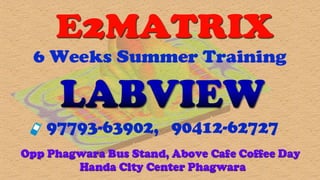
6 weeks summer training in labview,ludhiana
- 3. Graphical programming language & Data flow ◦ LabVIEW relies on graphical symbols rather than textual language to describe programming actions ◦ The principle of dataflow, in which functions execute only after receiving the necessary data, governs execution in a straightforward manner
- 4. How does LabVIEW work? ◦ LabVIEW programs are called: ◦ Virtual Instruments (VIs) ◦ because their appearance and operation imitate actual instruments. ◦ However, they are analogous to main programs, functions and subroutines from popular language like C, Fortran, Pascal, …
- 5. Front Panel • Controls = Inputs • Indicators = Outputs Block Diagram • Accompanying “program” for front panel • Components “wired” together LabVIEW Programs Are Called Virtual Instruments (VIs)
- 6. LabVIEW Introduction ◦ Two “sets” for development ◦ Front Panel ◦ Block Diagram ◦ Wiring connections ◦ LabVIEW Conventions ◦ Running LabVIEW programs
- 7. LabVIEW Front Panel ◦ All user interface goes here! ◦ Used to display Controls or Indicators ◦ Highly customizable
- 8. LabVIEW Block Diagram ◦ Actual program ◦ Invisible to user ◦ Read left to right, like a book ◦ Where the MAGIC happens!
- 9. Terminals When you place a control (or indicator) on the FRONT PANEL LabVIEW automatically creates a corresponding control (or indicator) terminal on the BLOCK DIAGRAM
- 10. Control? or Indicator? Controls = Inputs from the user = Source Terminals Indicators = Outputs to the user = Destinations
- 11. Manipulating Controls and Indicators ◦ Right click on an indicator to ◦ Change to control ◦ Change format or precision ◦ Right click on a control to ◦ Change to indicator ◦ Change mechanical action (whether to latch open or closed, and what to use as default…)
- 12. Wiring Connections ◦ Wires transport data through the block diagram ◦ Wire color indicates variable type ◦ A red “X” means something is wrong!
- 13. Wires A LabVIEW VI is held together by wires connecting nodes and terminals; they deliver data from one source terminal to one or more destination terminals.
- 14. Broken wires If you connect more than one source or no source at all to a wire, LabVIEW DISAGREES with what you’re doing, and the wire will appear broken
- 15. Messy vs. Clean Wiring CLEAN: Easy to troubleshoot MESSY: What is going on?
- 16. Basic wires used in block diagrams and corresponding types Each wire has different style or color, depending on the data type that flows through the wire: Scalar 1D array 2D array Color Floating-point number orange Integer number blue Boolean green String pink
- 17. LabVIEW Conventions ◦ Front panel items ◦ Controls and indicators ◦ Block diagram items ◦ Program structures (loops, case structures, math, etc.) ◦ Controls vs. Indicators ◦ Wires attach to controls on the right (give values) ◦ Wires attach to indicators on the left (receive values) ◦ Wiring colors ◦ Wires are color coded to correspond to data types
- 18. Running LabVIEW Programs ◦ ALMOST ALWAYS put your program in some sort of loop that can be stopped with a control ◦ AVOID using the red “x” to stop your program
- 19. Lab. Equipment ◦ Oscilloscope ◦ Function Generator ◦ Digital Voltmeter (DVM) Universal Measuring Instruments Signal Generator
- 20. Add/edit text Wire features together to control flow of data Select a feature to edit or move Operate a control Probe Data (troubleshoot)
- 21. Insert a digital indicator or control Insert a boolean control (button or switch)
- 22. Add a structure such as for, while, and case statements Add a numeric operator (+,-,…) File I/O Add a boolean operator (and, or…) Data Acquisition Signal analysis Comparison Mathematical Functions Timing/dialog
- 24. Reorder objects Run Continuous run PauseStop Font ring Alignment ring Distribution ring Debugging features more on this later…
- 25. The Run Button ◦ The Run button, which looks like an arrow, starts VI execution when you click on it ◦ It changes appearance when a VI is actually running. ◦ When a VI won’t compile, the run button is broken
- 26. Control Terminals Block Diagram Window Front Panel Window Indicator Terminals Creating a VI
- 27. Example 1: Craps ◦ From the functions – numeric panel insert a pair of dice ◦ From the Controls panel insert a numeric digital indicator (on the front panel) ◦ Use the wiring tool to connect the two (in the wiring diagram) and click the “run” button repeatedly. ◦ Numbers from 0.00 to 1.00 should be displayed in the front panel
- 28. Example 1: Craps (continued) ◦ Delete the wire ◦ Add a multiplication node and a numeric constant to allow multiplication by 5 ◦ Add an addition node and numeric constant to allow addition of 1 ◦ Add a mathematical “Round to Nearest” node. ◦ Make a second copy of this structure to represent a second die and wire them together through an addition node with an output to a numeric constant This wiring diagram simulates the rolling of 2 dice and their addition to form a number from 2 through 12.
- 29. Example 2: Analog & Digital Voltmeter (simulated signal) ◦ Uniform noise used as simulated signal – Functions – Signal Processing – Signal Generation menu ◦ Absolute value function from functions – numeric menu ◦ Mean value of data series from the functions – mathematics – Probability and Statistics menu ◦ The 250 ms wait implemented from the time and dialog menu slows the “flutter” of the meter.
- 30. Example 3: Reading an analog input signal Requires A/D board to implement ◦ From the functions menu select data acquisition and then analog input. Then select either “Sample Channel” or Sample Channels” ◦ This places the sampling icon in your wiring diagram ◦ You then need to configure the channel(s) and wire the output to other parts of your program.
- 31. Example 4: Signal Analysis (continued)
- 32. Example 5: Creating Sub-VIs ◦ In wiring diagram use selection tool (mouse box) to select all items to be in the SubVI. ◦ From Edit menu select “Create SubVI” ◦ Double click on new icon and save it as a separate VI. ◦ Cut-and-paste it at will or insert it using “Functions – Select VI menu”
Notes de l'éditeur
- LabVIEW programs are called virtual instruments (VIs). Stress that controls equal inputs, indicators equal outputs. Each VI contains three main parts: Front Panel – How the user interacts with the VI. Block Diagram – The code that controls the program. Icon/Connector – Means of connecting a VI to other VIs. The Front Panel is used to interact with the user when the program is running. Users can control the program, change inputs, and see data updated in real time. Stress that controls are used for inputs- adjusting a slide control to set an alarm value, turning a switch on or off, or stopping a program. Indicators are used as outputs. Thermometers, lights, and other indicators indicate values from the program. These may include data, program states, and other information. Every front panel control or indicator has a corresponding terminal on the block diagram. When a VI is run, values from controls flow through the block diagram, where they are used in the functions on the diagram, and the results are passed into other functions or indicators.
- When you create an object on the Front Panel, a terminal will be created on the Block Diagram. These terminals give you access to the Front Panel objects from the Block Diagram code. Each terminal contains useful information about the Front Panel object it corresponds to. For example, the color and symbols provide the data type. Double-precision, floating point numbers are represented with orange terminals and the letters DBL. Boolean terminals are green with TF lettering. In general, orange terminals should wire to orange terminals, green to green, and so on. This is not a hard-and-fast rule; LabVIEW will allow a user to connect a blue terminal (integer value) to an orange terminal (fractional value), for example. But in most cases, look for a match in colors. Controls have an arrow on the right side and have a thick border. Indicators have an arrow on the left and a thin border. Logic rules apply to wiring in LabVIEW: Each wire must have one (but only one) source (or control), and each wire may have multiple destinations (or indicators). The program in this slide takes data from A and B and passes the values to both an Add function and a subtract function. The results are displayed on the appropriate indicators.