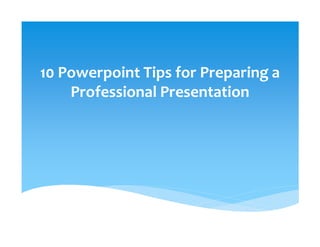
10 Powerpoint Tips for Professional Presentations
- 1. 10 Powerpoint Tips for Preparing a Professional Presentation
- 2. Compose Slides * Don t copy & paste slides from different sources. * Keep the design very basic and simple. It shall not distract. * Pick an easy to read font face. * Carefully select font sizes for headers and text. * Leave room for highlights, such as images or take home messages. * Decorate scarcely but well. * Restrict the room your design takes up and don t ever let the design restrict your message.
- 3. Use Consistency * Consistently use the same font face and sizes on all slides. * Match colors. * You may use your company logo, highlight headers, create a special frame for figures/images or the whole slide but don t overload your slides with these elements. * Colors * A poor choice of colors can shatter a presentation. * If you re unsure which colors match best, use ColorBlender to get a set of up to six matching colors, simply by moving a set of RGB sliders back and forth.
- 4. Use Contrast * Black text on a white background will always be the best but also the most boring choice. * If you want to play with colors, keep it easy on the eyes and always keep good contrast in mind so that your readers do not have to strain to guess what you ve typed on your slide.
- 5. Apply Brilliance * Carefully use color to highlight your message! * Don t weaken the color effect by using too many colors at an instance. * Make a brilliant choice: match colors for design and good contrast to highlight your message.
- 6. KISS * Keep It Straight and Simple. * Keywords only. * No sentences! * Never read your slides, talk freely. * Remember that your slides are only there to support, not to replace your talk! You ll want to tell a story, describe your data or explain circumstances, and only provide keywords through your slides. If you read your slides and if you do it slow and badly, the audience will get bored and stop listening.
- 7. Take Home Message * Always express a Take Home Message. * It s your message, a summary of your data or story. * Make it a highlight that stands out. * Images * Images are key elements of every presentation. Your audience has ears and eyes they ll want to see what you re talking about, and a good visual cue will help them to understand your message much better.
- 8. Add Images Part 1 * Have more images in your slides than text. * But do not use images to decorate! * Images can reinforce or complement your message. * Use images to visualize and explain. * A picture can say more than a thousand words. * If you don t have your own images, you can browse Flickr or Google s image search for material. If this is a very public and official presentation however, you need to keep copyrights in mind. * Animations & Media * In animations, there is a fine line between a comic or professional impression. However, animations can be rather powerful tools to visualize and explain complicated matters. A good animation can not only improve understanding, but can also make the message stick with your audience. * Have more images in your slides than text. * But do not use images to decorate!
- 9. Add Images Part 2 * Images can reinforce or complement your message. * Use images to visualize and explain. * A picture can say more than a thousand words. * If you don t have your own images, you can browse Flickr or Google s image search for material. If this is a very public and official presentation however, you need to keep copyrights in mind. * Animations & Media * In animations, there is a fine line between a comic or professional impression. However, animations can be rather powerful tools to visualize and explain complicated matters. A good animation can not only improve understanding, but can also make the message stick with your audience.
- 10. Don t Be Silly * Use animations and media sparingly. * Use animations to draw attention, for example to your Take Home Message. * Use animations to clarify a model or emphasize an effect. * Target & Content * Your target i.e. your audience, defines the content of your presentation. For example, you won t be able to teach school kids about the complicated matters of economy. However, you may be able to explain what economy is in the first place and why it is important.
- 11. Keep Your Audience In Mind * What do they know? * What do you need to tell them? * What do they expect? * What will be interesting to them? * What can you teach them? * What will keep them focused? * Answer these questions and boil your slides down to the very essentials. * In your talk, describe the essentials colorfully and choose your weapons i.e. text, images and animations wisely (see above). * If you lose the attention of your audience, everything will be lost it won t matter how ingenious your design or how brilliantly you picked colors and keywords.
- 12. Practice * A well-prepared and enthusiastic talk will help you convince your audience and maintain their attention. There are some key points that define a good talk. * Know your slides inside out. * Speak freely. * Speak with confidence loud and clear. * Don t speak too fast. * Maintain eye contact with the audience.