Using the Dashboard in Class: Tips for Teachers
•
0 j'aime•328 vues
The document discusses using the Dashboard feature in Mac computers to add educational widgets to the classroom. It describes how to access the Dashboard, add default and additional widgets like calculators and translators, modify existing widgets, find and install more widgets from Apple's website, and delete unwanted widgets.
Signaler
Partager
Signaler
Partager
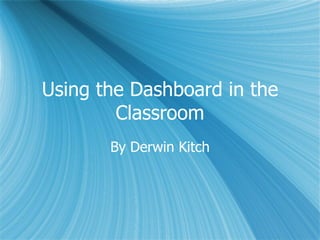
Contenu connexe
Tendances (19)
En vedette
En vedette (20)
Uses & applications of microsoft excel in vph research

Uses & applications of microsoft excel in vph research
Learner Information System (LIS) Training/ Seminar Module (for Class Advisers)

Learner Information System (LIS) Training/ Seminar Module (for Class Advisers)
Similaire à Using the Dashboard in Class: Tips for Teachers
Similaire à Using the Dashboard in Class: Tips for Teachers (20)
TUTorial By chad neuman in InDesign,Tutorial AT Vishal Dawdy .docx

TUTorial By chad neuman in InDesign,Tutorial AT Vishal Dawdy .docx
Adobe Illustrator CS5 Part 1 : Introduction to Illustrator

Adobe Illustrator CS5 Part 1 : Introduction to Illustrator
Dernier
Mattingly "AI & Prompt Design: The Basics of Prompt Design"

Mattingly "AI & Prompt Design: The Basics of Prompt Design"National Information Standards Organization (NISO)
“Oh GOSH! Reflecting on Hackteria's Collaborative Practices in a Global Do-It...

“Oh GOSH! Reflecting on Hackteria's Collaborative Practices in a Global Do-It...Marc Dusseiller Dusjagr
Mattingly "AI & Prompt Design: Structured Data, Assistants, & RAG"

Mattingly "AI & Prompt Design: Structured Data, Assistants, & RAG"National Information Standards Organization (NISO)
Dernier (20)
Mattingly "AI & Prompt Design: The Basics of Prompt Design"

Mattingly "AI & Prompt Design: The Basics of Prompt Design"
Presentation by Andreas Schleicher Tackling the School Absenteeism Crisis 30 ...

Presentation by Andreas Schleicher Tackling the School Absenteeism Crisis 30 ...
Industrial Policy - 1948, 1956, 1973, 1977, 1980, 1991

Industrial Policy - 1948, 1956, 1973, 1977, 1980, 1991
Web & Social Media Analytics Previous Year Question Paper.pdf

Web & Social Media Analytics Previous Year Question Paper.pdf
“Oh GOSH! Reflecting on Hackteria's Collaborative Practices in a Global Do-It...

“Oh GOSH! Reflecting on Hackteria's Collaborative Practices in a Global Do-It...
Mattingly "AI & Prompt Design: Structured Data, Assistants, & RAG"

Mattingly "AI & Prompt Design: Structured Data, Assistants, & RAG"
Using the Dashboard in Class: Tips for Teachers
- 1. Using the Dashboard in the Classroom By Derwin Kitch
- 5. A translator
- 6. A calculator