Routing and Switching
•Télécharger en tant que DOCX, PDF•
0 j'aime•1,767 vues
The Ebook explains the fundamental concepts of routing and switching with case study and examples. Internal analysis of concepts and how routing and switching technologies work in different conditions are understood. This book is recommended for audience who would want to understand the internal working of routing and switching technologies.
Signaler
Partager
Signaler
Partager
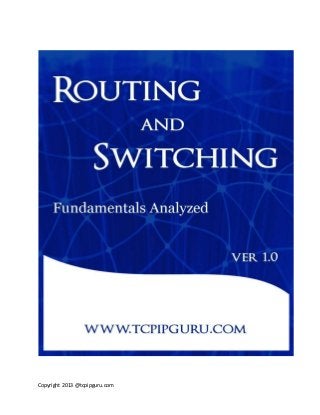
Recommandé
Contenu connexe
Plus de tcpipguru
Plus de tcpipguru (20)
How to obtain ip address from a different network dhcp

How to obtain ip address from a different network dhcp
How to Configure password for telnet and console port of a switch

How to Configure password for telnet and console port of a switch
How to Save, backup and restore IOS on Cisco router

How to Save, backup and restore IOS on Cisco router
How to configure different Spanning tree port status

How to configure different Spanning tree port status
Dernier
Dernier (20)
Custom Approval Process: A New Perspective, Pavel Hrbacek & Anindya Halder

Custom Approval Process: A New Perspective, Pavel Hrbacek & Anindya Halder
PLAI - Acceleration Program for Generative A.I. Startups

PLAI - Acceleration Program for Generative A.I. Startups
A Business-Centric Approach to Design System Strategy

A Business-Centric Approach to Design System Strategy
Unpacking Value Delivery - Agile Oxford Meetup - May 2024.pptx

Unpacking Value Delivery - Agile Oxford Meetup - May 2024.pptx
Where to Learn More About FDO _ Richard at FIDO Alliance.pdf

Where to Learn More About FDO _ Richard at FIDO Alliance.pdf
Powerful Start- the Key to Project Success, Barbara Laskowska

Powerful Start- the Key to Project Success, Barbara Laskowska
Salesforce Adoption – Metrics, Methods, and Motivation, Antone Kom

Salesforce Adoption – Metrics, Methods, and Motivation, Antone Kom
Secure Zero Touch enabled Edge compute with Dell NativeEdge via FDO _ Brad at...

Secure Zero Touch enabled Edge compute with Dell NativeEdge via FDO _ Brad at...
AI presentation and introduction - Retrieval Augmented Generation RAG 101

AI presentation and introduction - Retrieval Augmented Generation RAG 101
10 Differences between Sales Cloud and CPQ, Blanka Doktorová

10 Differences between Sales Cloud and CPQ, Blanka Doktorová
Integrating Telephony Systems with Salesforce: Insights and Considerations, B...

Integrating Telephony Systems with Salesforce: Insights and Considerations, B...
Optimizing NoSQL Performance Through Observability

Optimizing NoSQL Performance Through Observability
How Red Hat Uses FDO in Device Lifecycle _ Costin and Vitaliy at Red Hat.pdf

How Red Hat Uses FDO in Device Lifecycle _ Costin and Vitaliy at Red Hat.pdf
TEST BANK For, Information Technology Project Management 9th Edition Kathy Sc...

TEST BANK For, Information Technology Project Management 9th Edition Kathy Sc...
Routing and Switching
- 2. Copyright 2013 @tcpipguru.com Preface The Ebook explains the fundamental concepts of routing and switching with case study and examples. Internal analysis of concepts and how routing and switching technologies work in different conditions are understood. This book is recommended for audience who would want to understand the internal working of routing and switching technologies.
- 3. Copyright 2013 @tcpipguru.com Table of Contents What happens when an IP packet reaches a router What is the use of subnet mask on a PC. How does a PC know if the destination is residing on the same or different network. How does a PC send a packet to the gateway. How is a packet forwarded on a router. What happens when a frame arrives on a switch. What happens when an IP packet reaches a switch port. How does a PC1 on SW1 communicate with PC2 on SW2. What happens if the destination is shutdown on a switch. How is a broadcast frame interpreted by a switch. How is an IP packet with unknown destination handled by a router. How does a switch populate a cam table How is broadcasting handled in a VLAN environment. How does a switch handle a frame with source and destination mac-address as the same value. Why is the encapsulation type 802.1q provided with the vlan number when intervlan routing is configured on a router. How is flooding and broadcasting different from a switching perspective. What is the difference between a layer 2 and layer 3 broadcast.
- 4. Copyright 2013 @tcpipguru.com How does a router handle a packet with unknown destination address with two default routes. What happens when two frames arrive simultaneously on two different ports on a switch. When is a static route configured on a router. What is required for intervlan communication. How many broadcast domains are there on a 24 port switch and a 24 port hub What is the difference between default route and default gateway. How does routing work Which connection would be used on a PC with two internet connections What is gateway in networking What is the Use of VLAN How does STP prevent looping How do Routers populate routing tables for directly connected interfaces
- 5. Copyright 2013 @tcpipguru.com What happens when an IP packet reaches a router In the above diagram, PC1 is configured with the IP address 192.168.1.2 and subnet mask 255.255.255.0. The router is configured with the IP address 192.168.1.3 and subnet mask 255.255.255.0. When PC1 pings the IP address of the router, the source IP address in the IP packet is 192.168.1.2 and the destination IP address in the IP packet would be 192.168.1.3. The IP packet is encapsulated in an ethernet frame, which would have the source mac- address as that of PC1 and destination mac-address as that of the routers interface configured with the IP address 192.168.1.3. When the packet reaches the router, the router would look into the destination mac-address inside the frame. After verification, the router would look into the destination IP address inside the packet. It would then understand that the packet is intended for itself, and would then process the upper layer of the packet.
- 6. Copyright 2013 @tcpipguru.com Buy the Ebook with PayPal Price - $5 Click on the below link to BUY NOW with PayPal http://www.e-junkie.com/211191/product/489940.php