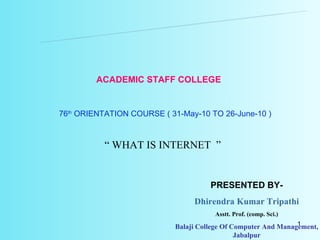
what is internet
- 1. RANI DURGAWATI VISWAVIDALYA JABALPUR ACADEMIC STAFF COLLEGE 76 th ORIENTATION COURSE ( 31-May-10 TO 26-June-10 ) “ WHAT IS INTERNET ” PRESENTED BY- Dhirendra Kumar Tripathi Asstt. Prof. (comp. Sci.) Balaji College Of Computer And Management, Jabalpur
- 2. HTML What is Internet? It is a global network of computers that communicate using a common language and allows the sharing of electronic information and resources. Internet is the world’s largest computer network , the network of networks, scattered all over the world. What is Network? A Computer network is an interconnection of two or more independent computer systems located at different places to share information and resources.
- 3. HTML Keyword here is “Sharing” the main purpose of computer networking. The two computers are said be interconnected if they are able to exchange information. The connection need not be a via copper Wire, fiber optics, microwaves and communication satellite or any other wireless media can also be used. Network contd… Wireless Network
- 6. HTML Web is a series of interconnected documents stored on a computer sites or web sites. These documents are connected each other through links called hyper links. These links are the highlighted words buttons icons or pictures. The world wide web gives a graphical and easy to navigate interface for looking at documents on the internet. These documents and links between them forms a "web" of information. This web lets you jump or hyperlink from one document or one web page to other pages on the web. One can think web as a big library. Websites are like the books and web pages are like the specific pages in the books. Pages can contain news, images, movies, sounds, 3D words – just about anything. These pages can be located on computers anywhere in the world. When you are connecting to he web you have equal access to information world wide. World Wide Web or WWW : The world wide web is a system of interlinked hypertext documents accessed via the internet.
- 8. HTML Hypertext example: This is an Example of Hypertext document which contains Hyperlinks. On clicking these links you can move to a different pages of this tutorial and even you can move to pages of other files also. Please note that Cursor changes to a hand while moving to a hyperlink. On clicking on link the corresponding page opens up. If you want to see the previous page you can Click Here . If you want to see the next page you can click on the link Next Page . If you wanted to see the scenery you can click on Scenery and surprisingly this link immediately send you a first page of different file contains scenery. You can also make any picture as a hyperlink in your page but not here because this page is created in PowerPoint.
- 13. HTML HTPP Protocol: Hypertext Transfer Protocol or HTTP is the set of rules or protocol that governs the transfer of hypertext between two or more computers. It is the primary access method for interacting with internet. The HTTP generally works in combination with WWW. HTTP can be defined as a set of rules that signify how the web pages are transmitted over the Web. It is responsible for accessing hypertext documents on world wide web. HTTP is based on the client server principle. HTTP allows "Computer A" (the client) to establish connection with "Computer B" (the server) and make a request. The server accepts the connection initiated by the client and send backs a response. An HTTP identifies the resource that the client is interested in and tells the server what action to take on the resource. When user selects a hypertext link, the client program on their computer uses HTTP to contact the server, Identify a resource and ask the server to respond with an action. The server accepts the request and then uses HTTP to respond to or perform the action.
- 14. HTML Web Browser A WWW client is called the web browser and a WWW server is called a web server. The web browser navigates through the world wide web and displays pages. The web browser requests a page from a web server. The web server makes available the desired page to web browser. A browser short for web browser is a computer program that accesses web pages and display them on a computer screen. It is the basic software that is needed to find retrieve view and send information over the internet. In fact to access the WWW user requires a web browser. The most popular browsers are Microsoft Internet Explorer, Netscape Navigator, Mozilla’s Firefox, Google’s Chrome, Opera etc. Web Page The documents residing on the website are called web pages. The world wide web consist of files called pages or web pages which contains information and links to the resources throughout the internet. The web pages uses HTTP. Web Site A location on a net server is called a web site. A website is set of related web pages (linked through hypertext links) published by an organization or individuals. Normally a web site contains a home page along with other web pages. Each website is owned and updated by an individual, company or organization.
- 16. HTML Home Page It is the top level web page of a web site. When a website is opened, Its home page is displayed. Therefore home page refers to the main page for a web site. Most sites start with a file called index.html. From that starting point or "home page" you should have a general idea about what the site offers. web pages/Home pages are an electronic document written in a computer language called HTML Finding a Site on the Net Each page of a site on the Net has its own Uniform Resource Locator (URL) which tells where a file is located among all the computers that are part of the Internet . The URL is somewhat like an address of a specific web site. If you know the URL/address of the site you want to visit, you simply type it into the Address Bar at the top of the browser screen: The Internet is platform independent . This means that it doesn't matter which operating system the server is using (e.g. Unix, Windows NT) because all servers share the common language of the Internet. Data may be transmitted via modem, cable or satellite with each of the servers working in collaboration with one another. The data seldom takes the same path to get from point A to point B; given the immensity of information transferred, the process is relatively error free
- 17. HTML URL The full form of URL is Uniform Resource Locator. A URL refers to an address on internet. Billions of documents/multimedia files can be accessed on internet through their URL. Each web page has a unique address called URL that identifies its location on the internet. Web browser utilize the URL to retrieve a file from computer on which it resides. URL defines three things: Method, Hostname and Path Name The Method is the protocol used to retrieve the document. These protocols may be HTTP,FTP,NEWS,Telnet. The Host is the computer at which the information is located. Path is the pathname of the file where the information is located that separate directories from subdirectories and files. Method :// Host Path /
- 18. HTML http:// This web server uses Hypertext Transfer Protocol for communication the most common protocol on the internet WWW This site is on the World Wide Web rdunijbpin Registered Domain name associated with IP address of an web server. IP adress is a unique 32 bit number expressed as Four 8 bits octets and each octets separated by period. e.g. 127.57.13.1 org Domain type (This is a nonprofit Organization others are .com (Commercial) ,.edu (Education provider) .gov (Government agencies), .mil (Military sites), .net (network, Internet service provider),etc. Path main/getinfo File Name: about.htm Format of URL(Uniform Resource Locator): Server (Computer System That stores the information) http://www.rdunijbpin.org/main/getinfo/about.htm A Protocol Name Host Computer Name Domain Name Domain type Path File Name
- 19. HTML Understanding Web Browser : Internet Explorer Address Bar Title Bar Menu Bar Tool Bar Status Bar Web Page Status Indicator Progress Bar Status message field
- 20. HTML How the Page is displayed through browser: The browser is a client program that is reading files/pages from a web server. Servers are special computers that contain web pages. the browser sends a request to the server for a specific web page. The Web Server receives a request and sends the requested page to the browser, which then interprets the HTML code and performs tasks based on the instructions contained in the code. This usually results in the display of a web page with text and graphics on your computer screen .
- 21. HTML HTML Code: Webpages that interprets by the Browsers are written in HTML - a simple scripting language called H yper T ext M arkup L anguage (HTML). It is the language that runs the Web. HTML Provides a way of displaying web pages with Hyper text, text, image and multimedia contents. HTML is not a programming language but a markup language i.e. it uses markup tags to direct information from one page to another, to format text, display pictures, play music and many other actions. These markup tags tell the browsers how to display the page. HTML markup tags generally used in pairs which tells the browsers to start and stop certain formatting commands. To distinguish from normal text These tags are written inside of the less than and greater than sign called angle brackets. example of <hr> This tag underline the text This tag <U> underline</U> the text example of center <center>example of center</center> This is an example of heading 2 This is an <h2>example of heading 2</h2> This is an example of italic This is an <i>example of italic</i> This is the example of bold This is the <b>example of bold</b> what it looks like in browser HTML code
- 22. CONCLUSON
- 23. International Conference on Computer Systems and Technologies - CompSysTech’06 The Role of the Internet in Computer-Aided Education Ismail Sarıtas Ilker Ali Ozkan Suleyman Sulak Novruz Allahverdı Abstract: The ever-increasing spread of the use of the Internet in intelligence technologies has begun to revolutionise the entire economy (from production to commerce, tourism to publishing) and all phases of education; briefly, all aspects of life. As a consequence of the impact of rapid growth of use of the Internet on education, the idea of “Net-Aided Education” has become common and its application has increased. The fact that Net-Aided Education (NAE) has numerous advantages over conventional methods has impelled a number of educational institutions to reorganise accordingly. This research has been conducted using the course management system Moodle portal for Department of Electronics and Computer at Faculty of Technical Education of University of Selçuk, to compare NAE with the conventional method for the subject of Technical Drawing. Statistical analysis and evaluation of NAE and conventional methods have been carried out. Consequently, success rates of the group that learned using NAE and the group that learned using conventional methods have been compared. The statistical analyses have indicated a major gap in favour of the group that learned using NAE. Key Words: Net-Aided Education, Technical Drawing, Course Managemet System, Moodle INTRODUCTION Progress in the field of the Internet is bringing about progress in the field of education. Net-Aided Education (NAE), contrary to common educational technologies, emerges as a new educational model in the field of education as an able rival of conventional methods. NAE is recognised as a real-time target-behaviour developing process that utilises net-based web applications in its infrastructure and that suggests that the one that teaches and the one that is taught are in different circumstances in terms of place and time [1]. NAE provides the teachers and learners with a suitable environment by keeping in mind the variations of learning style and capabilities of individuals and by making it possible for learning process to continue anywhere and anytime other than regular lessons [2]. Besides, because there exist fewer teaching professionals than necessary and more students than can be assisted individually in many educational institutions in our country, a desired level of regular teaching can not be achieved. As the employment of NAE spreads, it makes it possible for institutions that have a sufficient number of teaching professional to teach the students of the institutions that are in need [3]. With NAE applied on a concrete example, as an addition to regular classes, it is possible to create a supplementary environment independent of time and place, using such utilities as online tests, surveys, demonstrations and animated education, which are provided by course management system. NET-AIDED EDUCATION NAE disposes the educators of the problem of time and place, which are the two greatest restrictions of conventional methods. The most important problem of education (i.e. of lack of time, place and educators) makes such methods as NAE an indispensable companion of conventional methods. Learning that is based on the Internet equips the students with the opportunity to access information, without having to conform to a designated time and place. Additionally, NAE affects the students’ level of education positively by also teaching them how to keep their knowledge updated all through their lives [4]. In conventional education, speeches made in the classroom are supported by body language and sentence intonation. It is not easy to achieve this via NAE, nevertheless, the students have the opportunity to think over as long as they like before answering to a question, or individuals that are timid can put forward their thoughts in a relaxed manner. In on-line education, students can also go back in history and revise at will. In NAE, the educator is more of a person that points to information rather than one that distributes it. - IV.18-1 - International Conference on Computer Systems and Technologies - CompSysTech’06 It is strongly emphasised that computer is not an option to replace the educator, but a means to support and reinforce the current system. Thanks to the devices and methods employed, learning environment is enriched and the attention and interest of the students are kept alive for a long while. E-LEARNING AND TEACHING DESIGN Distribution of information through the Internet is made possible by e-learning portals. These applications, also known as ‘course management systems,’ are software that can handle automatically such services as teaching design, sharing and debating in many forms, registering to classes, undertaking research tasks, doing exams, going back in history to review researches and exams, arranging teaching designs, keeping records of learner, educator and the system and displaying reports all through the Internet [5,6]. Education through the Internet emerges generally in the form of web-based remote Access [7]. Web designing tools have developed in time and become easier to use for the benefit of designers. On the other hand, it is quite important to design the content of the subject that is intended to be carried out in the form of web-based remote teaching. It is impossible for a mere web designer to cope, as his profession is based on a totally separate area of education. At this point, appears open-source software, which is costless and user-friendly. A piece of this software is Moodle Course Management System [8]. MOODLE COURSE MANAGEMENT SYSTEM The software known as Moodle (Modular Object-Oriented Dynamic Learning Environment), is a free, open-source and easy-to-use e-learning teaching design and administration system. Moodle is application-infrastructure software that can be customised to suit the educational goals of schools/students and convey teaching designs to learners [9]. System administrators, via Moodle’s web-based user interface, can carry out registration procedures, control logins and logouts to system, convey educational content to users and all kinds of reporting and inspecting services related to these services without needing to have any knowledge of programming [10]. Administrators can also append new questions and build tests using Moodle’s webbased user interface. It is even possible to build up a corpus of tests (multiple choice, comment-based, completion etc.), the degree of difficulty of which can be predefined. If the test is a time-critical one, the learner can learn his mark immediately after he takes the test, the result of which is computed by the system. The learner has the advantage of seeing which questions he failed to answer correctly and what their answers should have been. Even more, thanks to the forum integrated into the system, users can communicate their ideas among themselves and/or comment on topics related to the class and thus share information. MATERIAL AND METHOD In this research, a PC-Server (Debian Linux 3.1 STABLE Operating System that runs on an Intel Pentium IV 1.9 GHz microprcessor, 512Mb of RAM and a 80Gb hdd drive), Moodle Course Management System, SPSS v13 statistics application and a 30-PC computer laboratory have been used. In the first phase of the research, Debian Linux 3.1 STABLE Operating System was installed on the PC and then ftp, mysql, apache and php components of the operating system were enabled. Moodle Course Management System was installed and all modules activated. (http://www.sutef.gen.tr) A registry for the class Technical Drawing, which is being taught at Grade 1 at the Department of Electronics and Computer at Faculty of Technical Education of University of Selçuk, was created. A 14-week period of teaching was designated. All research tasks, exams and documents were included in the process as planned. Access rights were granted to an educator and his assistant to enable them to - IV.18-2 - International Conference on Computer Systems and Technologies - CompSysTech’06 oversee the educational process. A screen capture of the portal that was created is given in Figure 1. Figure 1. A Screen Capture of Course Management System In Figure 2 are given the 14-week educational period, documents, exams, research tasks surveys and a part of the plans. Figure 2. A View of Designated Teaching Process Subjects of this research are Grade 1 students of Department of Electronics and Computer at Faculty of Technical Education of University of Selçuk. The research was carried out during the second semester of the 2005-2006 academic year. All of the subjects comply with the criteria of being within the interval of 333-347 points at ÖSS, not having had taken this course before, being of the same peer group and being able to use a - IV.18-3 - International Conference on Computer Systems and Technologies - CompSysTech’06 PC. Of 60 subjects, 30 were randomly picked to constitute the experimental group and the other 30 to constitute the control group. Subjects of the experimental group were entered as students in Moodle Course Management System; later to register the class and be handed out user names and passwords that are necessary to log in to system. For the control group, the course-book titled “Technical and Vocational Drawing for Departments of Electronics and Computer” was chosen as material; and the same curriculum was applied to both groups. After the 14-week period of education, class success rates of both groups were derived. The results are presented in Figure 3 and Figure 4. 0 10 20 30 40 50 60 70 80 90 100 0 5 10 15 20 25 30 Students Success grade Net-Aided Education Figure 3. Experimental Group (NAE) 0 10 20 30 40 50 60 70 80 90 100 0 5 10 15 20 25 30 Students Success grade Conventional Method Figure 4. Control Group (Conventional Method) In order to determine the effect of NAE on success, a t-test was applied to the data obtained; that would reveal if there was a significant gap between the success rates of the two groups. The results of the analysis made using SPSS v13 statistic application are shown in Table 1. Table 1. The Result of the T-Test Number of subjects (n) Methematical Average (x) Standart Deviation (SD) t value p value Experimental Group 30 81,5 8,09747 Control Group 30 68 9,87159 5,791 0,000 p<0.005 CONCLUSION As a consequence of rapid development in intelligence technologies, application of computer-aided education has increased. Novelties in the area of networking have positive effects on education. Thanks to their contributions to the educational process, the number of NAE applications is increasing dramatically. A NAE application has been applied in this research. The statistical data generated by the research and evaluation of this data indicate a significant gap between the control group and the experimental group in favour of the experimental group. (p<0.005, t=5.791) Additionally, as the research was in progress, either from the forum, messages or mutual conversations, observations below were noted down. • A meticulously prepared NAE course, due to its interactive features, is more efficient than compared to other methods. - IV.18-4 - International Conference on Computer Systems and Technologies - CompSysTech’06 • A more interactive environment can be achieved, as the learner and the educator can express thoughts. • Animated teaching techniques on the Internet accelerate the learning process and help retain knowledge. • Learners can benefit from the system anywhere and anytime they like; they do not have to get into a laboratory. • NAE reduces the possibility of educator’s making errors in testing and preparing materials to minimum, and therefore is more economical. • Learners have the opportunity to rectify and renew their information in a very short time by interacting with the educator one on one. There are also disadvantages, which are listed below. • Inconsistencies in the connection may affect NEA negatively. • Learners prefer to read the documents from printed materials rather than the screen. • Sharing of high-resolution images and some other materials may affect caching time of web pages. • It is not possible to protect the copyrights of the materials introduced by the educator; materials to which he devotes great efforts and considerable time. • Body language, in which even a simple gesture or mimic is quite important, can not be used on the Internet; while with conventional methods, it can be. A considerable increase in success has been observed in education carried out on Moodle portal. Moodle should be applied to other classes as well. It is believed that integration of all the schools into a common automated system will increase efficiency. REFERENCES [1] Murpy K. Enhancing Interaction in Turkish Distance Education, 1997. [2] Mutlu M.E., Ozturk M.C., Cetinoz N, Alternatif Egitim Araclarıyla Zenginleştirilmiş İnternete Dayalı Eğitim Modeli,Açık ve Uzaktan Eğitim Sempozyumu, 23-25 March 2002. [3] Karakuzu M., İnternet Aracılığıyla Çevrimici Bir Uzaktan Eğitim Dersi Denemesi, Akademik Bilişim 2000 Konferansı, 10-11 Şubat 2000. [4] Çallı F., Kocabıcak Ü., Uzaktan eğitim incelemesi ve Sakarya Üniversitesinde Lisansüstü Programlarda Uygulama Düşüncesi [5] Learning management System. Learning Management System Web Dosument : http://www.knowledgenet.com/productsandsolutions/content/index.jsp.received 10.03.2006 [6] Shelley ,R., The Evolution of the Learning Content Management System. Web Document : http://www.learningcircuits.org/2002/apr2002/robbins.html received at 10.03.2006 [7] Karakuzu M., Web Tabanlı Uzaktan Eğitim Tasarımında Öğrenci Katılımcı Nitelikleri, Web document : http://ab.org.tr/ab02/sunum/karakuzu.doc received at 15.09.2004 [8] Bulbul H., Batmaz İ. Küçükali M., Köseci S. Moodle ile E-learning Ortam Tasarımı, IV. International Educational Technology Symposium, November 24-26 2004. [9]Moodle, Free Open Source content Management System, Web document : http://www.moodle.org received at 16.02.2006. [10] Cetiner M. H., gencel Ç., Erten M., İnternete dayalı uzaktan eğitim ve çoklu ortam uygulamaları, web document :http://www.inet-tr.org.tr/inetconf5/tammetin/gencelegit. doc, received at 10.03.2006. - IV.18-5 -