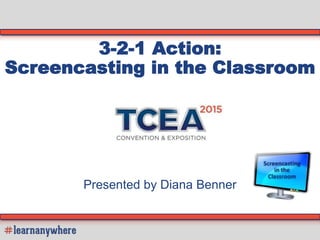
3 2-1 Action Screencasting in the Classroom - TCEA 2015
- 1. 3-2-1 Action: Screencasting in the Classroom Presented by Diana Benner
- 2. Director of Professional Development 972-275-9251 dbenner@tcea.org @diben Diana Benner TWEET It! Facilitator Information
- 3. Have you ever felt like you needed to clone yourself?
- 4. Objectives • Understand what screencasting is • Identify useful screencasting tools • Discuss the process for creating screencasts • Examine ways in which screencasts can be used in the classroom
- 6. Today’s Meet Go to Today’s Meet http://todaysmeet.com/screen 1. Introduce Yourself (Name, Position, District, Grade Level) 2. What is your knowledge of screencasting? http://goo.gl/sZ5cGS
- 10. Administrative Uses 1. Share information with parents 2. Flip faculty meetings 3. Explain a concept 4. Give school updates Screencasting isn’t just for teachers http://goo.gl/sZ5cGS
- 11. Share Information with Parents http://youtu.be/z2fjqLbYAS0 http://goo.gl/sZ5cGS
- 13. Flip Faculty Meetings Con’t http://youtu.be/k3NDTlCfHqw http://goo.gl/sZ5cGS
- 16. Why Administrators Should Screencast 1. Model technology use for teachers 2. Engage your audience while explaining a concept 3. Demonstrate value and show support of technology http://goo.gl/sZ5cGS
- 17. Teacher Uses 1. Flip your classroom - Create content videos for your students 2. Demonstrate how to complete homework 3. Create training videos for staff or students 4. Explain to your sub what the students are to do for the day 5. Introduce material if you are out – your sub can show it 6. Make screencasts of your student’s presentations http://goo.gl/sZ5cGS
- 18. Flip Your Classroom (Create content videos for your students) http://youtube/JTqt0IB2cjE http://goo.gl/sZ5cGS
- 23. Student Uses 1. Show understanding or teach others 2. Show off work 3. Illustrate concepts or solve problems 4. Create voice-over images or screencasts that tell a story http://goo.gl/sZ5cGS
- 26. More Examples & Resources Teachers creating screencasts - http://goo.gl/8APaIp Screencast instructional design process - http://goo.gl/blRLCM DIY screencasting task list - http://goo.gl/bqhzVo Screencasting in elementary math stations - http://goo.gl/ANOSs Research: Learning through screencasts - http://goo.gl/s24Mrv Screencasts for educators and students - http://goo.gl/LpO2wj Talking with students via screencasting - http://goo.gl/xyAUyN Digital differentiation with screencasting - http://goo.gl/cJLMPJ Students turn into digital teachers - http://goo.gl/0kZ12 Amanda's Tech Tool Site lesson - http://goo.gl/YtjU0G Screencasting for educators (Schrock) - http://goo.gl/HGUUEL Screencasting for a visual analysis assessment - http://goo.gl/I68hGz http://goo.gl/sZ5cGS
- 28. Jing • Free • Download the software to your computer • Record up to 5 minutes • Upload to screencast.com or download your video • Captures still images and video • Videos are saved in .SWF (Shockwave Flash) format • http://www.techsmith.com/jing.html http://goo.gl/sZ5cGS
- 29. Screencast-O-Matic • Free • Download or record directly from the site • Record up to 15 minutes • Allows web cam picture in recording • Videos are saved in .MP4, .FLV, or .AVI format or upload to YouTube • http://www.screencast-o-matic.com/ http://goo.gl/sZ5cGS
- 30. Screenr • Free • Record directly from the site • Record up to 5 minutes • Log in with your Facebook, Google, Twitter, or other Social Network logins • Videos can be downloaded in .MP4 format or upload to YouTube • Embed code is also provided • http://www.screenr.com/ http://goo.gl/sZ5cGS
- 31. CamStudio • Free • Open-source • Installs on Windows computers only • Recordings are saved as .avi or .swf • Site: http://camstudio.org/ http://goo.gl/sZ5cGS
- 32. Snag It • Not free • Educational pricing available • Capture great looking images and videos with just a few clicks • Easily customize your screen captures with effects • Show off what's important with the available markup tools • http://www.techsmith.com/snagit.html http://goo.gl/sZ5cGS
- 33. Camtasia • Not free • Educational pricing available • Record on-screen activity, lessons,or presentations • Import media and edit your recordings • Add quizzes and interactivity • http://www.techsmith.com/camtasia.html http://goo.gl/sZ5cGS
- 34. Adobe Captivate • Not free • Educational pricing available • Sophisticated software for creating elearning • Contains voice and quiz options • Publishing content to mobile devices • http://www.adobe.com/products/captivate.html
- 35. iPad Apps Educreations Download this app to your iPad to easily create screencasts from your device. Share your lesson via email to get the URL to share with your students. You can also embed your lesson on your blog or website. Cost: Free Site: http://goo.gl/OXqPZ Screen Chomp No accounts to keep track of. Students create their video and get a shortened URL to share with others. Students can also download their work as an mp4 file which can then be embedded in a teacher webpage, shared via Edmodo, etc. Cost: Free Site: http://goo.gl/lSjrg1 http://goo.gl/sZ5cGS
- 36. iPad Apps Explain Everything Have your students demonstrate mastery of concepts by creating screencasts using this app. Easy to use and allows students to record their screen as well as their voice. Cost: $2.99 Site: http://goo.gl/Ntz3gi Show Me Turn your iPad into your personal interactive whiteboard! ShowMe allows you to record voice-over whiteboard tutorials and share them online. It’s an amazingly simple app Cost: Free Site: http://goo.gl/QSBcz
- 37. Chrome Apps & Extensions Awesome Screenshot: Capture - http://goo.gl/91ej0 Snagit Extension - http://goo.gl/85DkSw Screencastify (Screen Video Recorder)- http://goo.gl/su66JK Lightshot (Screenshot Tool)- http://goo.gl/73jQS Full Page Screen Capture - http://goo.gl/NKFBlW Making Lesson Recap Videos with SnagIt and a Chromebook - http://goo.gl/inD5WI http://goo.gl/sZ5cGS
- 38. Android Apps Animoby - http://goo.gl/6yvceY Explain Everything - http://goo.gl/QTHpzY Lensoo Create - http://goo.gl/NN6qc Screencast Video Recorder - http://goo.gl/vLBWj UTGreat Whiteboard - http://goo.gl/JLMgN ZScreen Recorder - http://goo.gl/B3yqmF http://goo.gl/sZ5cGS
- 43. What are some of your favorite screencasting tools? Share on Today’s Meet http://todaysmeet.com/screen http://goo.gl/sZ5cGS
- 44. Screencasting Challenge Today’s Meet http://todaysmeet.com/screen 1. Create an informational screencast that you can share 2. Keep it short (1-3 minutes) 3. Record your screencast and share it “Learn Today, Use Tomorrow”
- 45. Now What? Share: • Twitter - @diben or @tcea #tcea2015 • Today’s Meet http://todaysmeet.com/screen What will you take back to your campus/district after this session and how will it be used? http://goo.gl/sZ5cGS
- 47. Lunch & Learn Webinars Upcoming Webinars: February 11th – Tips for Starting a Makerspace at your School February 18th – Accessibility Features of the iPad February 25th – Rubric Resources March 4th – Free Fonts, Music, Images, and Graphics for your Classroom http://goo.gl/m10Kg0 http://goo.gl/sZ5cGS
- 48. Get Your GOOGLE On Webinars Upcoming Webinars: February 12th – Google Tools A-Z March 5th – Gmail Tips, Tricks, and Labs April 2nd – Accessibility Features of Google http://goo.gl/9zQC4a http://goo.gl/sZ5cGS
- 50. Member Engagement As an attendee to the TCEA conference, you are now a TCEA member. Below are several ways to participate and find additional resources for learning and sharing: http://www.tcea.org/learn http://twitter.com/tcea TCEA Social Community http://www.facebook.com/tcea.org http://goo.gl/sZ5cGS
- 51. Diana Benner, M.Ed. Director of Professional Development Email: dbenner@tcea.org Thank You for Attending http://goo.gl/sZ5cGS follow me on twitter @diben
- 52. Session Resources 1. Screencasting Links and Resources http://www.mrwrightsclass.com/presentations/screencasting-links-and-resources/ 2. Kathy Schrock’s Guide http://www.schrockguide.net/screencasting.html 3. Redefining Learning through Screencasting http://www.edutopia.org/blog/redefining-learning-through-screencasting-beth- holland 4. Screencasting Turns Students into Digital Learners http://www.edutopia.org/blog/redefining-learning-through-screencasting-beth- holland 5. Screencasting Edcademy https://sites.google.com/a/apps.edina.k12.mn.us/techresourcesforteachers/screenc asting--eacademy 6. Screencasting in the Classroom http://eduscreencasting.wikispaces.com/ 7. Screencasting in your Classroom http://www.iteachwithtechnology.com/2013/09/screencasting-in-your-classroom.html 8. Cybraryman’s Screencasting Site http://cybraryman.com/screencasts.html 9. Screencasting EDU http://screencastingedu.wikispaces.com/Participant+Examples http://goo.gl/sZ5cGS
- 53. Session Resources 10. 7 Things to Know about Screencasting https://docs.google.com/viewer?a=v&pid=sites&srcid=ZGVmYXVsdGRvbWFpbnxm bGlwcGVka2ljfGd4OmY4ZTQyNmUwMjA3OGI1ZQ 11. Screencasts as a Pedagogical Tool http://law.niu.edu/taconnections/2010/spring/screencasts.shtml 12. 12 Screencasting Tools http://mashable.com/2008/02/21/screencasting-video-tutorials/ 13. 10 Free Screen Recording Softwares For Creating Attractive Screencasts http://goo.gl/Kl7q6 14. Mguhlin’s Screencasting Apps http://www.mguhlin.org/2011/02/screencasting-apps-update.html 15. Mguhlin’s Using Screencastin to Engage http://www.mguhlin.org/2009/12/diigonotes-using-screencasting-to.html 16. The Principal’s Blog http://weprincipal.blogspot.com/2013/09/lessons-learned-flipping-faculty.html 17. Talking with Students through Screencasting Article http://jitp.commons.gc.cuny.edu/talking-with-students-through-screencasting- experimentations-with-video-feedback-to-improve-student-learning/ 18. TeacherCast Academy http://www.theteachercastacademy.com/index.html http://goo.gl/sZ5cGS
Notes de l'éditeur
- A video explaining the many ways families can stay involved in education at Kent School.
- A video of Willard East’s faculty meeting information for the beginning of the year 2013-2014
- Part II of Willard East’s faculty meeting information for the beginning of the year 2013-2014
- Camden County High School
- Create training videos for your staff or students. Show them how to use a software, a website, or an app on the iPad. -Take screen captures for training documents or web sites. -Flip your classroom. Create content videos for your students. -Have students record themselves solving problems on an educational website and then post them on your teacher site or blog. -Do you have a student presentation that you would like in video format to publish on your site? Make a screencast of it! -Digital storytelling. Students can voice-over images or videos to tell a story.
- A brief video tour of the features of My Math Online. You can access many electronic resources that go alone with the My Math Series including the eBook, virtual manipulatives, extra worksheets, and video tutorials.
- Why not sit a student at a computer, start up Jing, press record, and play a video like this one (you could even use Jing to create student-specific videos like this):
- Runs about $30.00
- Runs about $200.00
- Runs about $300
