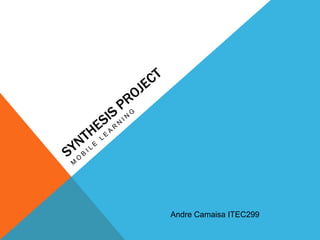
Synthesis project mobile learning
- 2. LEARNING PREFERENCE When I first took the learning preference survey at the beginning of this class, I received a very accurate score of what I expected my learning preference to be. I scored 1 in “reflective”, 3 in “sensing”, 5 in “visual”, and 1 in “global”. At the end of the class, my thinking definitely changed as a visual learner. This class not only helped me with choosing helpful learning preference, but it also broadened my understanding of the different ways I could learn as a visual learner. I now know multiple strategies and online tools to help aid in my learning as a visual learner. Even though I am mostly a visual learner, I learned how to incorporate the other learning preferences such as sensing to enhance and better my learning experience. Knowing about different learning preferences makes a huge difference in my academic success because I finally have multiple ways to study and get information in my head an easier way. Andre Camaisa
- 3. LEARNING PATHWAY The learning pathway I decided to choose in the beginning of the class was a “Learning Sage”. The reason why I chose this was to familiarize myself with all the different technologies that are out right now that I don’t already know. (since there are always new and innovative products that are rapidly spreading) I would say I was pretty successful in getting a broader knowledge of mobile technology as a “Learning Sage”. I was able to discover so many useful apps for my iPhone and iPad that I am currently using to help me study for finals this year! I did not change my pathway from a Learning Sage. However, I looked into the Learning Warriors and Learning Guides, and picked up some useful information that didn’t already know. I already knew most of the technologies introduced in the other pathways and that’s why I chose to stay with my pathway as a Learning Sage. Andre Camaisa
- 4. ACTIVITIES A specific activity that helped me get a broader understanding of how to use mobile technology to learn would definitely have to be the “iPad’s and Tablet Computers” activity. They were extremely helpful to me because I was able to learn all the new apps that you can download for the device that could help in learning. This activity was also able to give me a deeper understanding about mobile devices and learning through the app called “Flashcardlet”. I never knew there were such useful apps like this and now I can study anywhere I go with my iPad! The “iPad’s and Tablet Computers” activity worked best with showing me tips to use mobile devices and working with others. I discovered the apps such as Google+ and Tumblr that I use with a lot of my peers now. Andre Camaisa
- 5. TOP 3 MOBILE TECHNOLOGIES (1) There are a total of three mobile technologies that were introduced this semester. The first one I explored was the “iPods/ MP3 Players activity”. I knew what iPods and MP3 players were capable of doing but I never actually thought of putting the recorded lectures to my iPod and studying that way. That is one strategy that I was able to explore and utilize through this activity. My professors in my economics and calculus class record and post the mp3 recordings to iLearn so I was really able to utilize this technology. Another thing iPods can do now is display slideshows. This is crucial for me since I am a visual learner. It works out because I add pictures and graphs into the slideshows to really help my learning process. This also supports my learning preference because I can always look at a visual in my iPod while the teacher is lecturing. Andre Camaisa
- 6. TOP 3 MOBILE TECHNOLOGIES (2) The second mobile technology that was introduced to me this semester was the “iPad/ Tablet” activity. I used this activity to explore new apps I could use to study for tests and quizzes that require a lot of memorization. After viewing the iPad/ Tablet mini- lecture I was able to learn exactly all the capabilities an iPad can do and how I can utilize it to its maximum potential. One essential thing I picked up from the mini-lecture was downloading the app called iQuizMaker. This app has helped me study in my economics class with all the definitions I have to memorize. I was able to paste graphs on the quiz flashcards to accommodate my visual learning preference. Being able to see a picture has helped me a lot in memorizing difficult material. This was perfect with my learning preference because I was able to visualize how to the graph looked like on the flashcard when I was taking my test. I was able to put a clear picture in my mind to text that I usually don’t understand. Andre Camaisa
- 7. TOP 3 MOBILE TECHNOLOGIES (3) The third and final mobile technology that I explored during the course of this class was “microblogs”. One micro-blogging tool that I used heavily this semester was Tumblr. We utilized Tumblr in my Asian American Cultures class this year and I must say, it was pretty effective. It was very user friendly and easy to work together with peers through this site. Tumblr really accommodated my learning preference because it allowed users to post different media types on the blog which helped me relate more to it since I am a visual learner. I utilized twitter also to get updates with due dates and upcoming test dates. It was short, concise, and straight to the point. You can also share photos and videos through twitter. This was very convenient because I was able to check my due dates at anytime of the day and anywhere I wanted to just as long as I had my iPhone. This helped me as a visual learner because it was listed in chronological order according to what was due first. Andre Camaisa
- 8. SYNTHESIZE YOUR EXPERIENCE The mobile technology that really interested me the most as learning tools would have to be iPads/ tablets. I’ve always had my iPad for years now but never got to utilize it as much as I liked to for school. I was able to explore many uses of this technology and how I could apply it to my learning preference through apps. I now use my iPad more than ever because I have all my study guides and notes on there. The technology that surprised me the most was iPods/MP3’s. I never thought of loading the recorded lectures on my iPod to study that way. As much of a good idea that is, it just does not work for me and my learning preference. I tend to doze of whenever I’m just listening to audio without any sort of visual. The technology I want to learn more of to further my learning would be iPads/ tablets because I would like to make more professional study guides. Andre Camaisa
- 9. SYNTHESIZE YOUR EXPERIENCE (CONTD.) The mobile technology that worked best for my learning preference would be iPads/ Tablets. First of all because I am a mac user and I am familiar with a lot of apple products. Second, because I am savvy when it comes to technology. I was able to learn a lot of new and useful apps that I recently purchased for my iPad. These apps allow me make diagrams, download content from ilearn, as well as make study guides. I like iPads because the screen resolution is big and since I am a visual learner, it’s easier to blow up images and put them on the study guides I make on the iPad. Not only can I view images, but I can watch podcasts and recordings of a class that I want to review again if I wanted to. Andre Camaisa
- 10. LEARNING AFTER THE SEMESTER Some mobile learning strategies that I will continue to use after this class is iPads/ Tablets. One thing that I noticed from starting to use my iPad more was that everything is more organized. All the apps that I purchased are able to connect with my iCal calendar as well as my macbook at home. I am able to have my material at any time of my convenience. I am also able to use it as a daily planner to stay organized and on top of things. Some ways I can use the strategies that I learned outside of school or at work, is to take detailed notes. If taking notes takes too long on the iPad, I can always record audio or video and then review it later. I can also use it keep my work documents organized. Andre Camaisa
- 11. LEARNING AFTER THE SEMESTER (CONTD.) I will continue to utilize all three of the technologies that I have learned even after this class. Microblogs is a good tool to know how to use at work and for non learning purposes. It is always good to stay connected with people through twitter or Tumblr. Staying connected with people through iPad, iPhone, or Tablet is essential because it can lead you to better job opportunities or a stronger network of people you know. The mobile technology I would avoid using is the iPod/MP3 player because if you have an iPad, you pretty much have an MP3 player but with a bigger screen and more display options. Since I am more of a visual, I would go with the iPad/ Tablets and get the best of both worlds. Andre Camaisa