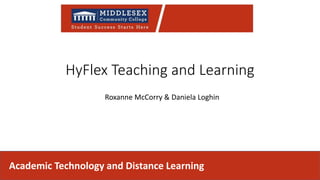
HyFlex Teaching Strategies for Student Engagement
- 1. HyFlex Teaching and Learning Roxanne McCorry & Daniela Loghin Academic Technology and Distance Learning
- 2. Overview - HyFlex at MCC Preparing for HyFlex instruction Support for Faculty and Students HyFlex Teaching Scenarios HyFlex Classroom Technology Q & A Academic Technology and Distance Learning Agenda
- 3. Synchronous Online F2F Academic Technology and Distance Learning HyFlex at MCC 2 MODES
- 4. F2F • In class • Required Meeting Times • Blackboard Synch Online • Zoom/Collaborate • Required Meeting Times • Blackboard Asynch Online • Recordings • No Meeting Times • Blackboard Academic Technology and Distance Learning HyFlex instruction 3 MODES
- 5. • All content> Blackboard (slides, handouts, assessments, assignments) • Set up your Zoom link in Blackboard for students • Organized/uncluttered course menu • Start each week with an agenda and an announcement (Sunday) • Allow for extension of the classroom by using Blackboard… • Discussion forum, • Student meeting space in Zoom (keep dates open/disable Instructor login before...), • Include internal email option Structure of a HyFlex course Academic Technology and Distance Learning
- 6. Blackboard structure - Start each week with an agenda Academic Technology and Distance Learning
- 7. Academic Technology and Distance Learning HyFlex Syllabus Fall 2022 Syllabus Section 801.01 Monday 4:00pm to 7:00pm in person, AR bldg., Rm 212, Bedford campus Options for attending lecture: Face-to-face in Academic Resources bldg., Rm 212 Virtual on Zoom (access Zoom in Blackboard) – preferably access Zoom on computer **Bring device (computer, phone) to in-person class. **Use Google Chrome browser to access Blackboard & Zoom. Chrome Update – Link here (faculty & students). Check your Zoom audio
- 8. I. Login to Blackboard to schedule your Zoom meetings You will need to contact IT for an MCC Zoom account II. Go to Zoom Settings at zoom.us - Enable “Sound notification when someone joins or leaves” - Meeting Polls/Quizzes enabled - Meeting Reactions – all emojis - In Meeting (Advanced), Enable the Breakout Room feature - Enable email notification when cloud recording is complete Best Practice: • Group students in same mode for group work. • Record to the Cloud - Breakout Room options Breakout Rooms Support Setting up the Zoom Room Academic Technology and Distance Learning
- 9. Before Class - Instructor • Send an Announcement to students with agenda for class meeting. • Bring passwords for MyMCC, Blackboard and Google Drive. • Arrive to the classroom early (15 minutes). • Start Zoom session atleast 5 minutes before class starts. • Acknowledge and welcome the students in-person and attending remotely. • Do a sound check with remote students to ensure they can hear and talk. • Record the Zoom meeting? Always record on Zoom Cloud and let students know. • Take attendance (in person) • Ice Breaker Academic Technology & Distance Learning
- 10. • Synchronous class – attendance is expected • Encourage students to attend physically. Discuss the benefits with students. • Easier to develop a community of learners • Development of interpersonal skills and relationships with classmates/instructor. • Greater accountability for one’s role in creating the learning experience • Zoom>expectation is for cameras to be on 90% of the time • Participation –What does participation look like? Will you enable Zoom "Chat" feature? Raise hand? • Include students in setting the guidelines for a productive HyFlex experience? Fall 2022=Learning curve Classroom Environment – setting student expectations Academic Technology and Distance Learning
- 11. “Keeping students actively engaged with you, the content, and each other promotes student success. When students are observing, doing, communicating, and reflecting, they are actively working with concepts and people. We describe these activities as interactions. Interaction is at the center of the teaching and learning process. When we move that process online, the way in which students and faculty interact changes. As we re- think how we approach interaction online there are three main types of interaction to consider. While learning activities will differ depending on the content, context, tools, and people involved, there are some strategies that can be incorporated in almost any course to foster interaction”. UC Davis Teaching & Learning website Hyflex teaching is a combination of using well-established pedagogical practices combined with the utilization of technology to foster active learning. How Can INTERACTION Support Active Learning? Academic Technology and Distance Learning
- 12. Student-student Student-instructor Student-content 3 types of INTERACTIONS to sustain e-learning Academic Technology and Distance Learning
- 13. Go to www.menti.com and use the code 7466 3183 How do you usually engage your students in the learning process? Mentimeter Academic Technology and Distance Learning
- 14. Go to www.menti.com and use the code 7466 3183 On the student side – rank your challenges teaching students F2F and/or synchronous online Menti.com Academic Technology and Distance Learning
- 15. Go to www.menti.com and use the code 2501 1059 On the instructor side – Open ended question about your challenges teaching F2F and/or synchronous online Menti.com Academic Technology and Distance Learning
- 16. Academic Technology and Distance Learning 3 types of INTERACTIONS to sustain e-learning Think About It Student-student Student-instructor Student-content Peer-review Authentic assessment video Group project/group presentation Problem-solving, demonstrating Journal/chapter readings Case study analysis lecture Case study Class Discussion Student presentations Presentation Assignment/Quiz/Test - Bb Reflection/Journal - Bb Reflection/Journal VoiceThread - Bb VoiceThread VoiceThread • Can this activity be accomplished in Hyflex mode? • What activities should be flipped?
- 17. MEANINGFUL INTERACTIONS Academic Technology and Distance Learning Student - Faculty Student - Student Student - Content • frequent announcements to summarize the previous week or describe the next week, • providing online individual or group office hours, • Timely feedback to assignments Interaction between students can include formal course- related collaboration and interaction as well as more informal social interaction, which can increase students' comfort with each other and with the online environment. • Group work – breakout rooms (BOR) • Case Study analysis -BOR -includes students' concrete interactions with the course materials and their more abstract interactions with the concepts and ideas they present. It is more than just reading a book or watching a video. • Discussions • Reflections • Instructor/peer feedback • Images/audio - VT
- 18. Academic Technology and Distance Learning Managing the Hyflex Classroom Key Elements The key to developing effective learning activities is to: • include opportunities for active learning, • allow for different types of interaction, • sequential so each one builds on the preceding one, • include useful feedback on the activities, and • include opportunities for students to think and reflect on what they are learning, how they are learning, and the significance of what they are learning.
- 19. • Job Aide – tutorial on how to use the equipment, HyFlex room • PD 100 Blackboard site • IT Support – Submit ticket to IT for tech issues, servicedesk@middlesex.mass.edu • Instructional Design support – email Daniela Loghin or Roxanne McCorry for assistance designing and developing HyFlex course materials. • HyFlex Team (Roxanne McCorry, Daniela Loghin, Tracy Joyce, Jordana Shaw, Peter Shea) Academic Technology and Distance Learning Support for Faculty and Students
- 20. Q & A Academic Technology and Distance Learning
- 21. HyFlex Teaching Scenarios Academic Technology and Distance Learning 1. Instruct and engage with the Instructional Slide 2. Teach and engage with a video (YouTube, Khan Academy, etc) 3. Share and engage with Annotations (Whiteboard, Google Doc) 4. Engage with a class discussion (Zoom) 5. Engage with group work 6. Give us your teaching scenarios
- 22. 1. Instruct and Engage with a slide Academic Technology and Distance Learning • How to share a slide will all class? • On class computer open your slide (PPT, Google Slides, Prezi, etc). • In Zoom, click Share Screen. • Choose the application / tab with the slide. • Click Share In-person students see the slide on the Whiteboard. Virtual students see it on their screens.
- 23. Slide Share - Instruction
- 24. Slide Share - Engagement! What are some patterns that you observe here? How do sociologist explain these patterns? How do you think that healthcare system is different in USA as opposed to the Least Developed Countries?
- 25. 2. How to share a video? Academic Technology and Distance Learning • On class computer open video (YouTube, Apple TV, Movie on Demand) tab. • In Zoom, click Share Screen. • Choose the application / tab you want to share. • Share Sound and Optimize for video setting should be clicked on. • Click Share In-person students see the movie on the Whiteboard. Virtual students see it on their screens.
- 26. Video Sharing Demo Academic Technology and Distance Learning https://www.youtube.com/watch?v =SlkIKCMt-Fs
- 27. Video Sharing Engagement Academic Technology and Distance Learning How social stratification works in the US? Who is on top of the social ladder? Why?
- 28. 3. How to share Annotations? Academic Technology and Distance Learning • In Zoom, click Share Screen. • Choose Whiteboard • Click Share • Select Draw from Zoom Annotations settings. • Write on the Class Whiteboard with the Interactive Markers. In-person students see the writing on the Whiteboard. Virtual students see it on their screens.
- 29. Annotations Sharing Demo Academic Technology and Distance Learning • What is your favorite sandwich?
- 30. Guidelines: • How do students participate in class discussion? (raise hand / virtual hand). • Enable Chat in Zoom. • Repeat student's questions so everyone is engaged. • Pause and give student’s time to think & respond to questions. • Arrange the seats so students can see whiteboard & remote students 4. Class Discussions Academic Technology and Distance Learning
- 31. https://studylib.net/doc/17658399/classroom-assessment-techniques--cats--critical-thinking Class Discussion: Muddiest Point? Academic Technology and Distance Learning
- 32. 5. Group Work Academic Technology and Distance Learning Most simple: • Online students on Zoom • In-Person students in Class More advanced: • Create collaborative online spaces (Google Doc, Perusall, Blackboard space) and assign both in-person and virtual students to groups.
- 33. 6. Your Teaching Scenarios Academic Technology and Distance Learning
- 34. Classroom Technology The Parts: Computer Computer Panel Screens (2): White Board and TV Keyboard and Mouse Cameras (2): White Board and TV Remotes (2): rarely used Microphone (1): in the ceiling Speakers (4): in the ceiling Academic Technology and Distance Learning The Whole:
Notes de l'éditeur
- This model provides the most flexibility for students. From the instructor’s perspective, it can be challenging because you need to pay attention to and plan for multiple audiences. Effectively teaching with this model requires much more planning than teaching to a regular class or even to an online-only class.
- When you are preparing to teach a HyFlex course you need to plan as if you were teaching an online course and you need to plan for how you will manage your in-class learning activities so that they are engaging for people in the room and connected synchronously. Instructors need to pay attention to both pedagogical and technology considerations
- When you are preparing to teach a HyFlex course you need to plan as if you were teaching an online course and you need to plan for how you will manage your in-class learning activities so that they are engaging for people in the room and connected synchronously. Instructors need to pay attention to both pedagogical and technology considerations
- Get to class early and try to have all of the technology up and running at least five minutes before the class is scheduled to start. If you are using multiple devices during the class, or you have students connecting to the videoconference while in the room, make sure that there is only one active microphone and one active set of speakers (not including headphones) to prevent feedback. Remind students that they must “mute” after asking questions. When taking student questions; Make sure to repeat in-class questions to enable remote students to hear them. Even if your classroom is equipped with audience microphones, it’s a good practice to repeat seated questions until both seated and remote students understand how the technology functions. Likewise, check to make sure seated students can hear remote student questions/comments and repeat as necessary.
- When preparing to teach your class you need to pay attention to both pedagogical and technology considerations. Daniela will discuss the technology. Teaching to a classroom full of in-person students while connected simultaneously to other students, through video conferencing, is challenging! To be successful you need to plan ahead: see above. Flip the Classroom--If you are just planning on lecturing or presenting large amounts of materials, consider recording these and making them available ahead of time through your course site. This “flipped classroom” style can save class time for more interactive activities while enabling more time to respond to questions about the content.
- When preparing to teach your class you need to pay attention to both pedagogical and technology considerations. Daniela will discuss the technology. Teaching to a classroom full of in-person students while connected simultaneously to other students, through video conferencing, is challenging! To be successful you need to plan ahead: see above. Flip the Classroom--If you are just planning on lecturing or presenting large amounts of materials, consider recording these and making them available ahead of time through your course site. This “flipped classroom” style can save class time for more interactive activities while enabling more time to respond to questions about the content.
