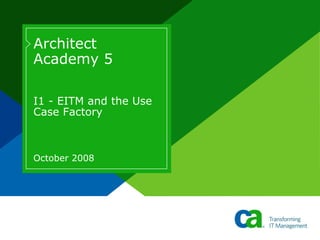Contenu connexe
Similaire à AA5 - I1 EITM and the Use Case Factory
Similaire à AA5 - I1 EITM and the Use Case Factory (20)
Plus de David Messineo (20)
AA5 - I1 EITM and the Use Case Factory
- 3. 3 October 2008 EITM and the Use Case Factory Copyright © 2008 CA3
Primary Objective
“Develop and deliver
consistent, repeatable
solution implementation
offerings through innovative
best practices to deploy and
integrate CA technologies,
enabling client success, and
drive business growth.”
Greg Shanton, SVP Global Practice
- 4. 4 October 2008 EITM and the Use Case Factory Copyright © 2008 CA
Proven
Expertise
Standard Services Offerings
• Assessments
• Implementations
• Health Checks
Education (Virtual/Instructor Lead)
Accelerator
Components
Use Case
Factory
Deployment
Playbooks
Proven Expertise: Delivery Infrastructure
- 5. 5 October 2008 EITM and the Use Case Factory Copyright © 2008 CA
EITM Integration Program Goals
1. Develop EITM Business Use Cases & requirements based on market
demand that put key solution integrations into a business context
that enable CA to:
> Articulate and demonstrate Thought Leadership around EITM
> Provide EITM Business Use Cases to the business units to improve
product solutions and multi-product integration
> Provide best practices, methodologies, and components that
enable CA Services to execute on key integrations in the field
2. Work with customers, CA architects, and consultants to gather and
verify requirements as we proceed
3. Work with the BUs to ensure that integrations follow ‘best practices,’
are supported, and robust.
Integration gaps are identified and prioritized
- 6. 6 October 2008 EITM and the Use Case Factory Copyright © 2008 CA
Making EITM Real …
(Peeling the Onion)
Capability Solutions
Show how the Capability Solutions work
together to meet business requirements
Focus on KEY
Business
Integrations
Within and
Between CA
Products
Manufacturing
Approach
EITM
Functional
Model
Key Business
Use Cases
(Integrations)
Focus on the
Business Use
Cases that most
customers need
100K Foot Level
Show the
business
Value of the
integration
Deployment
Playbooks &
Methodology
Ground
Level
10K Foot Level
- 7. 7 October 2008 EITM and the Use Case Factory Copyright © 2008 CA
EITM Business Use Cases
Current Name
1. Identity and Access Management as an IT Service
2. Aligning Assets to IT Services
3. Improve End User Experience
4. Manage Infrastructure as an IT Service
5. Server Resource Protection (SRP)
6. Monitor Cost of Supporting IT Services
7. Identity Lifecycle Management (ILM)
8. Secure Web Business Enablement (SWBE)
9. Improve Project Success Rates
10. Reduce the Impact of Service Disruptions
11. Optimize Resource Utilization
12. Fault and Performance Management
13. Correlate Events and Perform Root Cause Analysis
14. Achieve Project Portfolio/ Business Alignment
As of 10/14/08
https://km.ca.com/caservices/gp/EITM/Lists/Use%20Case%20Library/AllItems.aspx
- 8. 8 October 2008 EITM and the Use Case Factory Copyright © 2008 CA8
RESULTS
> Create the EITM Use Case
Factory environment
> Create a collection of standard
images across all solutions
> Build integrated solutions and
reference architectures
> Enhance the LoD by increasing
server availability and using
virtualization
> Support Traceability to
Playbooks through Use Cases
Introduction – EITM Use Case Factory
CHALLENGE
> Improve customer success
> Reduce risk of integrations
> Enhance field experience &
confidence “horizontally”
SOLUTION
> Make “Playbooks” real
> Develop a “factory” for building
and testing integrations
> Focus on standardization and
consistency of delivery
- 9. 9 October 2008 EITM and the Use Case Factory Copyright © 2008 CA9
LIMITATIONS
> Images are for an ESX
environment not laptops
> Model not duplicate customer
environments
> LAB only – no transition into
production
> Specific standards and policies
in place for images
> Focus is on the 80/20 rule –
those things that are active
Benefits & Limitations
BENEFITS
> Create a robust sand-box
environment for
> Testing customer scenarios
> Building integrations
> Focusing on Use Cases
> Showcasing POC
> Documenting approaches
> Knowledge Transfer
> Fixing bugs
> Faster “Time to Value”
- 10. 10 October 2008 EITM and the Use Case Factory Copyright © 2008 CA10
Architecture
> 3 Locations
Islandia
Ditton Park
Melbourne / Sydney
> ESX Virtual Environment
Most Servers are Dual Quads, 16 GB RAM, 500 GB Storage
Dedicated Servers for Delivery, Projects
Dedicated SAN / NAS Storage
Support for English Language Initially
- 11. 11 October 2008 EITM and the Use Case Factory Copyright © 2008 CA11
EITM Integrations Site
> Dedicated site
> Announcements
> Procedures
> EITM Circuit Diagrams
> List of Business Use Cases
> List of Virtual Images
> Integrations Database
> Discussion Board
> Links to key CA sites
https://km.ca.com/caservices/gp/EITM/default.aspx
- 13. 13 October 2008 EITM and the Use Case Factory Copyright © 2008 CA13
Virtualization
> What is a “Virtual” Environment
Platform virtualization –
separates an operating system
from the underlying platform
Resource virtualization –
abstractions of specific servers,
storage and network resources
Application virtualization –
hosting of individual
applications on alien platforms
Desktop virtualization – remote
manipulation of desktop
- 14. 14 October 2008 EITM and the Use Case Factory Copyright © 2008 CA14
Virtualization Support at CA
> What are the common virtual
platforms and differences
VMWare Workstation (supported on
Laptops)
VMWare ESX (EITM Use Case
Factory environment)
VMWare Server – GSX (not
supported officially)
Microsoft Virtual PC (not supported)
Microsoft Hyper-V (not supported)
- 15. 15 October 2008 EITM and the Use Case Factory Copyright © 2008 CA15
SETUP
> Take the appropriate training
and be familiar with the
relevant playbooks
> Be familiar with the ESX Client
Infrastructure environment
> Stick to documented policies
and procedures
> Be diligent of network related
configurations (hostname,
vLANS, etc…)
> Limit of 1 physical ESX box
Design and Setup
DESIGN
> Focus on Use Cases as
documented in the Playbook
> Focus on documented
procedures in Green Books
> Focus on critical pieces of
solution not client modifications
> Focus on key integrations and
process touch points
> Focus on the overarching role
experience
- 16. 16 October 2008 EITM and the Use Case Factory Copyright © 2008 CA16
PERFORMANCE
> Performance of Virtual
environment will differ from
native format
> Stress testing should be
performed on solutions to
determine weaknesses
> Be sure to stop unnecessary
services
> Conversations between VM
environments is possible but
not recommended
Implementation and Performance
IMPLEMENTATION
> Focus on using the EITM Factory
Images & Image Collections to
start with
> Plan for integration with the
standard Directory Server if
possible
> Access between ESX boxes is
not supported
> Snapshots are limited to one in
ESX environment
- 17. 17 October 2008 EITM and the Use Case Factory Copyright © 2008 CA17
Labs on Demand (LoD)
> Supporting virtualization with Labs on Demand
VMWare Workstation – Load onto Provisioned Server
Virtual Session – Provisioned from LoD Homepage
VMWare ESX – Provisioned from LoD Homepage
CMDBAPM
MDB
Active
Directory
> Understanding Images and Image
Collections
Images are divided up as they would
normally be by a typical customer
Images collections are built to
support a typical customer
implementation
Image
Collection
- 18. 18 October 2008 EITM and the Use Case Factory Copyright © 2008 CA
Supported Environments
> Server Platforms
Windows 2003 SP2 32-bit
Red Hat Linux 3 x86 32-bit
Red Hat Linux 4 x86 32-bit
> Web Platforms
Windows 2003 SP2 32-bit
Windows XP SP2 32-bit
Red Hat Linux 3/4 x86 32-
bit
> Web Server Platforms
IIS 6.x
Apache HTTP 2.x (Linux)
Apache Tomcat (Linux)
> Database Platforms
SQL Server 2005 SP2
Oracle 10g R2
> Java Platforms
JRE 1.4.2_06
> LDAP Directories
Active Directory
Exchange Server (TBD)
> SMTP Servers
Exchange Server (TBD)
Windows SMTP Service
- 19. 19 October 2008 EITM and the Use Case Factory Copyright © 2008 CA
Core Standard Images
> Standard Image 1
Windows 2003 Standard
SP2 32-Bit
> Standard Image 2
Standard Image 1 + SQL
Server 2005 SP2
> Standard Image 3
Standard Image 1 + Oracle
10g
> Standard Image 4
Red Hat ES 3.0 (update 6)
Apache (manual)
> Standard Image 5
Red Hat ES 4.0 (update 6)
Apache (manual)
> Supporting Image 1
Standard Image 1 + Active
Directory (populated with
data)
Email Server (SMTP Pop
Server)
> Supporting Image 3
Windows XP Client
- 20. 20 October 2008 EITM and the Use Case Factory Copyright © 2008 CA
Development Stages - Factory Supported
> Development Environment
Completed at CA Site
Download Product / Use Case Images
Document configuration / customization changes to specific applications
Build scripts, etc…
Test integrations between specific sets of products
Assemble results into directory for QA (Integration) to access
> Quality Assurance Environment (Integration)
Completed at CA Site
Upload development “updates” and apply to current build (migrate)
Assemble the products into a “release candidate”
Test against specific use cases and functionality requirements
Review from “end-to-end” perspective
Ensure all Documentation is complete
> Pre-Production (Client)
Completed at Client Site
Recreate Release Candidate image
Test Migration capabilities in client side environment
Integrate with customer applications
Completed Client-Sided Documentation
Detailed documentation of “differences” between Pre-Production implementation and release
candidate image
- 21. 21 October 2008 EITM and the Use Case Factory Copyright © 2008 CA
License Summary - Microsoft
> No VMware sessions with Microsoft products can be given to a Partner.
> CA Employees bringing the VMware sessions with Microsoft products onsite must have a current
MSDN subscription.
> The demonstration or Trial/POC that contains VMware sessions with Microsoft products must be
no longer than three weeks in duration.
> No development activities, whether they pertain to Microsoft software or not, can be performed
on a machine at a customer environment.
> The Customer must have a compatible VMware operating environment available to support the
VMware sessions CA is bringing in (whether for a demonstration or Trial/POC).
> The VMware sessions with Microsoft products cannot be used in any of the Customer’s
production environments. In no way can the VMware sessions be used on or in-support-of a
production environment.
> The VMware sessions with Microsoft products must be driven by a CA employee.
> The CA employee must completely remove all VMware sessions with Microsoft products from the
Customer’s infrastructure at the conclusion of the demo or Trial/POC.
> At this time, VMware sessions with Microsoft products cannot be built on Microsoft’s VISTA
Desktop Operating System.
> All current processes to properly license the Customer in support of a Trial/POC remain in tact
and do not change.
> Obtain MSDN Licenses through the SRM system
- 22. 22 October 2008 EITM and the Use Case Factory Copyright © 2008 CA
License Summary – Oracle, Sun
> Sun Solaris
License is required
Any platform can be used
Images cannot be used on client sites
Images can only be used by CA personnel
Images can not be used by clients or partners
Obtain license from Steve Brodie
> Oracle
License is required
Any platform can be used
Images cannot be used on client sites or laptops
Images can only be used by CA personnel
Images can not be used by clients or partners
Database license is perpetual, however ERP type licenses is good for only 30 days
Obtain license from Steve Brodie
- 24. 24 October 2008 EITM and the Use Case Factory Copyright © 2008 CA24
Accessing Labs On Demand
> Accessing
> Provisioning an ESX Box
> Provisioning an Image Collection for ESX
- 25. 25 October 2008 EITM and the Use Case Factory Copyright © 2008 CA
Accessing Labs On Demand
> Goto http://lod.ca.com
> Download the various
documents located in the
“Help” Section to understand
the environment, specific
policies that are in place and
contact information for
getting assistance
25
- 26. 26 October 2008 EITM and the Use Case Factory Copyright © 2008 CA
Provisioning an ESX Box
> Goto the “Physical” section
on the LoD landing page
> Click on “Request Resource”
26
- 27. 27 October 2008 EITM and the Use Case Factory Copyright © 2008 CA
Provisioning an ESX Box (cont)
> Verify PMF Key Info
> Enter Project Info
> Enter Dates Required
> Under Platform specify “ESX”
> (Screen will refresh)
> Under OS Version select
“ESX {version}”
> (Screen will refresh)
> Select Hardware Type
> Click checkbox and click on
“Next”
27
- 28. 28 October 2008 EITM and the Use Case Factory Copyright © 2008 CA
Provisioning an ESX Box (cont)
> You can save a configuration
name if want to here.
> Click on Submit Request
28
- 29. 29 October 2008 EITM and the Use Case Factory Copyright © 2008 CA
Provisioning an ESX Box (cont)
> You can review you
provisioning status or
request another machine.
29
- 30. 30 October 2008 EITM and the Use Case Factory Copyright © 2008 CA
Provisioning an ESX Box (cont)
> Here you can see the status
of the server provisioning.
30
- 31. 31 October 2008 EITM and the Use Case Factory Copyright © 2008 CA
Provisioning an Image Collection
> Once ESX Server has been
provisioned goto LoD Help
Desk: http://lodhelp.ca.com
> Select “Create a New
Request” and cancel
knowledge search
31
- 32. 32 October 2008 EITM and the Use Case Factory Copyright © 2008 CA
Provisioning an Image Collection (cont)
> In the Request Area box
type “Virtual.Provisions”
> In the Request Descriptions
box type the name of Image
collection you want to have
loaded on your ESX server
> As an alternative you can
enter the specific images
names you want loaded
> Enter the Physical Host
Name
> Put “ALL” in Session Name
> Click on “Save”
32
Please load the Collection: IPM001
onto the ESX Box LODXXXX.
Please load the Image CMDB001
onto the ESX Box LODXXXX
- 33. 33 October 2008 EITM and the Use Case Factory Copyright © 2008 CA
Some Factory
Examples
- 34. 34 October 2008 EITM and the Use Case Factory Copyright © 2008 CA34
Identity and Access
Management
> CA Access Control R12
> CA Audit R8 SP1 CR2
> CA Identity Manager R12
> CA SiteMinder R12
> MDB
> Directory Mgmt Server
Playbook Examples
Service Management
> IPM
> Service Desk
> CA CMDB
> MDB
> Directory Mgmt Server
> ITAM
> Service Catalog
> Asset Portfolio Mgmt
> Service Desk
> MDB
- 35. 35 October 2008 EITM and the Use Case Factory Copyright © 2008 CA35
Use Case 4 – Manage
Infrastructure as an IT
Server
> Service Desk
> CA CMDB
> Spectrum
> NSM
> MDB
> Directory Mgmt Server
EITM Use Cases Examples
Use Case 1 – Identify and
Access Management as
an Automated Service
> Service Catalog
> Service Desk
> Identity Manager
> Site Minder
> MDB
> Directory Mgmt Server
- 36. 36 October 2008 EITM and the Use Case Factory Copyright © 2008 CA36
Client: Sempra
> Service Catalog
> Service Desk
> CA CMDB
> Cohesion
> Asset Portfolio Manager
> MDB
Customer Examples
Client: Oppenheimer
> CA CMDB
> Cohesion
> Service Desk
> Asset Portfolio Manager
> MDB
Client: First Data
> CA CMDB
> Spectrum
- 38. 38 October 2008 EITM and the Use Case Factory Copyright © 2008 CA38
Coverage
> Introducing the VMware Infrastructure Client
> Attaching to ESX Session and Login Authentication
> Verifying the Provisioned Environment
> Loading / Unloading Virtual Machines on ESX
> Running the Virtual Machines in Sync
> Accessing the Factory SAN Environment
> Where to Get Training and Assistance
- 39. 39 October 2008 EITM and the Use Case Factory Copyright © 2008 CA
Access the VMware ESX Server
> http://<hostname>
39
- 40. 40 October 2008 EITM and the Use Case Factory Copyright © 2008 CA
VMware ESX Server Welcome Page
40
> Download the VMware
Infrastructure Client
(Windows GUI) from
the server
> Install and Run when
ready
> Access the VIC
documentation using
the URL shown
- 41. 41 October 2008 EITM and the Use Case Factory Copyright © 2008 CA
VMware Infrastructure Client
41
> Run the VMware
Infrastructure Client
> Login using “pmfkey”
for Username and
Password
The LOD Help Desk
provisioning procedure
should give you access
via your PMFKEY
- 42. 42 October 2008 EITM and the Use Case Factory Copyright © 2008 CA
View the VM Inventory
42
> Expand the
Server icon
to see virtual
machine
inventory
> Right-click on
a VM to open
drop-down
menu
- 43. 43 October 2008 EITM and the Use Case Factory Copyright © 2008 CA
Power on the Virtual Machine
43
> Switch to the
Summary
tab
> You can
“Power on”
the VM here
> You also see
summary
information
on the status
of the VM
- 44. 44 October 2008 EITM and the Use Case Factory Copyright © 2008 CA
Access the Virtual Machine Console
44
> VM start up
is complete
when DNS
Name is
filled in
> Additional
controls are
available
here
> Select Open
Console to
open the VM
console
- 45. 45 October 2008 EITM and the Use Case Factory Copyright © 2008 CA
Using the Remote Console
45
> Resize the
window as
needed or use
full screen
view
> Use
CTRL+ALT+I
NS to access
the GINA
- 46. 46 October 2008 EITM and the Use Case Factory Copyright © 2008 CA
Shutdown Gracefully
46
> Use the
drop-down
menu action
to shutdown
the VM
- 48. 48 October 2008 EITM and the Use Case Factory Copyright © 2008 CA48
Coverage
> VMWare Environment - Differences
> Networks in VMWare ESX Server
> Networking Components
> Understanding the STUN Router
> Labs on Demand STUN Router
> Managing Multiple Networks
> Virtual Environment Limitations
- 49. 49 October 2008 EITM and the Use Case Factory Copyright © 2008 CA49
ESX
> Mainframe-class virtual
software
> Runs on Linux based OS
> Extensive server consolidation
and clustering
> Extensive networking options
> Streamlined images
> Direct resource access
> Much faster than Wks/Server
> Production Ready
VMWare Environments - Differences
Workstation / Server
> Designed for the power user
> Run multiple OS on one system
> Simulate an entire network
> Uses OS access to resources
> Configure test environments
> Highly portable
> Access to live CD’s (mount ISO)
> Provides multiple snapshots
> (Svr) Remote Console
- 50. 50 October 2008 EITM and the Use Case Factory Copyright © 2008 CA
Networks in VMware ESX Server
> Virtual networks connect virtual
machines
> ESX Server networks are similar
to bridged and host-only
networks in Workstation
> Understanding the STUN Router
50
- 51. 51 October 2008 EITM and the Use Case Factory Copyright © 2008 CA
Networking Components
> Virtual Switch
A vSwitch can
route traffic
internally
between virtual
machines and link
to external
networks.
> VLAN
Used to isolate
network traffic to
a specific
collection of
virtual machines
51
- 52. 52 October 2008 EITM and the Use Case Factory Copyright © 2008 CA
Understanding the STUN Router
> STUN Routers allow secure connections
between Virtual Environment and outside
Intranet / Internet
52
Figure 1
Figure 2
No
Connections
Figure 3
- 53. 53 October 2008 EITM and the Use Case Factory Copyright © 2008 CA
Labs on Demand STUN Router
> STUN Router
NAT service is not native to ESX
Bridged networks should be very
carefully isolated from the CA
Network
> Refer to LoD Service Desk
Knowledge Document named
“STUN setup in LoD”
Located at lodhelp.ca.com (follow
link to Top Solution knowledge
base)
> Configure STUN Router as shown
in document
53
- 54. 54 October 2008 EITM and the Use Case Factory Copyright © 2008 CA
Managing Multiple Networks
> Multiple networks
can be staged using
STUN router
> 2 Virtual Networks
connected plus
connection to
outside world
> Additional entries
required in STUN
Router
configuration to
support
54
- 55. 55 October 2008 EITM and the Use Case Factory Copyright © 2008 CA
Virtual Environment Limitations
> STUN Routers must be used
when connecting to the “outside”
world
> ESX to ESX Networking is not
supported currently
> Access for loading VM Images
onto ESX server is done through
LoD. Rootdev does not have the
rights to view storage server.
> Converting Images from
between ESX and other
environment is by request.
55
- 57. 57 October 2008 EITM and the Use Case Factory Copyright © 2008 CA
Making EITM Real …
(Peeling the Onion)
Capability Solutions
Show how the Capability Solutions work
together to meet business requirements
Focus on KEY
Business
Integrations
Within and
Between CA
Products
Manufacturing
Approach
EITM
Functional
Model
Key Business
Use Cases
(Integrations)
Focus on the
Business Use
Cases that most
customers need
100K Foot Level
Show the
business
Value of the
integration
Deployment
Playbooks &
Methodology
Ground
Level
10K Foot Level
- 58. 58 October 2008 EITM and the Use Case Factory Copyright © 2008 CA
EITM Factory – Final Remarks
> Key Uses
Improve your expertise
Learn and test playbooks
Test integration scenarios in
protected environments
Handled POC / Demos easier
Verify specific client functionality
> Upcoming Improvements
Formalized instructions for
international sites
Formalizing Image Naming and
IP Addressing Scheme
Improve Tracking including
Traceability to Use Cases
Improved Provisioning
58
- 59. 59 October 2008 EITM and the Use Case Factory Copyright © 2008 CA
EITM Factory – Support
> NAS / SAN Management
Brian Hughes
Vib Mehrotra
> EITM Integration Site
David Messineo
> Practices Factory
Nestor Morejan
59