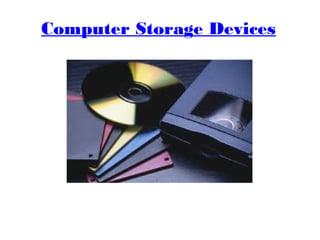
Gaurav ppt
- 2. CONTENTS Primary storage (Ram) Secondary storage media Removable media
- 3. Description removal media ROM RAM HARD DISK COMPACT DISK USB STORAGE MEMORY CARD EXTERNAL HARD DISK
- 4. Computer Storage Devices Without a significant amount of memory, a computer would merely be able to perform fixed operations and immediately output the result without storing them therefore some kind of memory is placed in the computer to store instructions for processor and data to be processed and also the output results for future use. There are three types of storage devices in computer Primary storage Secondary storage Removable storage
- 5. Primary storage Primary storage, often referred to simply as memory, is the only one directly accessible to the CPU. The CPU continuously reads instructions stored there and executes them as required. Any data actively operated on is also stored there in uniform manner. There are two types of primary storage ROM (Read Only Memory) RAM (Random Access Memory)
- 6. ROM (Read Only Memory) In this type of memory the information is stored permanently; it is not lost after the system shuts down. The advantage of using this memory is that there are some complex functions like translators that are used repeatedly. These functions are permanently stored in the ROM and these instructions are hard wired in ROM so the execution is very fast
- 7. RAM (Random Access Memory) Unlike the ROM this is type of memory is volatile and can be erased by disconnecting power going to it. Data can be written to it and may be retrieved from it according to the address given. This type of memory is fast and a CPU access RAM to retrieve data and instruction as fast as possible
- 8. Secondary storage *Secondary storage,is not directly accessible by the CPU. The computer usually uses its input output busses to access secondary storage and transfers the desired data using primary storage. Secondary storage does not lose the data when the device is powered down—it is non-volatile. it is typically less expensive than primary storage. Computer systems have more secondary storage than primary storage and data is kept for a longer time there. In modern computers, hard disk drives (HDD) are usually used as secondary storage. Following are types of hard disk drives a) Hard disk drives (HDD)
- 9. Hard disk drive is a magnetic device used to store data on the surface of metallic disks with magnetic surfaces.Data can be written and read on it unlimited times. It is slower then RAM but can store large amounts of data on both sides of magnetic disk it is also heavy and big that’s why it is connected with wires on mother board. *Optical disks(compact disk) An optical disk is commonly known as CD or DVD. This is another kind of storage technology which uses laser technology to make patterns on certain light sensitive disks. A CD is a little old fashioned device and it can only store data of upto 700 MBs where as the mostly used DVD now a days can store upto 8.5 GBs of data. All the optical disk types are as follows CD (compact disks) upto 700 MBs storage DVD (digital video disk) upto 8.5 GBs storage HD DVD (high definition digital video disk) upto 51 GBs storage Blu-ray Disk upto 400 GBs storage
- 10. Removable Storage Media USB STORAGE MEMORY CARD EXTERNAL HARDISK
- 11. Removable storage media is that type of storage devices which can be used to store data permanently but they are portable. The can be connected to computer system to read or write data then it can be detached from system to transfer it to other system or just for storage means. Removable media include 1.Flash derives or commonly known as USB 2.Optical discs 3.Magnetic tapes 4.External hard disk derives.
- 12. THANK YOU FOR YOUR COOPERATION Presented by Gaurav tyagi MBA TTM
