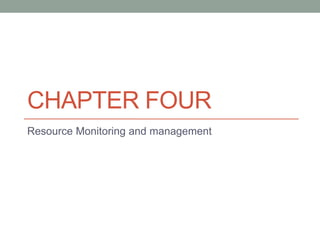
Resource Monitoring and management
- 1. CHAPTER FOUR Resource Monitoring and management
- 2. process and Disks System and NetworkAdministration ● Controlling Processes – Components of a process – Life cycle of a process – Signals – Send signals using kill and killall – Process states – Influence scheduling priority with nice and renice – Monitoring processes with ps and top – Runaway processes – Periodic processes
- 3. Components of a process – A process is the instantiation of a program. – From the kernel's perspective, a process is: ● An address space (the set of memory pages with code, libraries, and data) ● Set of data structures (within the kernel) – The process's address space map – Current status – Execution priority – Resources used – Signal mask (which signals are blocked) – The owner – Which instructions are currently being executed
- 4. Process attributes ● Process ID – PID – Unique identifier, wraps around ● Parent PID – PPID – When a process is cloned, there is a parent and a child ● Real and effective user ID – UID and EUID – EUID is used to determine what permissions the process has – Also records original EUID (saved UID) ● Can be re-accessed later in program (even after changing EUID) ● Real and effective group ID – GID and EGID ● Niceness – The CPU time available depends on its scheduling priority – Users can make their processes 'nicer' to the rest of the system ● Control terminal – where stdin, stdout, stderr are attached
- 5. Signals ● Signals are process-level interrupt requests ● Uses – Inter-process communication – Terminal driver can kill, interrupt or suspend processes (Ctrl-C, Ctrl-Z) – Can be sent by admin (with kill) for various purposes – Can be sent by kernel when process breaks a rule ● e.g., division by zero – Can be sent by kernel for i/o available, death of child
- 6. Handling signals – Process can designate a signal handler for a particular signal – If no handler, kernel takes some default action – When handler is finished catching signal, execution continues where the signal was received – Process can request that particular signals be ignored, or blocked – If signal is received while blocked, one instance of that signal is buffered until it is unblocked
- 8. Sending signals # kill [-signal] pid # kill sends TERM signal by default # kill -9 pid === kill -KILL pid – “Guarantees” that the process will die # kill -USR1 910 3044 # sudo killall -USR1 httpd – killall removes need for pid
- 9. Process states ● Process exist in one of four states – Runnable – can be executed – Sleeping – waiting for some resources ● Gets no CPU time until resource is available – Zombie – trying to die (parent hasn't waited) – Stopped – process is suspended (i.e., not permitted to run) ● Like sleeping, but can't wake until CONT received
- 10. Scheduling priority – “Niceness” is hint to kernel about how often to schedule the process – Linux ranges from -20 (high priority, not nice) to +19 (low priority, very nice), 0 is default – User/process can raise, but not lower niceness ● Root can lower – Examples % nice +5 ~/bin/longtask % renice -5 8829 % sudo renice 5 -u boggs
- 11. Monitoring processes: ps ● /bin/ps primary tool ● Shows – PID, UID, priority, control terminal – Memory usage, CPU time, status ● Multiple variations of ps – ps -aux (BSD, Linux) – ps -Af (Solaris)
- 13. Monitoring processes: top ● /usr/bin/top is optional in some OSes ● Shows top-n CPU-using processes – Plus other stats, like memory usage and availability, system load – Can renice within top – Automatically refreshes screen every 5 seconds – Can focus on a particular user
- 15. Runaway processes ● What can you do about processes using an unusual amount of resources (memory, CPU, disk space)? – Identify resource hogs using top and/or ps – Contact owner and ask about resource usage – Suspend using STOP signal (might break job) ● Contact owner, restart or kill later – Renice CPU hog
- 16. Creating periodic processes ● Automation, as you've heard, is key to efficiency ● Instead of manually performing tasks daily, weekly, or monthly, you can schedule them – cron – anacron ● Includes tasks like: – monitoring, log rotation, backups, file distribution
- 17. cron – cron daemon performs tasks at scheduled times – crontab files are examined by cron for schedule ● /etc/crontab, /etc/cron.d/*, /var/spool/cron/* – cron wakes up each minute and checks to see if anything needs to be executed – cron is susceptible to changes in time ● doesn't compensate for when machine is down, or time changes (clock adjustments or daylight savings time) that are sufficiently large (3 hours, at least for some implementations) – anacron works daily ● records when task last performed, and will catch up with missing time
- 18. crontab files – Filename provides username in /var/spool/cron/ – Example crontab entries: # run make at 2:30 each Monday morning 30 2 * * 1 (cd /home/joe4/project; make)
- 19. Managing crontabs ● Use crontab -e to edit – Checks out a copy – Uses EDITOR environment variable – Resubmits it to the /var/spool/cron/ directory ● crontab -l will list the contents to stdout ● /etc/cron.allow and /etc/cron.deny can control access to cron facilities
- 20. Using cron – Distributions set up crontab entries to automatically run scripts in ● /etc/cron.monthly/ ● /etc/cron.weekly/ ● /etc/cron.daily/ ● /etc/cron.hourly/ – Typical tasks: ● Cleaning the filesystem (editor files, core files) using find ● Distributing files (mail aliases, sendmail config, etc.) using: rsync, rdist, or expect ● Log rotation
- 21. Disks ● Partitions ● Volumes ● Filesystems ● Files
- 22. Adding a disk to Linux STEP-BY-STEP (w/out LVM) – Install new hardware ● verify that hardware is recognized by BIOS or controller – Boot, make certain device files already exist in /dev ● e.g., /dev/sdc – Use fdisk/to partition the drive ● Verify the system type on each partition – Use mke2fs (-t ext4) on each regular partition ● To create (an ext4) filesystem – Use mkswap to initialize swap partitions – Add entries to /etc/fstab – Mount by hand, then reboot to verify everything
- 23. hdparm: test/set hd params ● hdparm will do simple performance tests
- 24. Disk partitions – Drives are divided into one or more partitions that are treated independently ● Partitions make backups easier, confine damage – Typically have at least two or three ● root partition (one) – everything needed to bring system up in single-user mode (often copied onto another disk for emergencies) ● swap partition (at least one) – stores virtual memory when physical memory is insufficient ● user partition(s) – home directories, data files, etc. ● boot partition - boot loader, kernel, etc.
- 25. Logical Volumes – Partitions are static, and sometimes you want to change them – LVM (Linux Logical Volume Manager) lets you combine partitions and drives to present an aggregate volume as a regular block device (just like a disk or partition) ● Use and allocate storage more efficiently ● Move logical volumes among different physical devices ● Grow and shrink logical volume sizes on the fly ● Take “snapshots” of whole filesystems ● Replace on-line drives without interrupting service – Similar systems are available for other OSes
- 27. Filesystems – Linux filesystems are created in partitions or volumes ● ext2fs (2nd Extended File System) is old ● ext3fs (3rd Extended File System) is common ● ext4fs (Fourth Extended File System) is modern – Speeds large directories – Compatible with ext2 and ext3 ● Other filesystems also supported – ReiserFS, IBM's JFS, SGI's XFS ● Can read foreign filesystems (e.g., FAT, NTFS, ISO 9660)
- 28. ext# filesystems – For ext2/ext3/ext4, mke2fs is used, which creates ● A set of inode storage cells – each holds info about one file ● A set of scattered “superblocks” – holds global filesystem info (multiple copies for reliability) – size and location of inode tables, block map and usage, etc. ● A map of the disk blocks in the filesystem (used and free) ● The set of data blocks
- 29. Mounting a filesystem – Filesystem must be mounted before use ● Must be made part of root filesystem – Can be mounted on (top of) any directory # mount /dev/sda1 /usr/local # df /usr/local – Use /mnt for temporary mounts – Want to set up automatic mounting
- 30. 4.1. printers ● Printing and print services – Printing policies and architecture – Printing terms – Types of printers – Adding a printer – Common printing software
- 31. Where should printers be located? – Some want a printer on their own desk ● Very convenient but expensive – Some want to be able to print to any printer, no matter where it is ● Flexible, able to borrow specialty printers as needed – Finance people want to centralize everything ● A single high-speed printer, single high-quality printer, and one color printer per building (most cost-effective) – Others want to charge every expense ● Regardless of how much is out there, those who use it, pay for it
- 32. Real world ● People need to be able to print to any printer they have permission to use ● Centralized printing services can save money – Ten people who might otherwise buy slow, lowquality personal printers ● The sysadmin only has to support one printer driver/printer rather than 10
- 33. Print architecture ● How centralized will printing be? – How many people will share a printer for general printing? – Who qualifies for a personal printer? – How will they be networked? ● Network printers can benefit from a central print-spool – How will they be maintained?
- 34. Printing terms ● spooler – Daemon that receives print jobs, stores, prioritizes, and sends them sequentially to be printed ● PDL – Page Description Language, usually device and resolution independent – PostScript, PCL, PDF ● bitmap – JPEG, TIFF, GIF, PNG ● RIP – Raster image processor – Accepts PDL input, generates bitmap appropriate for a particular device ● filters – Modify print jobs on their way to a printer ● PostScript – Most common PDL – also a full programming language
- 35. Types of printers – Classified by connection interface ● Serial and parallel printers – USB faster and the default today for personal printers ● Network printers – Contain network interfaces (e.g., ethernet or wifi) – Accept jobs via one or more printing protocols ● including via, IPP, HP JetDirect
- 36. CUPS – Common UNIX Printing System ● Latest rewrite of the printing system – Also supports secure printing (SSL, etc.) – Implements IPP: Internet Printing Protocol (HTTPbased) – Supports load-balancing across a class of printers – Supports automatic network configuration – Standard in most Linux distributions http://www.cups.org/
- 37. Network and system monitoring tools • The tools that monitor the infrastructure should be designed to add the least performance impact on the system that is being monitored. In other words, these tools need to be as unobtrusive as possible to avoid any added burden on the production services. • Monitoring tools can be categorized as: Command Line Tools Desktop Monitoring Tools Infrastructure Monitoring Tools Log Monitoring Tools Network Monitoring Tools
- 38. Considerations of Selecting Network monitoring Tools • When looking for a system monitoring software package there are many things to consider. Apart from the basic monitoring functionalities such as processes and system performance, it is essential that the tool allows the following features Customizable alerts and notifications. Auto-discovery of systems. Easy graphical user interface. Automatic update measurements. Easy Installation and operation.
- 39. Project on Network and system monitoring tools • Introduction about the tool • Applications (usage) of tool • Installation steps • Additional tools or plugins that can enhance performance of the tool • Configuring network parameters • Special features of the tool • Steps to run the tool features (Note: support the steps with example) • Conclusion
- 40. Tools 1. Nagios 2. Gnome system monitor 3. Cacti 4. KDE system Guard 5. Solarwinds SAM (Server & Application Monitor) 6. PRTG by Paessler 7. OPManager by ManageEngine 8. WhatsUp Gold 9. Zabbix 10. Spiceworks 11. Sarg (Squid Analysis Report Generator) 12. GoAccess
- 41. Next chapter 5: Data center security
