Howe 2013_tools for presentations
•Télécharger en tant que PPTX, PDF•
0 j'aime•393 vues
This is the slideshow I presented at T5, 2013
Signaler
Partager
Signaler
Partager
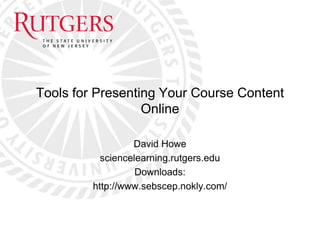
Recommandé
As Easy As Making A Sandwich : Finding, Creating, And Using Online Video In Y...

As Easy As Making A Sandwich : Finding, Creating, And Using Online Video In Y...Western Carolina University
Recommandé
As Easy As Making A Sandwich : Finding, Creating, And Using Online Video In Y...

As Easy As Making A Sandwich : Finding, Creating, And Using Online Video In Y...Western Carolina University
A Web-base 3D application
Provides elements for creating 3D Avatars using personal headshots and voice
Import photos, images, videos, and audio
Customize camera angles, presenter’s gestures, and backgroundDemonstration Using TVnima for Creating Multimedia Presentations T Jones

Demonstration Using TVnima for Creating Multimedia Presentations T JonesCollege of Southern Maryland Faculty
Contenu connexe
Tendances
A Web-base 3D application
Provides elements for creating 3D Avatars using personal headshots and voice
Import photos, images, videos, and audio
Customize camera angles, presenter’s gestures, and backgroundDemonstration Using TVnima for Creating Multimedia Presentations T Jones

Demonstration Using TVnima for Creating Multimedia Presentations T JonesCollege of Southern Maryland Faculty
Tendances (20)
Embedding Multimedia into the Blackboard User Interface

Embedding Multimedia into the Blackboard User Interface
Flipping Learning: the Good, the Bad, and the Ugly

Flipping Learning: the Good, the Bad, and the Ugly
Increasing student engagement and learning with video

Increasing student engagement and learning with video
Using Digital Stories to Deliver Learning that Sticks. 

Using Digital Stories to Deliver Learning that Sticks.
We won't use the training word preparing faculty for online teaching: City Un...

We won't use the training word preparing faculty for online teaching: City Un...
Demonstration Using TVnima for Creating Multimedia Presentations T Jones

Demonstration Using TVnima for Creating Multimedia Presentations T Jones
Similaire à Howe 2013_tools for presentations
Similaire à Howe 2013_tools for presentations (20)
Digital technology to generate save money gem conf cambridge 2014 reduced for...

Digital technology to generate save money gem conf cambridge 2014 reduced for...
Lesson 1 1 screencast o-matic description and uses

Lesson 1 1 screencast o-matic description and uses
Maximizing Your Time with Students - Maximizing Teachable Moments

Maximizing Your Time with Students - Maximizing Teachable Moments
Flipped Classroom & Online Course Design: Tools and Canvas Integration

Flipped Classroom & Online Course Design: Tools and Canvas Integration
Screencast-O-Matic Teaching with Technology Presentation (FAU 2014)

Screencast-O-Matic Teaching with Technology Presentation (FAU 2014)
Dernier
Enterprise Knowledge’s Urmi Majumder, Principal Data Architecture Consultant, and Fernando Aguilar Islas, Senior Data Science Consultant, presented "Driving Behavioral Change for Information Management through Data-Driven Green Strategy" on March 27, 2024 at Enterprise Data World (EDW) in Orlando, Florida.
In this presentation, Urmi and Fernando discussed a case study describing how the information management division in a large supply chain organization drove user behavior change through awareness of the carbon footprint of their duplicated and near-duplicated content, identified via advanced data analytics. Check out their presentation to gain valuable perspectives on utilizing data-driven strategies to influence positive behavioral shifts and support sustainability initiatives within your organization.
In this session, participants gained answers to the following questions:
- What is a Green Information Management (IM) Strategy, and why should you have one?
- How can Artificial Intelligence (AI) and Machine Learning (ML) support your Green IM Strategy through content deduplication?
- How can an organization use insights into their data to influence employee behavior for IM?
- How can you reap additional benefits from content reduction that go beyond Green IM?
Driving Behavioral Change for Information Management through Data-Driven Gree...

Driving Behavioral Change for Information Management through Data-Driven Gree...Enterprise Knowledge
Dernier (20)
The Codex of Business Writing Software for Real-World Solutions 2.pptx

The Codex of Business Writing Software for Real-World Solutions 2.pptx
Boost Fertility New Invention Ups Success Rates.pdf

Boost Fertility New Invention Ups Success Rates.pdf
Bajaj Allianz Life Insurance Company - Insurer Innovation Award 2024

Bajaj Allianz Life Insurance Company - Insurer Innovation Award 2024
Raspberry Pi 5: Challenges and Solutions in Bringing up an OpenGL/Vulkan Driv...

Raspberry Pi 5: Challenges and Solutions in Bringing up an OpenGL/Vulkan Driv...
Automating Google Workspace (GWS) & more with Apps Script

Automating Google Workspace (GWS) & more with Apps Script
How to Troubleshoot Apps for the Modern Connected Worker

How to Troubleshoot Apps for the Modern Connected Worker
Advantages of Hiring UIUX Design Service Providers for Your Business

Advantages of Hiring UIUX Design Service Providers for Your Business
Understanding Discord NSFW Servers A Guide for Responsible Users.pdf

Understanding Discord NSFW Servers A Guide for Responsible Users.pdf
Breaking the Kubernetes Kill Chain: Host Path Mount

Breaking the Kubernetes Kill Chain: Host Path Mount
Strategies for Unlocking Knowledge Management in Microsoft 365 in the Copilot...

Strategies for Unlocking Knowledge Management in Microsoft 365 in the Copilot...
08448380779 Call Girls In Civil Lines Women Seeking Men

08448380779 Call Girls In Civil Lines Women Seeking Men
Tata AIG General Insurance Company - Insurer Innovation Award 2024

Tata AIG General Insurance Company - Insurer Innovation Award 2024
Driving Behavioral Change for Information Management through Data-Driven Gree...

Driving Behavioral Change for Information Management through Data-Driven Gree...
08448380779 Call Girls In Greater Kailash - I Women Seeking Men

08448380779 Call Girls In Greater Kailash - I Women Seeking Men
Howe 2013_tools for presentations
- 1. Tools for Presenting Your Course Content Online David Howe sciencelearning.rutgers.edu Downloads: http://www.sebscep.nokly.com/
- 2. Optional Presentation Title Some definitions Presentation • The item you will upload and your students will view – Many formats possible • Video, Still pictures, Audio only, Text • Documents – .pdf, .doc, etc • Some combination Screen Capture • Recording what you see on your screen – Anything you can see, can be recorded • Including video that you cannot download Synchronous / Asynch • Will you be teaching live, or can students log on at will? Screen Capture • Recording what you see on your screen – Anything you can see, can be recorded • Including video that you cannot download
- 3. Optional Presentation Title More definitions Blended Learning • AKA Hybrid – Some combination of online and face-to-face • 1/3 or more online – Good evidence that this model promotes learning Flipped Classroom • Narrow definition – Content presented as video – „Homework‟ is done in class • Broader definition – Content presented out of classroom – „Active learning‟ in classroom • Practice skills, demonstrate knowledge • Assess • Correct • Reassess if time permits CMS • Course Mgmt System – Sakai or eCollege – Build your own
- 4. Optional Presentation Title Important Points 1) What does your content look like now? a) Is it all digital, e.g. ppt slides, .pdfs, video, etc b) Is it already housed online somewhere? Sakai, eCollege 2) This rubs some people the wrong way, but… a) You may not need to radically transform how you are teaching i. You may already be „blending‟ ii. You can tweak your course later iii. Just keep some simple guidelines in mind i. (Later in presentation)
- 5. Optional Presentation Title My recommendation for a comprehensive solution… • Camtasia by TechSmith – $179 for educational license • One seat, but actually can install multiple times • Also, could share a laptop on which it is installed – Screen Recording & Video Editing Software – “More than a simple screen recorder, Camtasia helps you create professional videos easily. Use Camtasia to record on-screen activity, customize and edit content, add interactive elements, and share your videos with anyone, on nearly any device.” – One of my favorite uses: • Capture ANYTHING you can see on your screen: any movie, any software – „Fair use‟ (you can post any short thing on a password protected CMS • There are a couple of other PowerPoint converters: – iSpring, Impatica • Not much cheaper than Camtasia, which does more
- 6. Optional Presentation Title Cheaper solutions • Use „Export‟ in PowerPoint to make a video – You can add narration etc. • Use „Snag-it‟ by TechSmith for screen capture • multiple ways to capture screen images, Web pages, and other data and elements but also annotate them with text or drawing – $30 30 day free trial • Even cheaper: – Jing from TechSmith, Free • Screen capture, record activity (5 min. limit), annotate • Good for short instructions – Ezvid, free, very robust for free!! ezvid.com • 45 minutes, capture anything, including your webcam easily • Import your video from PowerPoint • Add voice, text, silly sound effects, and cheesy music
- 7. Optional Presentation Title There are many screen capture programs. Some are free. • Snap by Ashampoo – Really great at capturing websites or elements of websites – $20 (I think)
- 8. Optional Presentation Title Find a balance between time spent vs. your satisfaction with your online presentation 1) have to accept that there will be glitches. a) students care less than you do, unless it impacts grades b) You can tweak your course later c) Just keep some simple guidelines in mind: a) People have less attention span online than in the classroom i. Presentations can be short, or pause-able ii. Need some variety in modes of presentation, but i. Emphasize the visual: Pictures, graphs, figures, video, etc i. But, Students want to hear your voice more than see your face ii. Put up a short video of you on your website iii. Think about how students will navigate through the course
- 9. Optional Presentation Title Other issues 3) Need to think about where your students are in terms of use of technology a) Hopefully, you are more with-it than I am, or you have teenage children a) Most are likely comfortable with online chat, discussions, accessing videos b) But don‟t overestimate their academic tech skills a) Updating a facebook page might be easy for them, but they may not have effective skills for web searching, for example. 4) There is much concern about being „multi-platform‟ a) Students can access via iPhone, Android, iPad, Mac, PC a) Students will have access to a PC or Mac, so focus on those b) It‟s up to Sakai or eCollege to make their CMS multiplatform 5) Academically „Disadvantaged‟ students do poorer online than person a) Use tools available to monitor student use of materials and to find people that might be having trouble
- 10. Optional Presentation Title Resources • http://www.sebscep.nokly.com